Windows 7 KB4022719 causes printing issues, breaks Outlook search, and more
3 min. read
Updated on
Read our disclosure page to find out how can you help Windows Report sustain the editorial team. Read more

Windows 7 received a series of important updates on Patch Tuesday: monthly rollup KB4022719 includes improvements and fixes brought by the previous KB4019265 update, as well as four new bug fixes.
At the same time, this update also brings issues of its own. In this article, we’re going to list the most common KB4022719 bugs reported by users on Microsoft’s forums.
Windows 7 KB4022719 reported issues
KB4022719 install fails with various error codes
Many Windows 7 users can’t install KB4022719 due to a series of error codes: E5E03FA, 800706B5, 80073712, 80004005, etc. If you’re experiencing the same problem, try running a full system scan. If the issue persists, download and run the Windows Update Troubleshooter.
Hello, I have a Windows 7 computer, and I am trying to install an important update. The update is KB4022719. When I first tried to install it, I got the error code 8E5E03FA. […] when I retried the update, it still didn’t work, and gave me the code 800706B5.
Internet Explorer prints blank pages
Thousands of users already reported this problem on Microsoft’s forums. However, the company has yet to officially acknowledge it. More specifically, after installing KB4022719, users cannot print web pages using IE. When they attempt to print, they only get a blank page.
Same issue here with Windows 7 (KB4012719) […] that applied updates last night. We can print fine from the website but when we print from our proprietary medical record application from IE, it’s only 1 single blank page. I’m very annoyed!
No taskbar icons
After installing KB4022719, none of the taskbar icons appear while the system tray is OK. Also, desktop icons are moved to the top-left corner (I had them at other locations). And the “Downloads” favourite shortcut is returned to the default location (C:\Users\username\Downloads) […]
If I reset these to my chosen preference, everything is lost and reset as above after a reboot. Uninstalling KB4022719 fixes the problem.
Outlook issues
Update KB4022719 breaks a series of Outlook functions: search won’t work, new emails are no longer indexed, etc.
After installed June 2017 Windows Update starting yesterday, Outlook 2010 search start having problem.
1. First, Searching current folder, if keyword do not have any match in current folder, “searching” is spin forever. Until click on search all Outlook items or click another folder.
2. Getting worst today, Event viewer show Event 36 “Search cannot complete the indexing of your Outlook data”. And Outlook stop indexing any new emails. Unless I close the Outlook and reopen it for the search to show the new emails.
3. If I Open any PST in Outlook, indexing is totally not work on those PST.
Have you downloaded KB4022719? Did you encounter other issues after installing it?
RELATED STORIES YOU NEED TO CHECK OUT:
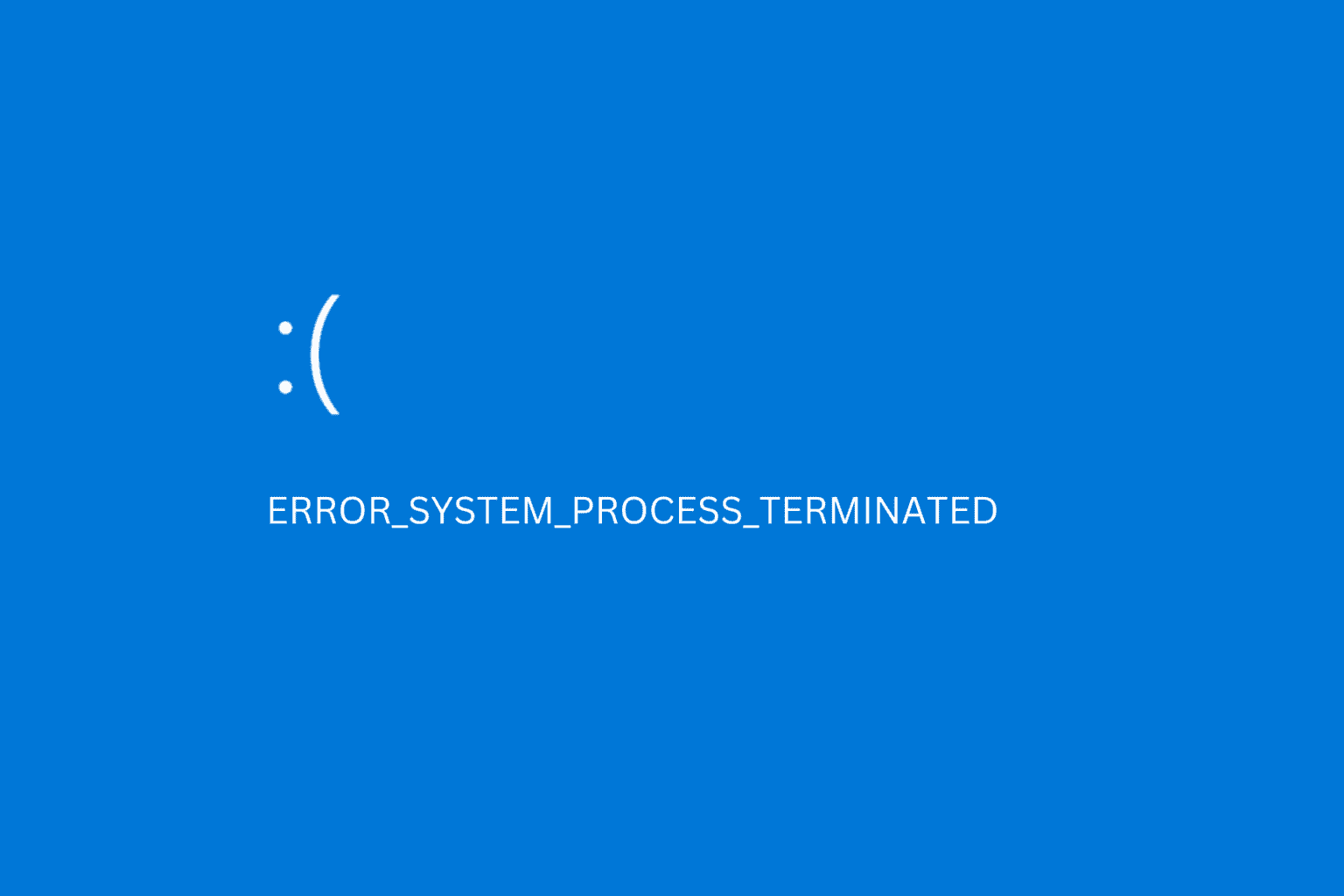
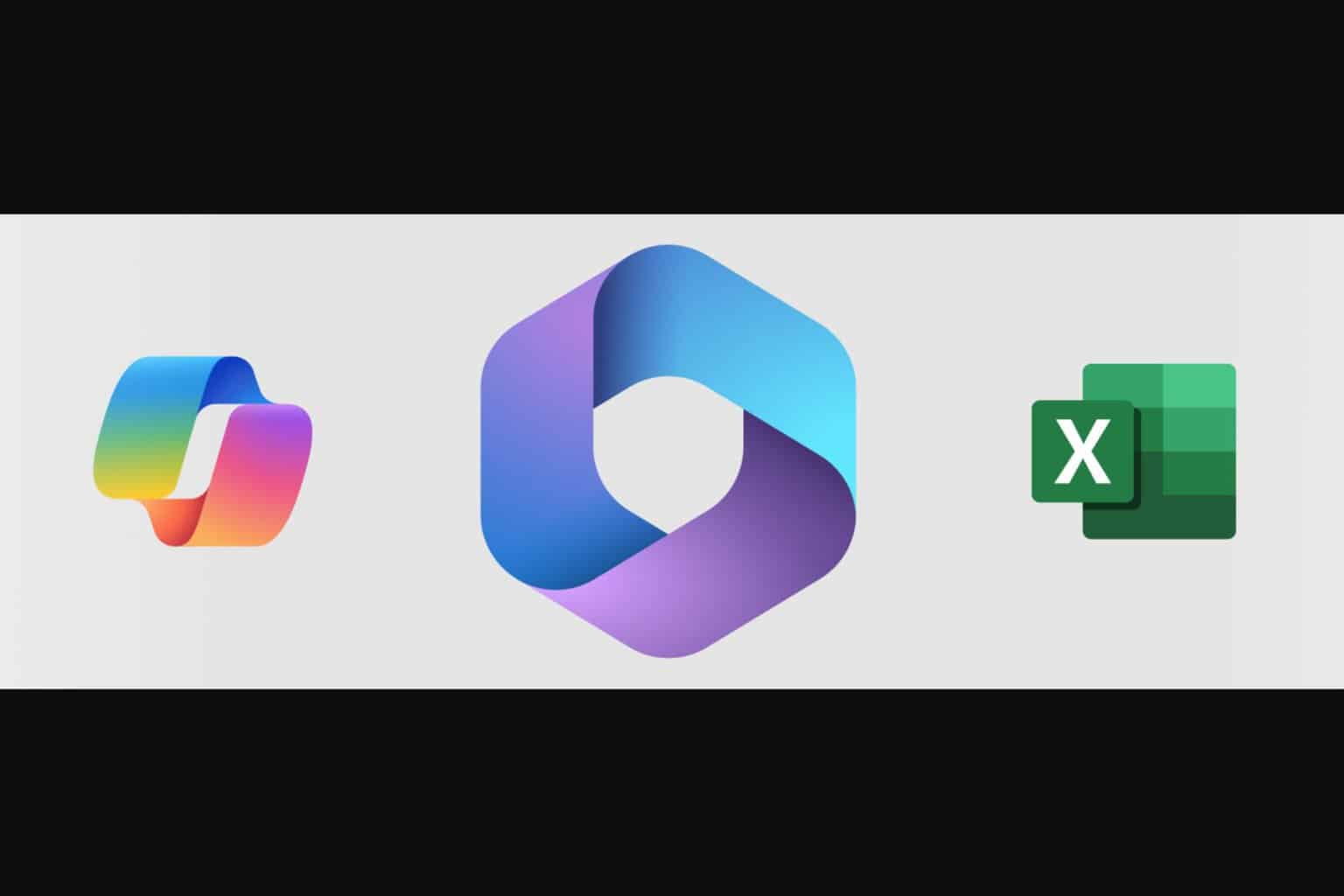

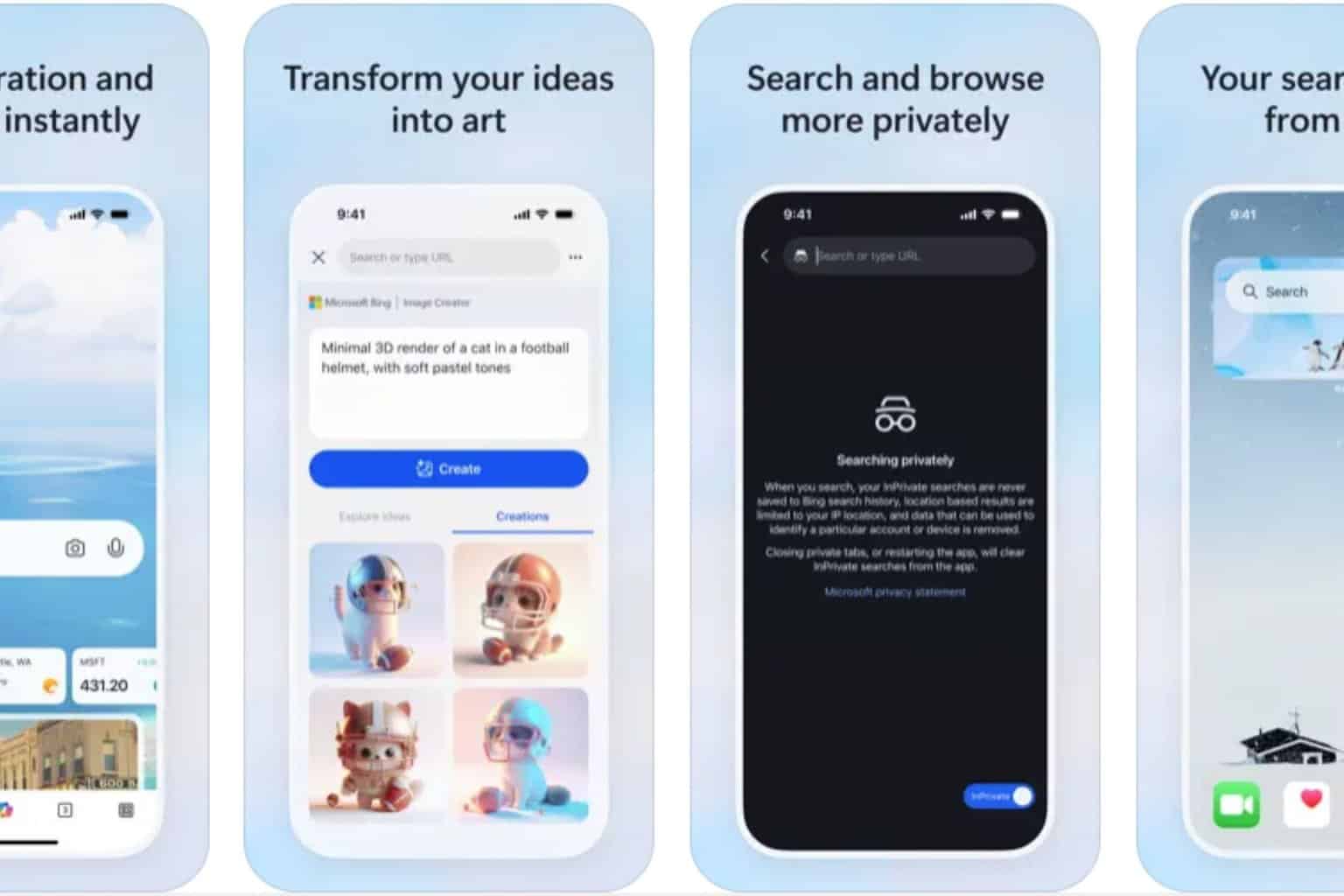
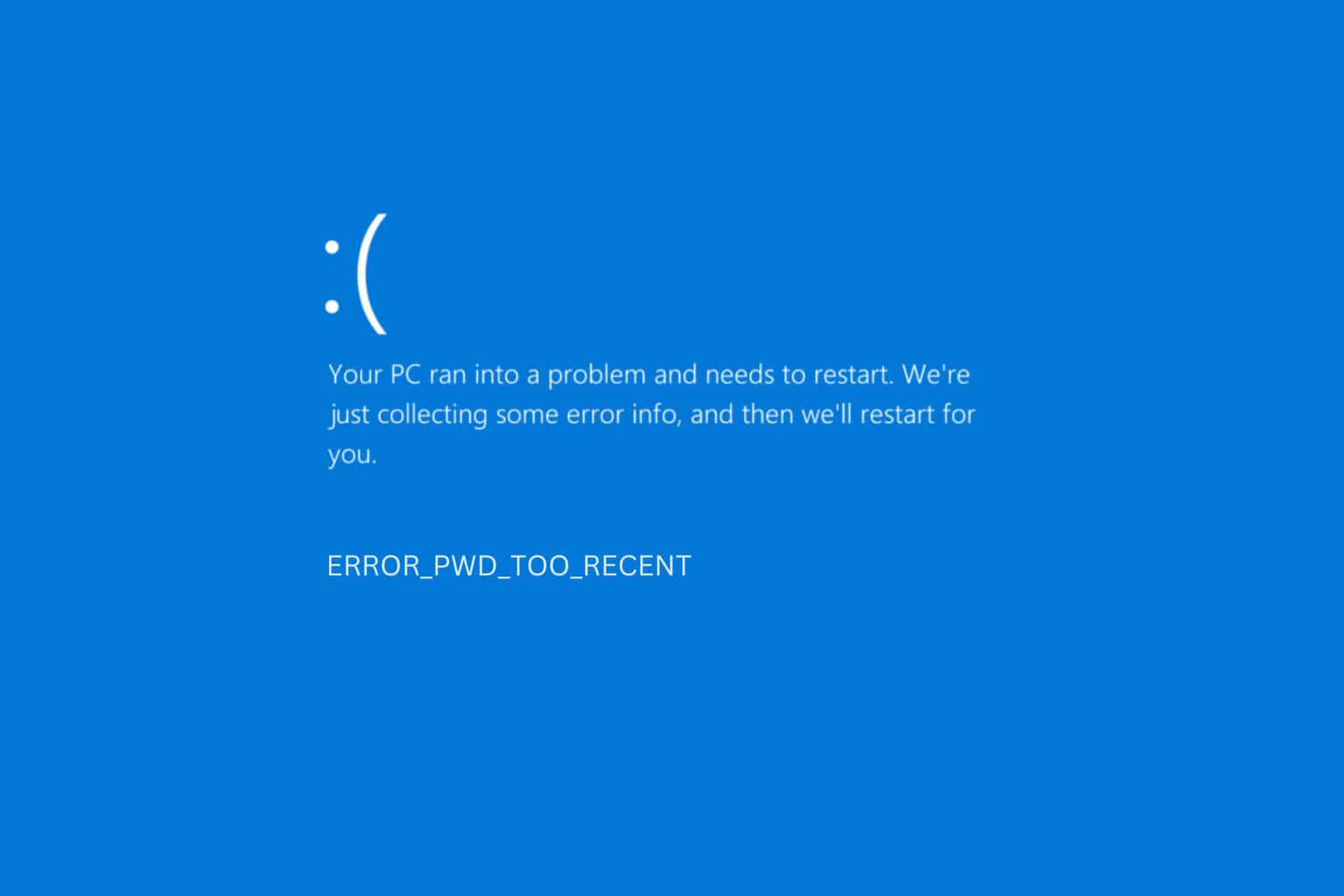
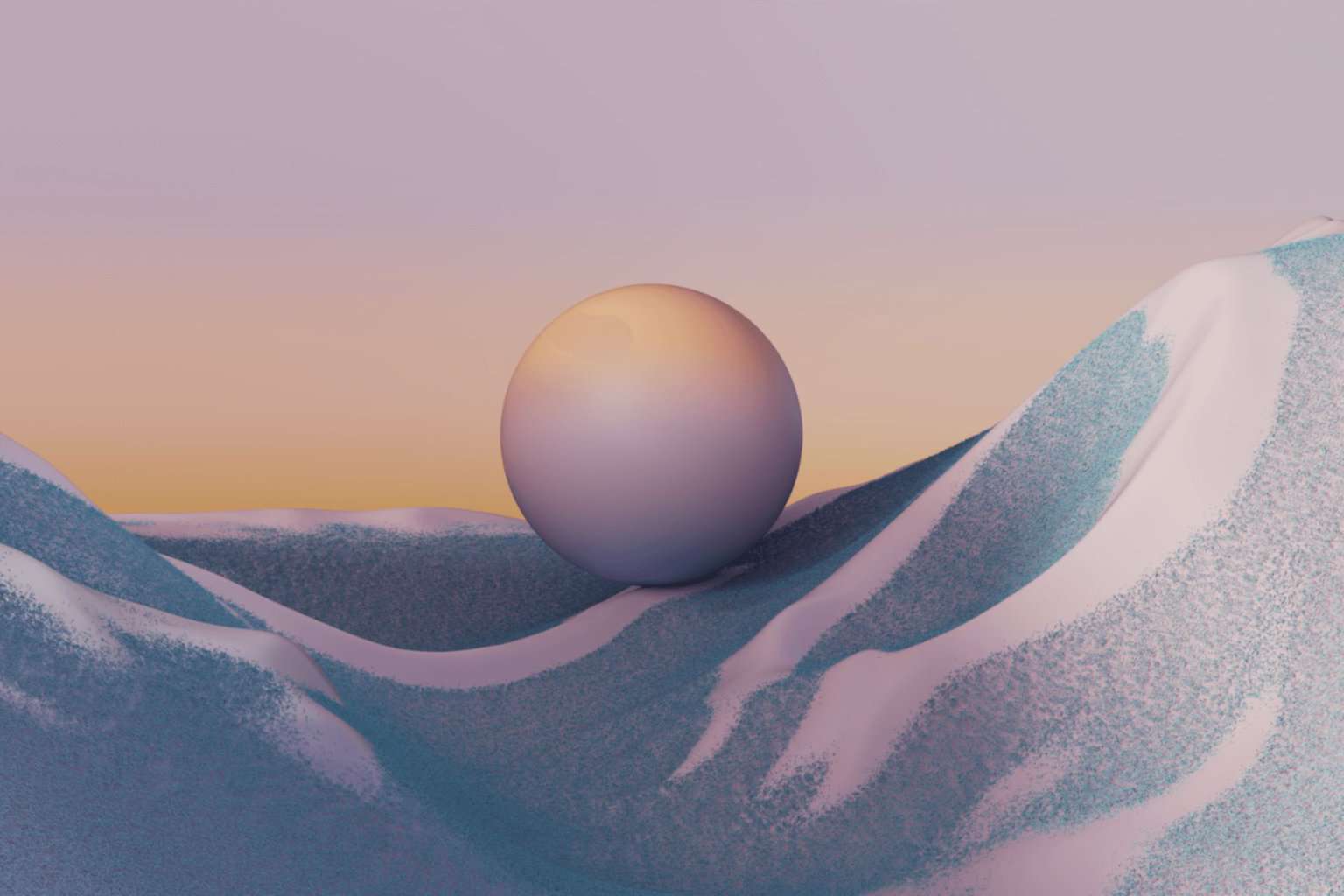

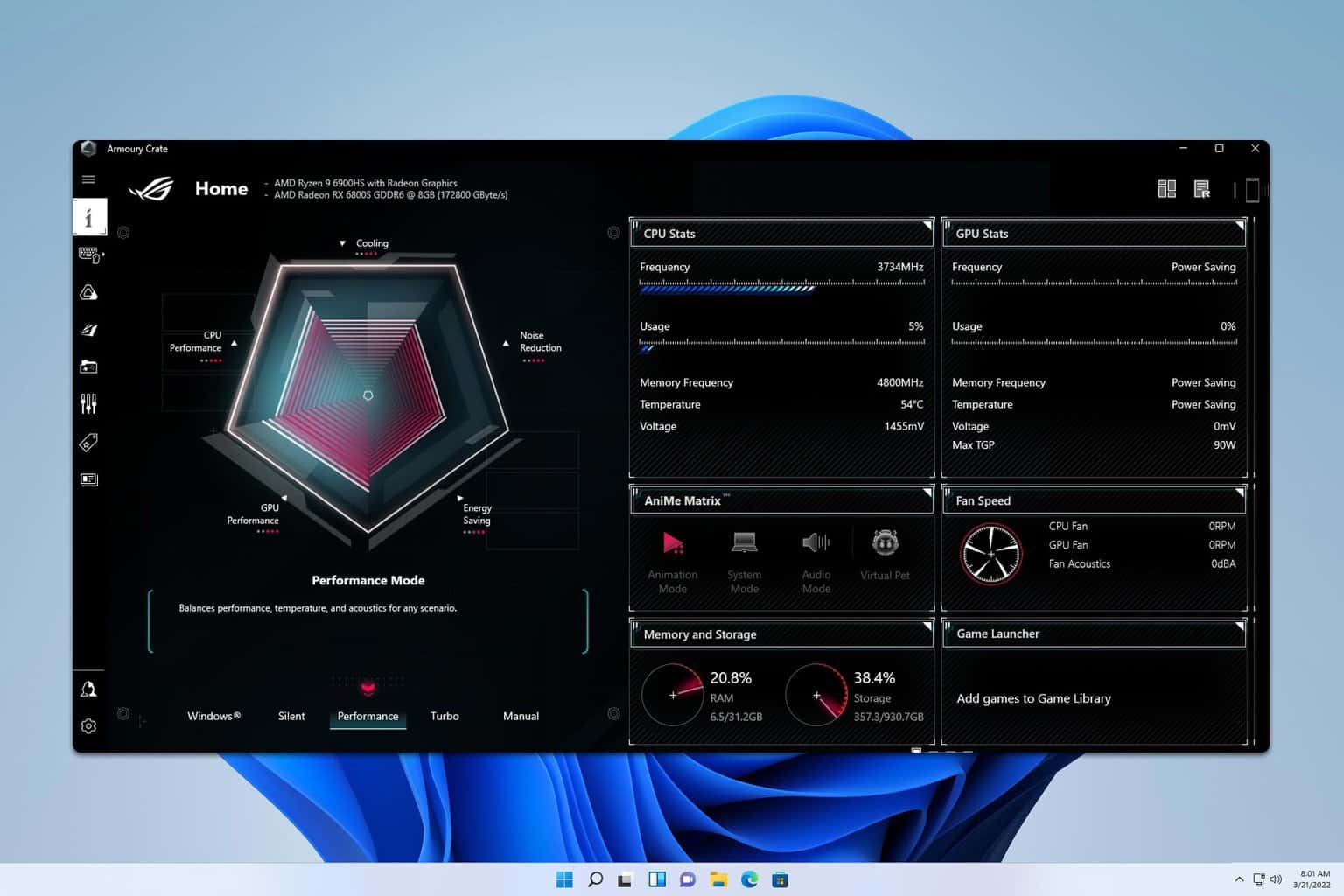
User forum
2 messages