Windows 7 KB3185330 fails to install with error code 80004005
2 min. read
Published on
Read our disclosure page to find out how can you help Windows Report sustain the editorial team. Read more
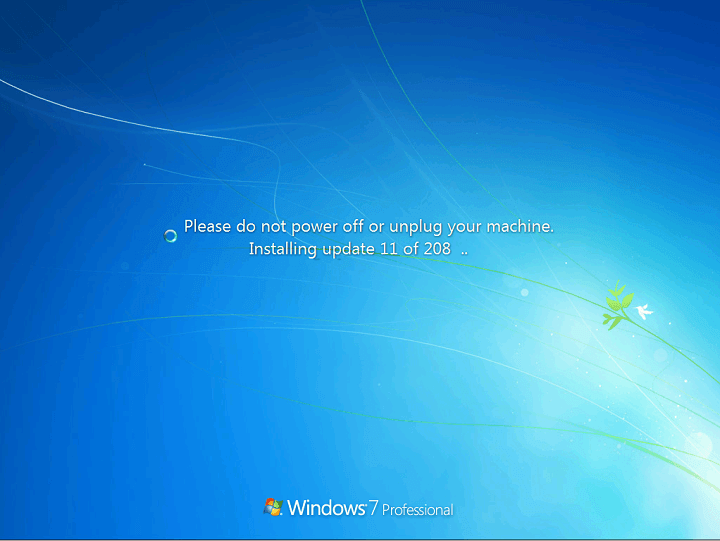
Update KB3185330 is the first Monthly Update Rollup for Windows 7. From October onwards, Microsoft changes the manner in which it pushes security and reliability updates to Windows 7 and 8.1. As a result, the Monthly Update Rollup KB3185330 includes improvements and fixes from previous updates, as well as the patches brought by KB3192391, the latest Windows 7 cumulative update.
However, not all Windows 7 users have been able to install the first Monthly Update rollup for the OS. For many users, KB3185330 failed to update with error code 80004005. Usually, the install process advances until it reaches 70% or more, but then gets stuck. When it advances up to 100%, it fails and the error code 80004005 appears on the screen.
Windows 7 users can’t install KB3185330 due to error 80004005
KB3185330 Failed to Update w/Error Code 80004005. I’ve been trying all kinds of fixes through this site and Mr. Google, but I can’t get this to install. After a restart, it seems to get up to 71% and stay there for a long time. Then when it finally advances up to 100%, it fails and reverts back. How can I fix this? Any help will be most appreciated.
Other users quickly offered possible workarounds to fix this issue, but it appears non of them got the job done. For the time being, it seems there is no solution available to fix the 80004005 error and complete the installation process of KB3185330.
Microsoft’s Support Team hasn’t yet replied to the posts from this forum thread. More than 400 Windows 7 users viewed the thread, which suggests this is not an isolated issue.
If you’ve come across a fix for this bug, you can list the troubleshooting steps in the comment section below.
RELATED STORIES YOU NEED TO CHECK OUT:








User forum
2 messages