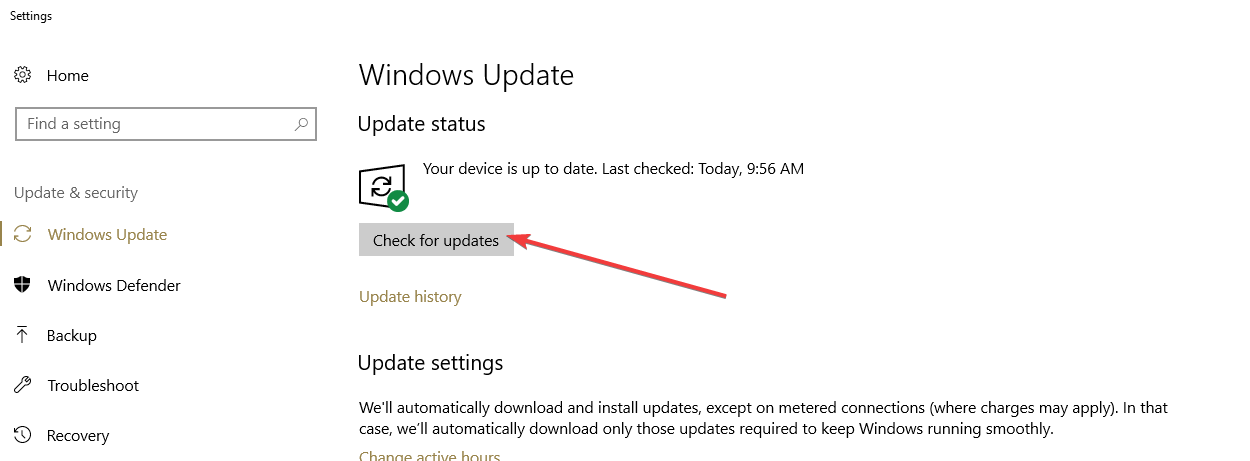Download KB4100375, the first Windows 10 April Update patch
2 min. read
Updated on
Read our disclosure page to find out how can you help Windows Report sustain the editorial team Read more

Well, despite all the rumors and inside information regarding the launch date of the Windows 10 April Update, Microsoft changed its mind more than once. Many expected the tech giant to release Windows 10 version 1803 on April, 10 but apparently something came up and Microsoft decided to wait a little bit longer before pushing the red button.
The Windows 10 April Update is now available for download, and the company already rolled out the first ever cumulative update for the new OS version. Update KB4100375 takes Windows 10 to build version 17133.73.
Windows Insiders running build 17133 in the Fast, Slow, and Release Preview rings were the first to download this cumulative update, but now all users can download and install KB4100375 on their machines.
Windows 10 KB4100375 changelog
KB4100375 brings three improvements to the table:
- Microsoft fixed a PDF security issue in the Edge browser
- Sometimes Internet Explorer failed to identify custom controls. This bug should no longer affect SCU users.
- Security updates to Internet Explorer, Microsoft Edge, Microsoft scripting engine, Windows kernel, Microsoft graphics component, Windows Server, Windows cryptography, and Windows datacenter networking.
You can automatically download KB4100375 via Windows Update. Go to Settings > Update & Security > Windows Update > click on the ‘Check for updates‘ button. Your computer will then download and install all the available updates.
Update KB4100375 has been available for all Windows 10 April Update users immediately after Microsoft rolled out the new OS version. Fortunately, Dona Sarkar’s team managed to fix all the major bugs that blocked the initial release.
If you already installed the first Windows 10 April Update patch on your machine, use the comments below to tell us more about your experience.
Meanwhile, you can check out the guides listed below to learn how you can install the latest Windows 10 OS version on your computer:
- How to install Windows 10 April Update from an ISO file
- How to download and install Windows 10 April Update
- Installing the Windows 10 April Update will be faster