Windows 10 KB4103722, KB4103720 fix UWP app crashes
2 min. read
Updated on
Read our disclosure page to find out how can you help Windows Report sustain the editorial team. Read more
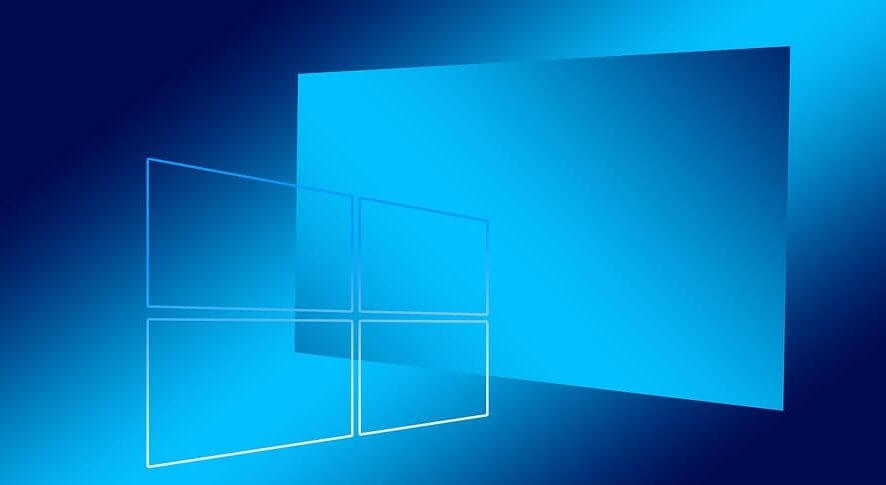
Microsoft recently released two new updates for older Windows 10 versions. You can automatically download Windows 10 Creators Update KB4103722 and Windows 10 Anniversary Update KB4103720 via Window Update or you can get the stand-alone update package from Microsoft’s Update Catalog website.
Windows 10 v1703 KB4103722 changelog
Here are the main bug fixes and improvements packed in this update:
- Updated time zone information fixes
- Internet Explorer alerts should no longer appear on a second monitor when using extended display.
- Microsoft addressed the issue with the connection status of some Bluetooth devices.
- The update fixed the issue that prevents adding performance counters to the Performance Monitor on systems with many processors.
- Addressed the issue that causes sporadic authentication issues when using Windows Authentication Manager.
The patch fixed the issue where the connection bar is missing in Virtual Machine Connection (VMConnect) when using full-screen mode on multiple monitors. - UWP apps should no longer stop working when users enable the XAML Map Control.
You can read the full update changelog on Microsoft’s support page.
Windows 10 v1706 and Windows Server 2016 KB4103720
Update KB4103720 shares some common fixes with KB4103722 and also brings a series of improvements of its own:
- Addressed the issue that can cause excessive memory usage when using smart cards on a Windows Terminal Server system.
- The update fixed the issue that makes it impossible to revert to a virtual machine checkpoint.
- The patch ensures that CPU Groups function properly.
- Microsoft fixed the issue that causes a VM to throw an error after creating the VM with static memory.
- Microsoft also addressed the issue where disks that have been blacklisted or marked as bad will be ignored and not be repaired when a user invokes S2D Repair.
- The bug that caused default apps to reset browsers on server platforms has now been fixed.
You can read the full update changelog on Microsoft’s support page.
Microsoft is not currently aware of any issues with update KB4103722. On the other hand, KB4103720 is affected by some reliability issues during the creation of shielded VMs. Microsoft is working on a fix.
RELATED STORIES TO CHECK OUT:




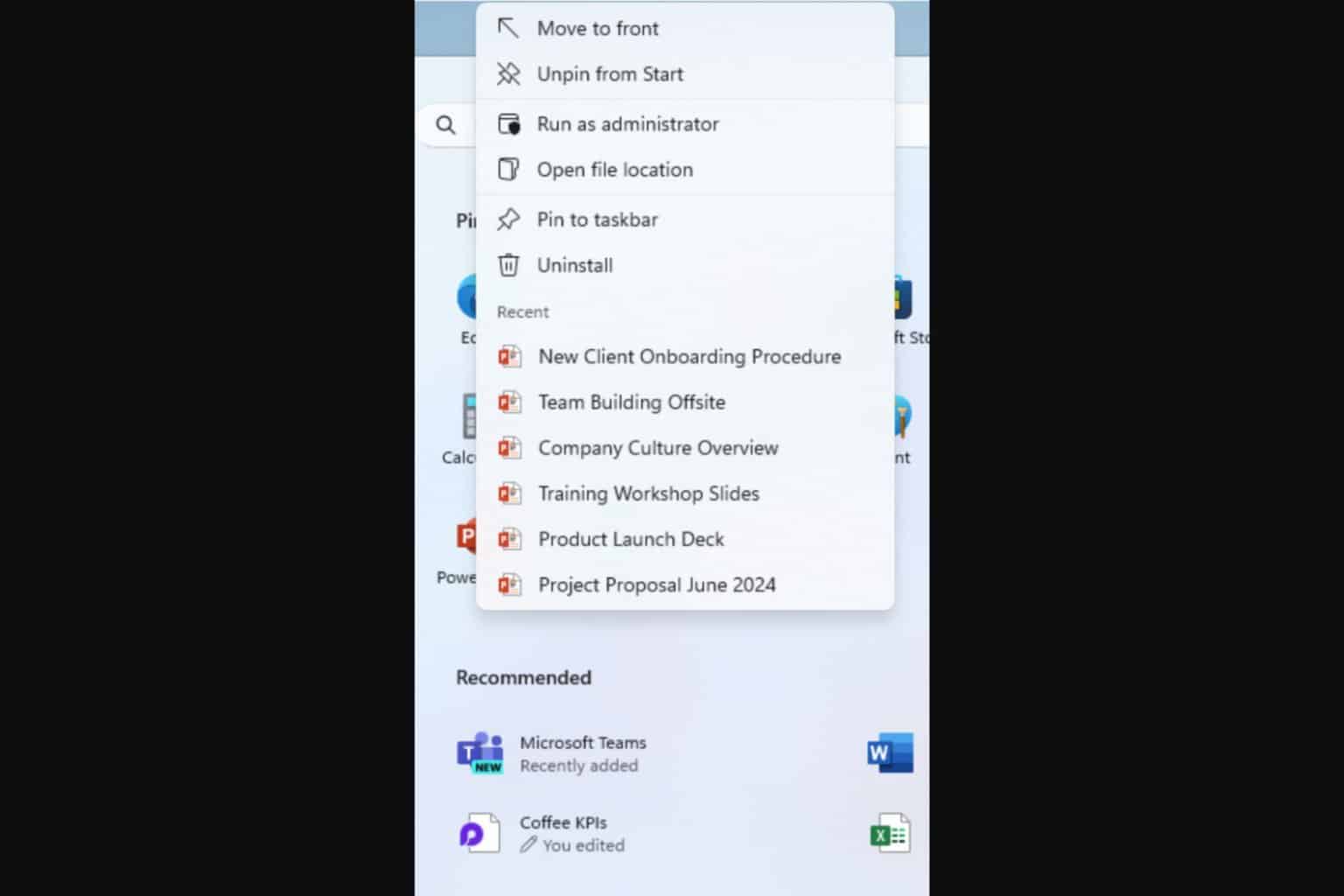
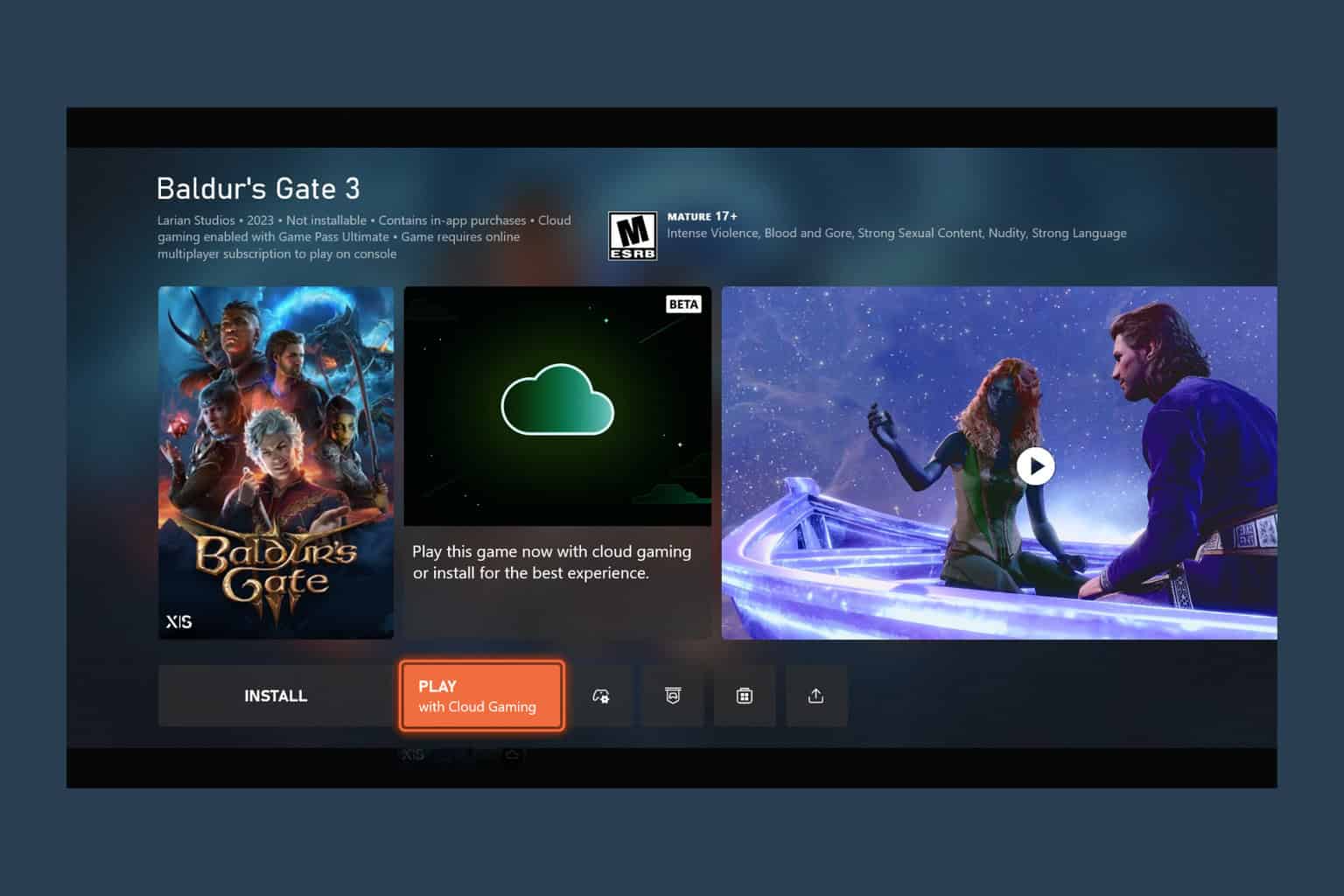


User forum
0 messages