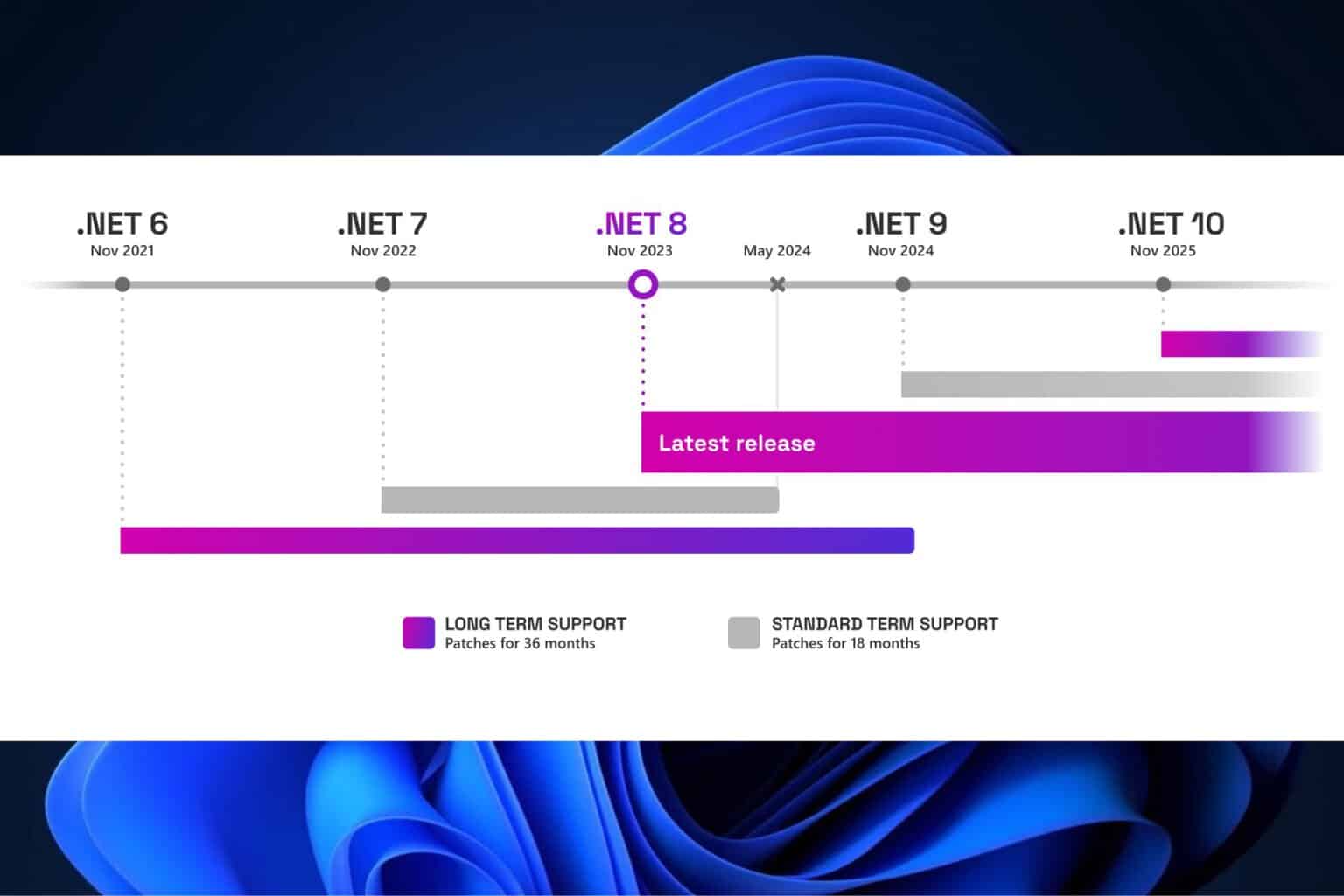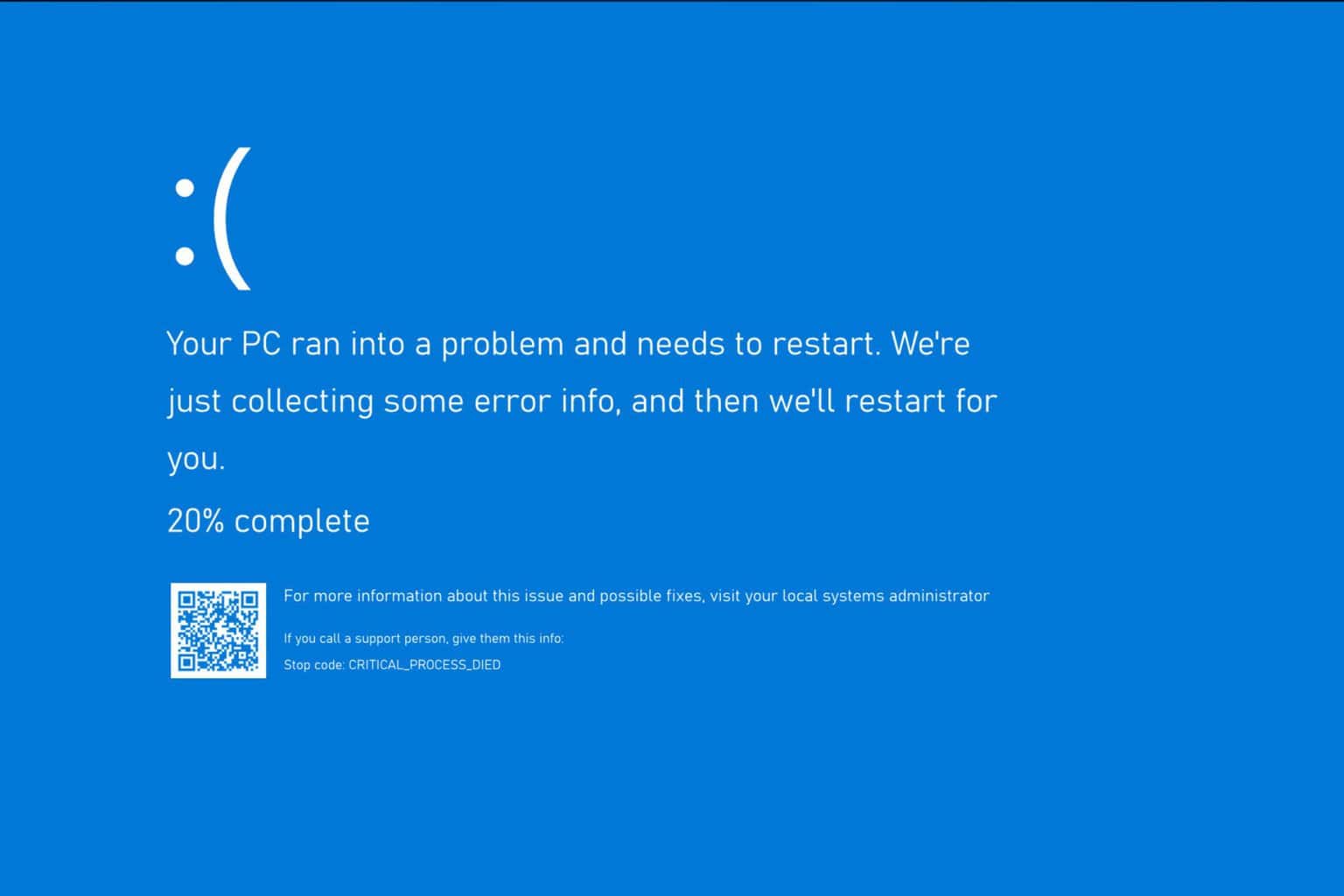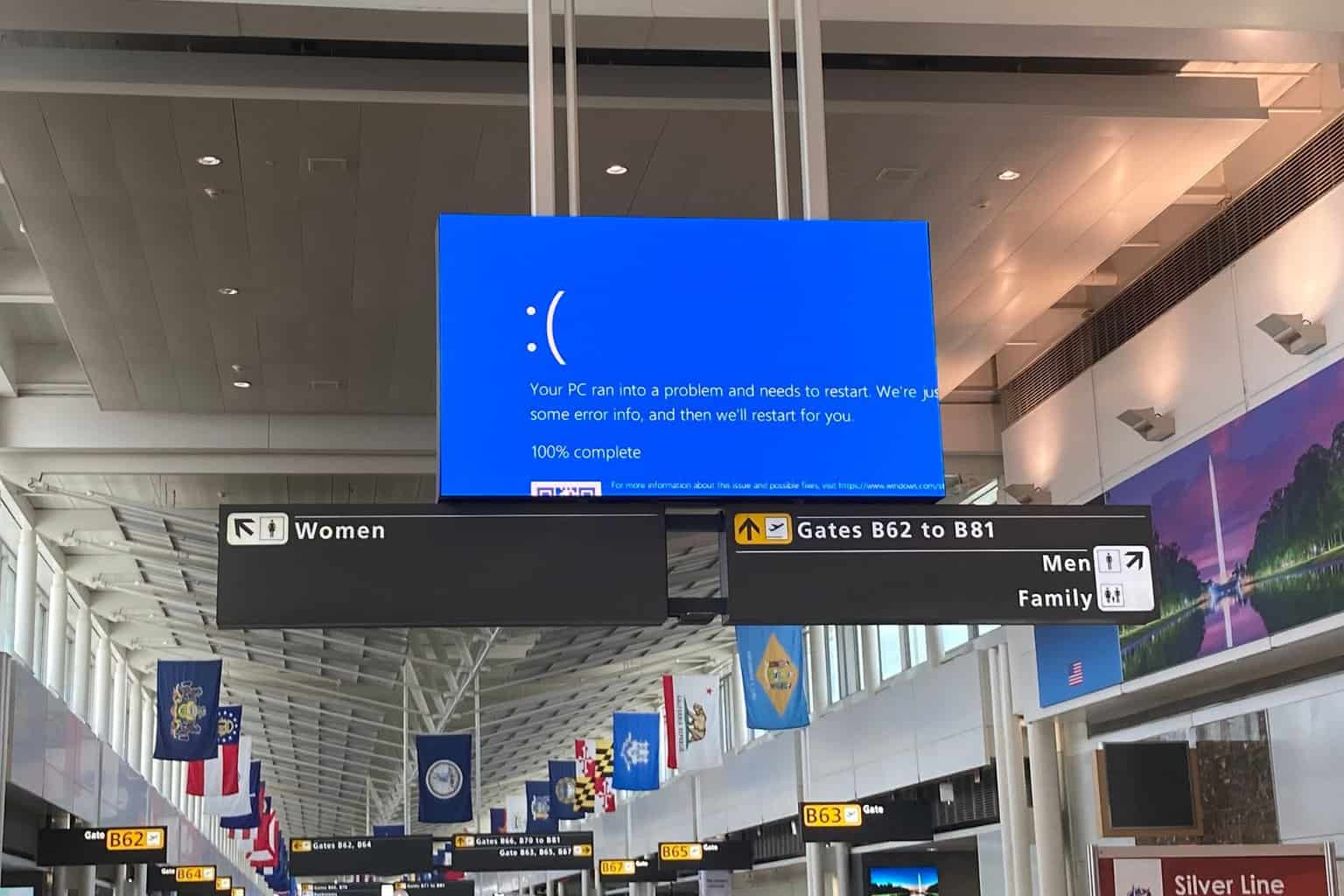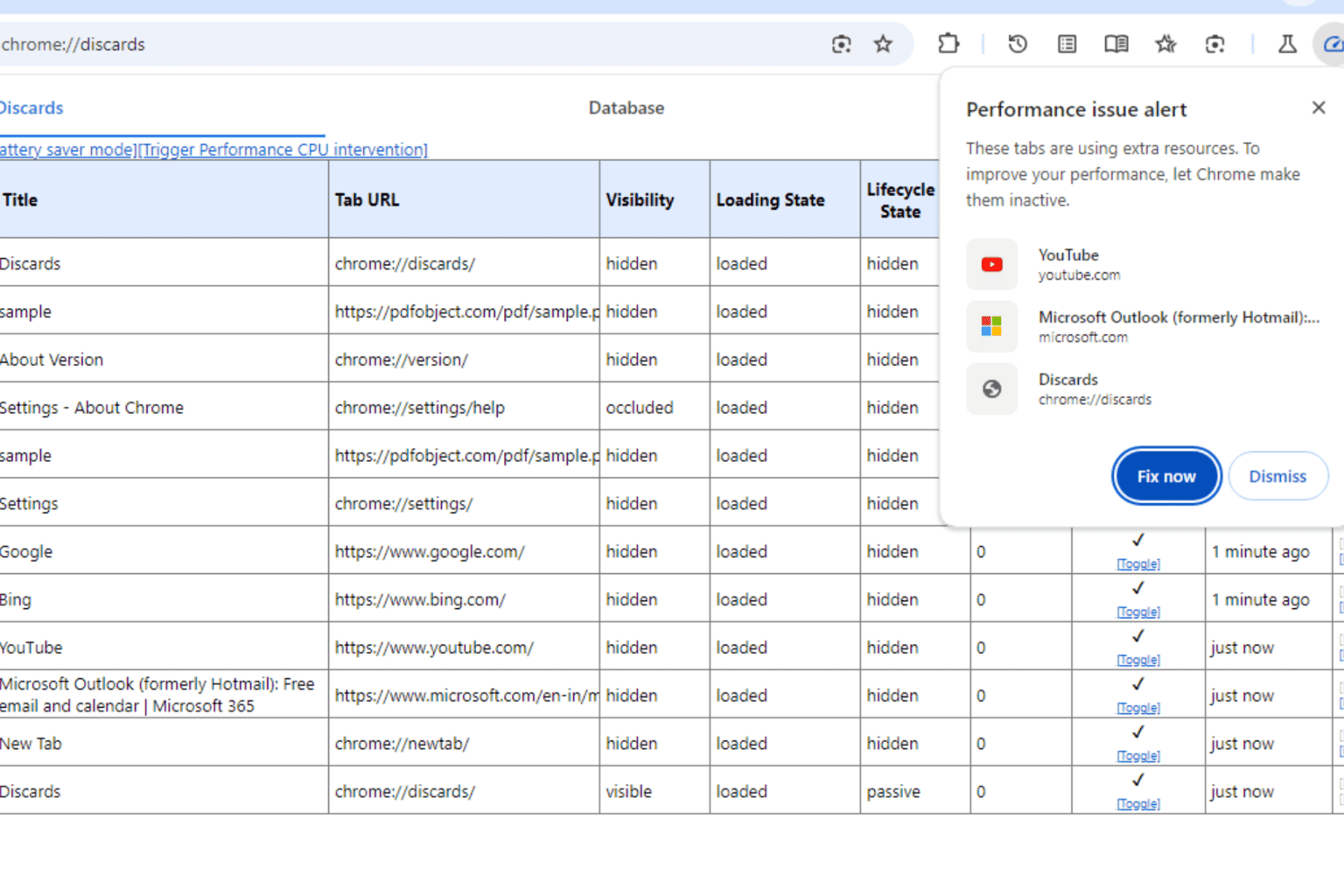Here are all the differences between Creators Update and Anniversary Update
5 min. read
Updated on
Read our disclosure page to find out how can you help Windows Report sustain the editorial team Read more

The Creators Update, Microsoft’s latest update for Windows 10, is almost upon us and brings with it a bevy of changes and improvements for all users of the OS. More specifically, the Creators Update will arrive first on desktops on April 11 and on mobile devices two weeks later. As the name suggests, the Creators Update focuses on helping you become creative with Windows 10. On top of these creativity-focused features, the update also introduces a set of other features for everyone else. Nonetheless, the improvements are mere extensions of what the Anniversary Update has already started last year.
So how does the Creators Update differ from its predecessor? Let’s find out.
New improvements to Cortana
With the launch of the Anniversary Update, Cortana moves beyond the desktop to the lock screen. Users are now able to ask Microsoft’s digital assistant about the weather or to perform certain tasks such as playing a song without having to log into their PC. Thanks to Intel’s wake-on-voice chip, Cortana is able to wake up even when the PC is asleep in order to answer your questions.
The Creators Update adds new tricks to Cortana. You will soon be able to use the digital assistant even when your PC is idle or locked for a long period. With the latest version of Windows, you will also be able to set recurring reminders. The improved Cortana can also scan the Office 365 or your Outlook account for commitments you’ve previously made and set reminders based on those details.
Cortana also learned some new voice commands with the Creators Update. You can now use the digital assistant to turn off or restart your computer, lock your screen, adjust system volume, or put your machine to sleep. Other new Cortana features are also in the pipeline, including the ability to synchronize apps between devices. That means you can pick up where you left off in Edge from another computer through a link in the Action Center.
Microsoft is also working on a new Universal Clipboard feature that will let you copy content from one device’s clipboard to another by using the “Copy to” voice command. Notification sync for Cortana is coming with the Creators Update as well to help you view notifications across multiple devices. The feature will also push notifications from your Windows 10 Mobile device to your PC.
A better Edge
Microsoft’s Edge browser was still in its early phase when the Anniversary Update rolled out, but it nevertheless included support for extensions including Adblock, Evernote, LastPass, Amazon, Pinterest, and Pocket. The Anniversary Update added other features to Edge including the ability to pin tabs in the browser, a history menu, a paste-and-go tool for the address bar, swipe navigation, web notifications, and more.
The Creators Update is expanding on those features. You will soon be able to set aside tabs for later use, save your current browsing session for later, play 4K Netflix videos, and read your ebooks within the browser.
Edge also introduces the new Web Payments API in the Creators Update so that websites can offer a Microsoft Wallet payment option. Flash will also be disabled by default within Edge with the Creators Update in order to beef up your browsing security.
Security
The Anniversary Update allowed users to perform offline scans with the Windows Defender to stop malware from compromising internet connections. The most recent version of Windows also lets you use Cloud Protection and Automatic Sample Submission for faster threat response. Microsoft also added the Windows Defender Advanced Threat Protection to the Anniversary Update for enterprise customers to thwart advanced malicious attacks on networks and Windows Information Protection.
Now, the Creators Update introduces the ability to check the health of your PC through the new Windows Defender Security Center and provides additional notifications about the state of your computer. You can also use the console to control how the PC is used. It also serves up a button called “fresh start” to let you carry out a clean installation of Windows.
Start Menu
Microsoft slightly overhauled the Start menu in the Anniversary Update, though it confused many users. For instance, the original Start menu displayed your frequently used and recently added apps at the bottom of the menu by clicking the All Apps button. In addition, the Anniversary Update moved the power and settings options as the icon status to the left-hand rail. To the right, you can find the tiles and the Action Center button.
The Creators Update is bringing them back to order. Windows 10 will soon let you group tiles on the Start menu into folders. You can do so by dragging and dropping a tile onto another tile to add two or more tiles into a single folder. Clicking or tapping the tile folder will display a drop-down panel that shows its content.
Action Center improvements
Microsoft introduced various tweaks to the Action Center in the Anniversary Update, allowing users to set priority levels for individual apps to control which notifications appear at the top of the Action Center feed. There was also an option to limit the number of notifications a given app could push to the Action Center.
The Creators Update now improves Quick Action icons and adds volume and brightness sliders directly to the Action Center. You can also monitor the progress of notifications. For example, you can see how much time is left for a download in progress.
Other differences
Of course, on top of the differences between the Anniversary Update and Creators Update, the new features coming with the latest version of Windows also set it apart from its predecessor such as Game Mode, Paint 3D, Night Light, Powershell, and others.