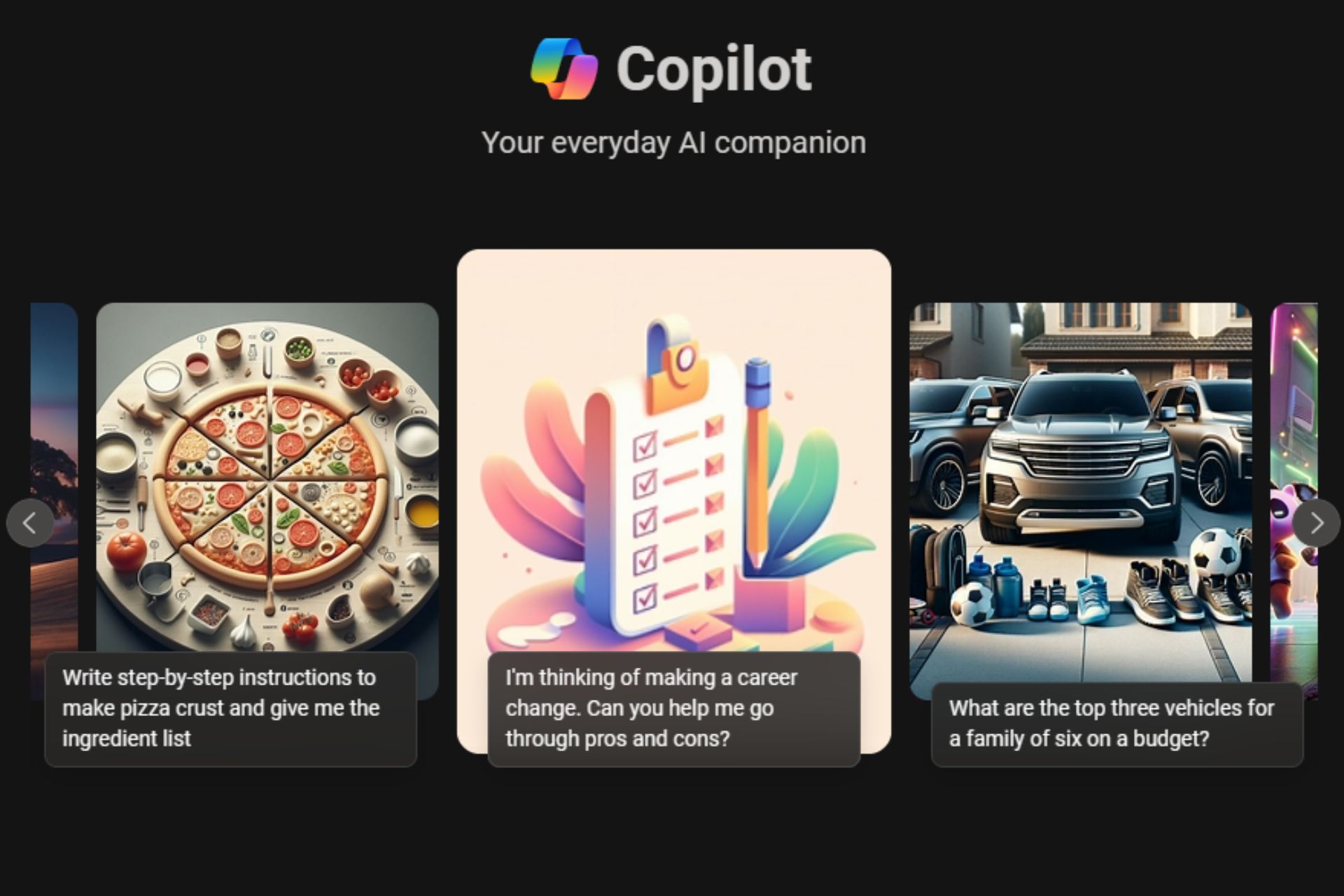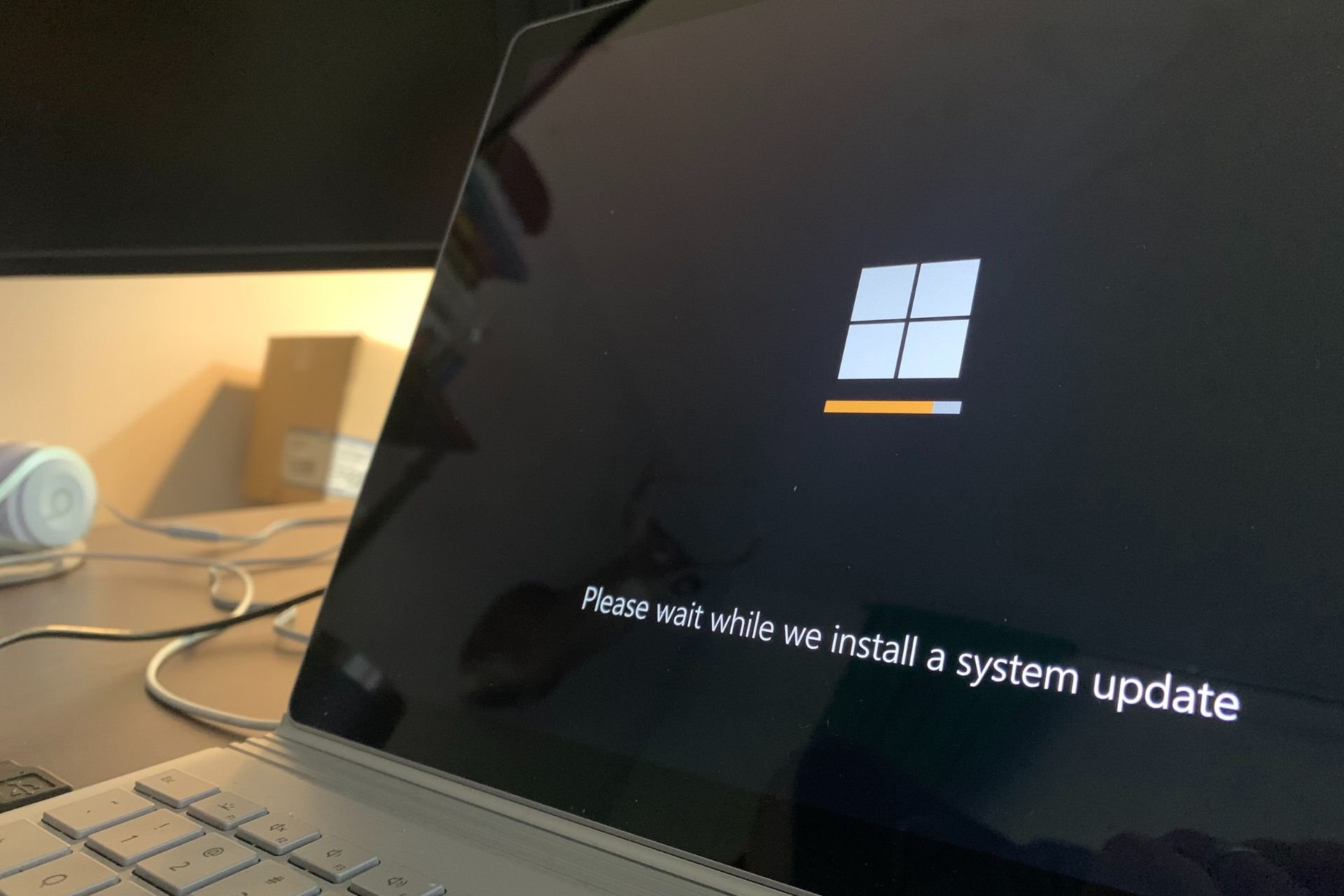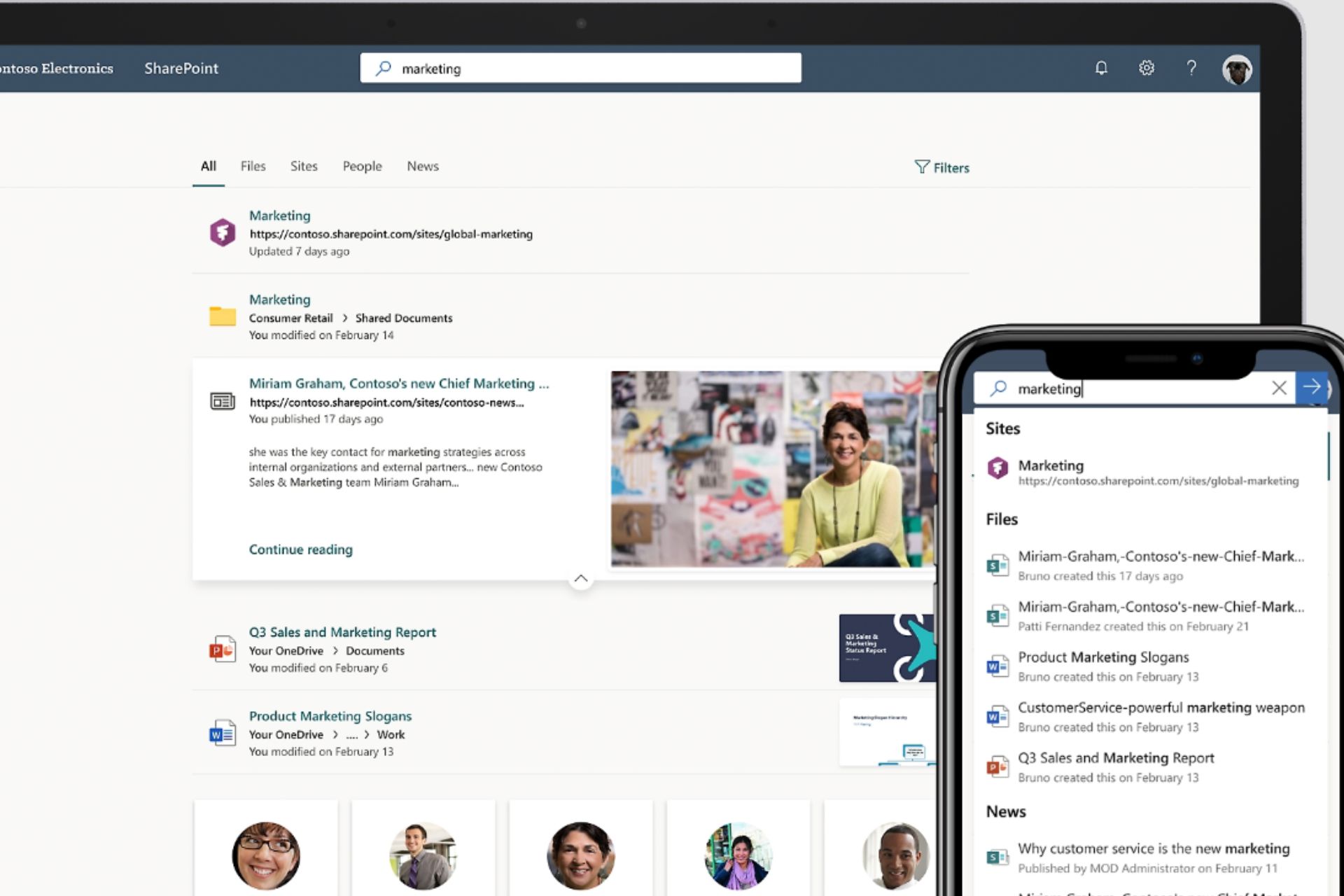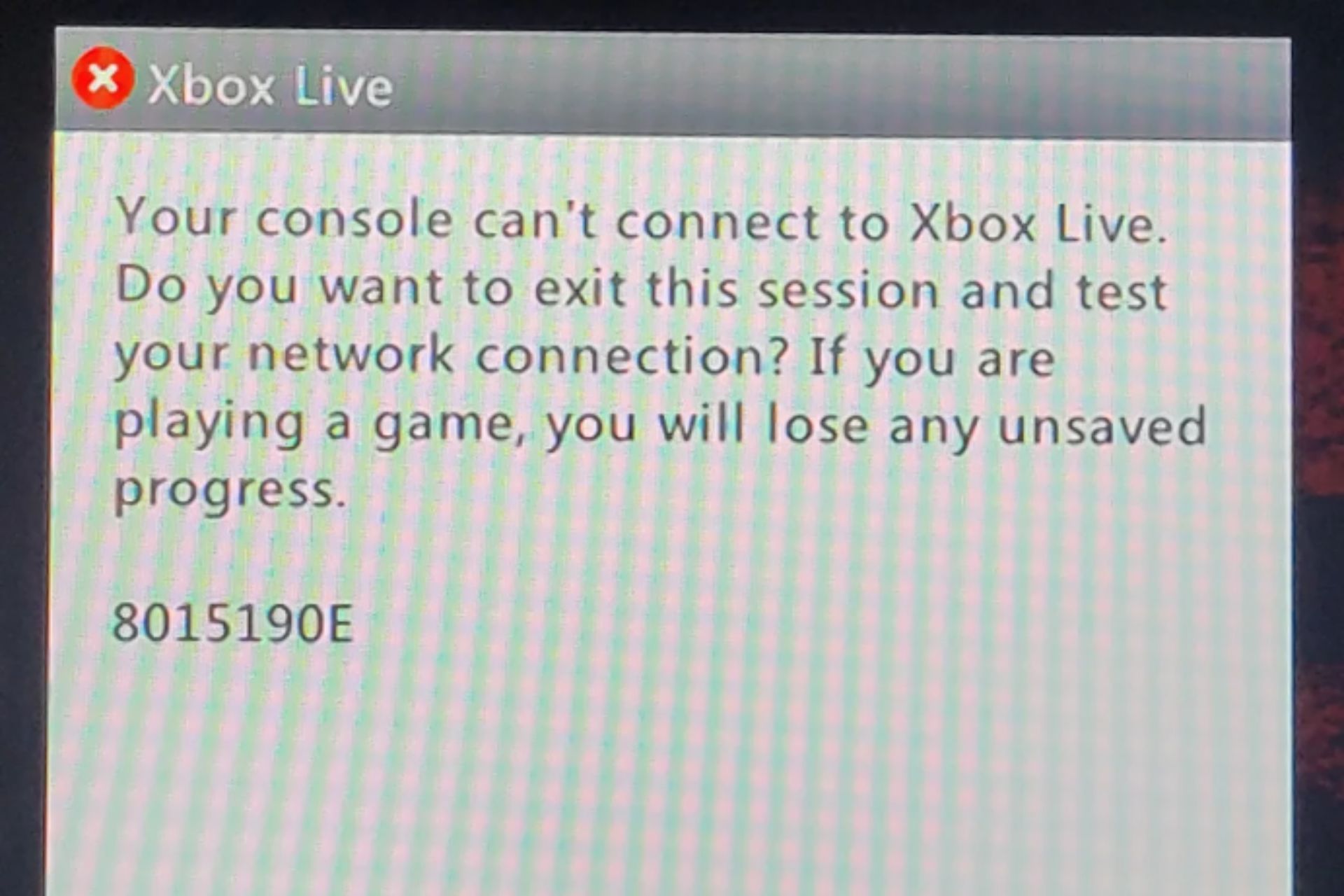KB4471331 fixes major Adobe Flash Player zero-day vulnerability
2 min. read
Published on
Read our disclosure page to find out how can you help Windows Report sustain the editorial team Read more

Microsoft has released an update for Adobe Flash Player, that was described in Adobe’s Security Bulletin which was released December 7th, 2018. The update fixes a critical vulnerability in Adobe Flash Player and an important vulnerability found in the Adobe Flash Player installer.
The affected product versions are as follows:
- Adobe Flash Player Desktop Runtime
- Adobe Flash Player for Google Chrome
- Adobe Flash Player for Microsoft Edge and Internet Explorer 11
- Adobe Flash Player Installer
For a more detailed breakdown of the versions and platforms, please go to Adobe’s Security Bulletin.
Please note that you will need to check each browser you use to see whether you need to run the update. You can check what version you have by right-clicking the Flash Player inside the browser.
For those of you who want to read all the relevant pages for more details, you can go to the Microsoft Support page, the Microsoft Update Catalog website for the standalone package for this update, and the aforementioned Adobe Security Bulletin.
For the rest of you who can’t be bothered with clicking on multiple links to find out what is going on, the best thing to do is just to head over to the Adobe Flash Player update page, and install whatever Adobe tells you to install. You are looking for update 32.0.0.101 by the way.
The update applies to the following:
- Windows Server 2019 and Windows 10 version 1809
- Windows Server version 1803 and Windows 10 version 1803
- Windows Server 2016 version 1709 and Windows 10 version 1709
- Windows 10, version 1703
- Windows Server 2016 and Windows 10 version 1607
- Windows 10 (RTM)
- Windows Server 2012 R2, Windows 8.1, and Windows RT 8.1
- Windows Server 2012
As always, if you are not sure what to do, head over to Settings > System > Update & Security > Check for updates and let Windows do its thing.
RELATED NEWS ARTICLES YOU MAY WANT TO CHECK OUT: