The latest non-security Windows 10 update is now live
3 min. read
Published on
Read our disclosure page to find out how can you help Windows Report sustain the editorial team. Read more
Key notes
- Microsoft has rolled out the latest non-security Windows 10 update.
- Our Windows 10 section covers news and troubleshooting guides relating to the OS.
- Optional update KB4550945 has several fixes and improvements for Windows 10 versions 1909 and 1903.
- Avoid missing out on the latest Windows 10 improvements and fixes by always checking out our Windows 10 updates page.
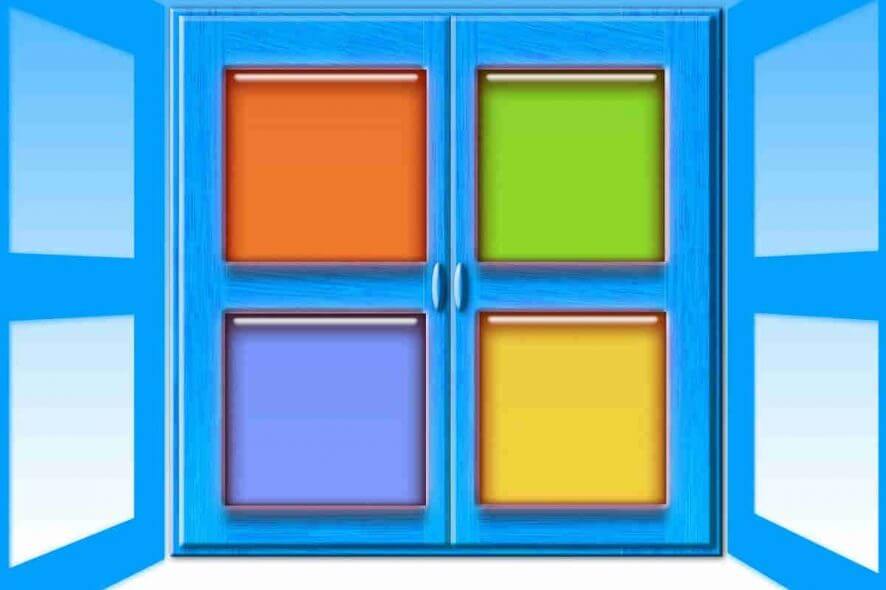
Microsoft has rolled out the latest non-security Windows 10 update. KB4550945 belongs to the C category of releases that are usually available the third week of the month.
Recently, the Redmond-based company announced that it would not be releasing such updates starting in May 2020. You will still be getting Update Tuesday releases that address known security issues with Windows 10, though.
Update fixes multiple problems affecting Windows 10 1909 and 1903
Cumulative update KB4550945 does not introduce any new features to the targeted Windows 10 versions.
But it offers numerous improvements and fixes for the operating systems in question. These include:
- According to the release notes for the CU, KB4550945 fixes a problem that prevented some apps from opening after updating to a more recent version of Windows 10.
- Notifications for PCs that use a VPN on a cellular network should now work without problems.
- Some Xbox users could not resume a game on a Windows device after upgrading to a more recent version of Windows 10. That problem is no more.
- With the update, text boxes with multiple lines of texts should be working well in all scenarios.
- Changing default application settings should not be generating unusual notifications once you update your PC with KB4550945.
- If Windows Update crashes when you check for updates, you cannot use it to get optional fixes and improvements like KB4550945. Microsoft says it has fixed that problem too.
- The update should also correct an issue preventing the printing of content that falls outside the margins of a document.
- Microsoft announced it had a fixed an issue with the Windows 10 on-screen keyboard during sign-in. Some users had complained that the feature would not come up when the system prompted them to provide their login credentials.
How to get the update
KB4550945 is an optional update, and as such, it does not automatically download and install on your PC. One way to get it is via Settings, Update & Security, and then Windows Update.
While you are there, click the download link in the Optional updates available area to get and install the latest fixes and enhancements for your Windows 10 computer.
You may also go to the Microsoft Update Catalog to manually download and install update KB4550945.
Not all cumulative updates for Windows 10 turn out well, which is why you may want to create a restore point before updating. Doing that provides a healthy OS status to fall back on in case updating interferes with the performance of your system.



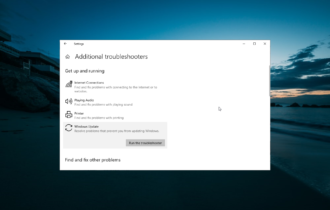



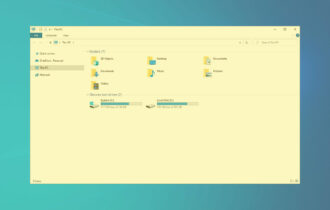
User forum
0 messages