Don't install KB4579311 to avoid PC crash, freeze & more
3 min. read
Published on
Read our disclosure page to find out how can you help Windows Report sustain the editorial team. Read more
Key notes
- If you're here, you might have experienced problems with Windows update KB4579311.
- You're not the only one and there's one workaround to get over it.
- Visit our Windows 10 Troubleshooting section for helpful advice on repairing any type of errors with this OS.
- If you want to get the best of your system, see our recommendations on the Windows 10 Tips page.

Almost a week ago, Microsoft pushed the Patch Tuesday cumulative updates that were supposed to fix various issues known in several Windows OS versions.
As known, Windows 10 updates, although necessary, tend to cause several issues, however, users certainly didn’t expect the multitude of errors they experienced after installing update KB4579311 (applied to version 2004).
KB4579311 caused more issues than it should have fixed
During the weekend, the cries for help during or after installing this update kept rising.
The most common problem is that the cumulative update won’t install and the process displays common error codes such as 0x800f0802, 0x800f0988 or 0x800f0922.
On the other hand, if the update managed to install successfully, it led to even more trouble. As a result, some systems kept crashing, while with others, hardware drivers, apps, or programs stopped working.
Here are some of the complaints extracted from both the Microsoft community and Reddit:
This morning I got some windows updates KB4579311. I don’t know if the update is the reason, but suddenly my Windows says that it isn’t activated anymore.
I’ve been having an issue with Windows Update KB4579311. When it gets installed it causes the Explorer to crash repeatedly until it eventually logs me in, at which point I can use it as normal. BUT, the crashing increases time it takes to log in and load everything up.
KB4579311 locked up my taskbar, made my CPU incapable of passing 20-ish percent, crashed my SSD from amount of read-write, took 3 hours to uninstall, and cost me time of reinstalling most of my applications from corrupting all of it with the crashed SSD.
How do I fix issues caused by update KB4579311?
The short answer is that there’s no clear fix, unfortunately. At least for now. Moreover, since this is a critical update, Microsoft will install it automatically on any compatible device.
The good news is that Microsoft is expected to take action soon, with all the clamor around this update.
The bad new is that, for now, one can only turn to workarounds.
A user specifically asked for a clear fix, not a workaround, and it’s understandable, considering that this always happens with cumulative updates as somebody pointed out on the forums.
In this particular case, the solutions the following:
- In the Settings menu, got to Update & Security.
- Choose Windows Update, the Pause update for 7 days.
- Then, open Control Panel.
- Go to Programs and Features and View Installed Updates.
- Right-click on KB4579311 and choose Uninstall.
Another workaround is to perform a System Restore, choosing a restore point at a date prior to the installation of KB4579311.
Hopefully, you won’t have to go to the latter solution and that the former is enough, until Microsoft pushed a fix to the problematic cumulative update.
Let use know how you managed to solve the issue, in case your device also started to behave erratically after installing the mentioned update.
[wl_navigator]
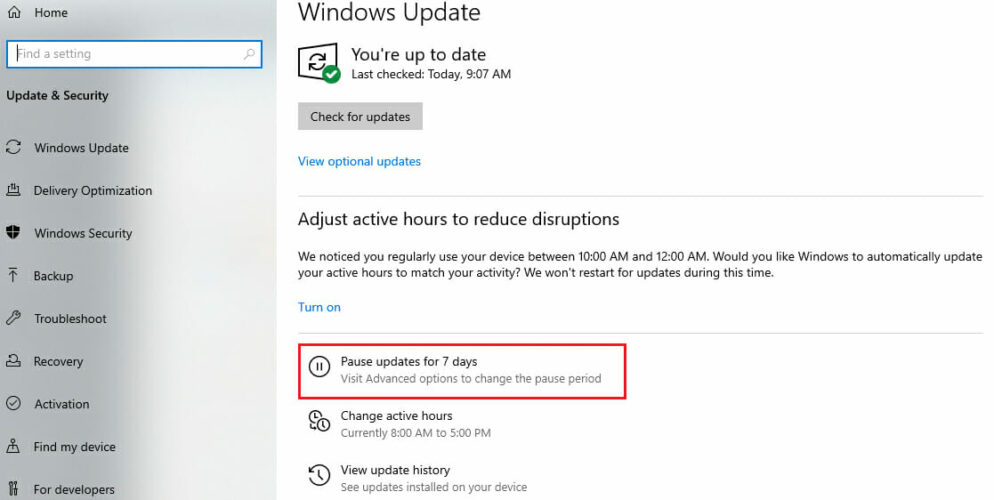
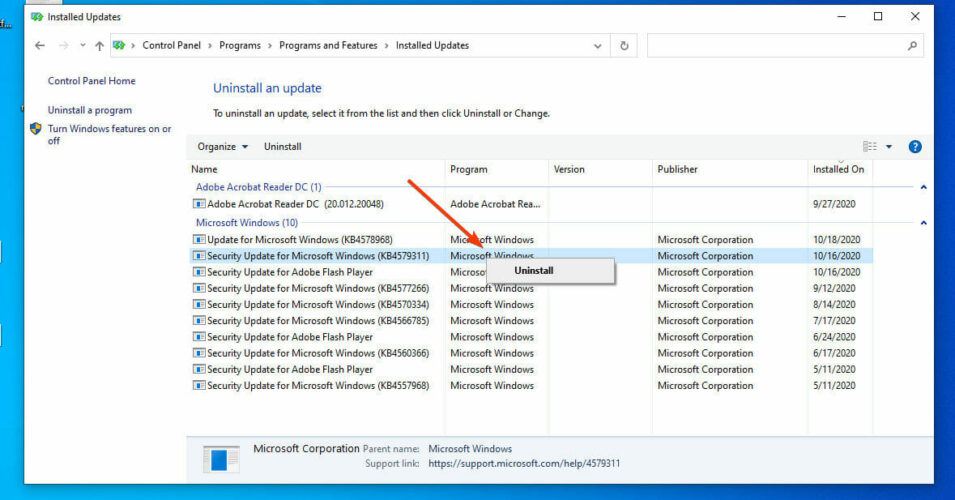








User forum
1 messages