Users May face Drivers issues after Patch Tuesday updates
3 min. read
Updated on
Read our disclosure page to find out how can you help Windows Report sustain the editorial team. Read more
Key notes
- The monthly Patch Tuesday updates mean cumulative updates for all versions of Windows 10.
- However, they sometimes can also come with flaws, such as potential driver issues.
- These updates are a topic that we've covered before. Read more about it in our Patch Tuesday page.
- To learn more about updating and improving your OS, visit our Windows 10 page.

The monthly Patch Tuesday updates are finally here, bringing much-awaited new features, fixes, improvements, and important security updates.
As you may know, Patch Tuesday means the release of cumulative updates for all major versions of Windows 10, so everyone will be receiving them.
Keep in mind that each version of Windows 10 is different from the other, and this also applies to the cumulative updates.
However, once in a while it so happens that all cumulative updates may come with driver issues and not only, and that’s precisely the case with this month’s updates.
The October Patch Tuesday may cause driver installation issues
According to the official Microsoft changelog regarding each cumulative update, it seems that installing these latest cumulative updates may lead to problems when installing third-party drivers.
When installing a third-party driver, you might receive the error, Windows can’t verify the publisher of this driver software.
You might also see the error, No signature was present in the subject when attempting to view the signature properties using Windows Explorer.
This issue is present in the cumulative updates for all major versions of Windows 10, ranging from the oldest, 1507, up to the newest, 2004.
That being said, until Microsoft manages to release a set of patch fixes within the following days, users are advised to ask the driver vendor or device manufacturer for a correctly signed and updated driver.
If you want to speed up the process, rest assured that we can help you out.
How to update drivers in Windows 10?
As said before, contacting the driver vendor or device manufacturer isn’t always the quickest solution. If you lack the time to do so, simply download Outbye Driver Updater and update all your drivers with just a few clicks.
More precisely, you need to install and launch the tool. At this point, Outbyte Driver Updater will go through a complete scan of your system and find out how many out-of-date drivers you have in mere seconds.
Then, it will reveal all scan results, and finally, download the selected drivers within the program itself.
Do keep in mind that Outbyte Driver Updater doesn’t simply update drivers to the correctly signed, latest versions, but also fixes corrupted ones.
And since its database is of 18 million driver files and you can even schedule driver scans, rest assured that all your hardware devices will use the appropriate drivers.
If updating your drivers isn’t your current priority, remember that Patch Tuesday is very important.
Not only does it bring the functionality improvements that avid Windows users wait for, but the improved security is a welcome addition, especially to those that rely on Windows Defender.
If you want to download the latest cumulative update, visit this detailed guide where we’ve showcased not only a detailed changelog, but we have also provided you with direct download links to the Windows Update Catalog.
What’s your take on this latest cumulative update? Let us know your opinion by leaving your feedback in our comments section below.


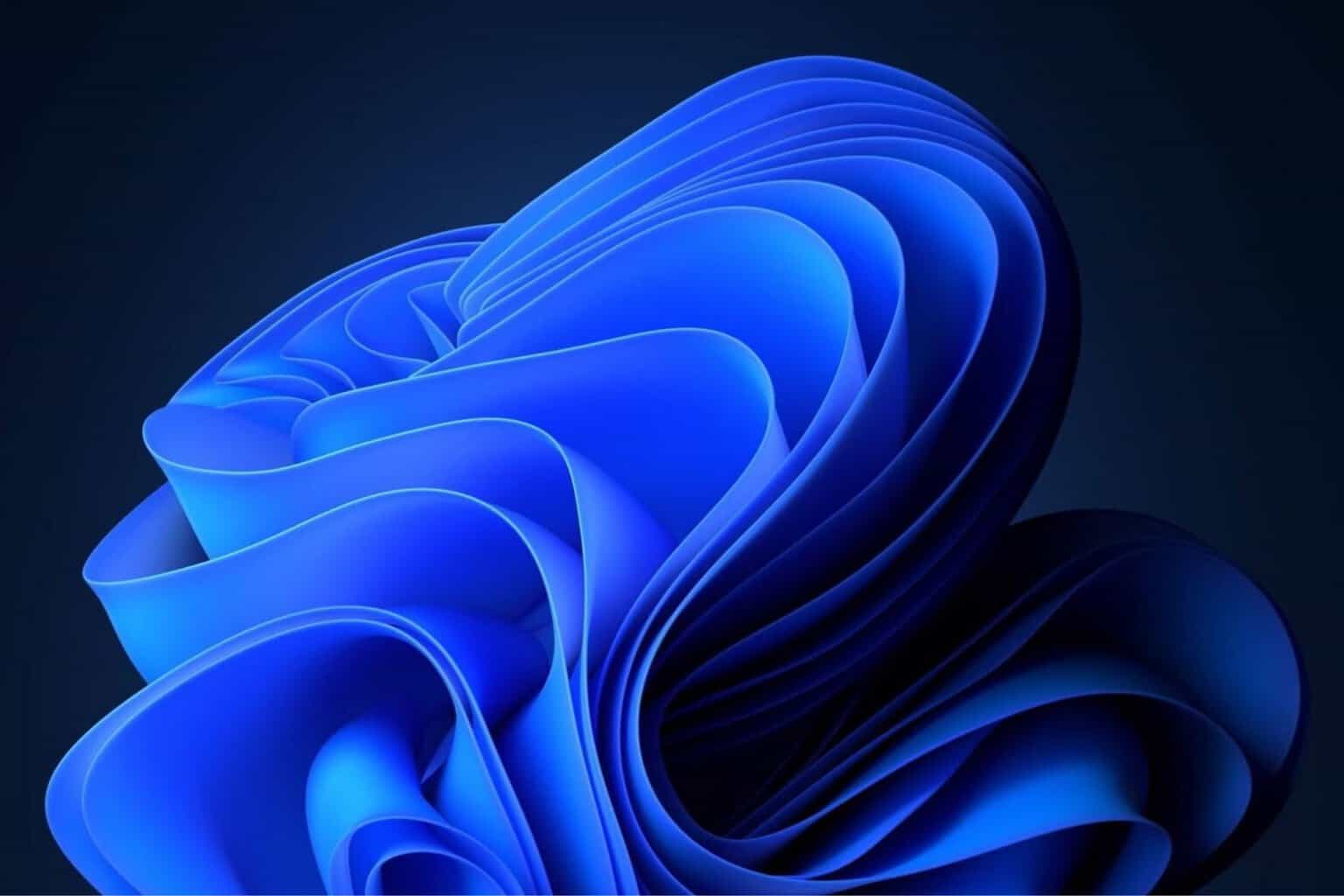
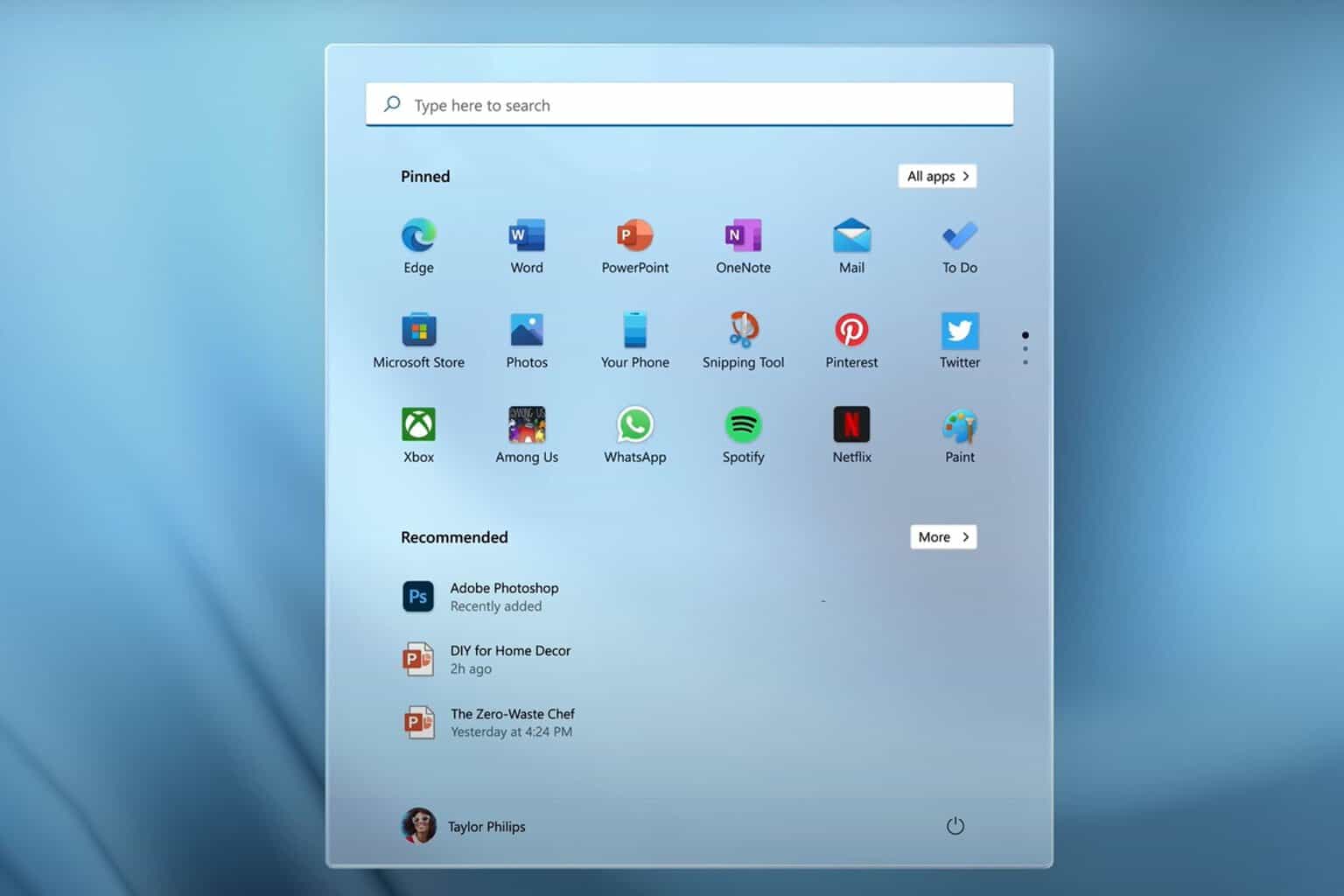




User forum
0 messages