Windows 10 October Patch Tuesday [DIRECT DOWNLOAD LINKS]
13 min. read
Published on
Read our disclosure page to find out how can you help Windows Report sustain the editorial team. Read more
Key notes
- Patch Tuesday has been a monthly tradition for the Windows OS for several years now.
- It always falls on the 2nd Tuesday of each month hence the name, and it brings critical cumulative updates to the Windows OS.
- If you want to learn more about this monthly event, check out our website's Patch Tuesday section.
- If your PC is your Passion keep it safe and check out our Windows 10 Hub to learn more about it.
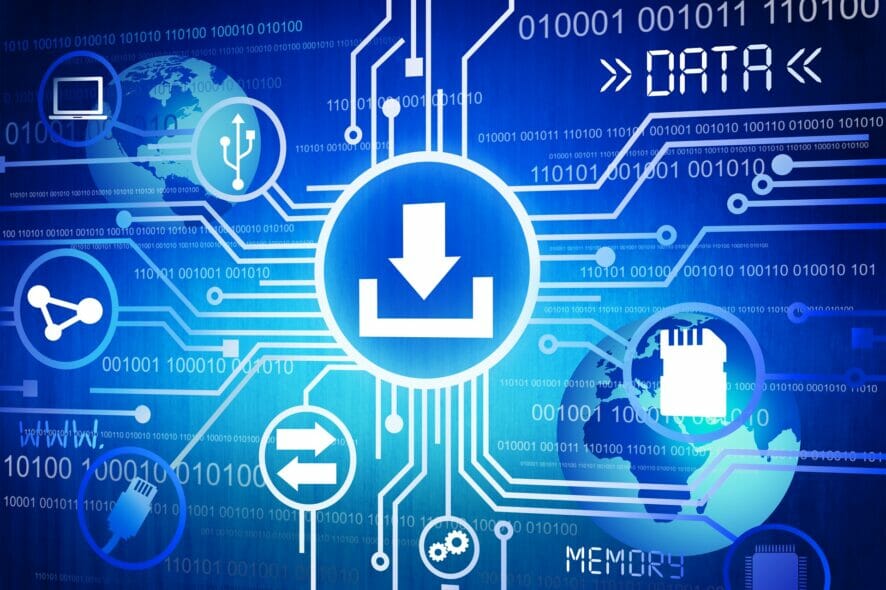
Microsoft has just released the latest round of their monthly feature updates called the October Patch Tuesday Updates.
With the arrival of these updates, new features are expected, along with fixes and improvements to the ones released in the patch.
Additionally, those that love staying online completely safe with the use of a third-party antivirus will appreciate the updates as they also bring security improvements for Windows Defender.
However, keep in mind that the Patch Tuesday updates mean cumulative updates for each major version of Windows 10.
This means that depending on the OS version that you have, these updates will differ to a smaller or greater degree.
For example, Windows 10 v2004 has increased in popularity over the past month, so more and more users are probably curious as to what it may bring, even if Windows 10 v1903 and Windows 1909 are still much more popular.
Just like in previous months, we’ve created this article that will showcase the changelog for each individual version of Windows 10.
Additionally, we will also be providing you with direct download links straight from the Windows Update Catalog, so you know that they are 100% safe.
Updates included in October Patch Tuesday Updates
Windows 10, version 2004
Windows 10 v2004 is the latest major version of Windows 10, and as such as the most experimental features on it. That being the case you should install this version as soon as possible if your hardware allows it.
Take note that Windows 10 v2004’s system requirements aren’t that high, so don’t worry about compatibility issues.
Cumulative update name:
Improvements and fixes
- Addresses an issue with a possible elevation of privilege in win32k.
- Addresses an issue with the Group Policy service that might recursively delete critical files in alphabetic order from %systemroot%\systm32.
- This issue occurs when a policy has been configured to delete cached profiles.
- These file deletions might cause stop error 0x5A (CRITICAL_SERVICE_FAILED) boot failures.
- Addresses an issue with creating null ports using the user interface.
- Security updates to Windows App Platform and Frameworks, Microsoft Graphics Component, Windows Media, Windows Fundamentals, Windows Authentication, Windows Virtualization, and Windows Kernel.
Known Issues
- Users of the Microsoft Input Method Editor (IME) for Japanese or Chinese languages might experience issues when attempting various tasks. You might have issues with input, receive unexpected results, or might not be able to enter text.
- When installing a third-party driver, you might receive the error, Windows can’t verify the publisher of this driver software.
- You might also see the error, No signature was present in the subject when attempting to view the signature properties using Windows Explorer.
[DIRECT DOWNLOAD LINK]
Windows 10, version 1909
Windows 10 v1909 shares a core structure, core operating system, and an identical set of system files with Windows 10 v1903, therefore all cumulative updates that apply to one version are available to the other as well.
Cumulative update name:
Improvements and fixes
- Addresses an issue with a possible elevation of privilege in win32k.
- Addresses an issue with the Group Policy service that might recursively delete critical files in alphabetic order from %systemroot%\systm32.
- This issue occurs when a policy has been configured to delete cached profiles.
- These file deletions might cause stop error 0x5A (CRITICAL_SERVICE_FAILED) boot failures.
- Addresses an issue with creating null ports using the user interface.
- Security updates to Windows App Platform and Frameworks, Microsoft Graphics Component, Windows Media, Windows Shell, Windows Cloud Infrastructure, Windows Fundamentals, Windows Authentication, Windows Virtualization, Windows Kernel, and Windows Storage and Filesystems.
Known Issues
- When updating to Windows 10, version 1903 or Windows 10, version 1909 from any previous version of Windows 10, you might receive a compatibility report dialog with What needs your attention at the top and the error Continuing with the installation of Windows will remove some optional features.
- You may need to add them back in Settings after the installation completes.
- You might receive this compatibility warning when LOCAL SYSTEM accounts are blocked in a firewall from accessing the internet via HTTP.
- This is caused by the Windows 10 Setup Dynamic Update (DU) being unable to download required packages.
- When installing a third-party driver, you might receive the error, Windows can’t verify the publisher of this driver software.
- You might also see the error, No signature was present in the subject when attempting to view the signature properties using Windows Explorer.
[DIRECT DOWNLOAD LINK]
Windows 10, version 1903
Windows 10 v1903 shares a core structure, core operating system, and an identical set of system files with Windows 10 v1909, therefore all cumulative updates that apply to one version are available to the other as well.
Cumulative update name:
Improvements and fixes
- Same as Windows 10, version 1909
Known Issues
- Same as Windows 10, version 1909
[DIRECT DOWNLOAD LINK]
Windows 10, version 1809
Those of you still running the Home, Pro, Pro for Workstation, and IoT Core editions of Windows 10 V1809 should know that it will reach End of Service in November.
That is why it is advised that you update your OS to a newer, supported version.
Cumulative update name:
Improvements and fixes
- Addresses an issue with a possible elevation of privilege in win32k.
- Addresses an issue that causes apps that use Dynamic Data Exchange (DDE) to stop responding when you attempt to close the app.
- Addresses an issue with the Group Policy service that might recursively delete critical files in alphabetic order from %systemroot%\systm32.
- This issue occurs when a policy has been configured to delete cached profiles.
- These file deletions might cause stop error 0x5A (CRITICAL_SERVICE_FAILED) boot failures.
- Addresses an issue with creating null ports using the user interface.
- Security updates to Windows App Platform and Frameworks, Microsoft Graphics Component, Windows Media, Windows Shell, Windows Cloud Infrastructure, Windows Fundamentals, Windows Authentication, Windows Virtualization, Windows Kernel, and Windows Storage and Filesystems.
Known Issues
- After installing KB4493509, devices with some Asian language packs installed may receive the error, 0x800f0982 – PSFX_E_MATCHING_COMPONENT_NOT_FOUND.
- When installing a third-party driver, you might receive the error, Windows can’t verify the publisher of this driver software.
- You might also see the error, No signature was present in the subject when attempting to view the signature properties using Windows Explorer.
[DIRECT DOWNLOAD LINK]
Windows 10, version 1803
At first, it as reported that Windows 10, version 1803 has reached the end of mainstream support, and starting with July there wouldn’t be any more optional, non-security releases for this version of Windows 10.
However, Microsoft decided to extend the support for Windows 10 v1803 up until 2021.
Cumulative update name:
Improvements and fixes
- Adds a notification to Internet Explorer 11 that informs users about the end of support for Adobe Flash in December 2020.
- Addresses an issue with Microsoft Edge IE Mode that occurs when you enable Configure enhanced hang detection for Internet Explorer mode in Microsoft Edge.
- Allows administrators to disable JScript in specific security zones.
- Addresses an issue with a possible elevation of privilege in win32k.
- Updates 2021 time zone information for Fiji.
- Addresses an issue with the Group Policy service that might recursively delete critical files in alphabetic order from %systemroot%\systm32.
- This issue occurs when a policy has been configured to delete cached profiles.
- These file deletions might cause stop error 0x5A (CRITICAL_SERVICE_FAILED) boot failures.
- Addresses an issue with creating null ports using the user interface.
- Security updates to Windows App Platform and Frameworks, Microsoft Graphics Component, Windows Media, Windows Fundamentals, Windows Authentication, Windows Virtualization, Windows Kernel, and Windows Storage and Filesystems.
Known Issues
- When installing a third-party driver, you might receive the error, Windows can’t verify the publisher of this driver software.
- You might also see the error, No signature was present in the subject when attempting to view the signature properties using Windows Explorer.
[DIRECT DOWNLOAD LINK]
Windows 10, version 1709
Note: Windows 10, version 1709 has reached the end of service for all of its available editions. If you want to continue receiving security and quality updates, update to the latest version of Windows 10.
Cumulative update name:
Improvements and fixes
- Adds a notification to Internet Explorer 11 that informs users about the end of support for Adobe Flash in December 2020.
- Allows administrators to disable JScript in specific security zones.
- Addresses an issue with a possible elevation of privilege in win32k.
- Updates 2021 time zone information for Fiji.
- Addresses an issue with the Group Policy service that might recursively delete critical files in alphabetic order from %systemroot%\systm32.
- This issue occurs when a policy has been configured to delete cached profiles.
- These file deletions might cause stop error 0x5A (CRITICAL_SERVICE_FAILED) boot failures.
- Addresses an issue with creating null ports using the user interface.
- Security updates to Windows App Platform and Frameworks, Microsoft Graphics Component, Windows Media, Windows Shell, Windows Cloud Infrastructure, Windows Fundamentals, Windows Authentication, Windows Virtualization, Windows Kernel, and Windows Storage and Filesystems.
Known Issues
- When installing a third-party driver, you might receive the error, Windows can’t verify the publisher of this driver software.
- You might also see the error, No signature was present in the subject when attempting to view the signature properties using Windows Explorer.
[DIRECT DOWNLOAD LINK]
Windows 10, version 1703
Note: Windows 10, version 1703 has reached the end of service for Home, Pro, Pro for Workstation, and IoT Core editions.
In order to continue receiving quality and security updates, Microsoft recommends that you get the latest possible version of Windows 10 installed.
Cumulative update name:
Improvements and fixes
- Updates 2021 time zone information for Fiji.
- Addresses an issue with a possible elevation of privilege in win32k.
- Allows administrators to disable JScript in specific security zones.
- Addresses an issue with the Group Policy service that might recursively delete critical files in alphabetic order from %systemroot%\systm32.
- This issue occurs when a policy has been configured to delete cached profiles.
- These file deletions might cause stop error 0x5A (CRITICAL_SERVICE_FAILED) boot failures.
- Addresses an issue with creating null ports using the user interface.
- Security updates to Windows App Platform and Frameworks, Microsoft Graphics Component, Windows Media, Windows Shell, Windows Cloud Infrastructure, Windows Fundamentals, Windows Authentication, Windows Virtualization, Windows Kernel, and Windows Storage and Filesystems.
Known Issues
- When installing a third-party driver, you might receive the error, Windows can’t verify the publisher of this driver software.
- You might also see the error, No signature was present in the subject when attempting to view the signature properties using Windows Explorer.
[DIRECT DOWNLOAD LINK]
Windows 10, version 1607
Note: Windows 10, version 1607 has reached the end of service for all of its available editions. Update to the latest version of Windows 10 in order to keep your system protected
Cumulative update name:
Improvements and fixes
- Provides the ability to sync the Microsoft Edge IE Mode unidirectional session cookie when an administrator configures the session cookie.
- Adds a notification to Internet Explorer 11 that informs users about the end of support for Adobe Flash in December 2020.
- Addresses an issue with Microsoft Edge IE Mode that occurs when you enable Configure enhanced hang detection for Internet Explorer mode in Microsoft Edge.
- Addresses an issue that causes apps that use Dynamic Data Exchange (DDE) to stop responding when you attempt to close the app.
- Updates 2021 time zone information for Fiji.
- Addresses an issue with creating HTML reports using tracerpt.
- Addresses an issue with the Group Policy service that might recursively delete critical files in alphabetic order from %systemroot%\systm32.
- This issue occurs when a policy has been configured to delete cached profiles.
- These file deletions might cause stop error 0x5A (CRITICAL_SERVICE_FAILED) boot failures.
- Addresses an issue that causes Windows to stop working and generates error 0x17.
- This issue occurs when Windows Defender Device Guard is enabled, and a driver is loaded with a 4K Microsoft Portable Executable (PE) header.
- Addresses an issue with creating null ports using the user interface.
- Addresses an issue that might cause Windows 10 devices that enable Credential Guard to fail authentication requests when they use the machine certificate.
- Addresses an issue that might prevent you from accessing the Security Options data view in the Group Policy Management Editor (gpedit.msc) or Local Security Policy Editor (secpol.msc). The error is, MMC has detected an error in a snap-in.
- Security updates to Windows App Platform and Frameworks, Windows Fundamentals, Windows Virtualization, Windows Kernel, and Windows Storage and Filesystems.
Known Issues
- After installing KB4467684, the cluster service may fail to start with the error 2245 (NERR_PasswordTooShort) if the group policy Minimum Password Length is configured with greater than 14 characters.
- When installing a third-party driver, you might receive the error, Windows can’t verify the publisher of this driver software.
- You might also see the error, No signature was present in the subject when attempting to view the signature properties using Windows Explorer.
[DIRECT DOWNLOAD LINK]
Windows 10, version 1507
Note: Windows 10, version 1507 is the oldest version of Windows 10 still active, and it has reached the end of service for some time now.
If your hardware allows it, update to a much newer version of Windows 10.
Cumulative update name:
Improvements and fixes
- Adds a notification to Internet Explorer 11 that informs users about the end of support for Adobe Flash in December 2020.
- Provides the ability to sync the Microsoft Edge IE Mode unidirectional session cookie when an administrator configures the session cookie.
- Addresses an issue with Microsoft Edge IE Mode that occurs when you enable Configure enhanced hang detection for Internet Explorer mode in Microsoft Edge.
- Allows administrators to disable JScript in specific security zones.
- Updates 2021 time zone information for Fiji.
- Addresses an issue with the Group Policy service that might recursively delete critical files in alphabetic order from %systemroot%\systm32.
- This issue occurs when a policy has been configured to delete cached profiles.
- These file deletions might cause stop error 0x5A (CRITICAL_SERVICE_FAILED) boot failures.
- Addresses an issue with creating null ports using the user interface.
- Security updates to Windows App Platform and Frameworks, Microsoft Graphics Component, Windows Shell, Windows Cloud Infrastructure, Windows Fundamentals, Windows Authentication, Windows Virtualization, Windows Kernel, and Windows Storage and Filesystems.
Known Issues
- When installing a third-party driver, you might receive the error, Windows can’t verify the publisher of this driver software.
- You might also see the error, No signature was present in the subject when attempting to view the signature properties using Windows Explorer.
[DIRECT DOWNLOAD LINK]
That pretty much wraps up our list of cumulative updates for this month.
Whichever version of Windows 10 you have, remember that Patch Tuesday is extremely important, especially from a security standpoint.
That is why applying them as soon as they become live is important, especially if you don’t want to deal with Exploit Wednesday and Uninstall Thursday.
That pretty much wraps up this month’s round of Patch Tuesday updates. We hope you found the information listed above useful, and that you will make great use of the direct download links provided.
Let us know what else you want us to include in our monthly Patch Tuesday articles by leaving us your feedback in the comments section below.
Editor’s Note: Patch Tuesday updates are incredibly important, so to better prepare for them and ensure an error-free update process, follow this in-depth guide.
[wl_navigator]
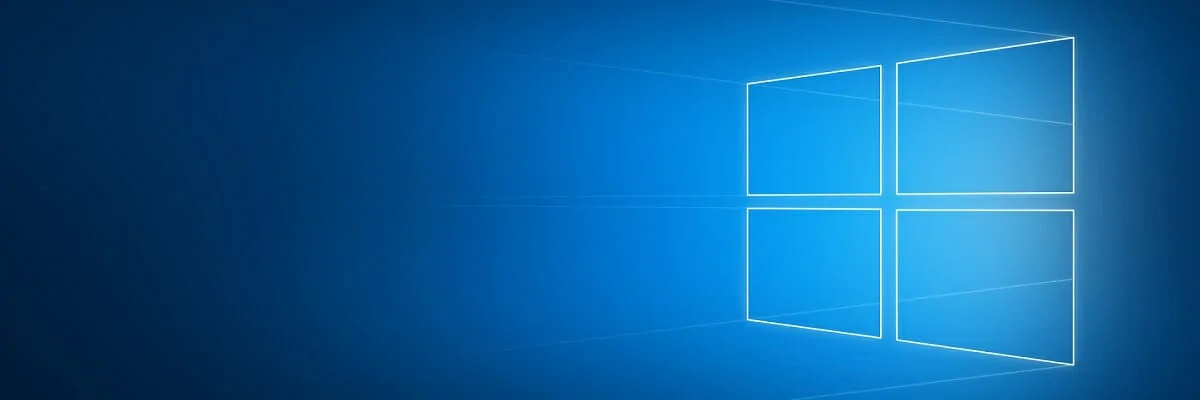


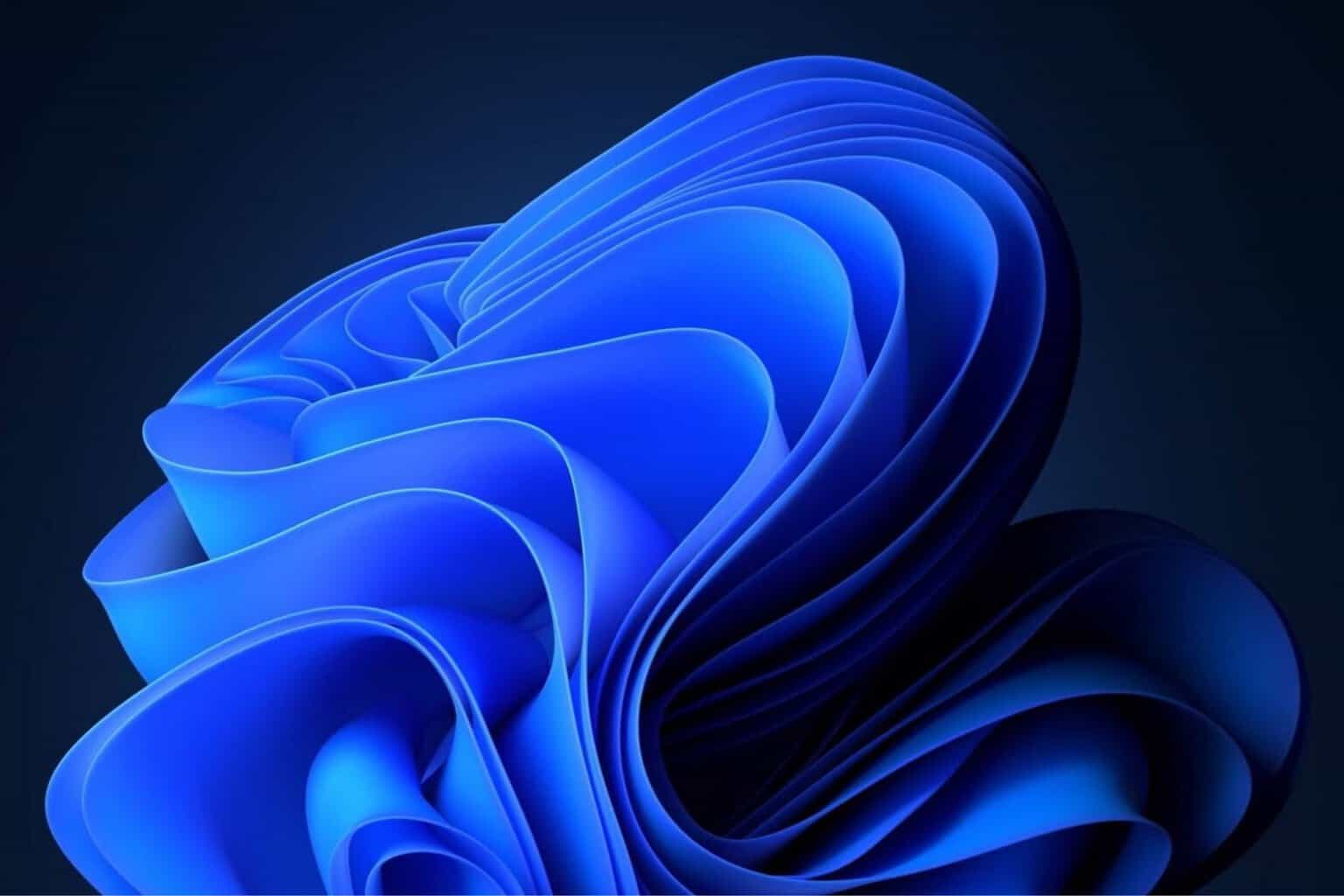
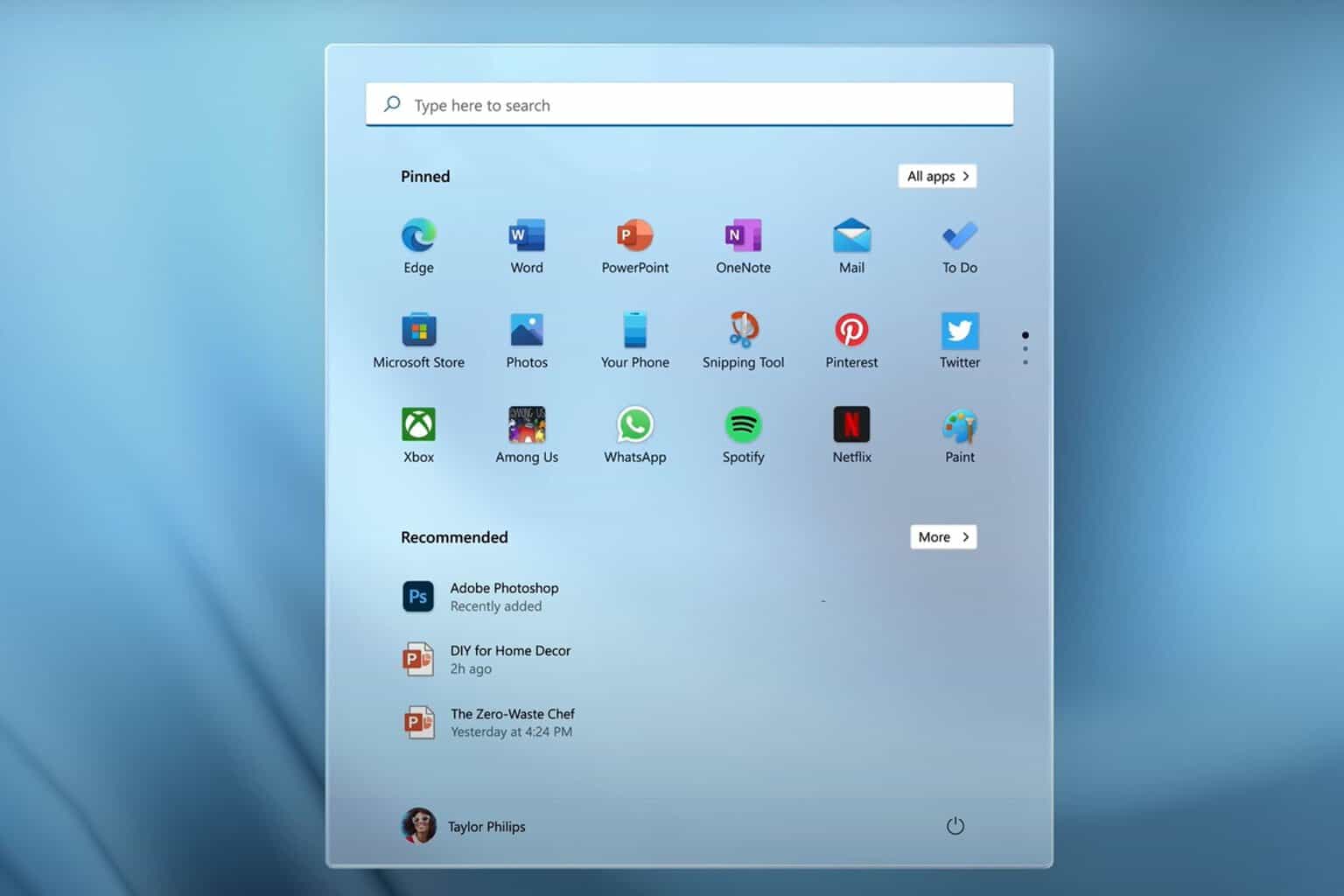




User forum
0 messages