KB4586830 improves Group Policy and fixes many Windows tools
3 min. read
Published on
Read our disclosure page to find out how can you help Windows Report sustain the editorial team. Read more
Key notes
- Those of you that use Windows 10 v1607 should know that their Patch Tuesday update is out.
- It is called KB4586830 and it brings an abundance of much-needed fixes and improvements.
- To learn more about the entire Patch Tuesday process, visit our dedicated Patch Tuesday Hub.
- Windows 10 is a complex OS. To learn more about it, visit our Windows 10 section.

With the November Patch Tuesday updates having just arrived, many users have been updating their PCs to see what news features and fixes have arrived.
As always, these updates have come for all major versions of Windows 10, but they aren’t all the same, since they vary based on the number of changes and the type of changes that are brought.
One great example is that of cumulative update KB4586830, which is now available for Windows 10 V1607
KB4586830 brings a host of changes and fixes
According to the official Microsoft Changelog, these are the changes brought forth by KB4586830:
- Allows administrators to use a Group Policy to enable Save Target As for users in Microsoft Edge IE Mode.
- Allows you to restrict the JScript Scripting Engine to a process.
- Address an issue that causes an application to stop working if the app uses a hook.
- Addresses an issue that causes the Microsoft Management Console (MMC) Group Policy application to stop working when you are editing the Group Policy Security settings. The error message is, MMC cannot initialize the snap-in.
- Addresses an issue with devices on which Credential Guard is enabled; if these devices use a Machine Bound certificate, authentication requests might fail. This occurs because Windows 2016 and Windows 2019 domain controllers add duplicate KeyID values to the msDS-KeyCredentialLink attribute of these devices.
- Addresses an issue that might cause stop error 7E in nfssvr.sys on servers running the Network File System (NFS) service.
- Addresses an issue with Remote Desktop Session Host (RDSH) connection brokers that prevents users from connecting to a Remote Desktop in collections. This issue occurs because of an access violation in tssdis.exe.
- Addresses an issue that causes the Windows Management Instrumentation (WMI) Provider Host (WmiPrvSE.exe) to leak registry key handles when querying Win32_RDCentralPublishedDeploymentSettings.
Besides the obvious changes and improvements brought to Group Policies, the latest cumulative update also addresses several issues that would usually result in error messages or program functionality issues.
These range from fixes brought to the Microsoft Management Console, to the Credential Guard feature, and even the WMI.
All in all, those of you that need or frequently use these tools should have fewer issues with them now.
That pretty much wraps up the changes brought up by KB4586830.
Keep in mind that as time passes new issues may be discovered and that they may be covered in the next cumulative updates that will be available in precisely one week.
As for the next Patch Tuesday updates for Windows 10 v1607, you’ll just have to wait until December 8 for them to be available.
Until then, make sure you keep your PC updated and well protected, and get this update for the sake of security improvements, or else fall victim to Exploit Wednesday and Uninstall Thursday.
Did you install the latest cumulative update?
Let us know whether you think the changes are worth the update, or if you plan on waiting a bit longer by leaving us your feedback in the comments section below.
[wl_navigator]
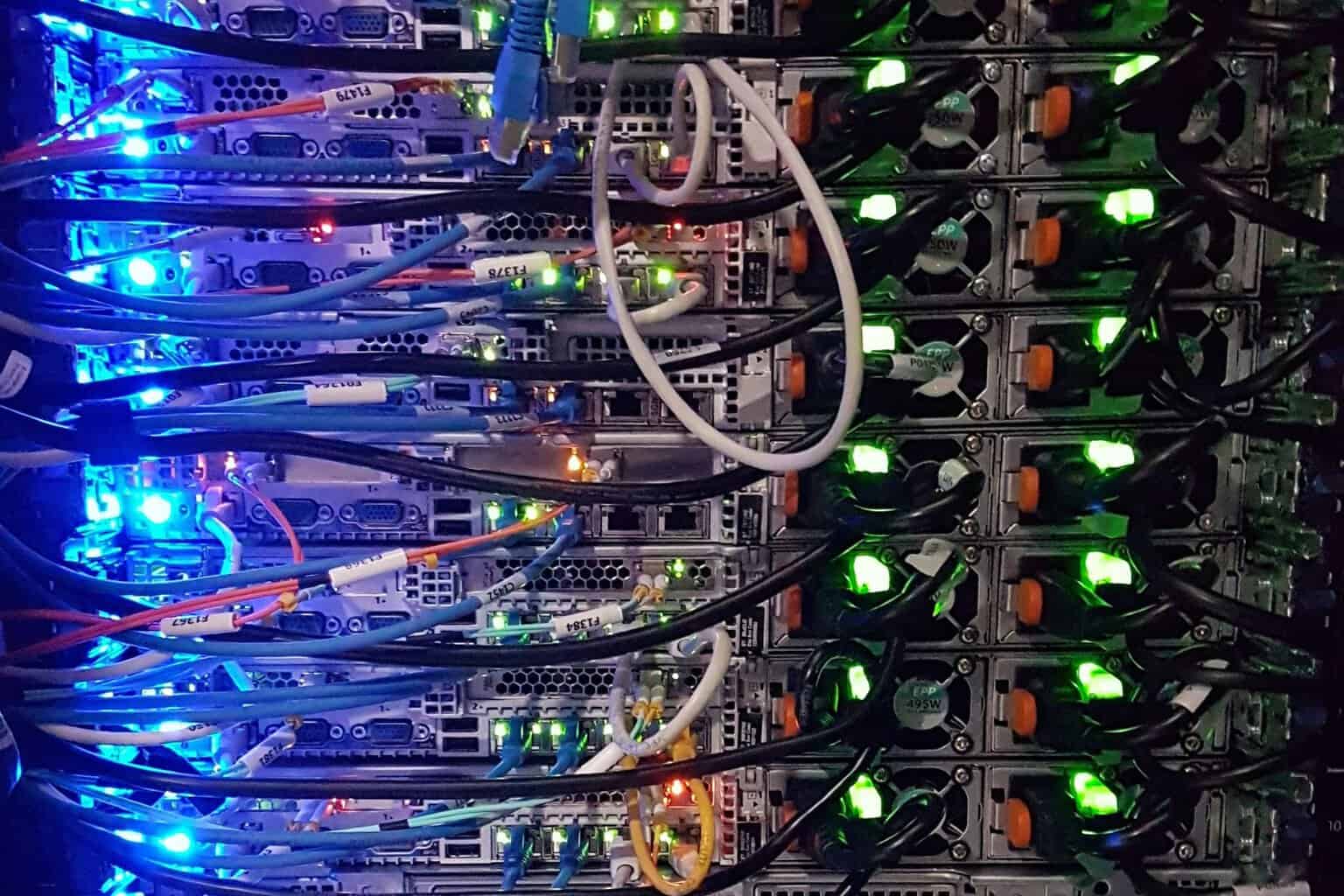


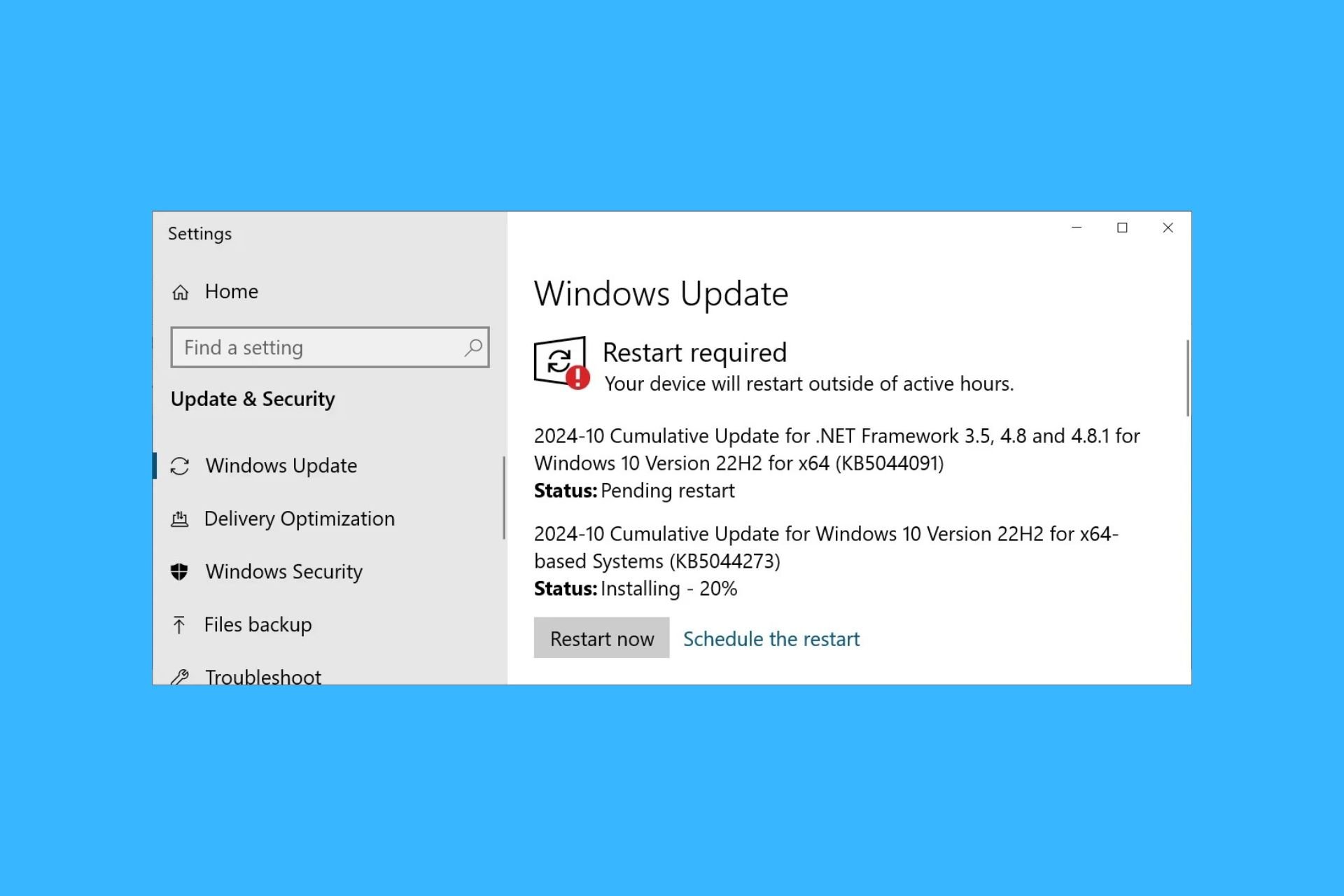
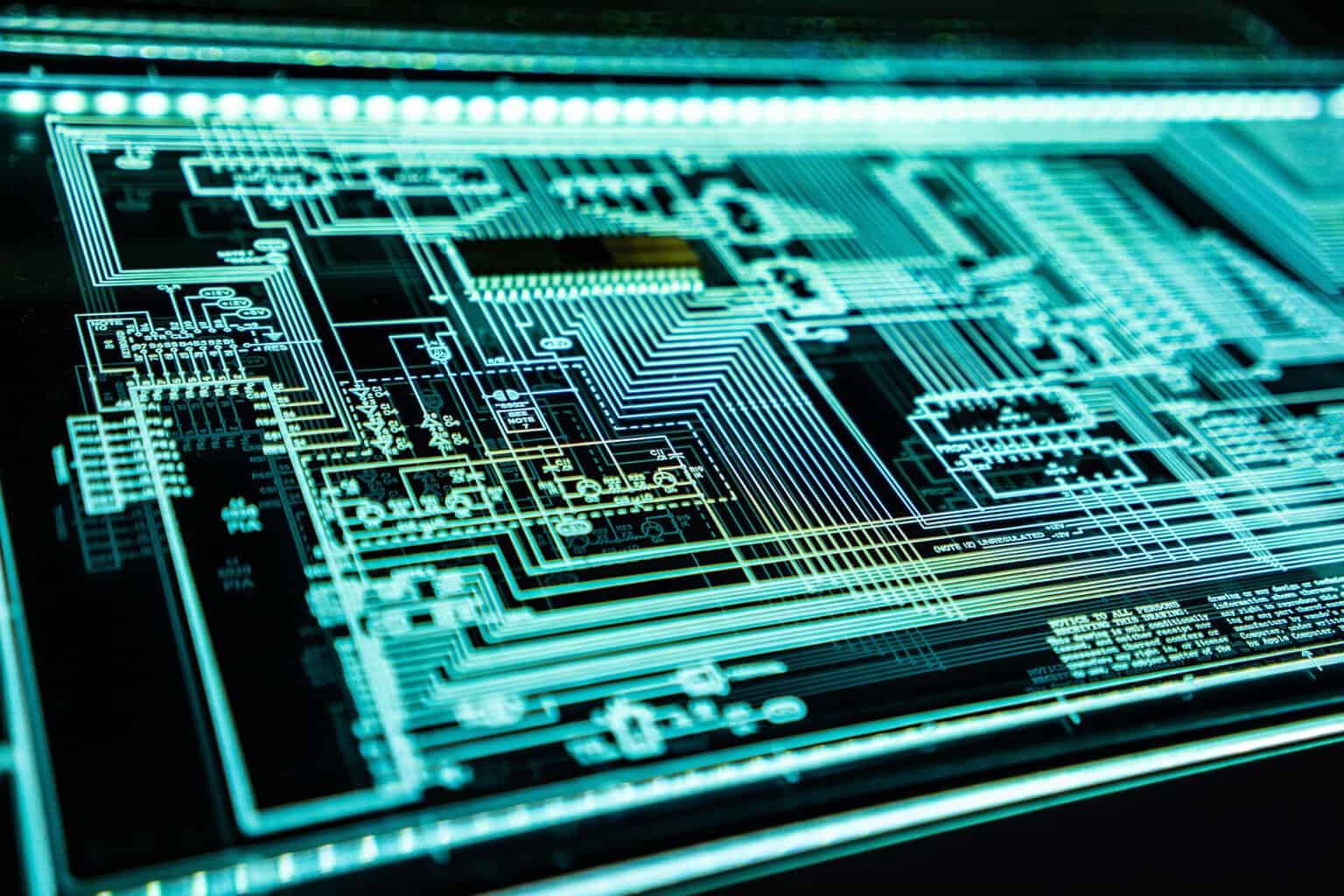
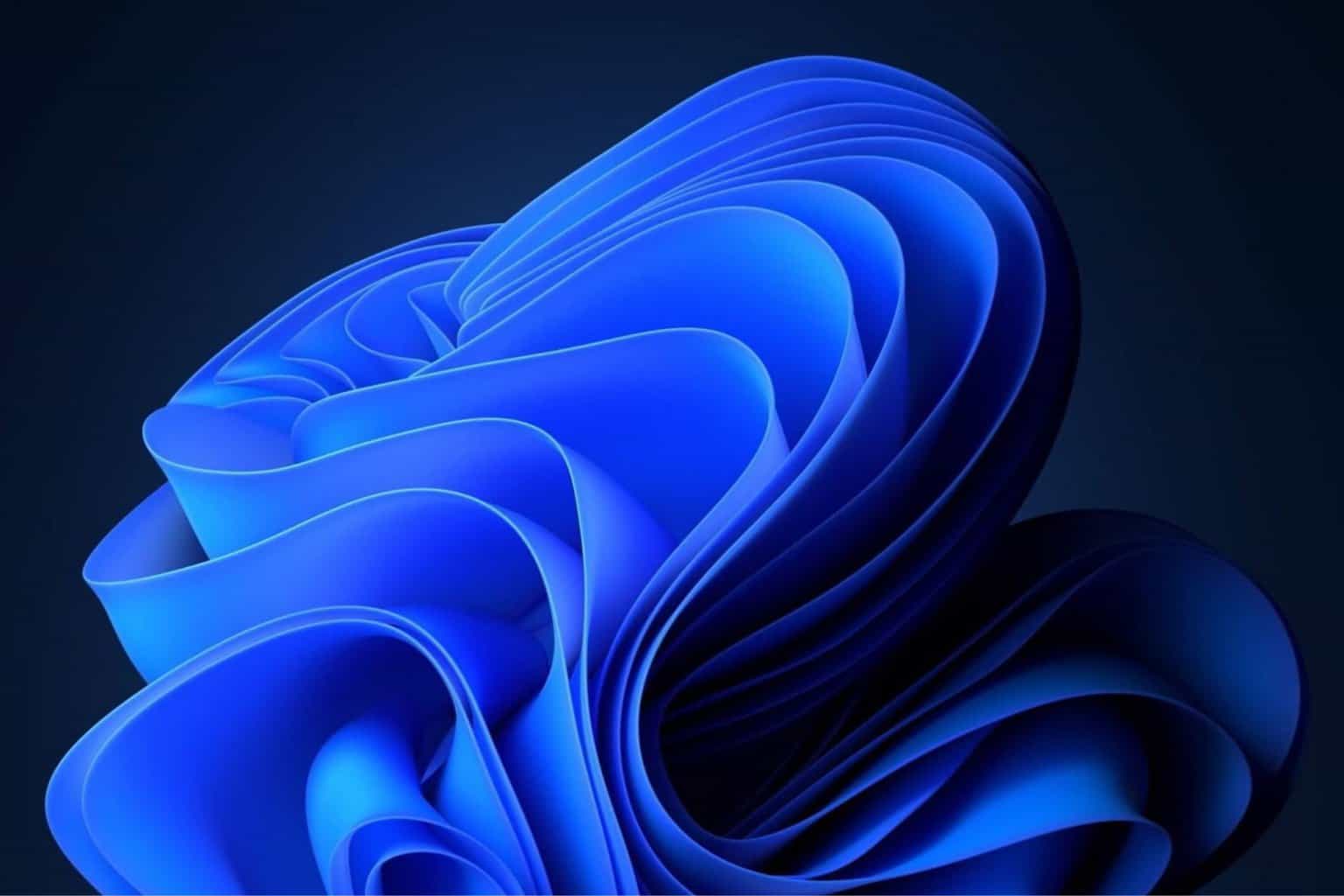
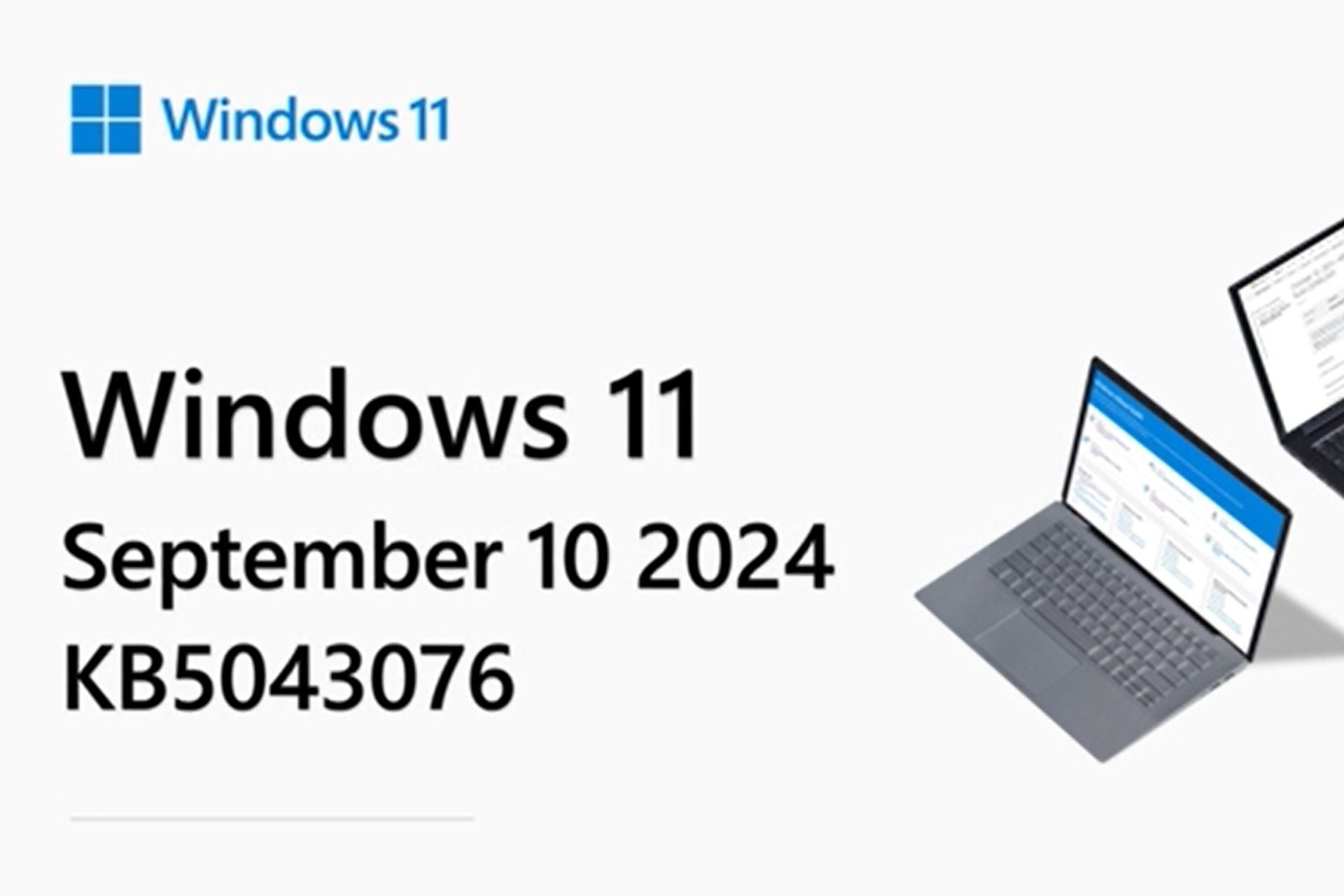

User forum
0 messages