Windows 7 and 8.1 also receive Patch Tuesday updates
4 min. read
Published on
Read our disclosure page to find out how can you help Windows Report sustain the editorial team. Read more
Key notes
- Although small and mostly for tiny problems, Windows 7 and 8.1 updates are here.
- The software for the obsolete operating systems was delivered through Patch Tuesday.
- Downloads for these updates should start automatically but we included download links.
- Microsoft officials strongly urge users to update to supported versions of the Windows OS.
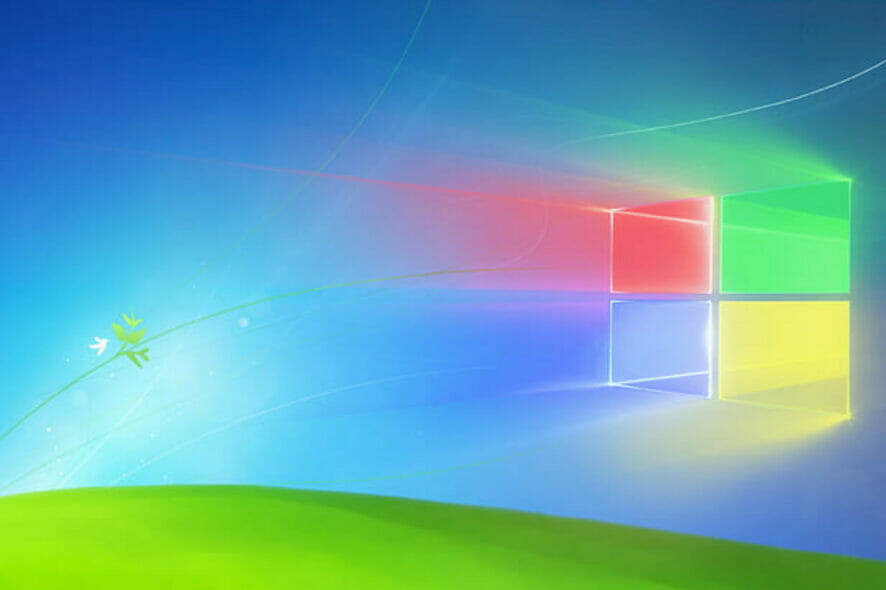
We know, lots of years passed since most of us left both Windows 7 and Windows 8.1 behind and moved on to newer, safer, more performant versions of the operating system.
And, seeing how we’re already using Windows 11 now, you can understand just how much time has actually passed ever since.
But Microsoft hasn’t forgotten about these two obsolete operating systems, even though they have reached the end of mainstream support and are now in extended security update (ESU) support.
Thus, during this month’s Patch Tuesday rollout, the Redmond tech company also provided a cumulative update for users will on these versions.
What’s new for Windows 7?
KB5011552 doesn’t bring that many changes for Windows 7 SP1 and Windows Server 2008 R2 SP1, just some small administrator management tweaks.
- Addresses SHA1 deprecation in Windows Embedded platforms by removing specific SHA1-signed security and non-security fixes and resigned the fixes with SHA2 in this release.
- Addresses an issue in which after the January 2022 Windows update is installed on the Primary Domain Controller emulator (PDCe), listing or modifying name suffixes routing by using Netdom.exe or “Active Directory Domains and Trusts” snap-in may fail with the following error message: “Insufficient system resources exist to complete the requested service.”
Known issues
- After installing this update and restarting your device, you might receive the error, “Failure to configure Windows updates. Reverting Changes. Do not turn off your computer”, and the update might show as Failed in Update History.
- Certain operations, such as rename, that you perform on files or folders that are on a Cluster Shared Volume (CSV) may fail with the error, “STATUS_BAD_IMPERSONATION_LEVEL (0xC00000A5)”. This occurs when you perform the operation on a CSV owner node from a process that doesn’t have administrator privilege.
[DIRECT DOWNLOAD LINK]
What about Windows 8.1?
The release for this OS is a bit larger than the one for its predecessor, but the difference is barely noticeable. KB5011564 actually addresses an issue in which some low integrity level process apps might print unexpectedly.
- Addresses an issue that occurs when you try to write a service principal name (SPN) alias (such as www/contoso) and HOST/NAME already exists on another object. If the user has the RIGHT_DS_WRITE_PROPERTY on the SPN attribute of the colliding object, you receive an “Access Denied” error.
- Addresses an issue in which after the January 2022 Windows update is installed on the Primary Domain Controller emulator (PDCe), listing or modifying name suffixes routing by using Netdom.exe or “Active Directory Domains and Trusts” snap-in may fail with the following error message: “Insufficient system resources exist to complete the requested service.
Known issues
- Certain operations, such as rename, that you perform on files or folders that are on a Cluster Shared Volume (CSV) may fail with the error, “STATUS_BAD_IMPERSONATION_LEVEL (0xC00000A5)”. This occurs when you perform the operation on a CSV owner node from a process that doesn’t have administrator privilege.
- After installing updates released January 11, 2022 or later updates, apps using Microsoft .NET Framework to acquire or set Active Directory Forest Trust Information might fail, close, or you might receive an error from the app or Windows. You might also receive an access violation (0xc0000005) error.
 NOTE
NOTE
[DIRECT DOWNLOAD LINK]
As usual, these updates should be delivered automatically but if you’d like to hurry Windows along head to Windows Update and try to get your system to update manually.
It’s worth noting too that this update on Windows 7 is only for customers paying to keep their system up to date.
Are you still using one of these obsolete versions of the Windows OS? Share your experience with us in the comments section below.

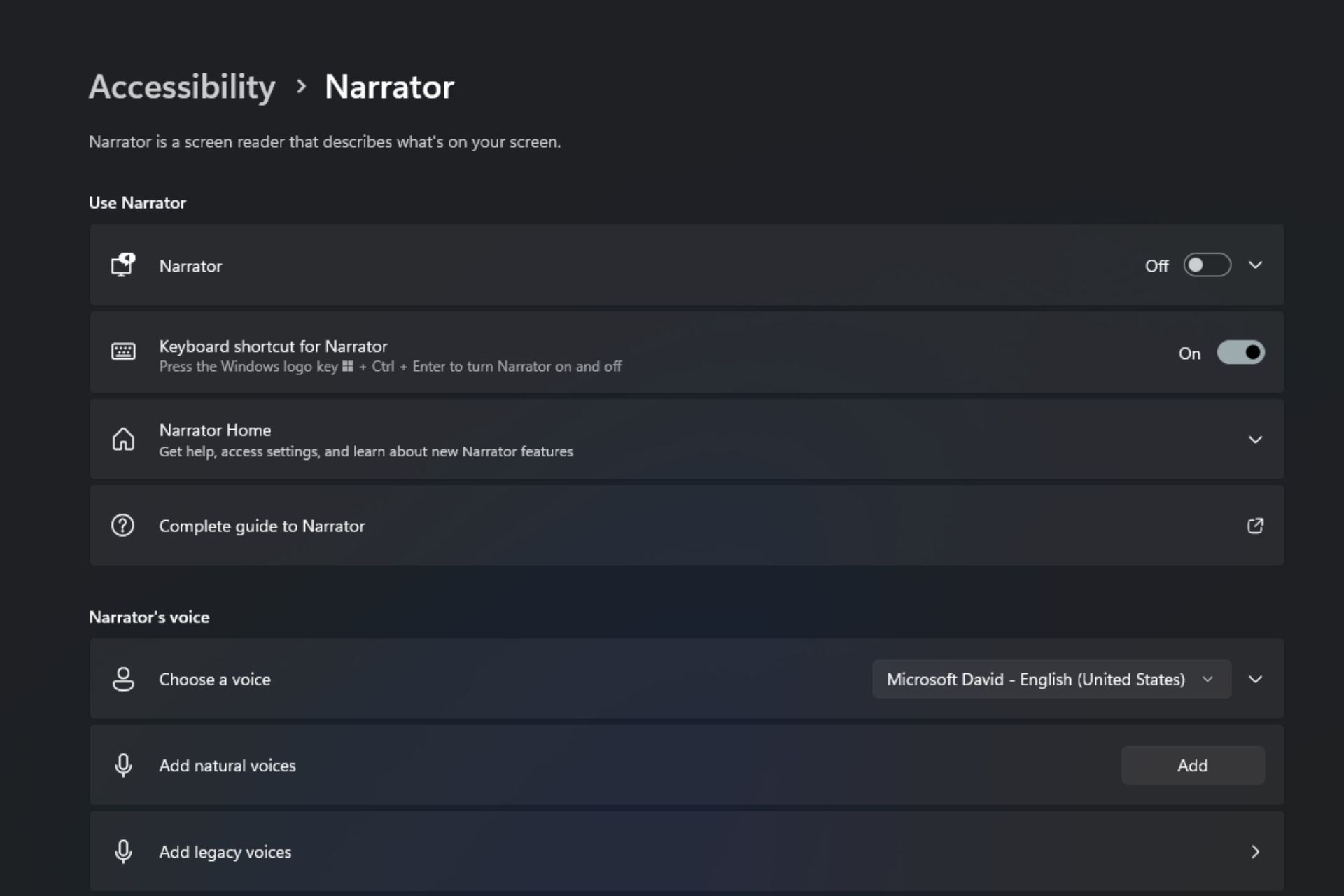
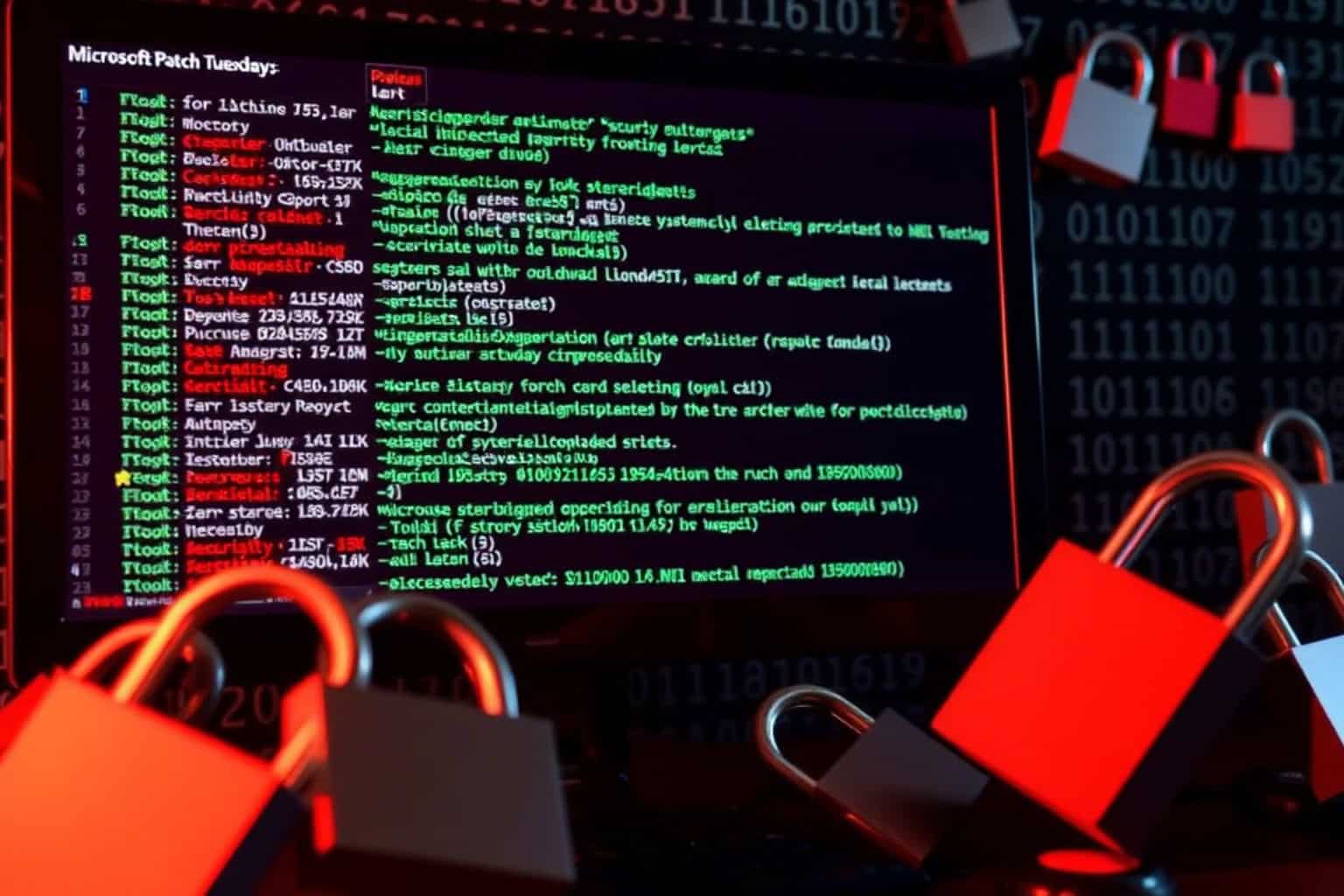
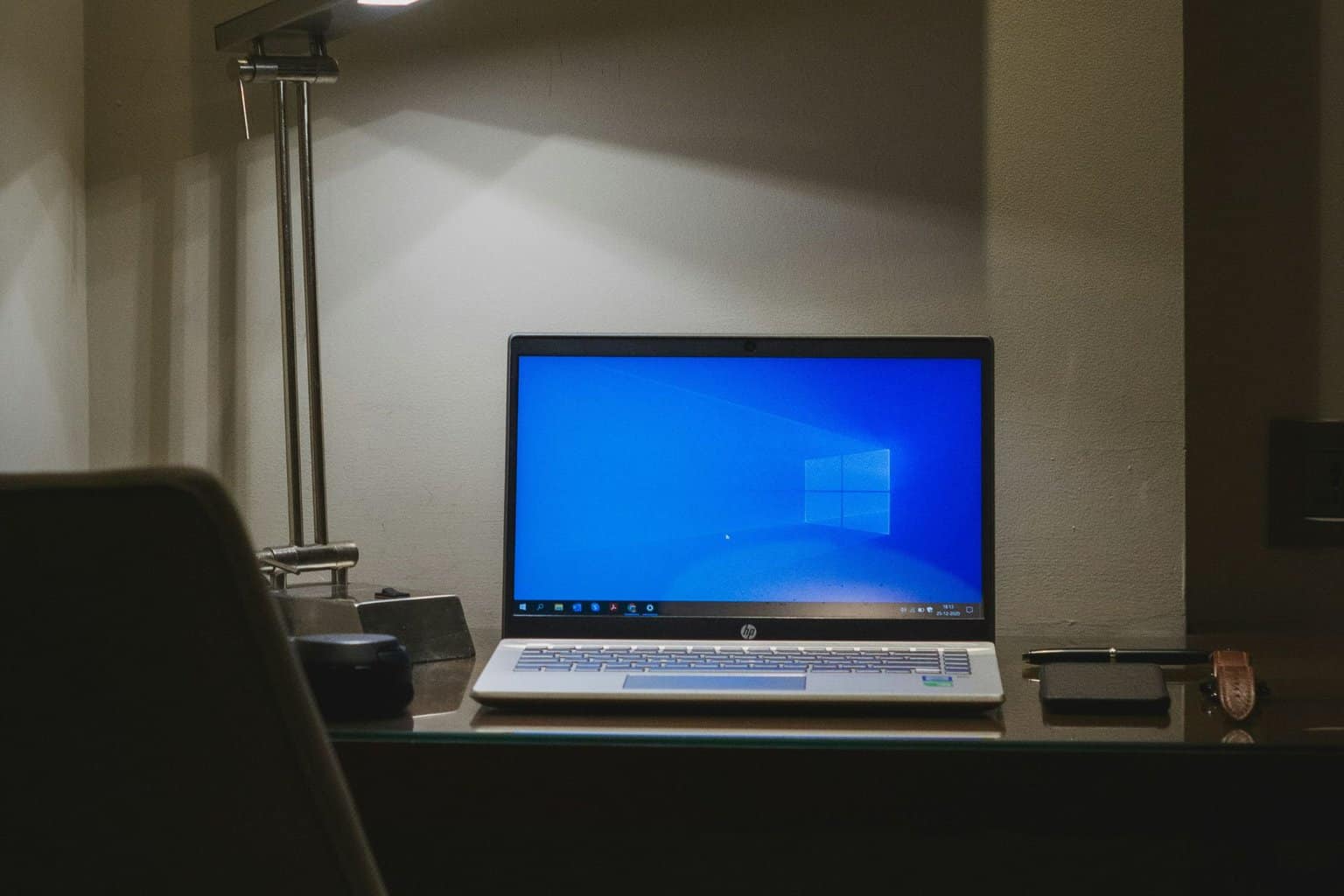
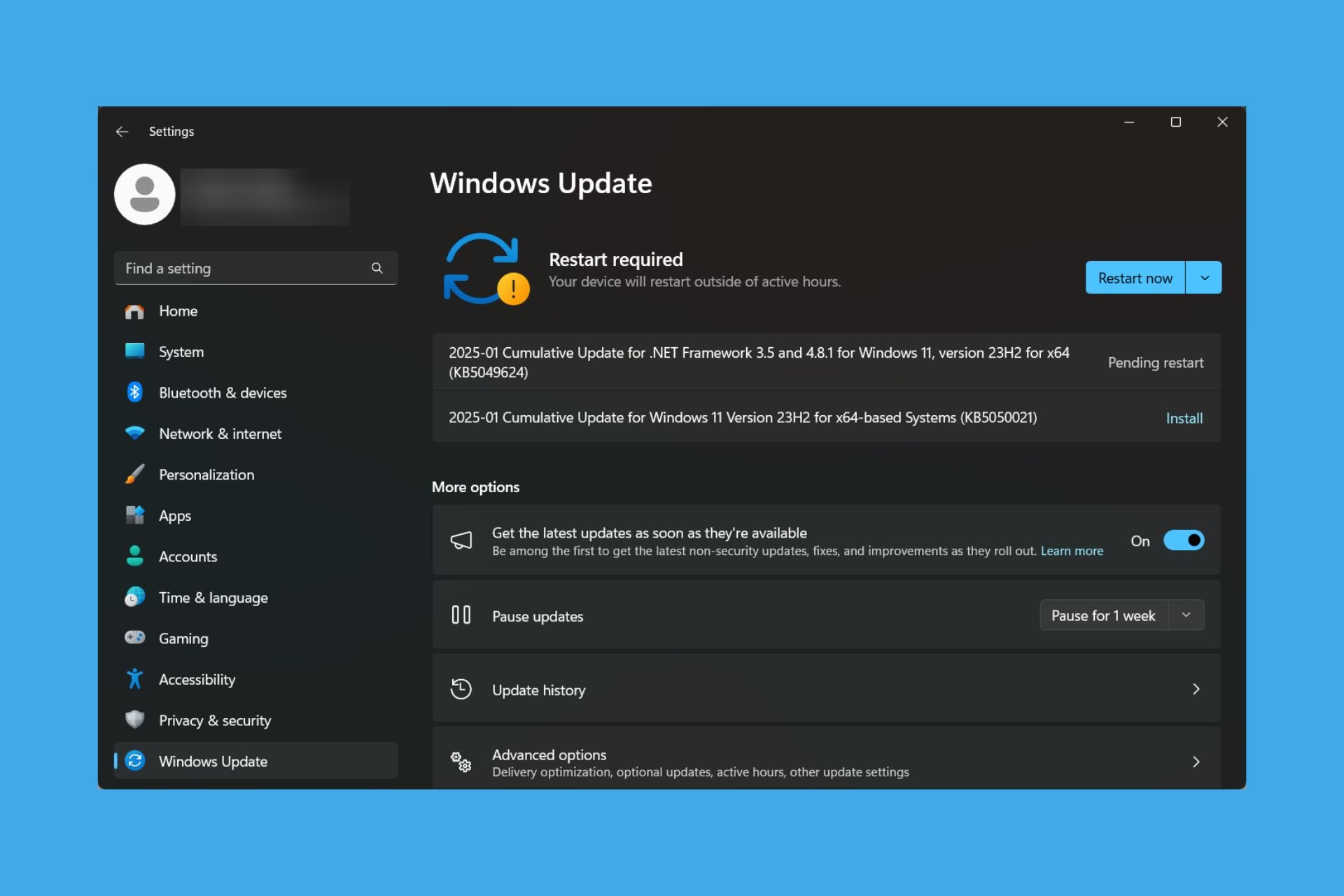

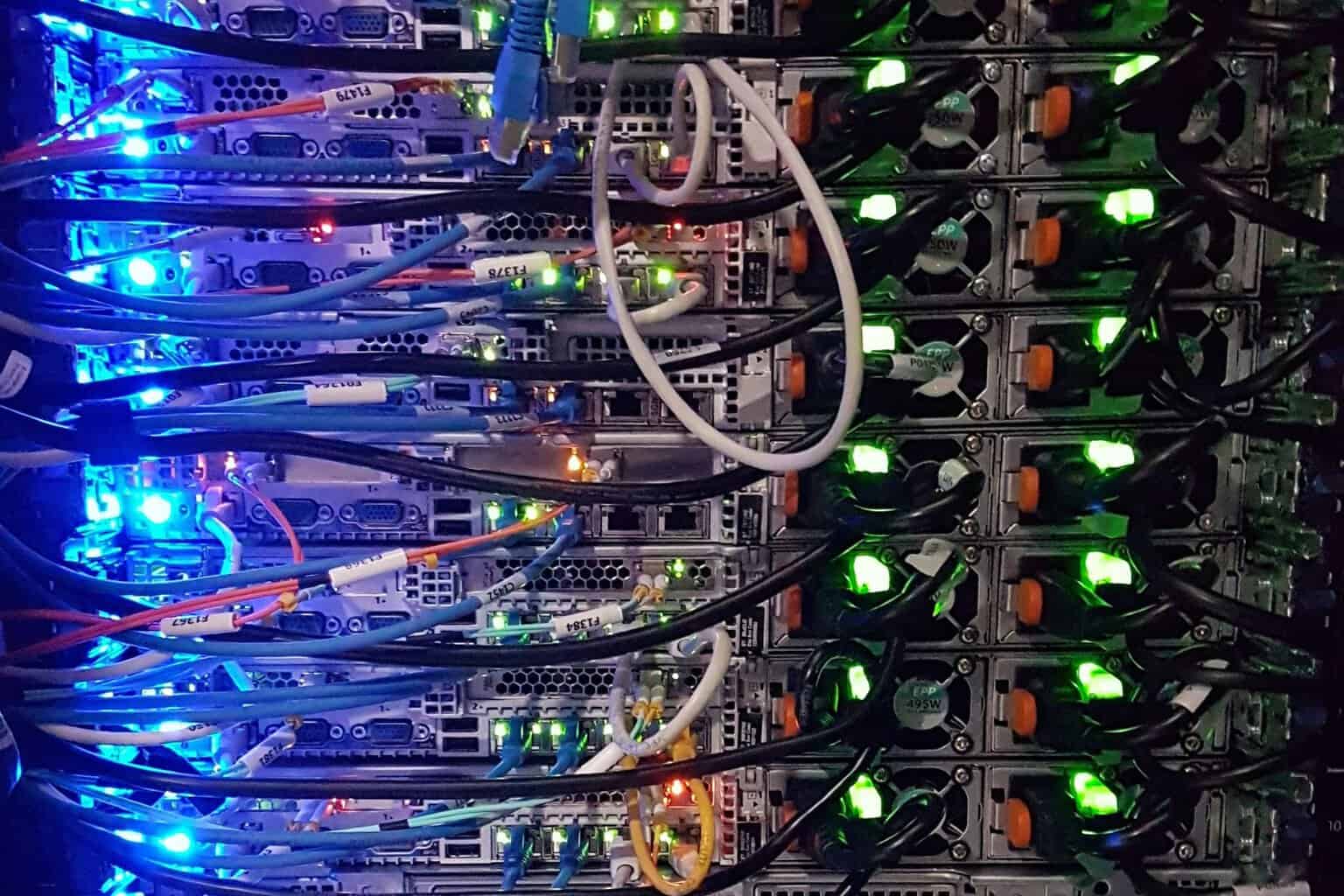

User forum
1 messages