Don't install KB5028182 if you're using StartAllBack
The bug will most likely get fixed in the following days.
3 min. read
Published on
Read our disclosure page to find out how can you help Windows Report sustain the editorial team. Read more
Key notes
- Microsoft says the bug is causing apps to close or crash.
- That bug affects StartAllBack, so you might want to wait a few days.
- It will most likely get fixed very soon.
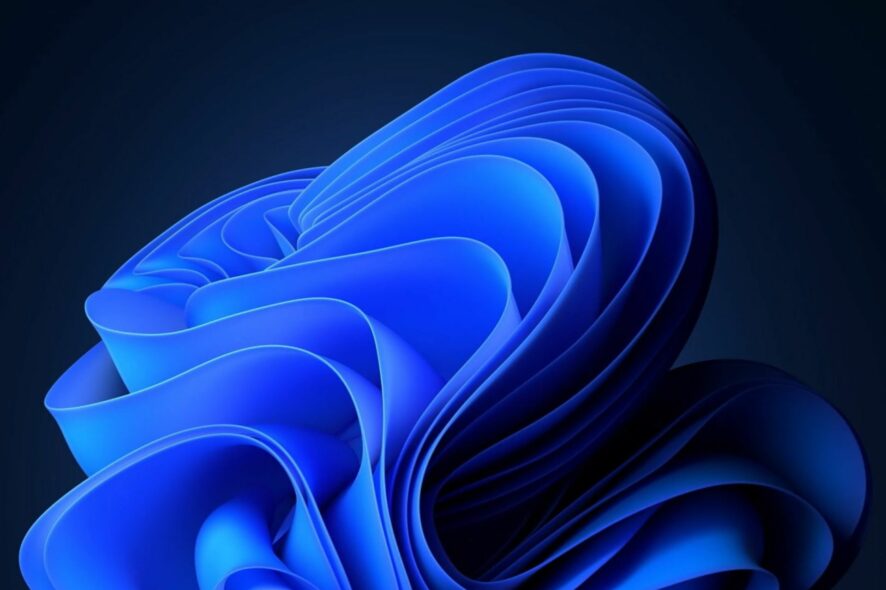
Patch Tuesday it’s here, because it’s that time of the month again, when Microsoft releases the best features for you. But for now, regarding the KB5028182 update coming to Windows 11, you might want to wait a little, especially if you’re using StartAllBack.
We’ll explain in a bit, but you should know that this Patch Tuesday package comes with a lot of security updates for you. Over 130 CVEs were addressed this month, and a lot of them are about Microsoft Office, which includes Teams. Lately, the app has been very vulnerable to attacks.
But back to the KB5028182 update. Microsoft recommends you should not install it, if you use StartAllBack, because it creates a conflict. Some apps might not start at all, and some might crash after you open them.
However, this is a known issue, so most likely Microsoft will solve it in the following days or weeks. If you still want to get your Windows 11 version up to date, you can find the package here. That’s if Windows 11 hasn’t already downloaded the updates for you.
Here’s what Microsoft has to say about the KB5028182 bug
The issue is labeled as a Known Issue, and here is what Microsoft says about it.
| Applies to | Symptom | Workaround |
|---|---|---|
| All users | After installing this or later updates, Windows devices with some third-party UI customization apps might not start up. These third-party apps might cause errors with explorer.exe that might repeat multiple times in a loop. The known affected third-party UI customization apps are ExplorerPatcher and StartAllBack. These types of apps often use unsupported methods to achieve their customization and as a result, can have unintended results on your Windows device. | We recommend uninstalling any third-party UI customization app before installing this or later updates to prevent this issue. If your Windows device is already experiencing this issue, you might need to contact customer support for the developer of the app you are using. If you are using StartAllBack, you might be able to prevent this issue by updating to the latest version (v3.5.6 or later). We are presently investigating and will provide more information when it is available. |
Elsewhere, the package addresses security issues for your Windows operating system. And there is also a stack update for your Windows 11 servicing settings.
Windows 11 servicing stack update – 22000.2173
This update makes quality improvements to the servicing stack, which is the component that installs Windows updates. Servicing stack updates (SSU) ensure that you have a robust and reliable servicing stack so that your devices can receive and install Microsoft updates.
Will you install the KB5028182 or not? Let us know in the comments section below.
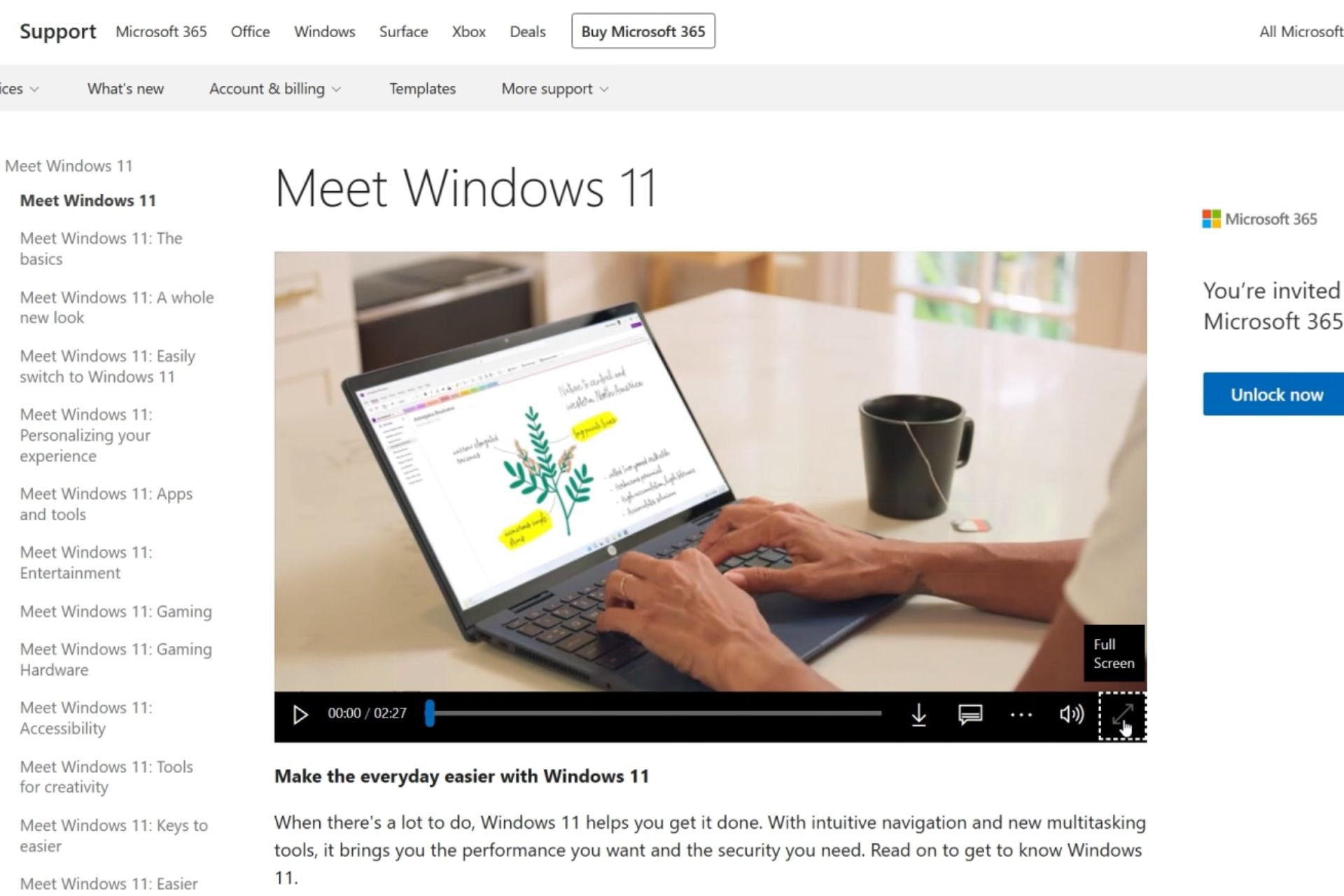








User forum
0 messages