KB5034123 for Windows 11: The first Patch Tuesday updates of 2024
There are 3 known issues in the package, so far.
3 min. read
Published on
Read our disclosure page to find out how can you help Windows Report sustain the editorial team Read more
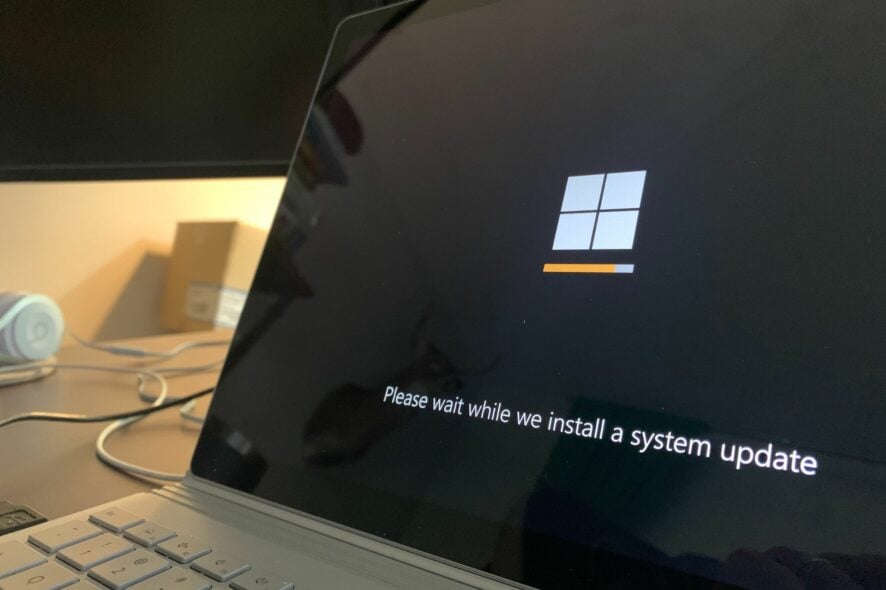
Microsoft just released KB5034123 for Windows 11 23H2, and 22H2, and the first Patch Tuesday updates of 2024 come with some important updates for the integrity of these Windows 11 versions.
For Windows 11 23H2, KB5034123 comes with quality improvements that’s it, but the package will address some important issues in Windows 11 22H2, so users should download and install the package as soon as possible. These include:
- This update addresses an issue that causes your device to shut down after 60 seconds. This occurs when you use a smart card to authenticate on a remote system.
- This update addresses an issue that affects the display of a smart card icon. The icon does not appear when you sign in. This occurs when there are multiple certificates on the smart card.
- This update addresses a known issue that might affect some Wi-Fi adapters. They might not connect to some networks. This might occur after you install KB5032288 or KB5033375. This issue is more likely to occur if the Wi-Fi networks use 802.1x to authenticate. It is not likely that home networks will have this issue.
On the other hand, KB5034123 also comes with some known issues, and users have to be aware of them before installing the package. Fortunately, 2024 starts on a high note, as there are only 3 documented known issues, although several more might be uncovered in the following days.
KB5034123: Known issues
The most important known issue that will affect all Windows users is the one related to the usage of Copilot. We’ve known for a while that Copilot will make a mess of Windows 11’s desktop when moving the AI tool on multiple monitors, and it seems the issue persists here, as well.
You can take a look at the complete list of known issues coming up with KB5034123 below:
| Applies to | Symptom | Workaround |
|---|---|---|
| IT admins | Using the FixedDrivesEncryptionType or SystemDrivesEncryptionType policy settings in the BitLocker configuration service provider (CSP) node in mobile device management (MDM) apps might incorrectly show a 65000 error in the “Require Device Encryption” setting for some devices in your environment. Affected environments are those with the “Enforce drive encryption type on operating system drives” or “Enforce drive encryption on fixed drives” policies set to enabled and selecting either “full encryption” or “used space only”. Microsoft Intune is affected by this issue but third-party MDMs might also pe affected.Important This issue is a reporting issue only and does not affect drive encryption or the reporting of other issues on the device, including other BitLocker issues. | To mitigate this issue in Microsoft Intune, you can set the “Enforce drive encryption type on operating system drives” or “Enforce drive encryption on fixed drives” policies to not configured.We are working on a resolution and will provide an update in an upcoming release. |
| All users | Windows devices using more than one (1) monitor might experience issues with desktop icons moving unexpectedly between monitors or other icon alignment issues when attempting to use Copilot in Windows (in preview). | To prevent users from encountering this issue, Copilot in Windows (in preview) might not be available on devices that have been used or are currently being used in a multimonitor configuration.We are working on a resolution and will provide an update in an upcoming release. |
| All users | The color font format for COLRv1 does not render properly. This format enables Windows to display emoji with a 3D-like appearance. | We are working on a resolution and will provide an update in an upcoming release. |
The standalone links to download the KB5034123 updates can be found here.








