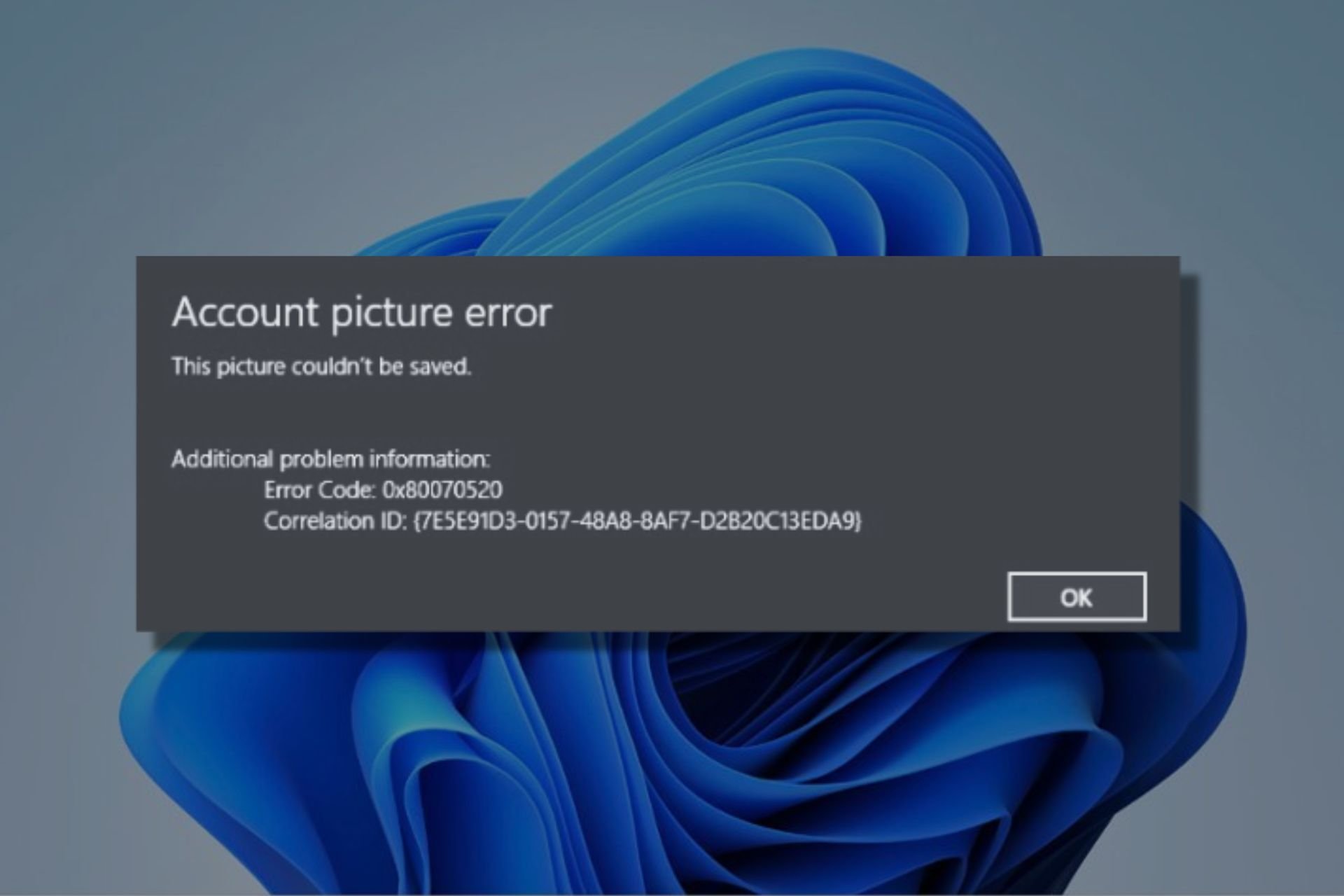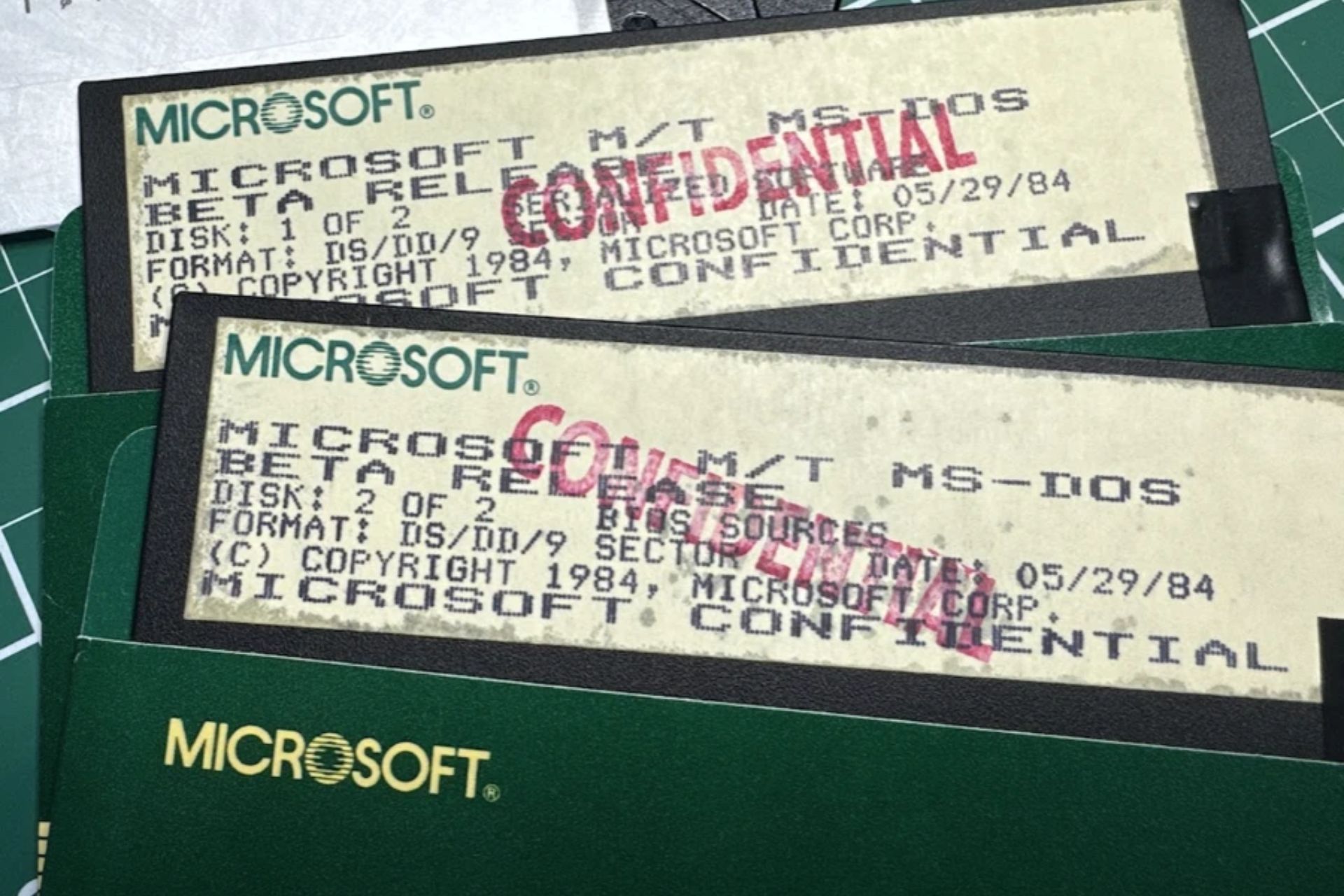KB5035238 (Security update): Microsoft addresses Group Policy issue in oldest Windows 10 Version 1507
The patch is deployed via an update to Remote Server Administration Tools (RSAT)
2 min. read
Updated on
Read our disclosure page to find out how can you help Windows Report sustain the editorial team Read more

Microsoft released a critical security update for Windows 10 version 1507 to address a local elevation of privilege (LPE) flaw, which could be exploited through a Group Policy flaw exploitation.
The patch is deployed through an update to Remote Server Administration Tools (RSAT) for Windows Server 2016. RSAT is a remote server management tool for system administrators that can be controlled from a Windows 10 PC.
According to the Common Vulnerability Scoring System (CVSS), the security vulnerability is given a score of 7.0/10 in terms of its severity and 6.1 in terms of its temporary score and is identified as CVE-2024-20657.
In the support document, Microsoft states:
KB5035238: Security update for Windows 10, version 1507 and Windows Server 2016 for RSAT: January 31, 2024
Summary
This article describes a security update for Windows 10, version 1507 and Windows Server 2016 for Remote Server Administration Tools (RSAT). This update resolves the security issues that are described in the following article:
CVE-2024-20657 | Windows Group Policy Elevation of Privilege Vulnerability
Just like other updates, this security update will be installed automatically via Windows Update under the Settings app.
To download it manually, you can visit the Microsoft Update catalog website and install the update in a simpler way.
You can also get your hands on the update to RSAT from the Microsoft Download Center website. The file size for the 64-bit version is 54.2 MB, and the 32-bit version is 33 MB.
If you face any issues while downloading the update on your Windows 10 PC, feel free to mention them in the comments section below.