KB5038575 in Windows 11 was updated with new features for the second time in June
You'll need to turn your toggle for new updates on if you want to get these new features.
3 min. read
Published on
Read our disclosure page to find out how can you help Windows Report sustain the editorial team. Read more
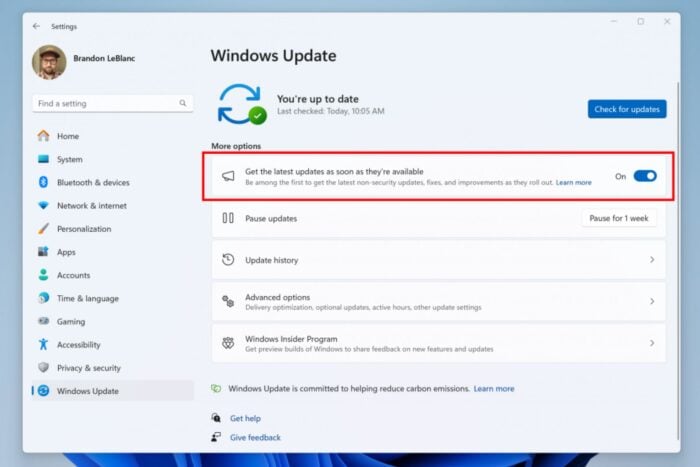
A while ago, Windows 11 Insider Dev Channel users received build 26120.961 (KB5038575), which contained dozens of new quality-of-life updates for the operating system.
This update itself was not ordinary, as it gave users a look into what they could expect from the future of Windows 11—version 24H2—and brought some useful upgrades and fixes to bugs that people were eagerly waiting for.
However, back then, all users in the Dev channel received the KB5038575 updates. Last Friday, though, those who turned the toggle on to receive new features were surprised to find dozens of such features being released to their Windows 11.
First, people who use the narrator can now do hands-free text dictation and give commands using voice access. Imagine being able to dictate text and control your computer without touching it. Additionally, when technology gets troublesome instead of helpful, Microsoft has added an auto-restart feature specifically for voice access that immediately fixes any issues, keeping everything running smoothly without requiring assistance from outside sources.
We are introducing auto restart for voice access in Windows 11. This feature ensures that voice access will automatically restart if it encounters any issues so that individuals with limited mobility can get back to using voice access as quickly as possible.
Microsoft
The update unveils a fresh command for Windows search. Now, you can easily find your applications or files by speaking them out loud—it’s as if you have your assistant who is always ready to assist when commanded.
Finally, for people who enjoy personalization, the Start menu includes a fresh account manager that offers a fast look at your Microsoft account benefits and a simple approach to accessing your account settings.
Copying files from the Windows share window and creating QR codes for URLs and cloud file links make sharing files more convenient than ever. Also, if you love emojis, Emoji 15.1 is now available with fresh emojis and tweaks to improve your digital emotions.
For people who worry about not being able to reach their Microsoft account, a fresh banner in the Settings menu asks you to include a recovery email address. This adds more protection to your digital life. Also, some changes can be seen in the “Rename your PC” and “Change date and time” dialogs – they now look like Windows 11 style, too.
The Task Manager also received attention, with updates for better performance, accessibility, and reliability. Whether monitoring your system’s performance or managing applications, these enhancements will make your life easier.
Certainly, every update includes repairs for different problems to make your Windows experience as smooth as possible. From solving display refresh rate issues to fixing startup app issues, Microsoft is committed to improving the overall user experience.
This change shows how Microsoft remains dedicated to inventiveness and pleasing users. As Windows 11 gains more characteristics and enhancements, it becomes clear that this operating system will fulfill expectations and go beyond them. If you are a Windows Insider in the Dev Channel, ensure your toggle is activated to receive these updates.
You can read the full KB5038575 changelog here.








User forum
0 messages