KB5039302 is breaking Windows 11 apart, but Microsoft knows about the issue
For now, it's best to uninstall the patch.
2 min. read
Updated on
Read our disclosure page to find out how can you help Windows Report sustain the editorial team. Read more

The recent updates for Windows 11 versions 22H2 and 23H2 have introduced more than just enhancements. In particular, the update marked as KB5039302 is getting much attention for a particular issue it causes.
Even though the patch made the native Windows RAR archive app one of the best in the world, it causes endless restarts on some systems and, more significantly, breaks the taskbar in certain editions of Windows 11—especially those ending with N (Windows N). For those who are not aware, this version of Windows does not have many media features, such as the Windows Media Player app.
After installing the June 2024 Windows preview update (KB5039302), released June 25, 2024, you are likely to face issues with the Taskbar. This issue is only expected to occur if you are using a Windows N edition device or if you turn off the ‘Media Features’ via Control Panel->Programs-> Programs and Features -> Turn Windows features on or off. N editions of Windows include the same functionality as other editions of Windows, except for media-related technologies, Windows Media Player, and certain preinstalled media apps.
Microsoft
Microsoft recognized these problems and noted that the bug impacts people on Windows N and those who manually disabled media features. Picture switching on your computer only to discover you cannot interact with the taskbar.
The taskbar, often used for navigation, might not work, but other parts of the UI and File Explorer could function normally. Microsoft is aware of this issue and assures a solution will be provided in an upcoming update. However, KB5039302 cannot be downloaded anymore; it’s similar to a product being recalled from store shelves.
For people who have been impacted, there is a way around it. You can temporarily fix the issue by removing KB5039302 from Settings’ Windows Update section. This short-term solution brings back operations until a long-lasting answer is provided.







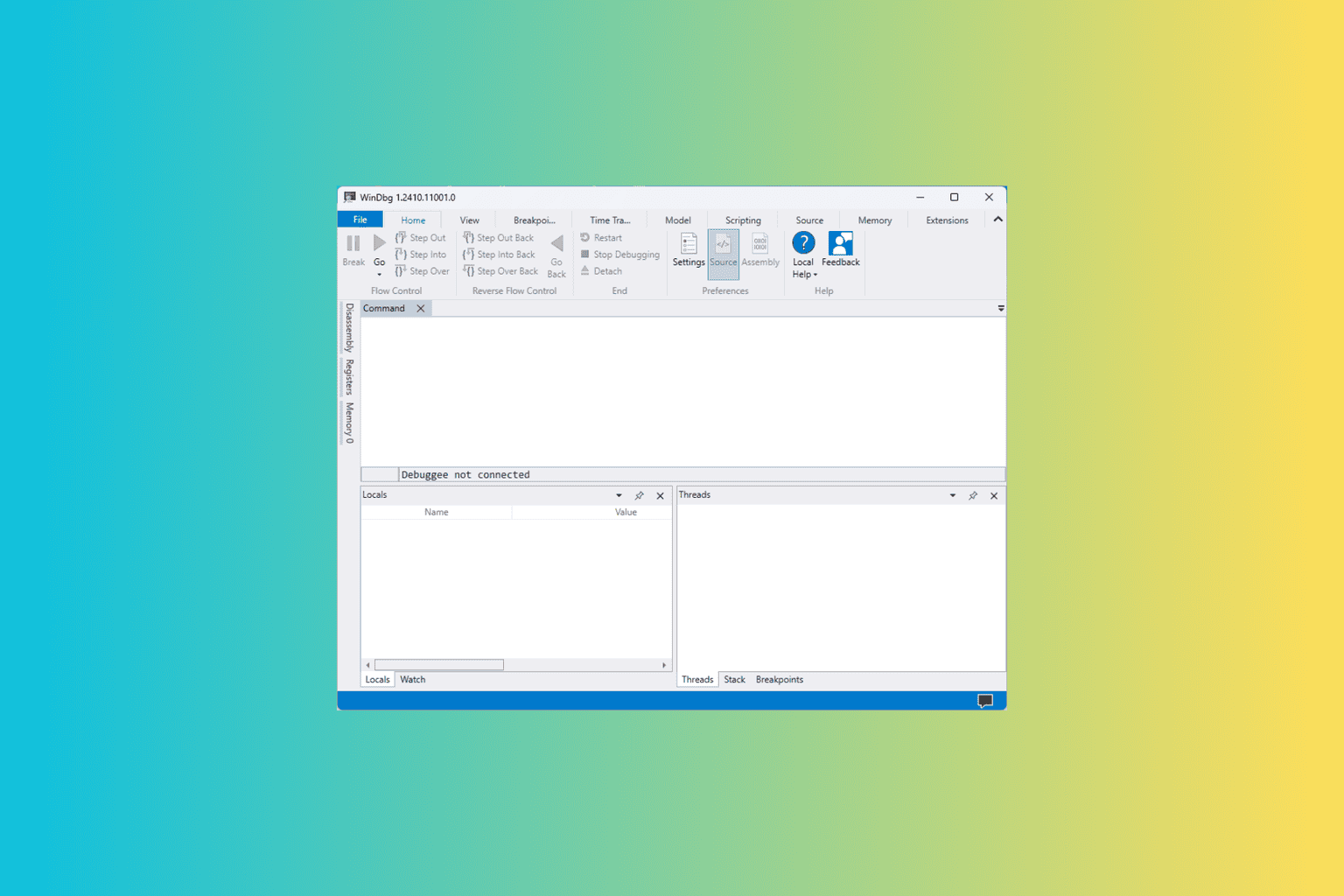
User forum
0 messages