KB5041587 makes a massive change to Windows 11's taskbar
You can get the patch now.
2 min. read
Updated on
Read our disclosure page to find out how can you help Windows Report sustain the editorial team. Read more
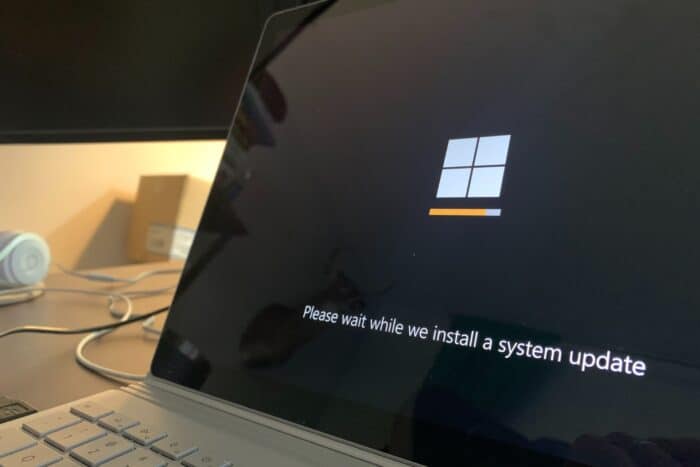
Windows 11 was updated with a new patch, KB5041587, rolling out for versions 22H2 and 23H2. While optional, it’s full of improvements, changes, and enhancements that will make the operating system faster and more stable.
First, the patch massively changes Windows 11’s taskbar. Remember when we told you that the Redmond-based tech giant was considering changing the layout of the taskbar in Windows 11 and previewing the change in the Insider Program?
Well, that change is now live. According to Windows enthusiast, @phantomofearth, installing KB5041587 also sets up the new layout, where the widgets taskbar position is moved next to the system tray, as you can see in the post below.
The patch also brings dozens of improvements to File Explorer. Pressing Ctrl + F to start a search should no longer crash; the navigation pane will also work. This update aims to smooth out these kinks, making your file navigation experience as smooth as silk.
For those who love sharing content between devices, something is exciting, too. You can now share content directly to your Android device from the Windows Share window. Just make sure your devices are paired, and you’re good to go.
For the visually impaired, the KB5041587 update makes scan mode in Narrator respond quicker, which is a boon when reading large documents or browsing the web with Microsoft Edge. Voice access gets a boost, too, with faster dictation and more editing commands.
Similar to the update for Windows 11 24H2, KB5041587 also focuses on the Widgets Board. It’s getting an update to enhance security and the APIs for creating widgets and feeds, especially for users in the EEA regions.
Some of these changes are rolling out gradually, so don’t fret if you don’t see them immediately after updating.
For the tech-savvy, there are under-the-hood improvements and fixes, from addressing memory leaks with the Input Method Editor (IME) to updating COSA profiles for mobile operators. For those using Bluetooth or dealing with hibernate stop errors, this update has something for you, too.
It’s worth mentioning that KB5041587 contains a known issue regarding dual-boot configurations with Linux that might give you a headache. However, there’s a workaround available.
To get this update, go to Settings > Windows Update and check for the latest updates. Alternatively, you can download it directly from the Microsoft Update Catalog.
You can also read KB5041587’s full changelog here.
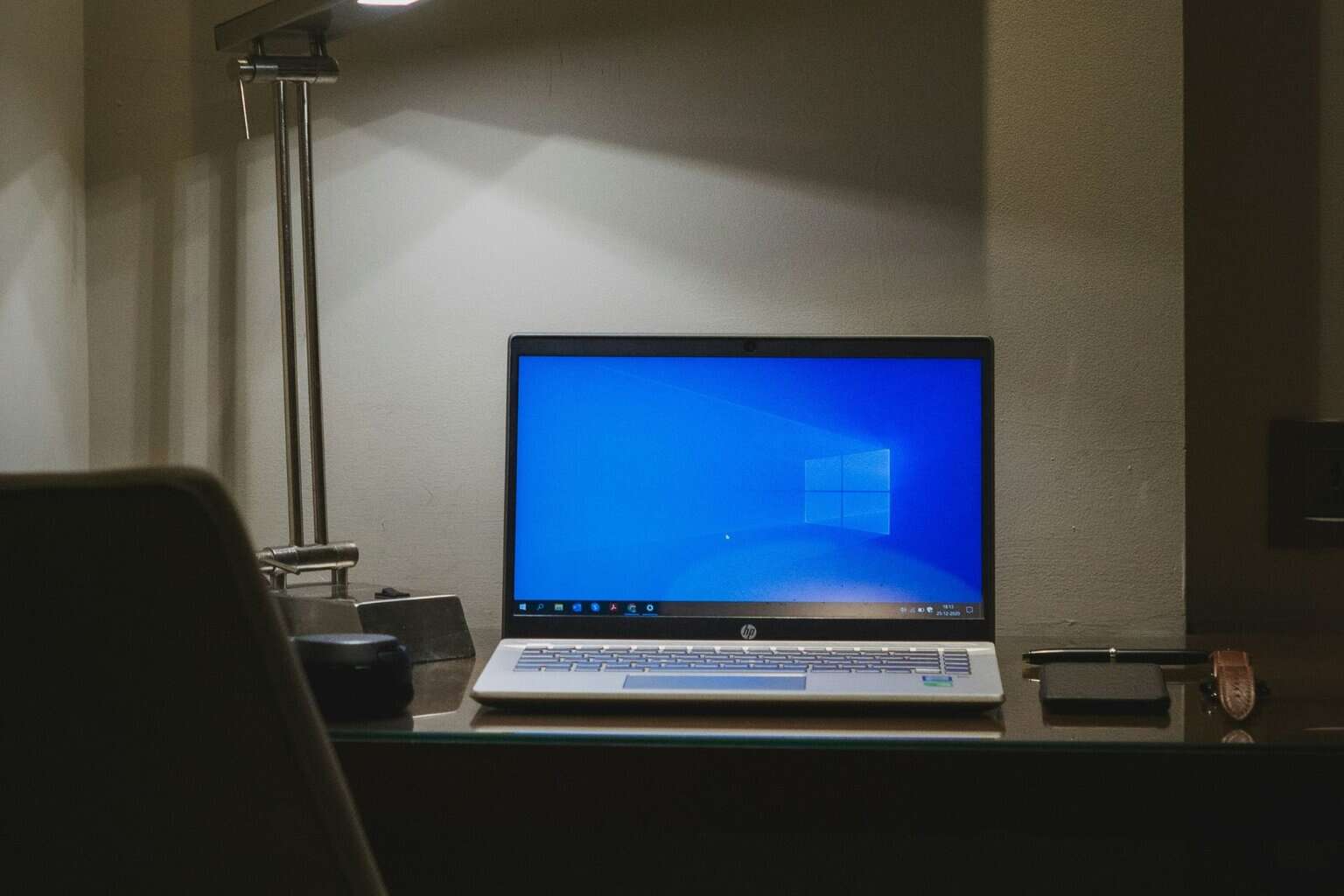



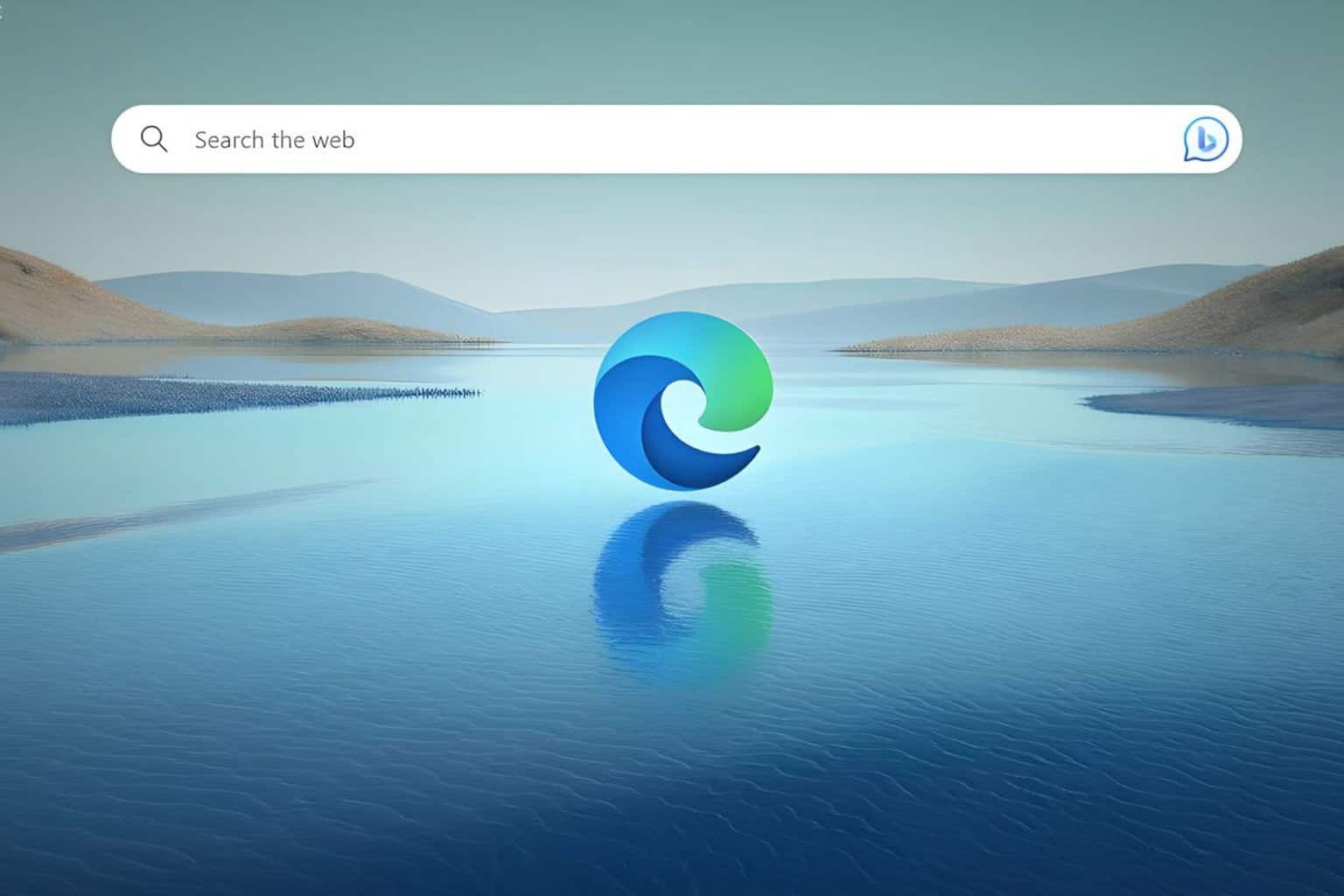



User forum
0 messages