KB5055617 enhances Windows 11's Narrator to generate detailed descriptions of images, charts, and graphs
The capability is available to all Dev users.
2 min. read
Published on
Read our disclosure page to find out how can you help Windows Report sustain the editorial team. Read more

Microsoft has released the KB5055617 build to the Dev Channel for Windows Insiders using Windows 11, version 24H2. It brings huge changes to the Narrator platform, which is now enhanced with AI capabilities for improved performance.
For example, the Narrator now provides detailed descriptions of images, charts, and graphs, enhancing digital accessibility for blind and low-vision users. Users can activate this feature with the shortcut Narrator key + Ctrl + D.
The Redmond-based tech giant says the feature can be used to generate important data in just a few seconds. It’s gradually rolling out to Snapdragon-based Copilot+ PCs, but support for Intel and AMD-based devices will be released soon.
Like the patch for Preview Insiders, KB5055617 also allows users to search for settings using natural language, making it easier to find what they need without remembering exact setting names.
This feature is powered by the advanced neural processing unit (NPU) on Copilot+ PCs, enabling offline semantic search.
For example, Microsoft says you can use your own words to find settings like “change my theme” or “about my PC”. You no longer need to remember the exact name of the setting you are looking for.
Finally, the patch also introduces the AI-powered widgets: The Widgets interface has been updated to allow users to read full articles, slideshows, and videos directly from the MSN feed.
Additionally, the Weather widget and other widgets on the Lock screen are now customizable.
KB5055617 also fixes many issues with Windows 11’s File Explorer, Taskbar, Desktop Icons, and Graphics.
You can read the patch’s full blog post here.







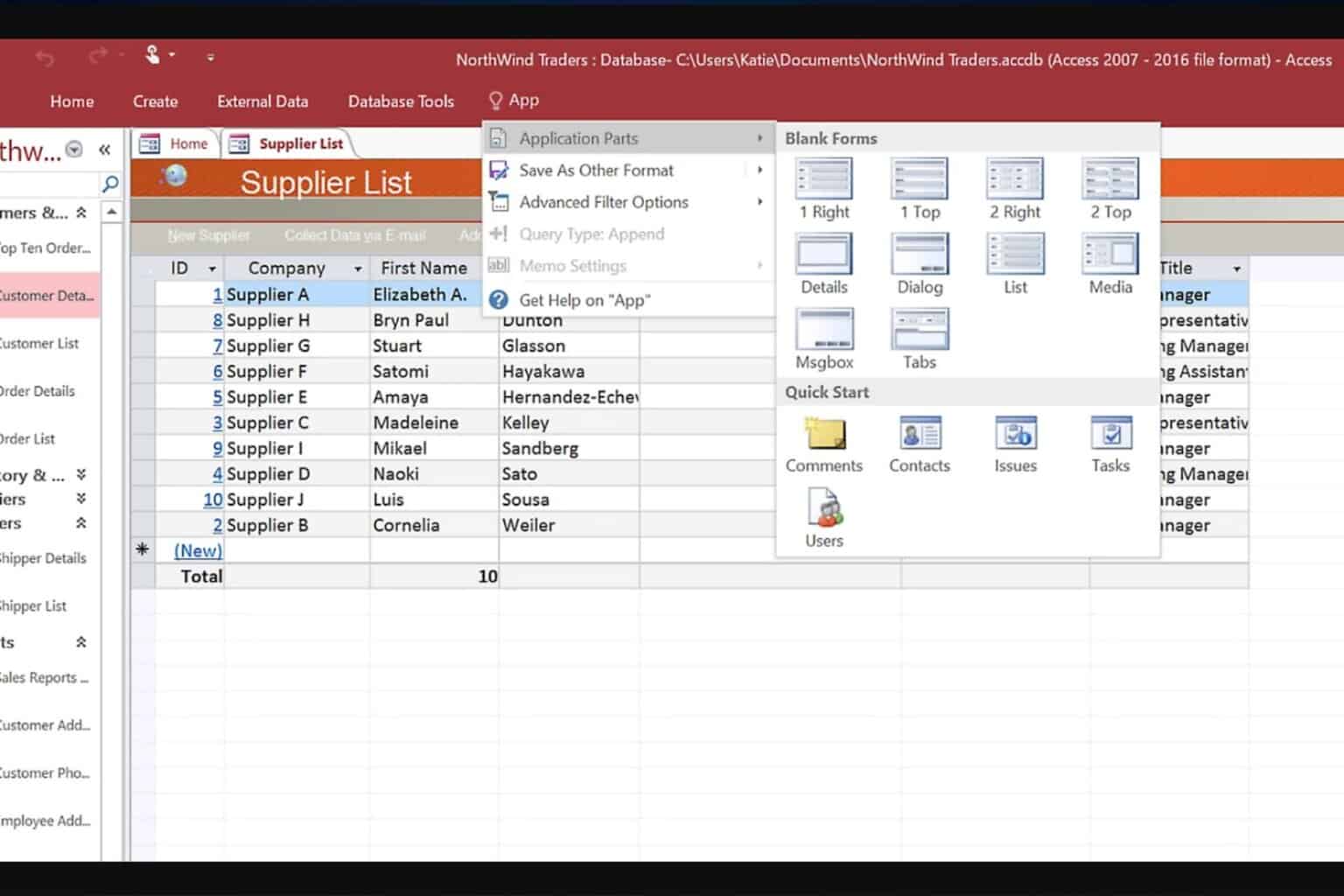
User forum
0 messages