5 Best Browsers that Support Kibana [Ranked by Compatibility]
Choose a fast browser that protects your privacy
5 min. read
Updated on
Read our disclosure page to find out how can you help Windows Report sustain the editorial team. Read more
Key notes
- Kibana can be understood as the user interface to monitor, manage and secure an Elastic Stack cluster.
- It only works with Elasticsearch. Due to this, it doesn't support any other data source.
- This post contains the list of browsers that Kibana support. Don't hesitate to make a choice.

Kibana is a data visualization and exploration tool that logs analytics, application monitoring, and operational intelligence use cases. It offers powerful and easy-to-use features like histograms, line graphs, pie charts, etc.
Kibana is the user interface to monitor, manage and secure an Elastic Stack cluster.
But, there are certain things one should check before choosing a browser to use Kibana. Keep reading this post to know what browsers Kibana supports.
Is Kibana only for Elasticsearch?
Yes, Kibana only works with Elasticsearch. Due to this, it doesn’t support any other data source. It needs to shift into the ELK stack to gather data from other sources and apply Kibana.
What web server does Kibana use?
Kibana uses Elasticsearch’s REST API. As we know, Kibana is a Node.JS best application and runs stand-alone; sometimes, it makes it possible to run Elasticsearch under Jboss after repackaging it.
Kibana 4.0 is written in Node.JS but realizes on different libraries to serve HTTP traffic. In addition, Kibana ships with a Node.JS distribution, so there are fewer external dependencies while deploying.
What are the best browsers that support Kibana?
Opera One – You may now protect your privacy
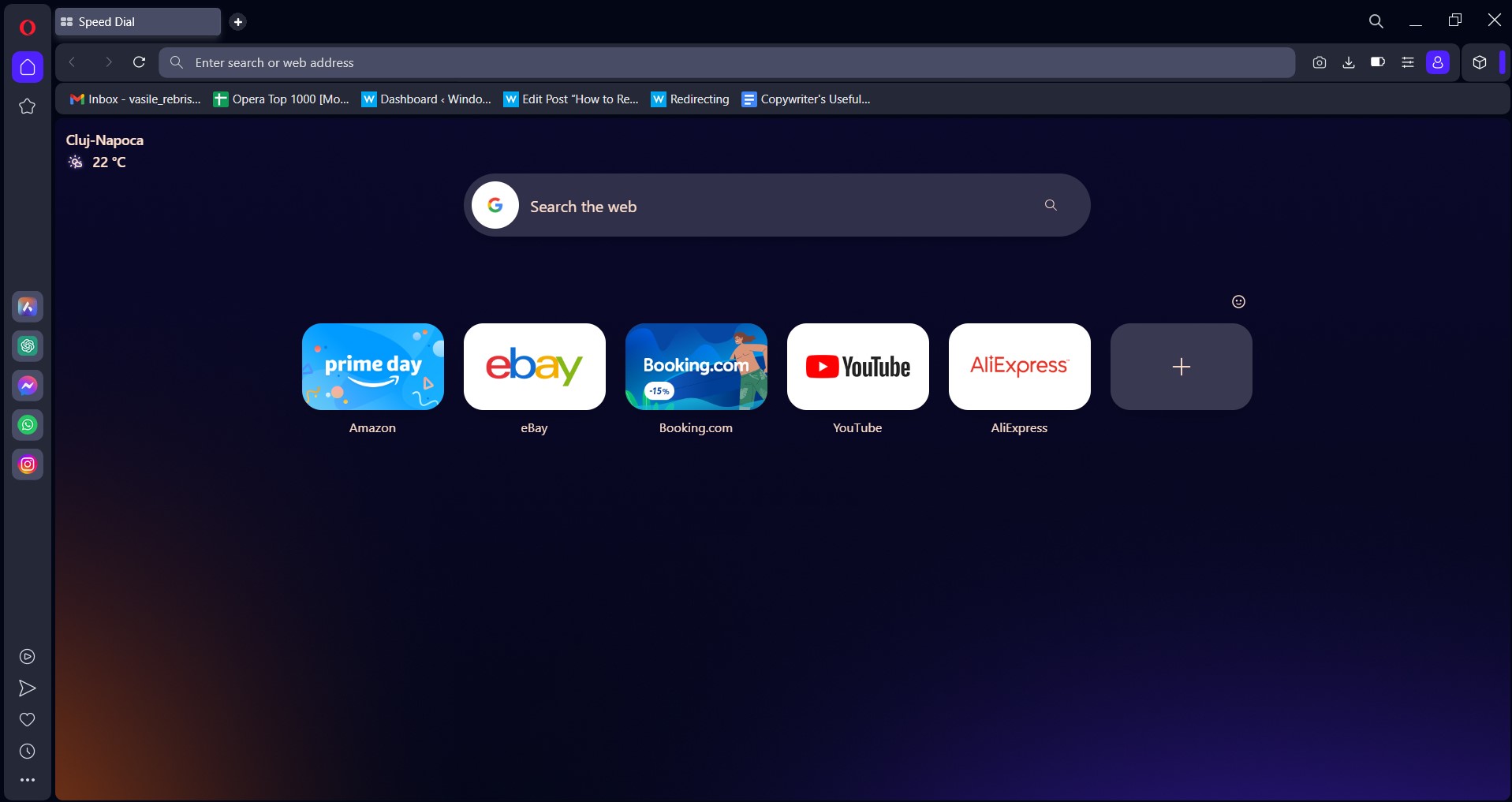
Opera One is your go-to choice if you want something lightweight yet fast as it offers Kibana support. This Chromium-powered browser is often considered a much more refined version of Google Chrome.
One of its unique features is a hotlist that serves as both a directory to the web and a bookmark file. However, it can easily be removed according to the user’s preferences.
Other than that, Opera One offers keyboard as well as mouse controls as one of its features. Also, this browser comes with built-in VPN, Ad blocker and AI.

Opera One
Utilize any data visualization tools like Kibana on this cutting-edge browser.Firefox – Browse fast and free
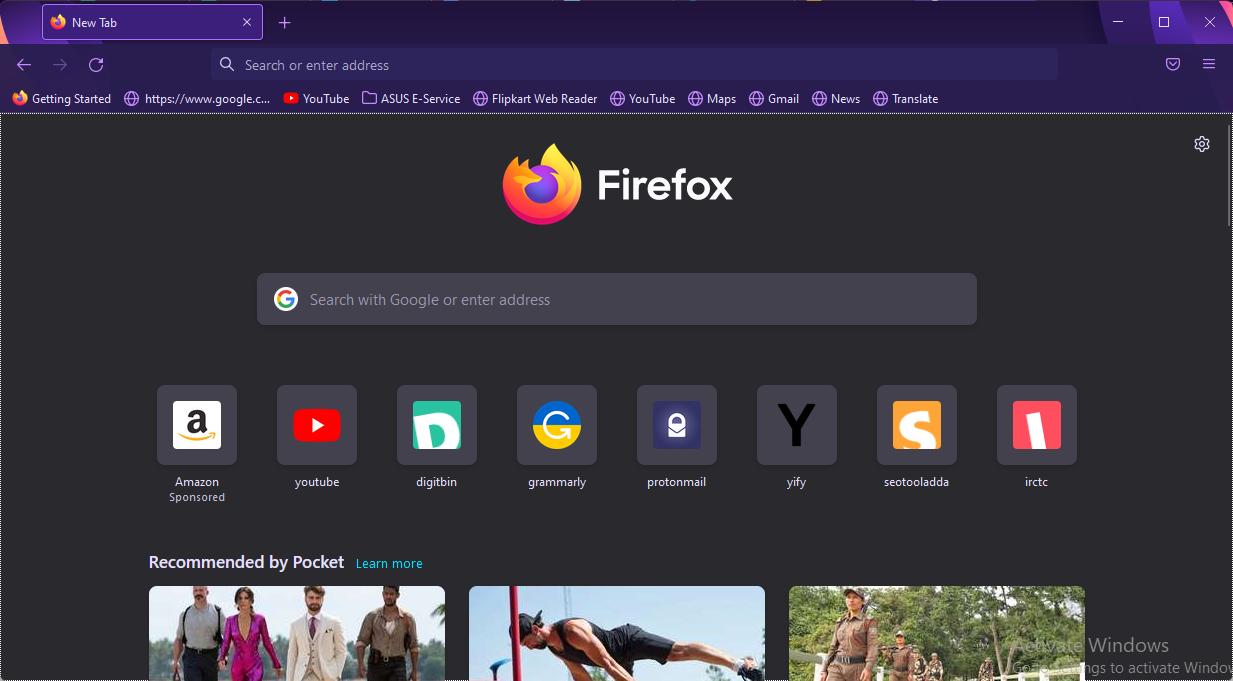
Firefox is one of the best privacy-oriented web browsers. A stealth mode is offered by default with the browser that automatically disables trackers while browsing.
Firefox, among all browsers, offers the best sound quality with meatier mids and upper bass. Some other features offered are default ad blocking and tracking, a clean user interface, and Siri shortcuts to clear history with voice commands.
Mozilla Firefox offers Kibana browser support but the lack of tabs could be frustrating sometimes.
Many users have complained about Firefox not responding in Windows 11. If you’re among those, read this post to fix this issue.
Microsoft Edge – Simple privacy controls
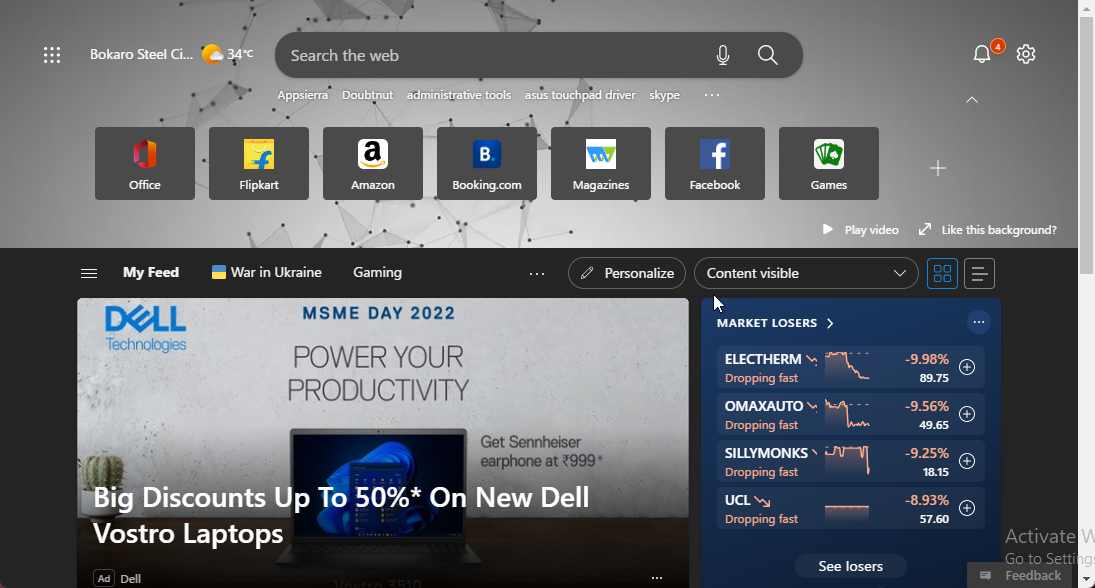
The Edge browser is now offered as an alternative to Internet Explorer. It contains a variety of features and perks that make it a viable alternative to major browsers such as Chrome and Firefox.
The browser is strong, with built-in anti-phishing and malware protections, and offers Kibana support. It now includes password encryption stored in the OS storage space.
Microsoft also improved the browser’s gaming capabilities by adding a customizable gaming home page. It includes exclusive Xbox features and selected content to enhance the gaming experience of users.
Google Chrome – Cross-browser availability
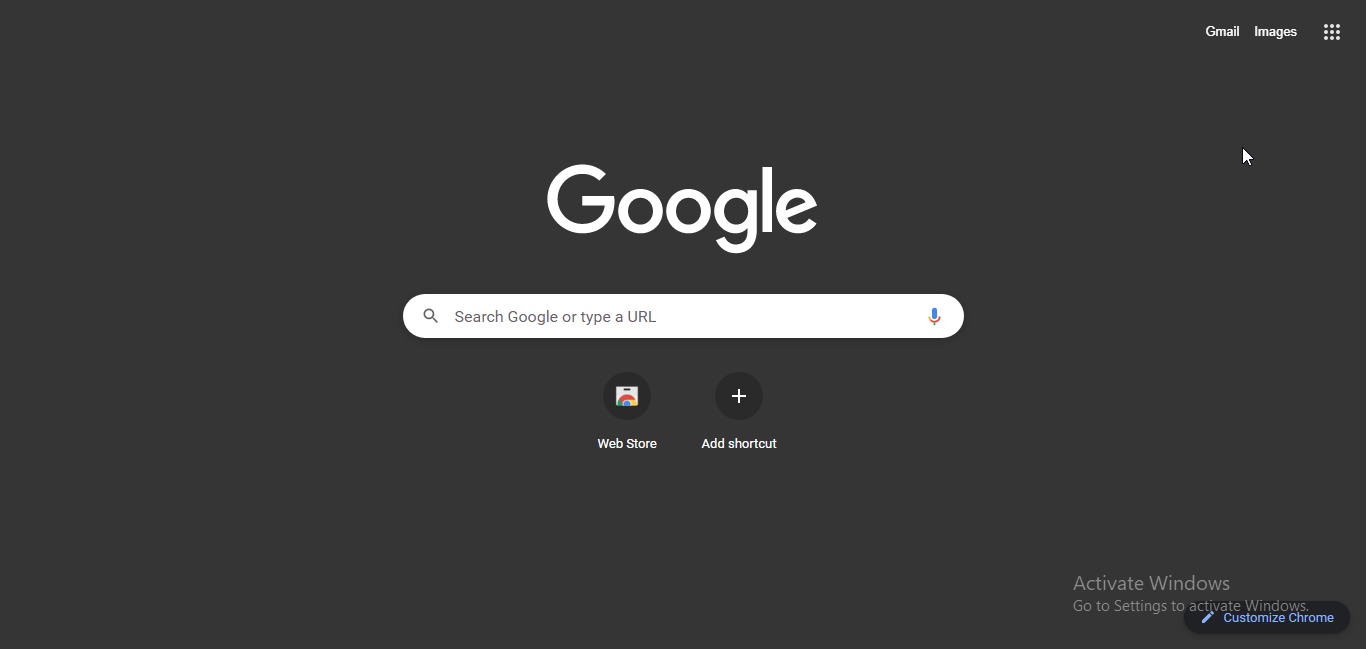
Google Chrome offers a privacy-conscious and polished surfing experience. It has a variety of add-ons, privacy settings, and a straightforward user interface.
Chrome’s cross-platform availability makes syncing data easy across all your devices. It offers various extensions to make your browsing experiences hassle-free and allows Kibana browser support.
The Chrome browser encrypts local passwords and cookies using AES-256 encryption standards. It also leverages the data protection API built into the OS to handle encryption sources.
Several users complain about Chrome not saving passwords. Rest assured that our guide shows you what to do in case that happens.
Vivaldi Browser – User-friendly interface
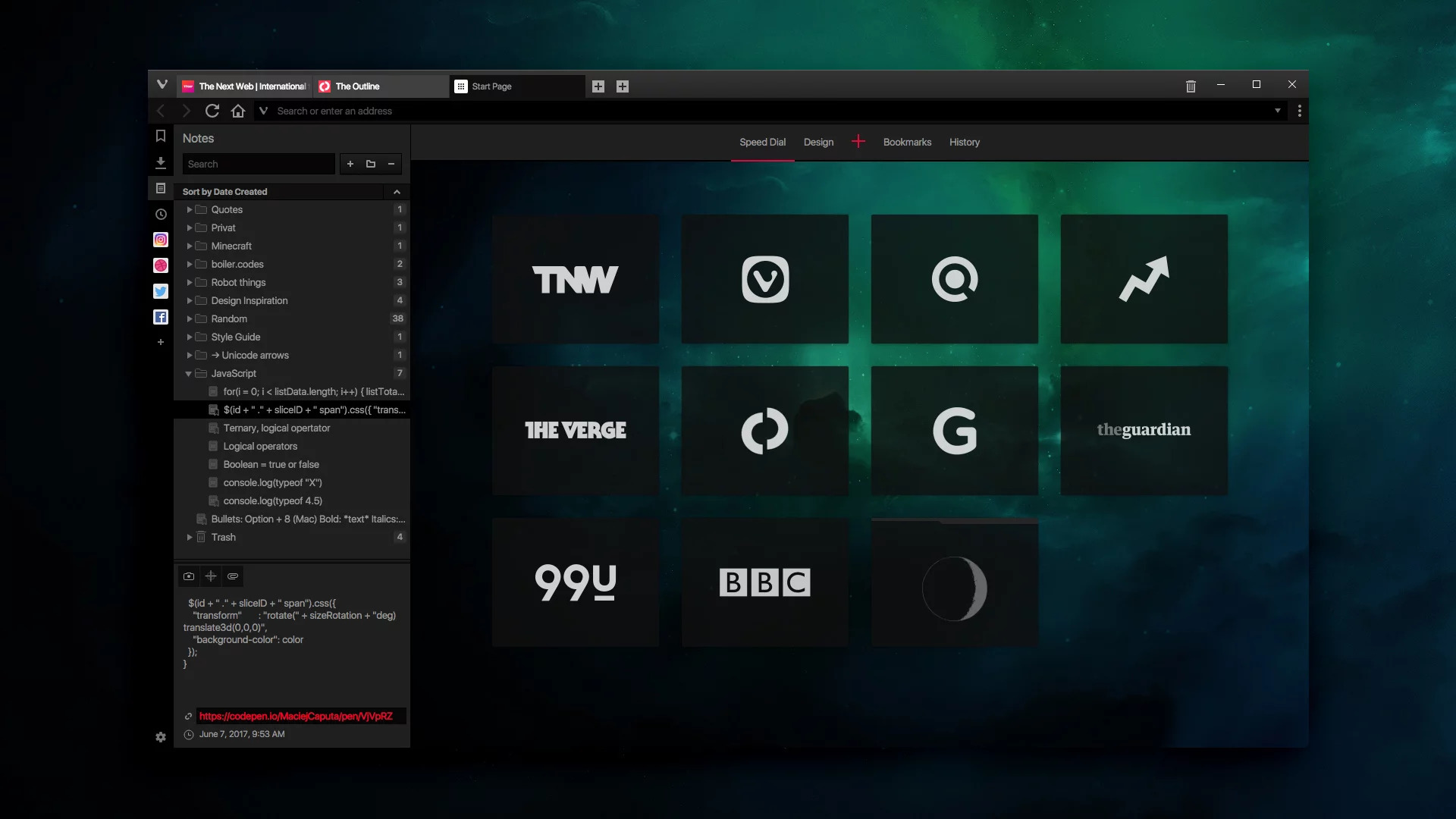
Vivaldi is a web browser that belongs to the same family as Chrome. However, unlike Google Chrome or Firefox, Vivaldi lacks in terms of functionality and privacy. Yet, because of its numerous options, it is one of the finest browsers for audio-quality wired earphones.
It lets users customize every feature of the web browser, giving it whatever shape they like. Vivaldi also has some pretty nice features that may be beneficial when exploring.
How do I access Elasticsearch from my browser?
Elasticsearch is accessible from anywhere if you use the default configuration. But for security reasons, people bind it to the local host or the intranet IP to restrict access.
Furthermore, to access the Elasticsearch server from the other Browser, you will have to enable the server’s firewall by running the below commands:
- To check the current status run – sudo ufw status verbose
- To enable the firewall for accessing the Elasticsearch from anywhere, run – ufw enable
These were the best browsers Kibana supports. Among the above-mentioned, Opera and Firefox are the two most recommended browsers you can try.
If this guide was helpful, do let us know in the comments section below.





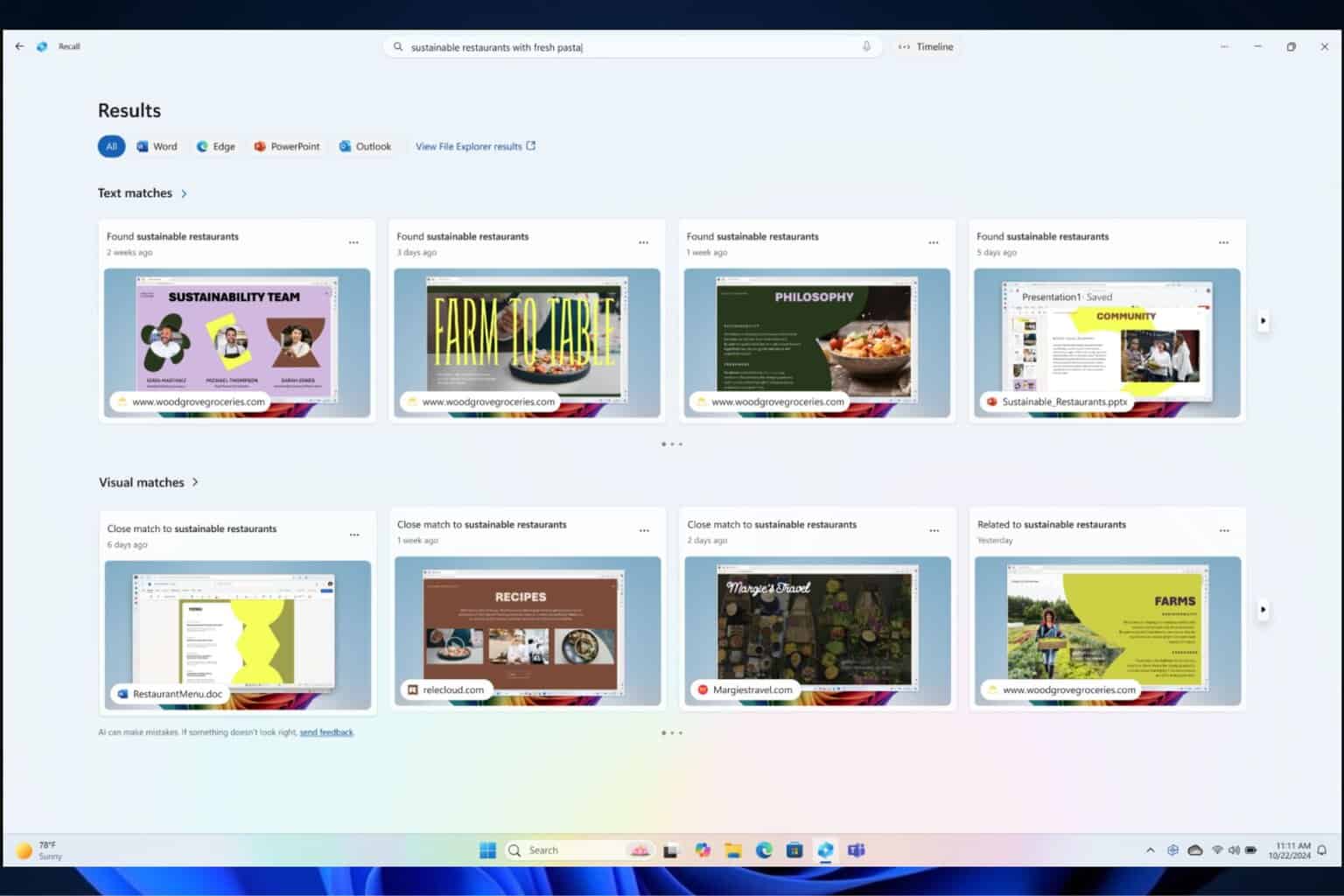


User forum
0 messages