Download Kodi Media Player on Windows 10
2 min. read
Updated on
Read our disclosure page to find out how can you help Windows Report sustain the editorial team. Read more
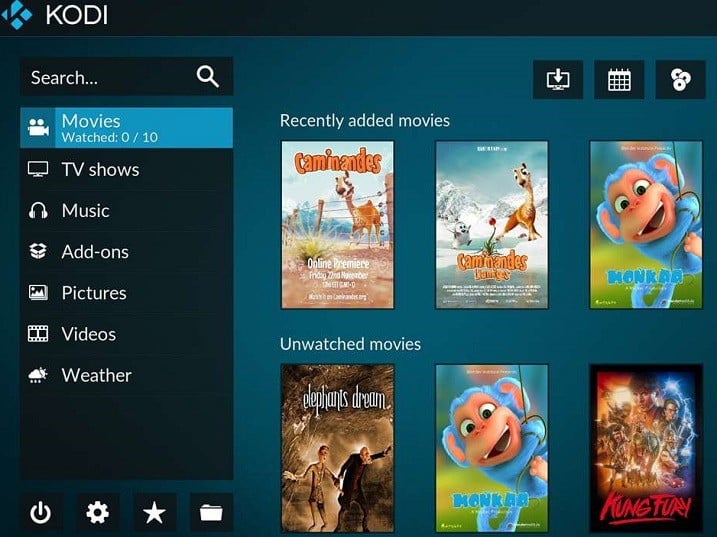
Windows 10 PC owners who missed the opportunity to download the Kodi media player are now able to do so from the Windows Store. At first, the team was worried that the app won’t be published in the Store.
Shortly after Kodi posted on its blog that its media player wouldn’t be published in the Windows Store due to being created with the Desktop App Converter, a Microsoft representative contacted the developers and asked them to be part of the store because Kodi successfully converted its app into a UWP app.
“We were quite shocked that it was that easy and of course gladly accepted this cooperation to get this done,” said Kodi, adding that the company has worked with Microsoft to make the application functional in the Windows Store.
Moreover, the Desktop App Converter was improved with the help of Kodi and it will be useful for other developers who want to publish their apps in the Windows Store. As for the new version of the media player, Kodi explained thefollowing:
It’s still the same Kodi version you are used to without any limitations. Additionally, you don’t really have to go to our website anymore but straight away install Kodi from the Windows Store and automatically receive any future updates. For us developers, the added benefit is we’ll possiblly get some crash logs in case they happen and we could use these to identify problems and include fixes in next update.
Windows 10 PC can install version 17 beta 2 of Kodi. The developer will continue to release updates until the final version is available. As for the application, it has a graphical user interface that allows you to easily browse and view videos, photos, podcasts, and music from a hard drive, optical disc, local network, and the internet using only a few buttons.
You can download Kodi Media Player from the Windows Store.
RELATED STORIES TO CHECK OUT:








User forum
0 messages