Best LAN Simulator Software to Play LAN Games Online
Learn to simulate LAN play over the Internet
6 min. read
Updated on
Read our disclosure page to find out how can you help Windows Report sustain the editorial team. Read more
Key notes
- Although LAN is dedicated to playing games offline, you can actually play LAN games online as well via emulators.
- A good LAN emulator allows you to play with friends regardless of their location.
- Check out our list to find the best LAN simulator software for you.

We all love playing our favorite games, but things become much more interesting when we do it with our friends or family.
Normally, the only way to achieve a connection with one or more PCs would be to do it over a cabled LAN network.
With the latest advancements in computer tech, we can use specialized LAN emulators that allow you to create virtual LAN networks, that give your friends the power to connect to your PC through the internet.
Here are the top 5 best LAN simulator software that will make playing games with your friends easy.
What are the best LAN emulators for gaming?
LogMeIn Hamachi
LogMeIn Hamachi is one of the most popular software options on the market that allow you to play your favorite games with your friends by creating a virtual LAN connection.
This LAN emulator is very easy to set up and manage, and it gives you the power to create and manage all aspects of your virtual LAN network. The virtual networks created in this software are secured and can be managed from anywhere in the world.
By using this app you can create a private virtual network, allow access for your friends, and easily play multiplayer games without the need to be connected to the internet.
Here are some of the best features of LogMeIn Hamachi:
- Manage and restore networks from anywhere on the planet
- Centralized deployment of software – transfer virtual network client to new computers easily
- Can be ran in the background to allows access even if the host is not online
- Allows secure access to your network by using the LogMeIn Hamachi gateway
- Can allows access of remote users with specific computers
- Mesh networking
- AES 256-bit encryption
Hamachi can be used free for 5 computers, the Standard edition allows 6-32 computers per network, the Premium edition allows 33-256 computers per network, and the Multi-Network allows unlimited numbers of users.
Even though Hamachi has great features included, some of the downsides of using this app is the limit of the free version to 5 clients per network (including host), and the fact that users have reported having lag issues.
ZeroTier
ZeroTier is one of the best Hamachi alternatives that allows you to create your own virtual LAN network and play LAN games online with your friends.
This software is open source and also contains free Android and iOS apps. ZeroTier is actually a combination between a VPN (virtual private network), SDN (software-defined networking), and SD-WAN, under one single friendly looking user interface. It is a great choice for a LAN simulator.
Because of it’s easy to set up process, ZeroTier is one of the simplest but most advanced softare that can create virtual LAN networks easily, offers great speeds, and works very well both for gaming and other VLAN features.
ZeroTier was released in 4 different versions, each with it’s own capabilities.
- ZeroTier Free: Community support, GPL license, support for up to 100 devices.
- ZeroTier Basic contains all features of the Free version and adds ticketed support and an unlimited number of devices supported.
- ZeroTier Professional contains all the features found in the previous versions and adds support with higher priority than the Basic version
- ZeroTier Enterprise offers the highest level of priority support, non-GPL product embedding license, and Live priority chat with their support team.
GameRanger
GameRanger is another great software option that allows you to play more than 700 games and demos with your friends and other online opponents.
This software has a great set of features like instant messaging, player profiles, can create lists of friends, ranking features, and also allows you to communicate with your game buddies through voice while playing.
Even though the number of features found in GameRanger is not as vast as the other software options we presented in this article, this app offers the best security level and stability on the market.
It is worth noting that software options like Hamachi allow you to play any LAN games, while GameRanger only allows you to play the supported games. You can find a full list of supported games here.
How to install GameRanger on your Windows 10 PC:
- Download the .exe file and navigate on your computer to the download location
- Right-click on GameRanger.exe , and choose ‘Troubleshoot Compatibility’ and wait for the service to finish processing
- Click on ‘Try Recommended Settings’ – in my case the recommended compatibility mode was Windows Vista (SP2)
- Click on ‘Test the program’, and that will run the installer like you normally would
DynVPN
DynVPN is another great software option that allows you to easily create and manage your own virtual private network. This software has a great network virtualization platform called NetVirt.
After you’ve logged into the DynVPN dashboard, you can see an overview of your entire network and can manage access by using the peer-to-peer encrypted channels.
This software is fully encrypted with AES256-SHA, and for even more security, all the private networks you created have a unique CA (certificate authority).
You can use this software to allow employees access to the resources of your company, can secure embedded devices, allows you to set up a networking security camera, and gives you the power to play games over LAN or Internet while also offering virtual business networking solutions.
If you want to know how to get started using this software, you can find a good range of step-by-step guidance following the link below.
Radmin VPN
Radmin VPN is another great software option for creating virtual private networks on which you can play an unlimited number of games.
Because of the speed at which this software operates, it feels like you are playing games on your local LAN network.
This software can reach speeds of up to 100Mbps and also offers a great secure VPN tunnel. This feature encrypts your network and maintains the security of all network nodes.
Here are some of the most notable features of Radmin VPN:
- Easy to set up and manage for users with all proficiency levels
- Can play network games over Internet-Play at the same speeds as a LAN game would reach
- Can create and network teams distributed across the globe (can connect to remote PCs hidden behind firewalls)
Why should I use a LAN emulator?
Because of the big popularity of games that support local multiplayer, using virtual LAN software gives you many other benefits, like advanced IP protection, the ability to share files, video streaming, and much more.
We also have articles on the best LAN monitoring software and the best VPN for LAN gaming that you can check out for more tools.
The LAN emulator options we presented in this article will surely cover all your virtual-LAN gaming experience needs, and they also offer useful additional features.
We would love to find out if you have any other LAN simulator suggestions for playing games on virtual LAN. Feel free to let us know what your experience was like and what your favorite software option is.
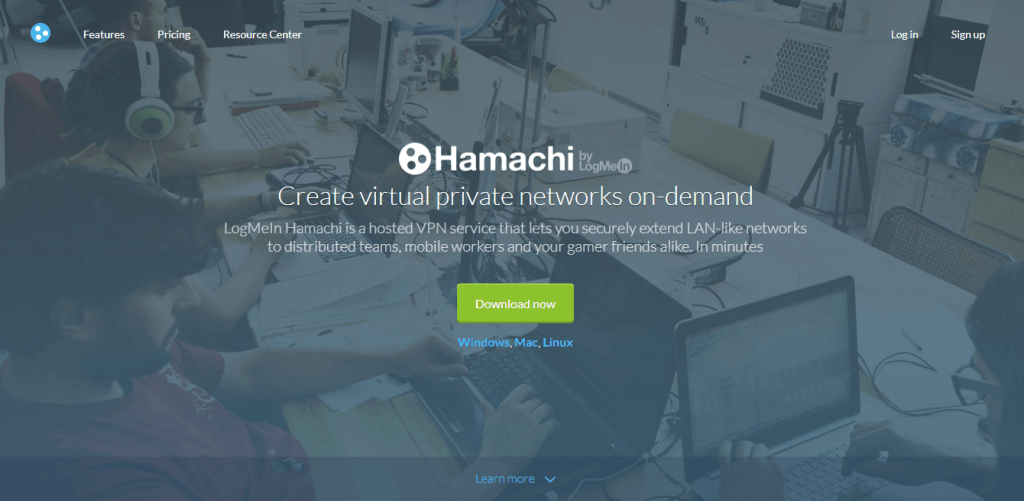
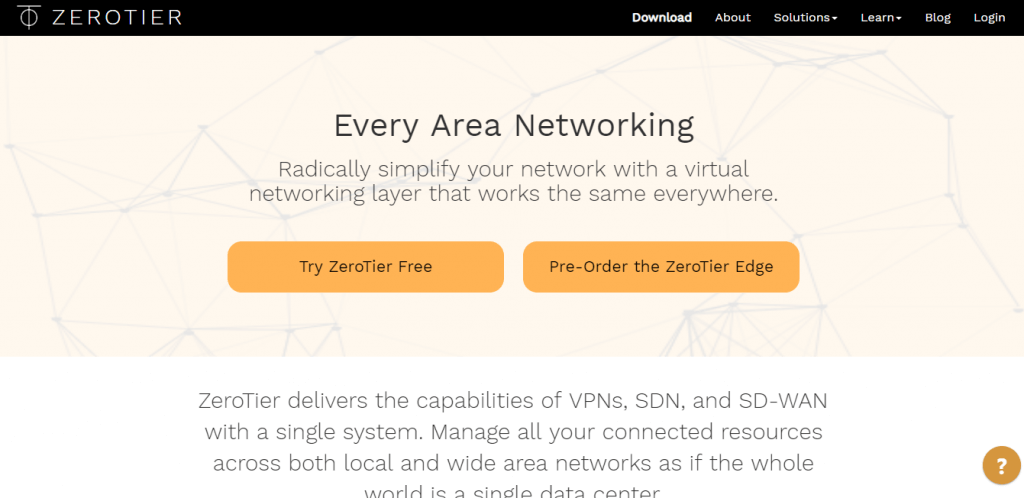
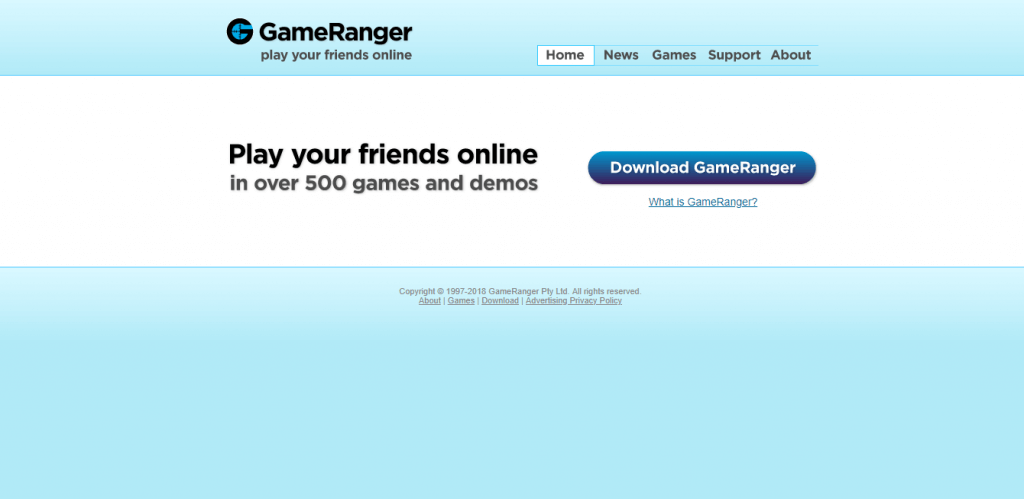
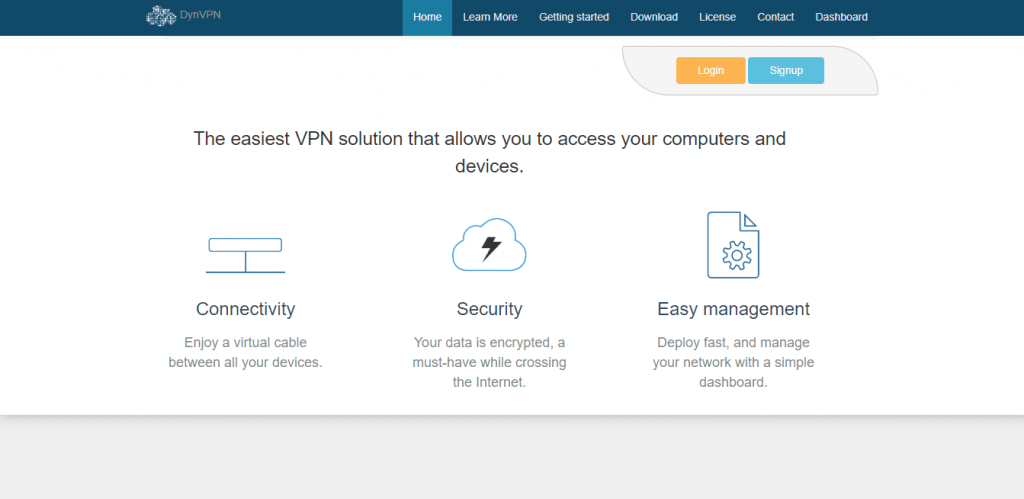
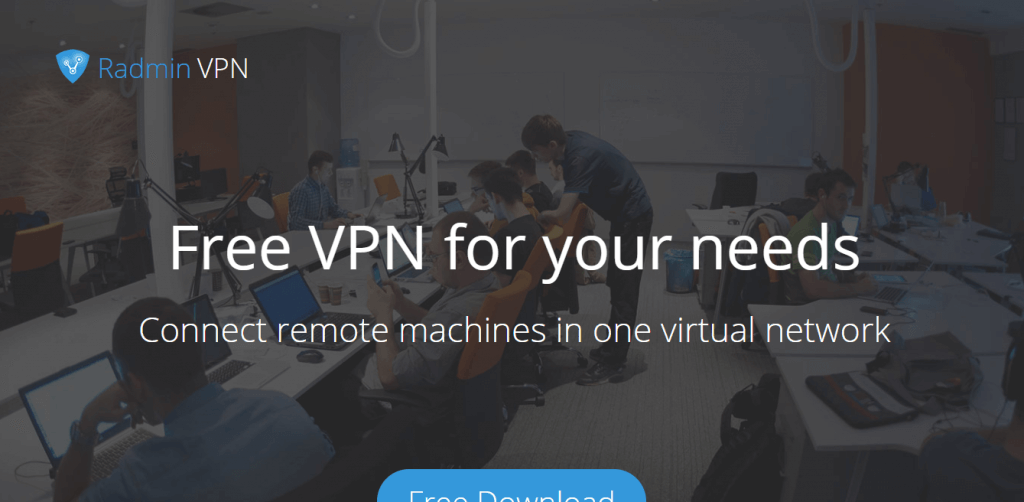

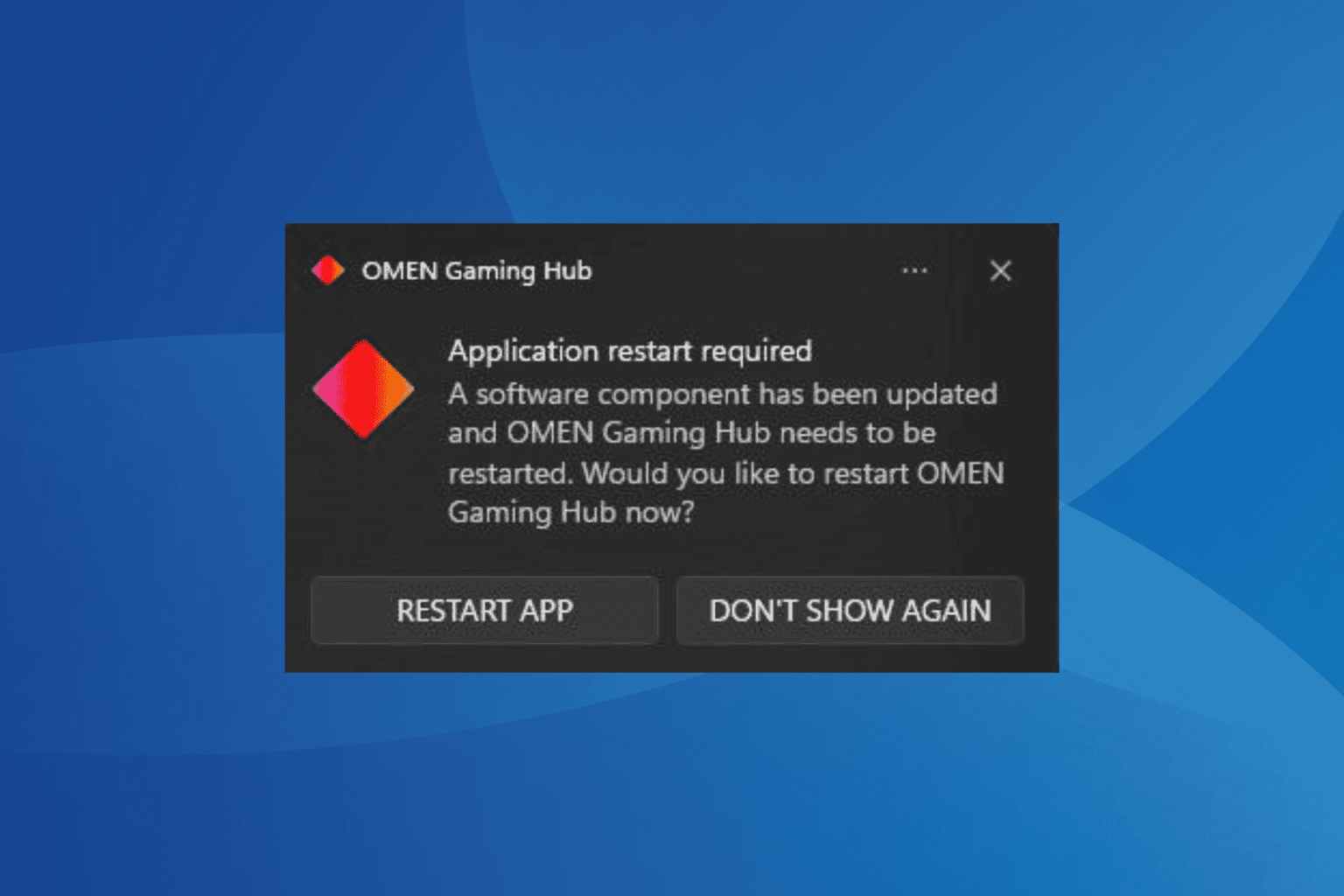
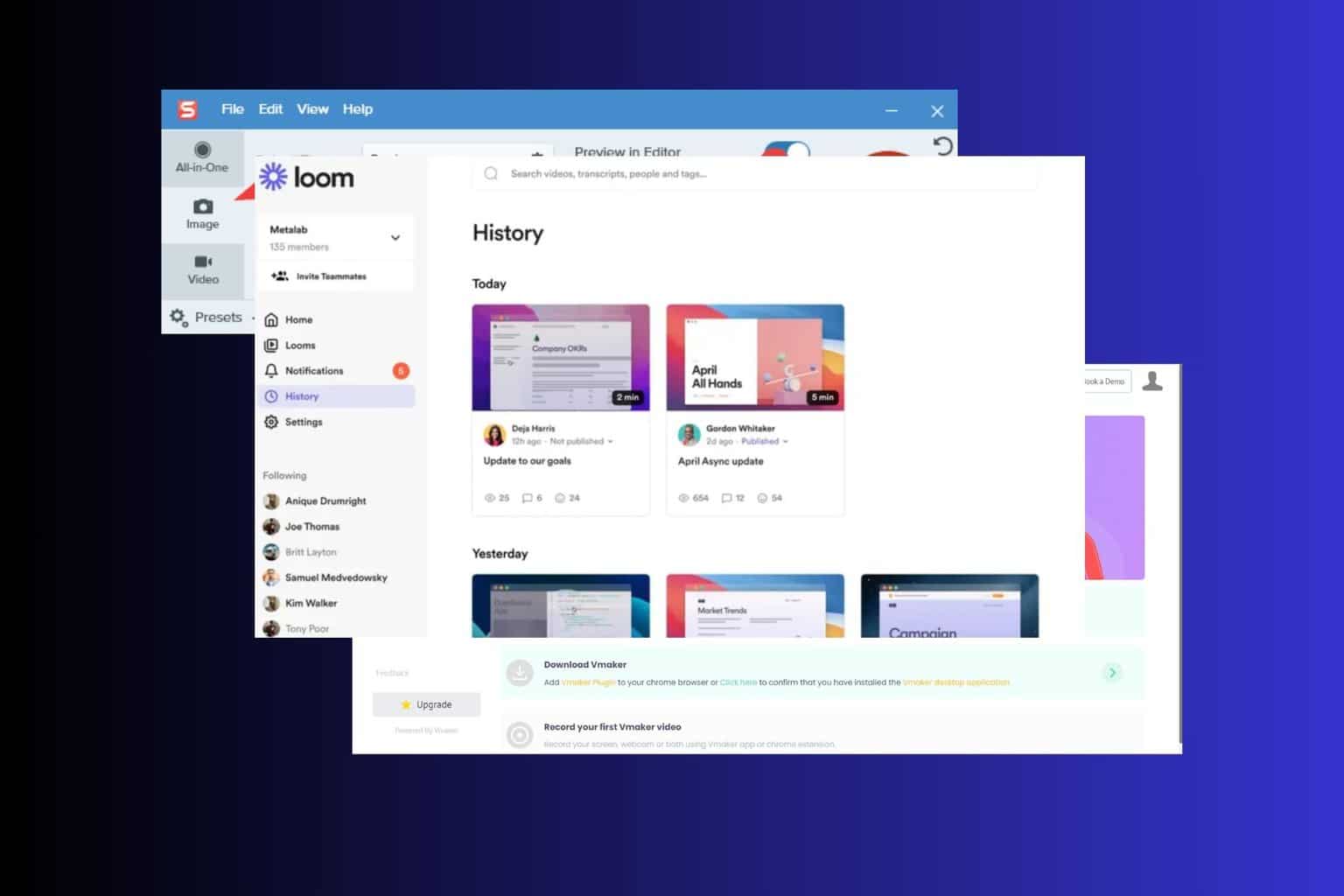
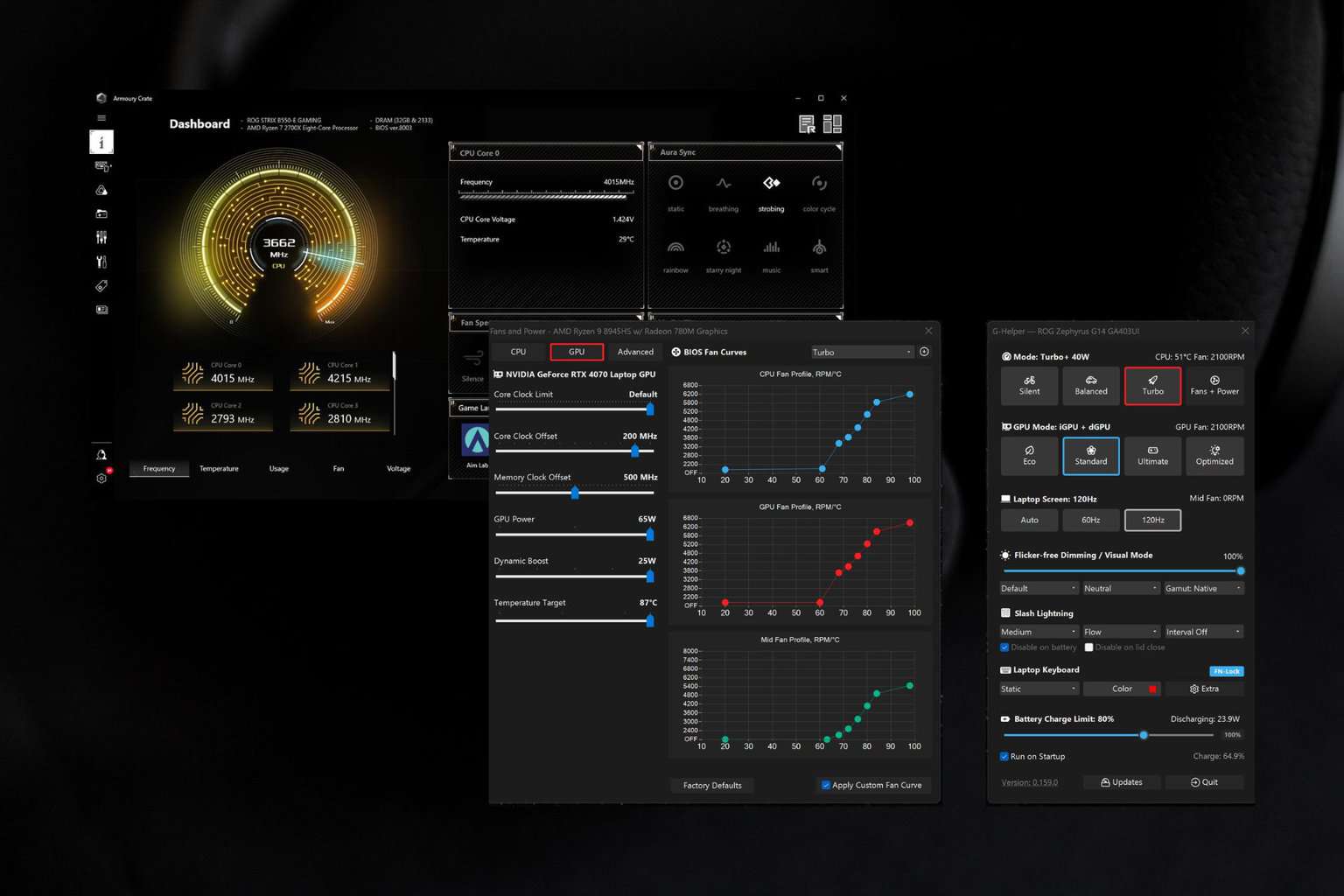
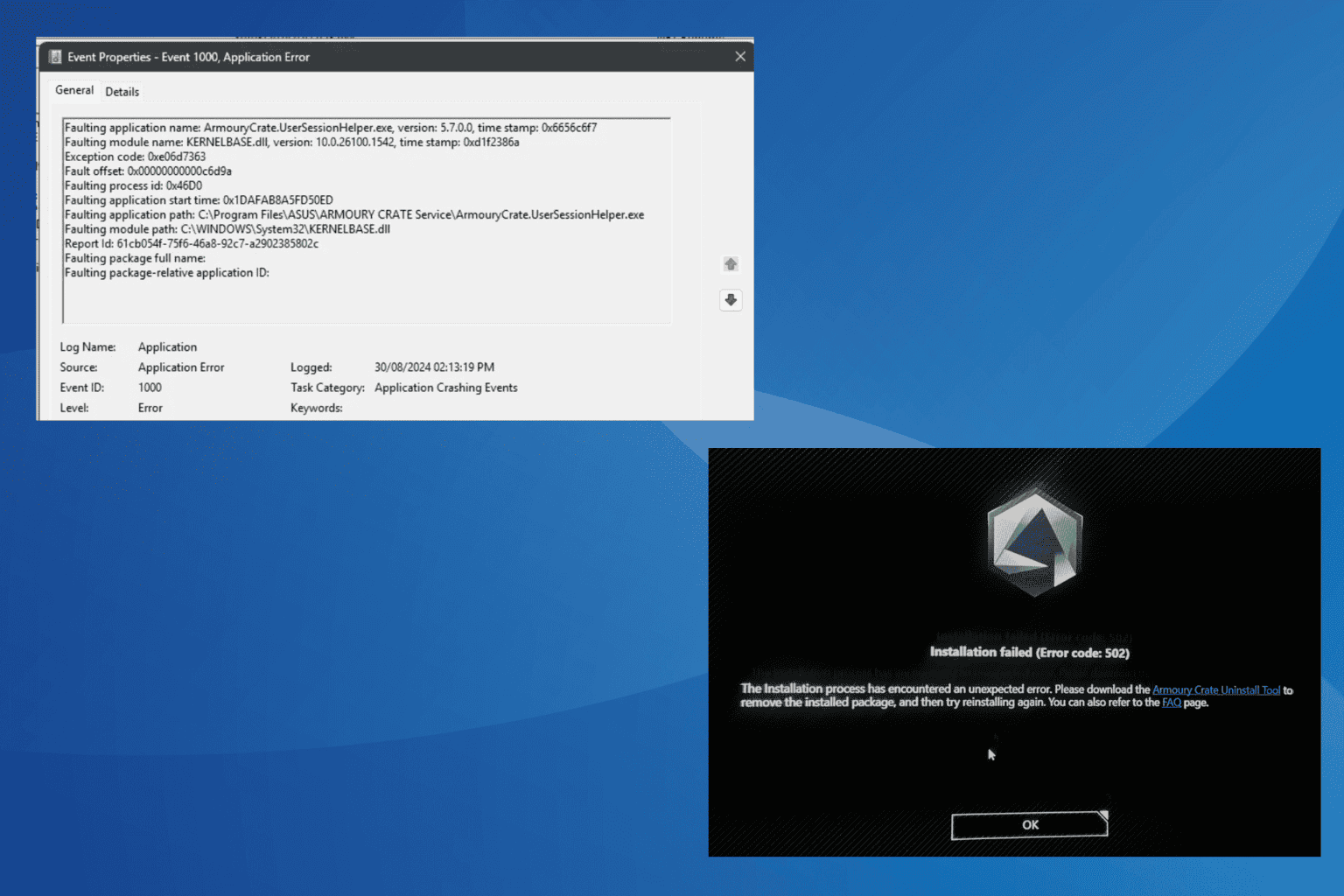
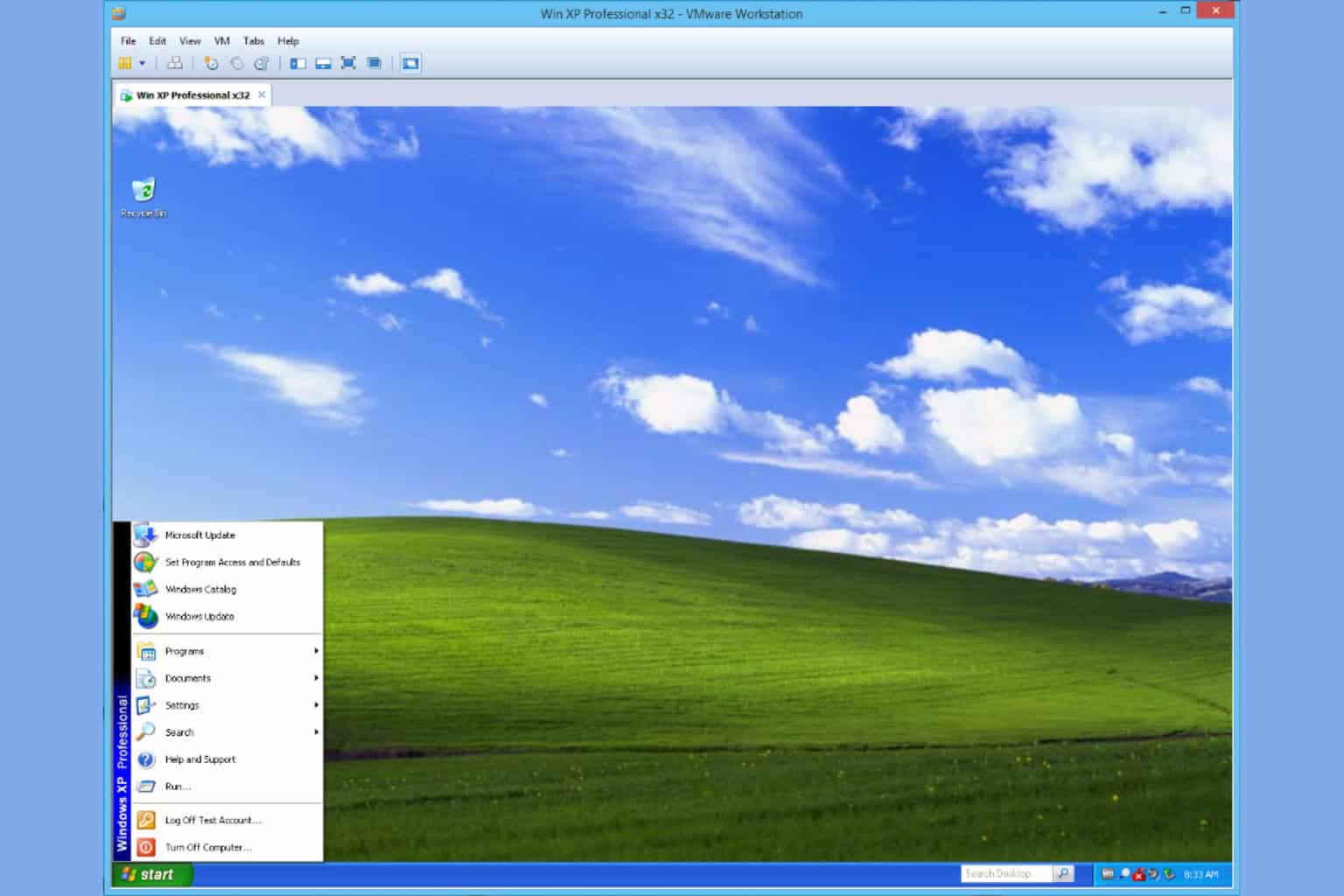
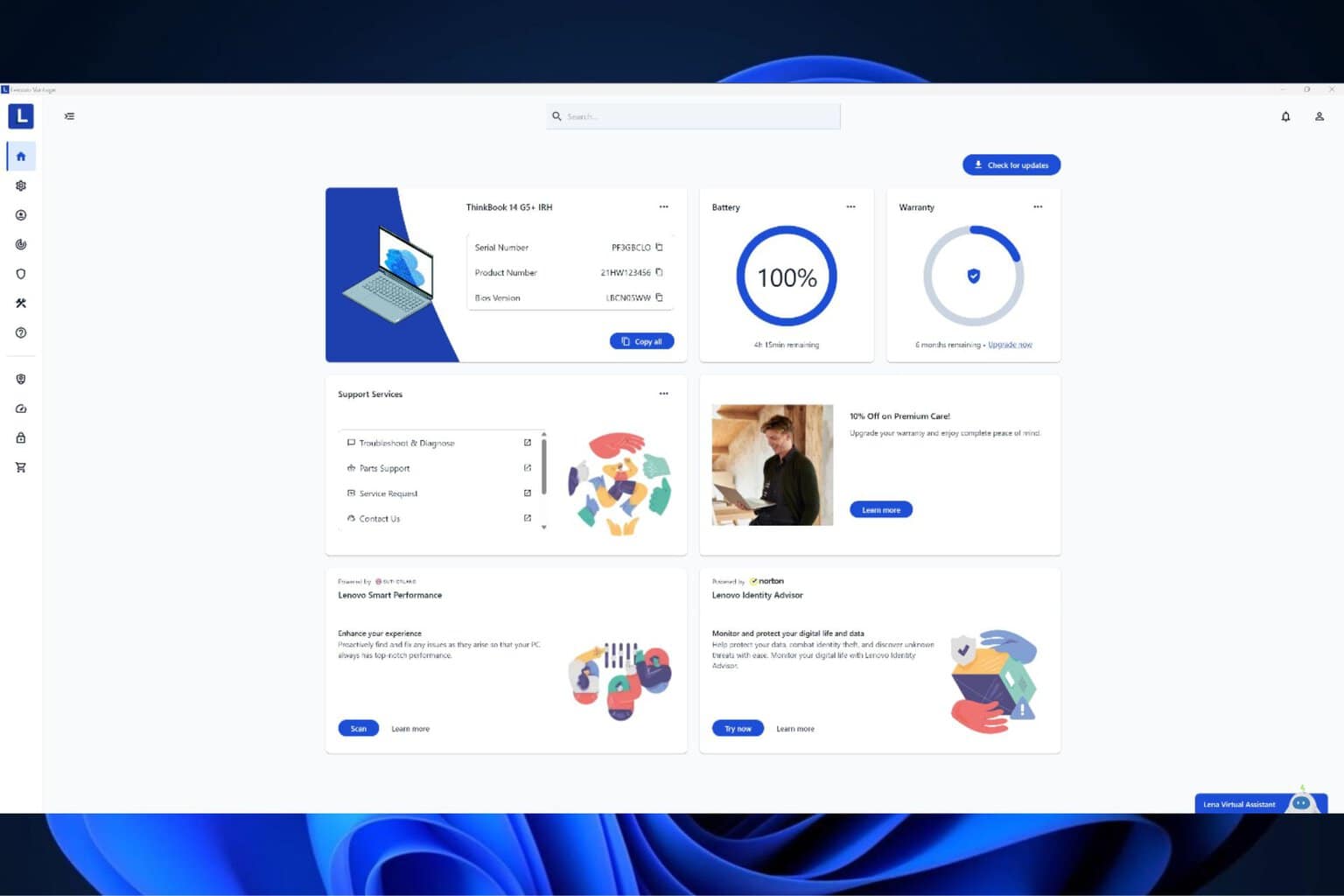
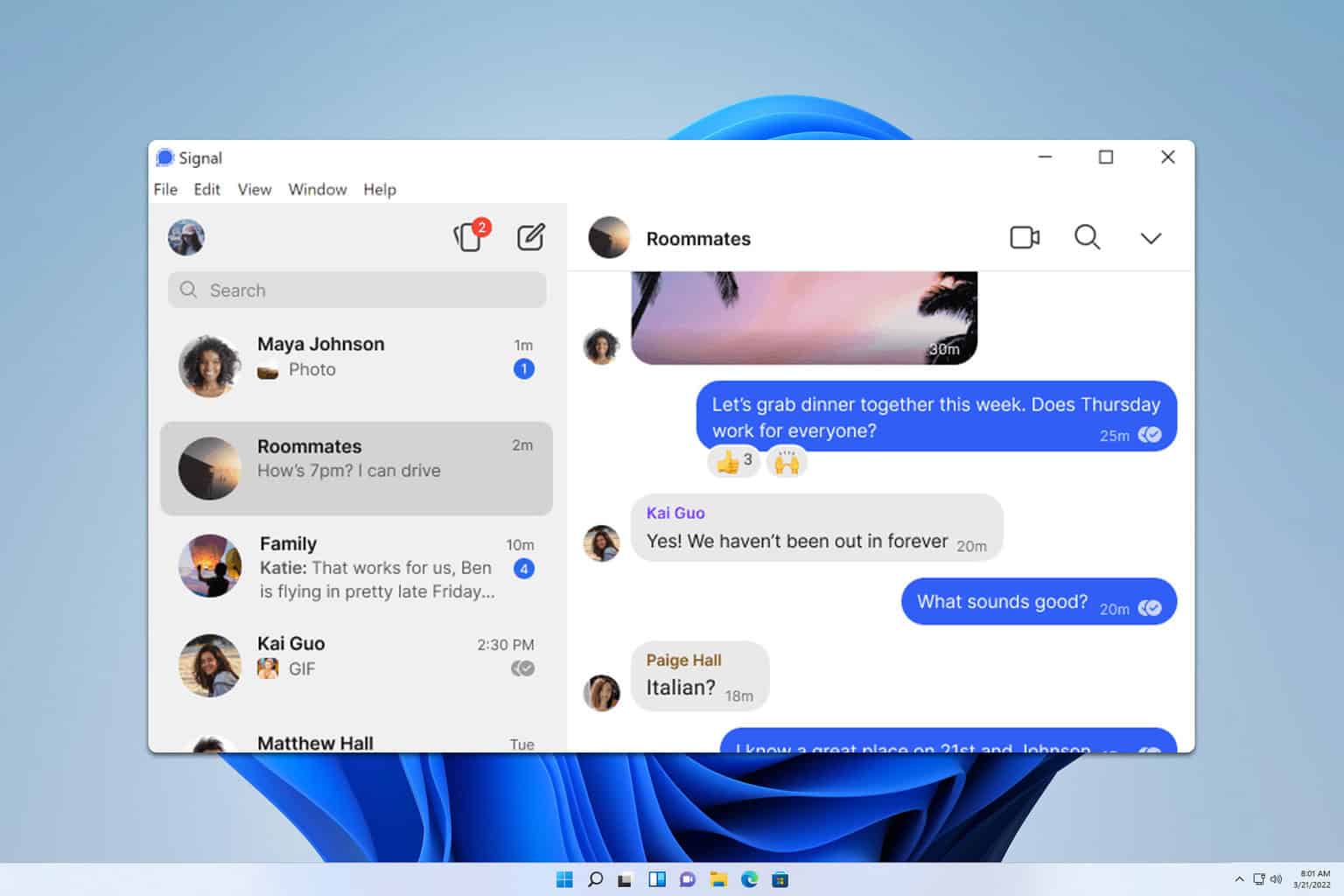
User forum
0 messages