What is Lavasoft Web Companion & Should You Delete it?
If the Control Panel fails, remove Lavasoft with an uninstaller app.
2 min. read
Updated on
Read our disclosure page to find out how can you help Windows Report sustain the editorial team. Read more
Key notes
- Many unwanted applications get installed on your PC, and one of them is Lavasoft Web Companion.
- The application is designed as a browser extension, and while it’s not malicious, it can cause some problems.
- This software comes bundled with Adaware Antivirus, and many users reported that it changed their default search engine.
- As for Lavasoft Web Companion, it’s advised to use specialized removal software.

Unwanted applications can be a problem, and one potently unwanted application that users reported is Lavasoft Web Companion.
In this guide, we’re going to take a closer look at this software, see what it actually does, and show you how to remove it from your PC once and for all.
What is Web Companion from Lavasoft & how to remove it?
Web Companion from Lavasoft is an application that is usually installed automatically with Adaware Antivirus software.
The only way to prevent that is to manually choose not to install it during the setup.
The application is designed as a browser extension that will protect you against malicious websites and protect your privacy at the same time.
Is Web Companion good or bad?
Many are concerned that the Lavasoft Web Companion is a virus, but that’s not the case.
However, users have reported that Web Companion will change your default search engine in the browser, which is can be concerning.
Although this software isn’t a virus, it still does more harm than good, so it’s advised that you remove it. In the following section, we’ll show you how to perform a full Lavasoft Web Companion uninstall.
1. Press the Windows Key and type settings in the search box.
2. Click on the result to open the Settings app.
3. In the Settings app, go to the Apps section.
4. Now select Web Companion from the list of apps and click on Uninstall.
5. Lavasoft Web Companion is now uninstalled from your computer.
How to remove Lavasoft Web Companion
The best and most efficient way to remove Lavasoft Web Companion from your PC is to manually uninstall it from Control Panel.
All you need to do is search for the app in the list of apps and programs on your PC and select the uninstall option for it.
What to do if you can’t uninstall Lavasoft Web Companion?
In case Lavasoft Web Companion won’t uninstall using the regular method, it’s advised to use uninstaller software to leave a fresh start for another install.
Such software can perform a complete uninstall of every application and will remove all files and registry entries associated with it.
By doing so, you’ll ensure that there are no leftover files that can cause additional problems.
These applications are simple to use, and they work with regular and Universal apps. They monitor system changes automatically, and it will scan your system for any existing leftover files.
Uninstaller tools are useful when the software would not normally remove, which happens more often than you think, or when you think that a program did not completely uninstall.
Some uninstaller applications boost the overall program uninstall process by doing tasks such as monitoring the installation process to ensure a complete uninstall when you’re ready.
It provides rapid removal options to programs via the right-click menu, and much more.
Lavasoft Web Companion is considered an unwanted application, but hopefully, you managed to remove it from your PC by using the methods mentioned in this guide.
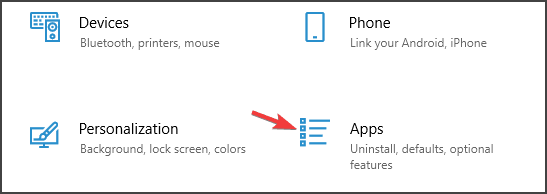
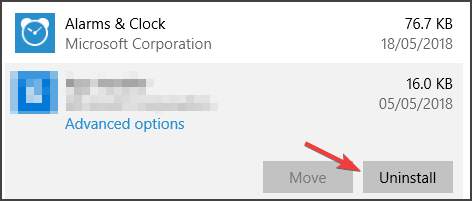





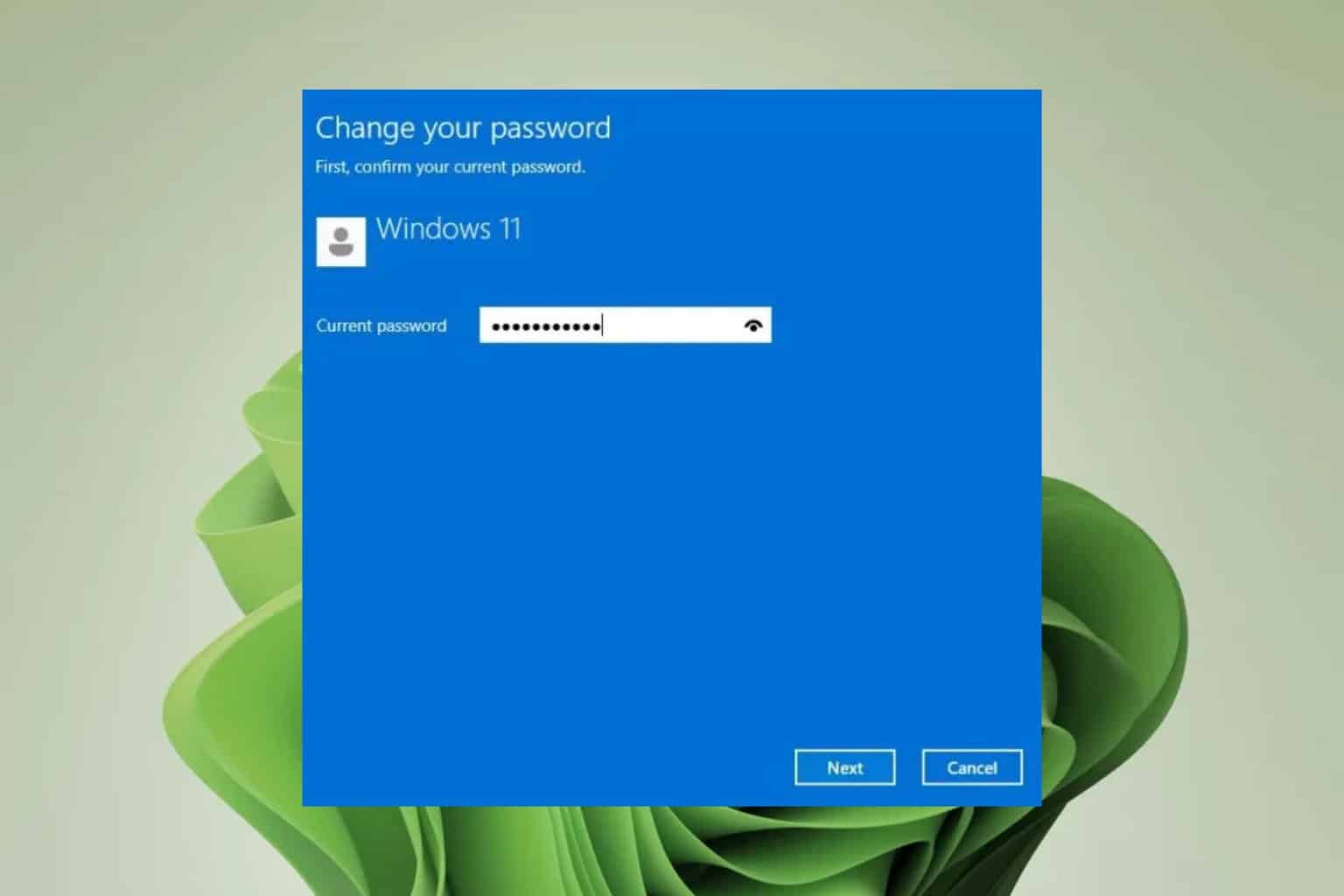
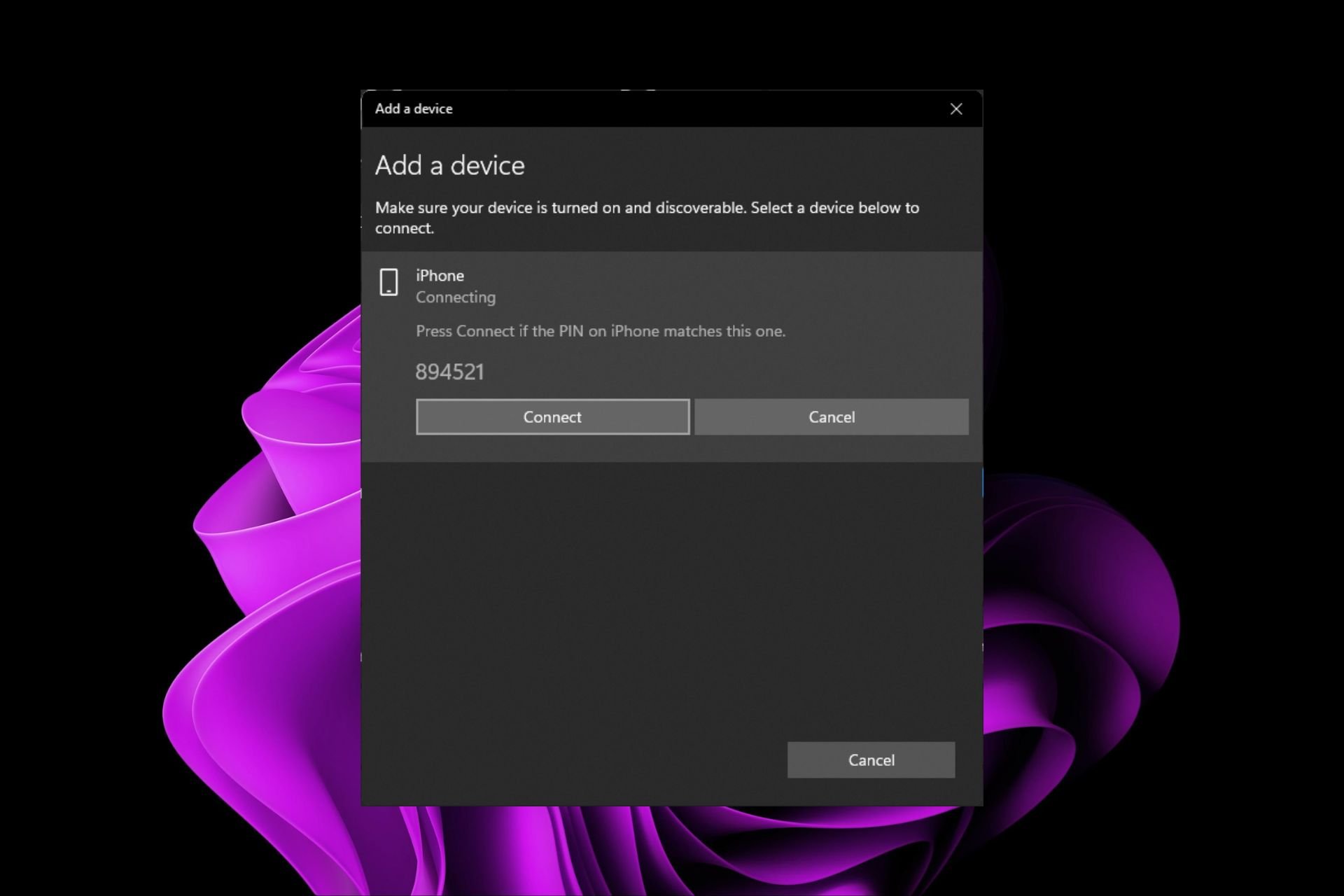
User forum
0 messages