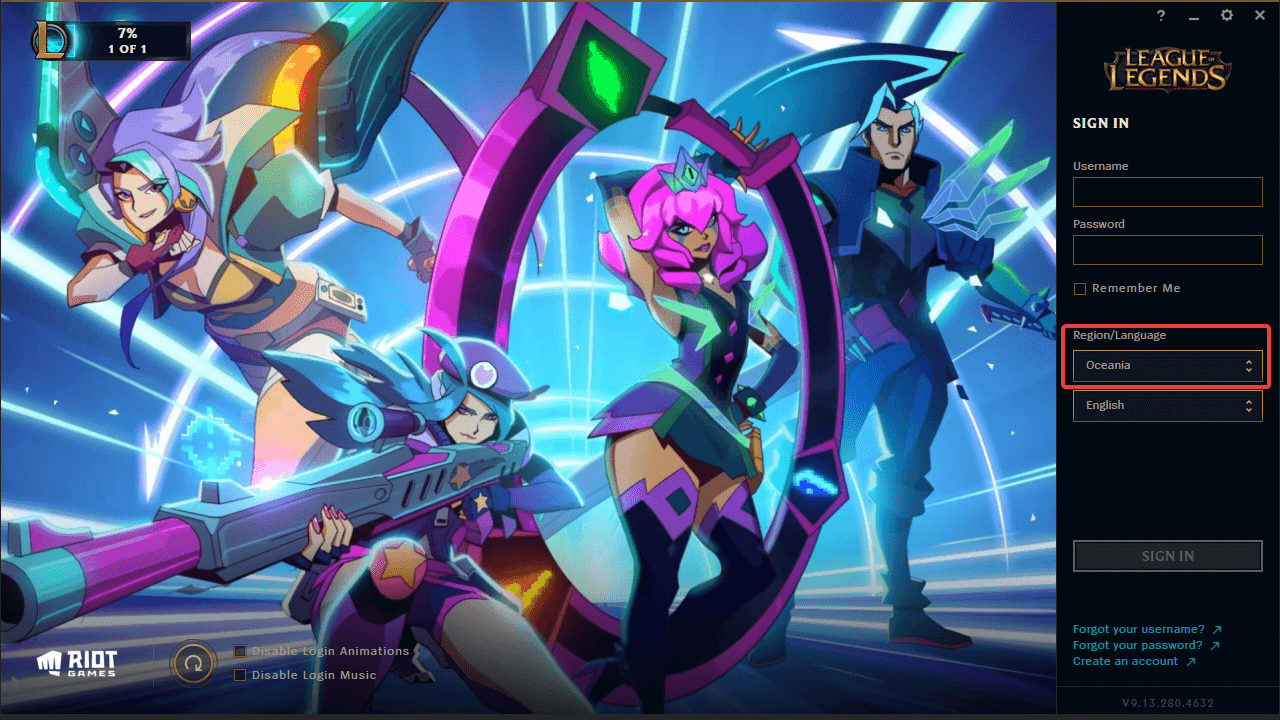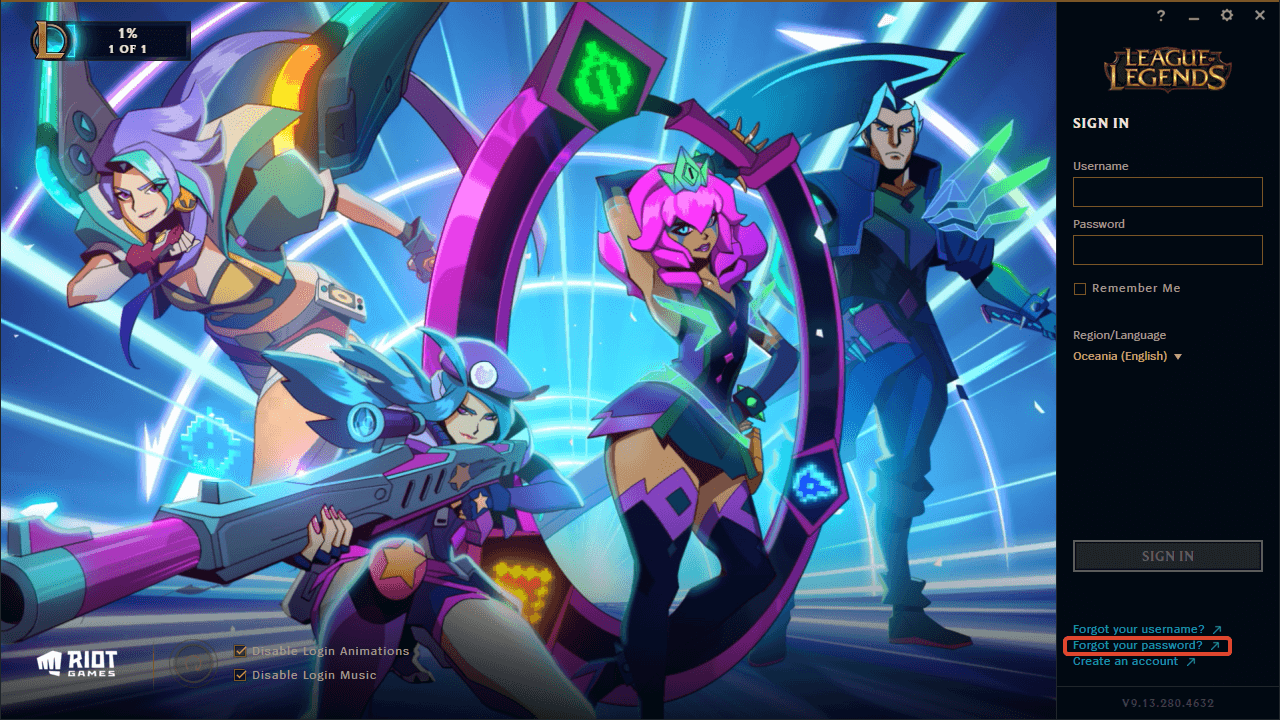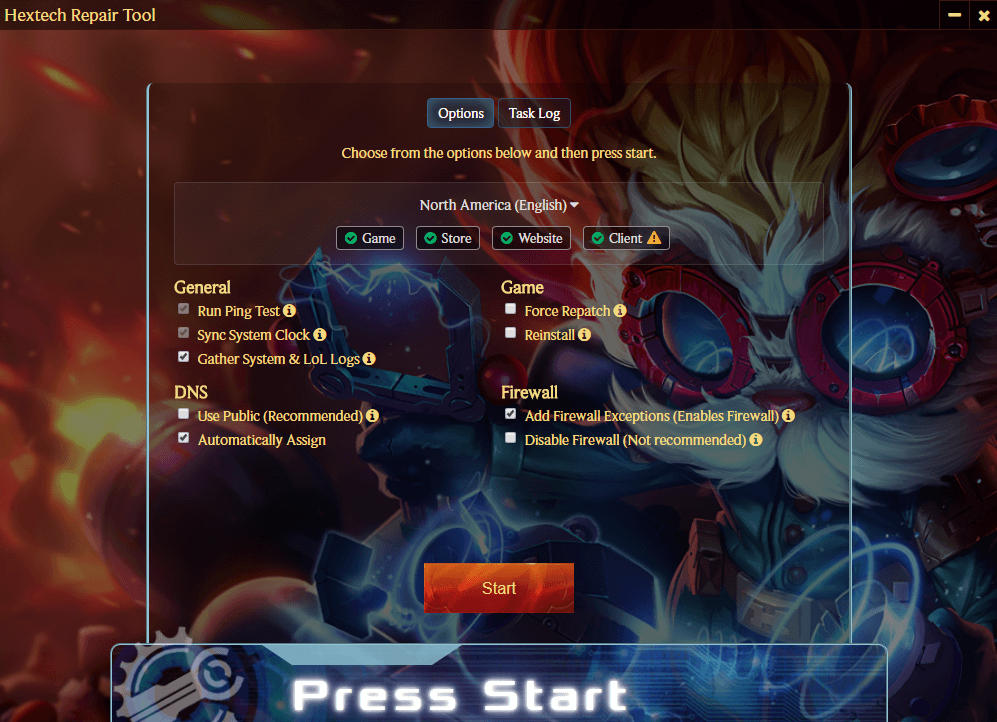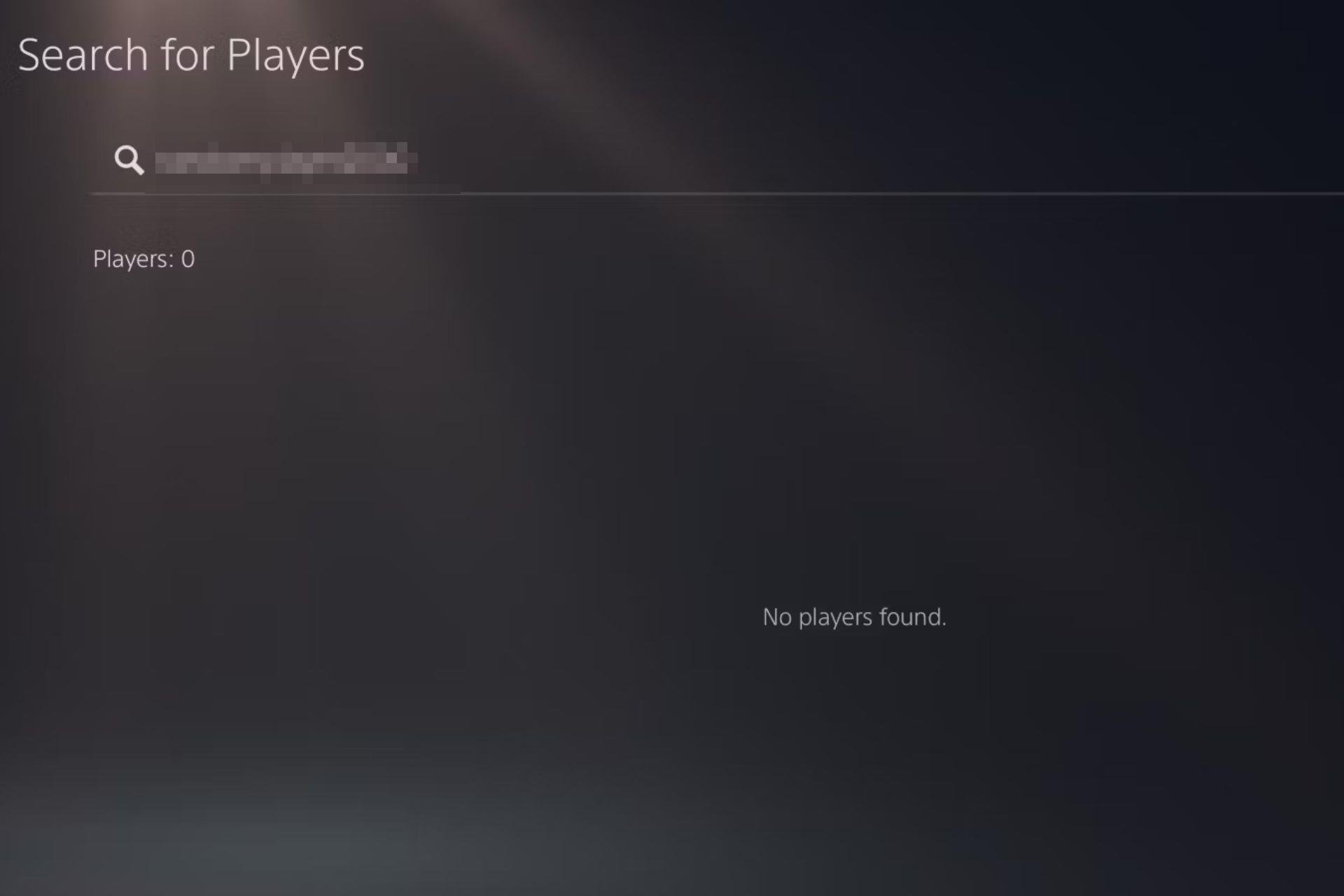Can’t Sign Into League of Legends? Reasons and 3 Quick Fixes
If you can't sign into League of Legends 2022, check the server status
3 min. read
Updated on
Read our disclosure page to find out how can you help Windows Report sustain the editorial team Read more
Key notes
- Some of our readers complained that the League of Legends sign-in button is greyed out or that they are unable to log into their accounts.
- Al LoL is a highly popular game with strict rules, check if your account got banned for some reason.
- Another reason for this problem can simply be that the servers are down or under maintenance.

League of Legend, most commonly known by its acronym, LoL, is a free-to-play MOBA game that is as contagious as it’s competitive.
There are not many reported issues, but the login problems are quite frequent. Especially since there are a lot of phishing websites creeping on the inattentive players.
Users reported that League of Legends won’t accept their password after several tries.
Why is my Riot client not launching?
There can be many potential reasons for the Riot client for LoL not to start but among the top ones, we need to list the graphics card driver.
Try to update its software too before going into any other troubleshooting steps. Also, check if Windows Firewall is blocking the app for some reason.
Coming back to our problem, if you can’t seem to login into your LoL account, check the steps below and resolve the problem with ease.
A true gamer needs the best browser
Complete your gaming setup with Opera GX. It's a customizable browser designed for gamers, with a futuristic design and a game-focused interface. It includes optimization features for resource consumption: CPU, RAM and bandwidth limiters.
The browser has integrations with Twitch, Discord, and other messengers, plus a gaming newsfeed with a new releases calendar, tournaments info and other gaming events. Moreover, to keep your sight focused on gaming elements, Opera GX includes an easy to enable dark theme.

Opera GX
Play games lag-free, chat with your peers and keep up with all new releases!How do I fix the Riot client not logging in?
1. Check region settings and the server status
- Open the League of Legends client.
- Under the Region/Language section, choose your native region server.
- If you are still unable to sign in, check the League of Legends server status.
- If the server is up and running, try signing in again. In case the server is down, wait for some time and give it another go.
This should fix the problem if you can’t sign into League of Legends but if this doesn’t work, check the next solutions below.
2. Change your password
- In the League of Legends client, click on the Forgot your password hyperlink.
- This will take you to the Recovery webpage where you should insert your username and region.
- The automatized service will send you the reset link to the email address you registered.
- Open your email client and follow the link.
- Change your password.
- Open the League of Legends client again and try signing in with the newly-created password.
3. Run Hextech Repair Tool
- Download Hextech Repair Tool, here.
- Select your Region and check the Add Firewall exception and Force Repatch boxes.
- Click Start and wait for the troubleshooter to resolve the problem.
- Restart your PC and try logging in again.
- Alternatively, you can send your LoL logs to the support team.
How do I know if I got banned from League of Legends?
When the publisher suspects any foul play or there has been any unaccepted activity on your account, you may get banned for a certain period of time.
If you try entering a match, the timer will still be ticking as the pop-up would show. So, you literally can’t join any games within the shown timeframe.
Of course, there are also permanent bans and if this happens you won’t be able to access your account at all.
Can the LoL account be unbanned?
If there’s a permanent ban, you can’t sign in to League of Legends and there is little you can do but for a temporary ban, you can contact Riot support for the login issues.
Basically, you need to access your LoL account and click on the Submit a Ticket button. Then, select the Discuss a personal suspension or restriction option from the drop-down menu.
The only thing left to do is explain and demonstrate your alleged innocence in a compelling way.
These steps, hopefully, addressed the League of Legends not logging in problem and you are ready to storm the Summoner’s Rift. Share the results with us in the comments section below.