Lenovo ThinkPad T14s G4 Review: Is the Performance Bump Worth the Upgrade?
13 min. read
Updated on
Read our disclosure page to find out how can you help Windows Report sustain the editorial team. Read more

Lenovo upgraded its ThinkPad T14s G4 series of laptops in 2023 with Intel and AMD’s latest processors as well as an OLED display configuration, unfortunately, it didn’t upgrade its battery tech.
Lenovo has earned its gold star reputation for delivering enterprise-grade devices at reasonable prices and offering head-spinning amounts of configurations, and with the ThinkPad T14s G4, not much has changed.
While the T14s isn’t on the same design level as Lenovo’s flagship commercial ThinkPad X line, it offers a pretty good facsimile of an experience with its identical grease absorbing matte black finish (on most models), wedge design, lightweight footprint, and similar typing experience.
However, in 2023, Lenovo decided to bump up the screen technology for a handful of configurations in the T14s lineup and did so at the cost of battery usage.
SPECS
| Processor | 13th Generation Intel® Core™ i5-1335U Processor (E-Core Max 3.40 GHz, P-Core Max 4.60 GHz with Turbo Boost, 10 Cores, 12 Threads, 12 MB Cache) 13th Generation Intel® Core™ i5-1345U Processor with vPro® (E-Core Max 3.50 GHz, P-Core Max 4.70 GHz with Turbo Boost, 10 Cores, 12 Threads, 12 MB Cache)13th Generation Intel® Core™ i7-1355U Processor (E-Core Max 3.70 GHz, P-Core Max 5.00 GHz with Turbo Boost, 10 Cores, 12 Threads, 12 MB Cache) 13th Generation Intel® Core™ i7-1365U Processor with vPro® (E-Core Max 3.90 GHz, P-Core Max 5.20 GHz with Turbo Boost, 10 Cores, 12 Threads, 12 MB Cache) |
| Operating Systm | Windows 11 Home Windows 11 Pro – Lenovo recommends Windows 11 Pro for business Windows 11 Pro 64 (preinstalled with Windows 10 Pro 64 Downgrade) |
| Graphics | Integrated Intel®Iris ®Xe Graphics |
| Memory | Up to 32 GB LPDDR5x (4800MHz) soldered |
| Storage | Up to 2 TB PCIe SSD Gen 4 Performance |
| Battery | 57Whr Rapid Charge supported with 65W or higher AC adapter Rapid Charge: 60 minutes = 80% runtime |
| Audio | Dolby Audio™ with Dolby Voice® 2 user-facing mics |
| Camera | FHD 1080p RGB with webcam privacy shutter 5MP & IR camera with webcam privacy shutter |
| Connectivity | |
| Ports/Slots | 2 x USB-C Thunderbolt™ 4 2 x USB-A 3.2 Gen 1 HDMI 2.1 supporting resolution up to 4K@60Hz Headphone/mic combo Optional: SIM Optional: Smart card reader * USB port transfer speeds are approximate and depend on many factors, such as the processing capability of host/peripheral devices, file attributes, system configuration, and operating environments; actual speeds will vary and may be less than expected. |
| Wireless | WLAN: Intel®WiFi 6E* AX211 802.11AX (2 x 2) Optional WWAN: Fibocom L860-GL-16 4G LTE CAT16 Optional WWAN: Fibocom FM350-GL 5G SUB6 Bluetooth® 5.1 * 6GHz WiFi 6E operation is dependent on the support of the operating system, routers/APs/gateways that support WiFi 6E, along with the regional regulatory certifications and spectrum allocation. Note that WiFi 6E requires Windows 11; with Windows 10 it only performs at WiFi 6 speeds. ** Optional WWAN availability varies by region and must be configured at time of purchase; it requires a network service provider. Note that not all carriers support eSIM, so please check with your service provider. Not available in China. |
| Supported Docking | Thunderbolt™ Dock USB-C Dock |
| Design | |
| Display | 14″ WUXGA (1920 x 1200) IPS touchscreen (on cell), 300 nits, antiglare, 45% NTSC 14″ WUXGA (1920 x 1200) IPS, 300 nits, antiglare, 45% NTSC 14″ 2.2K (2240 x 1400), IPS, Anti-Glare, Non-Touch, 100%sRGB, 300 nits, 60Hz 14″ WUXGA (1920 x 1200), IPS, Anti-Glare, Non-Touch, 100%sRGB, 400 nits, 60Hz, Low Power 14″ 2.8K (2880 x 1800), OLED, Anti-Reflection, Non-Touch, HDR 500, 100%DCI-P3, 400 nits 14″ WUXGA (1920 x 1200), IPS, Anti-Glare, Touch, 100%sRGB, 500 nits, 60Hz, ePrivacy Filter All displays feature 16:10 aspect ratio; supports up to 3 independent displays. |
| Dimensions (H x W x D) | 16.9mm x 317.5mm x 226.9mm x / 0.66″ x 12.50″ x 8.93″ |
| Weight | Starting at 1.21kg / 2.69lbs |
| Keyboard | Spill-resistant TrackPoint & TrackPad 115mm / 4.53″ Backlit with white LED lighting |
| Color | Storm Grey Deep Black |
| Sustainability | |
| Material | Storm Grey 50% recycled aluminum on A & C covers (top & keyboard) 55% recycled aluminum on D cover (bottom) Deep Black 22% recycled carbon fiber on A cover (top) 90% recycled magnesium on C cover (keyboard) 55% recycled aluminum on D cover (bottom) Both 90% post-consumer content (PCC) recycled plastic used in speaker enclosure 90% PCC recycled plastic used in the in 57Whr battery enclosure 90% PCC recycled plastic used in 65W AC adaptor Plastic-free packaging with 90% recycled and/or sustainable content* Low-temperature solder: motherboard, SSD, TrackPad, fingerprint reader module, WUXGA display modules *Packaging composed of recycled, and/or biobased, and/or sustainably forested content. |
| Certifications / Registries | Intel®Evo™ ENERGY STAR® EPEAT®Gold, where applicable* TCO China SEPA Taiwan Green Mark Korean Eco Label *Visit www.epeat.net for registration status by country. |
| Security | Discrete Trusted Platform Module (dTPM) 2.0 Optional: PrivacyGuard display Facial recognition login (requires optional IR camera) Optional: Fingerprint reader integrated with power button (match-on-chip) Ultrasonic human presence detection (requires optional IR camera) Kensington Nano Security Slot™ Microsoft Secured-core PCs (select models) Webcam privacy shutter |
| Preloaded Software | Intel®Connectivity Performance Suite Intel®Unison™ Lenovo Commercial Vantage, centralized apps Lenovo View, camera enhancements & AI features Office 365 (trial) |
| What’s in the Box | ThinkPad T14s Gen 4 (14″ Intel) 65W AC adapter Internal Battery Quick Start Guide |
| Other Information | Full spec list for part numbers starting with 21F6 available *Not all specs available on lenovo.com |
DESIGN
In an ironic decision reversal, Lenovo dumped the dark grey colorway option from its previous T14s lineup, which seemed like a move to address the greasy look most black ThinkPads garner over time and reverted to the same matte black days of old with Gen 4’s offering.
Lenovo opted to return the T14s to its IMB roots and stick with the iconic black option for most configurations.

The T14s is practically identical to the previous generation model that includes the 1.3kg/ 2.9lbs weight, 16.9mm height, and 14-inch screen size.
Lenovo also brought back its mixture of Carbon fiber plastic, magnesium alloy and aluminum to construct the very rigid chassis of the T14s as it did with the previous gen model.
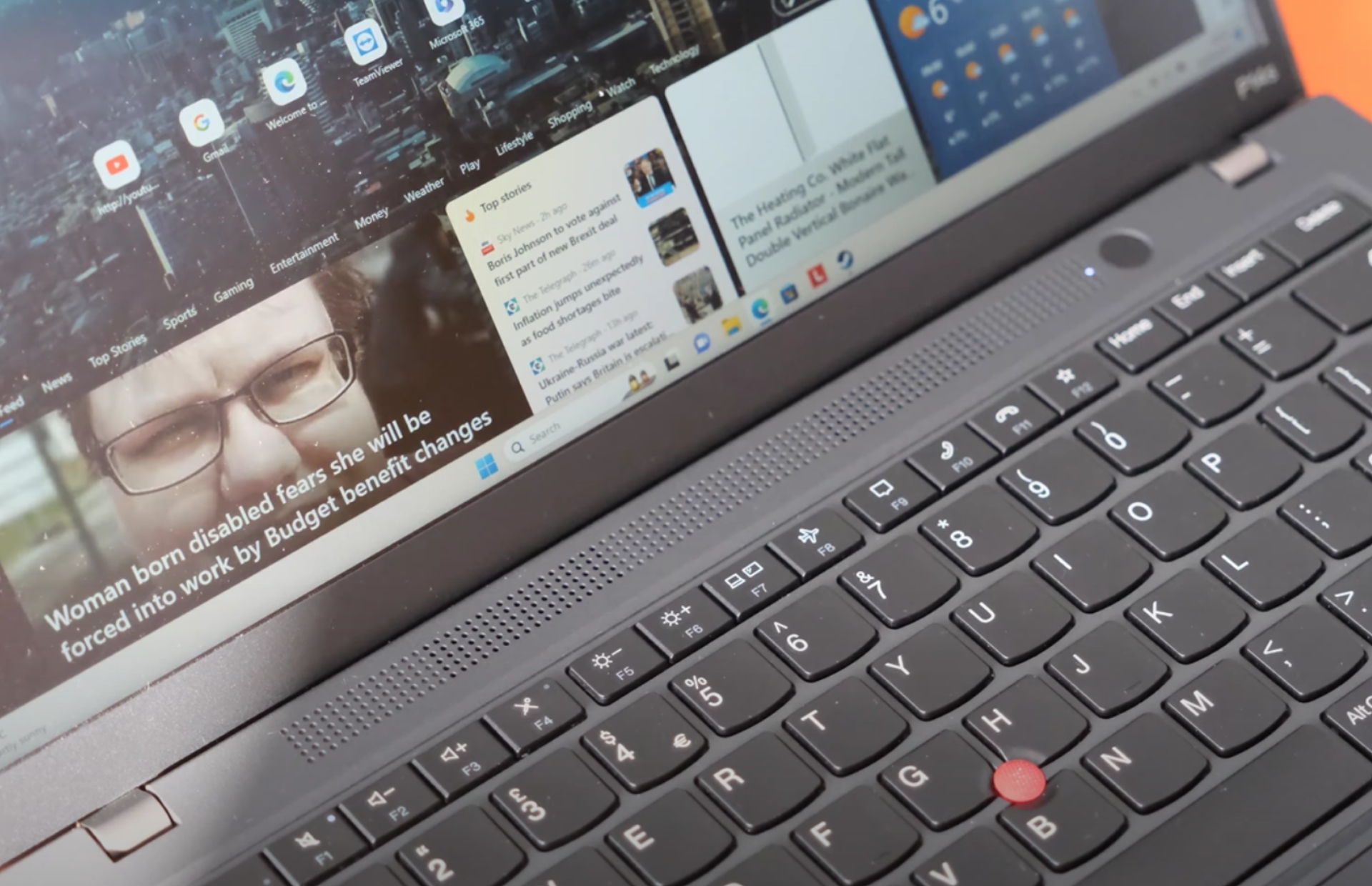
The T14s also comes with the trademark ThinkPad MIL-spec certification of STD 810H, passing over 12 military-grade durability tests that include humidity, pressure, sand, dust, vibration, shock, moisture, and more.
The two-point metal hinges that connect the keyboard to the display retain their 180-degree flexibility and are stiff enough to hold the screen locked in place at any degree along that arc as well as buffers against any panel flexing or wobbling.
Lenovo also maintains the same port placement and selections as last year’s model include:
Right Side
- Smartcard Reader
- USB A 3.2 Gen 1
- Kensington Lock
Left Side
- 2x Thunderbolt
- Full HDMI
- USB-A 3.2 Gen 1
- 3.5mm Audio/Mic jack

Display
Perhaps the most notable change to the T14s comes in the form of OLED display options for the fourth generation of the product line. Lenovo opened up the range of display options to include six variants with a 2.8K OLED semi-glossed or 2.2K IPS matte panel.
A more subtle change that came with the T14s is the inclusion of an updated webcam that shifts Lenovo’s previous 1080p efforts to an official 5MP bump which produces clearer and crisper images thanks to enhanced light capture and color saturation.

When compared to similar business-class laptops, the T14s is perhaps the most visually distinct with its matte black color way, red color accents and carbon fiber feel when compared to the sea of silver-to-dark grey aluminum or plasticky competitors such as the Dell Latitude 7440 and HP EliteBook 845 G10.
Keyboard
The full-sized keyboard present on the T14s remains largely unchanged from previous models with dual functioning Function keys paired with a large Enter Key and mid-level sized directional keys located at the bottom.
The key travel for the T14s retains Lenovo’s slightly mushy signature 1.5mm length that helps to deaden the traditional clickity sounds from normal typing.
Trackpad
Unfortunately, Lenovo has dragged its feet in following Microsoft down the haptic trackpad journey, and instead keeping its dual corner mechanical design paired with both left and right button headers.
Adding to the classic clunky feeling of the trackpad is the seemingly truncated size of 11.5 x 6 cm Mylar plastic square that’s encroached upon by the redundant left and right buttons attached to the area.
The touchpoint corners have a deep travel and feel like they could let in a significant amount of dust or Cheeto’s crumbs depending on use, but the T14s trackpad still works relatively well registering the appropriate clicks above 90 percent of the time.
For old-school Lenovo or IMB laptop users, the red-dot (nipple) TrackPoint button remains a secondary cursor option for finer precision movements within Windows and third-party apps.

Performance
For reasons unbeknownst to me, Lenovo hasn’t standardized discrete GPU options for much of its ThinkPad lineup beyond the P-series which means the company is frontloading a lot of its performance gains on whatever Intel puts out for the year.
There are optional configurations Lenovo supports that can include NVIDIA RTX discrete GPU performance.
This year, Lenovo opted to use Intel’s Raptor Lake U15 series of mobile chips which include a core i5-13335U, i7-1355U, and i7365U variants, all of which rely on Intel’s integrated Iris Xe GPUs.

More specifically, Intel’s 13th Gen Raptor Lake chips use two cores of performance and eight cores of efficiency design that can be overclocked in certain situations.
The processing benefit of Intel’s 13th-generation chips over their predecessors is the sustained wattage of 24W during single-core tasks. Unfortunately, multicore tasking with these 13th-generation chips can lack the per-wattage performance of older chips while running a bit hotter under similar or identical loads.
Intel does offer two types of Iris Xe GPUs, the w/80 EUs and w/96 EUs for core i7 variants and above.
The T14s model I evaluated included 16GB of RAM, Intel’s Core i7 with vPro Enterprise support, 512GB SSD TCG Opal storage, and Iris Xe w/96 EUs GPU.
Benchmarks
For the benchmark junkies, I ran tests against synthetic marks from market competing laptops such as the HP EliteBook 845 G10 and Dell Latitude 7440.
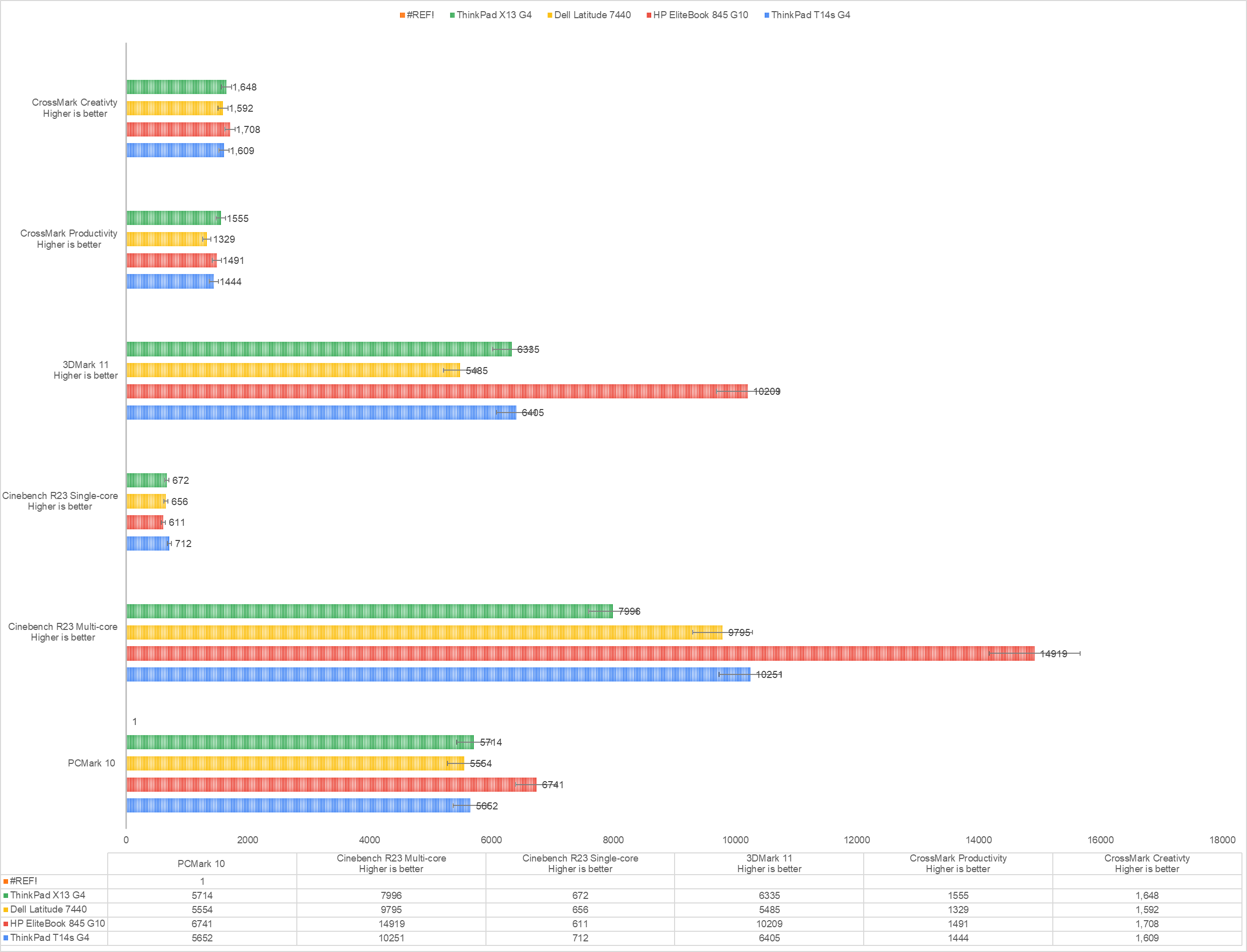
To summarize the marks, the Lenovo T14s lands in the middle of the pack behind laptops such as the HP EliteBook 845 G10 that consistently outperformed most other market competitors.
Real World Performance
When I’m not writing, I spend much of my time as a marketing consultant where I use a bevy of software and machines daily. The Lenovo T14s handled most of my daily tasks that include email triage, interacting with various project management software via dedicated apps and web apps, graphics editors such as Affinity Photo, Photoshop and GIMP, as well as video editing tools from Adobe, Filmora, and Davinci Resolve.
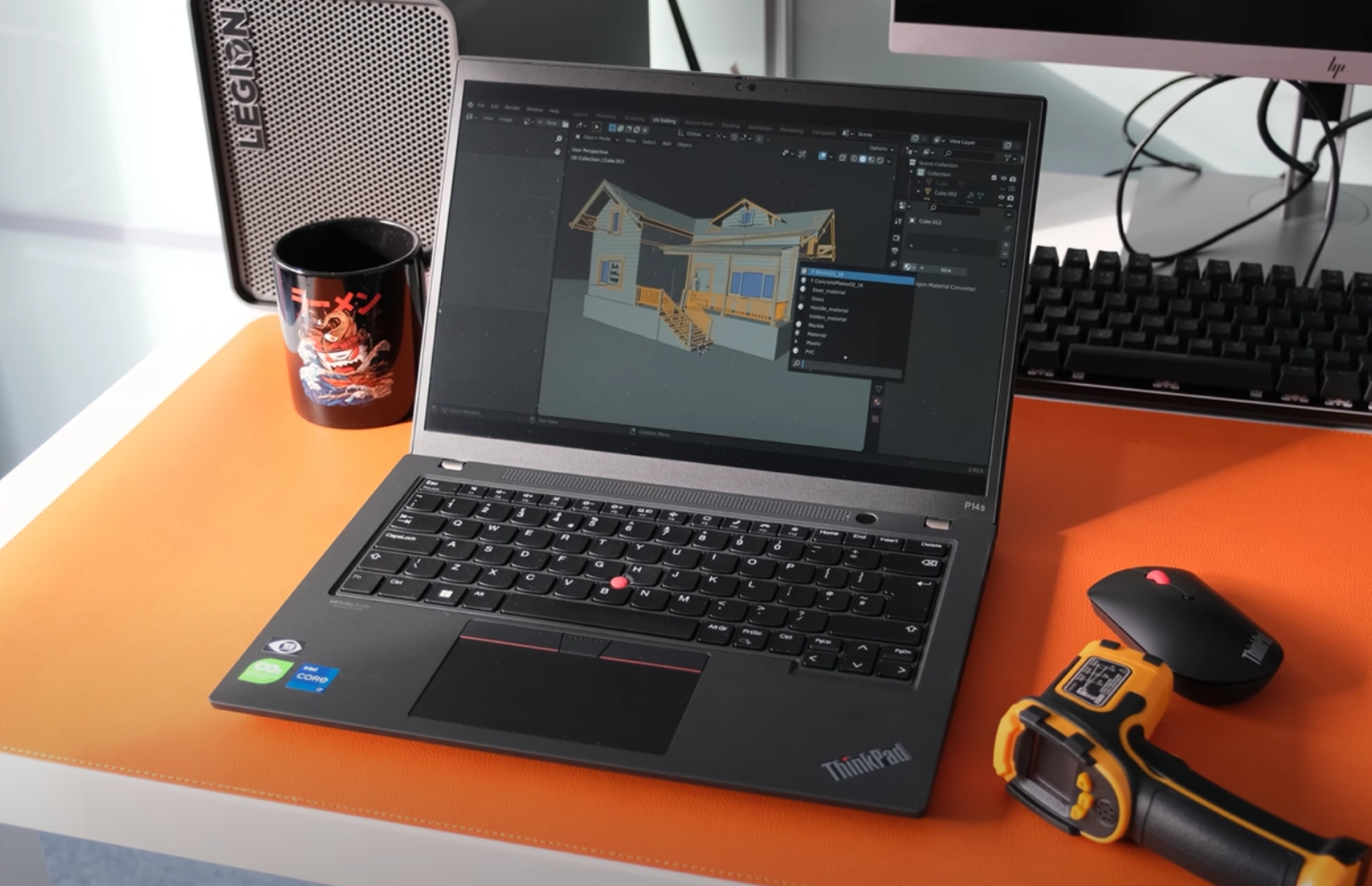
For generalized daily management, I also make use of Google’s dedicated Google Ads Editor and Microsoft Ads Editor Windows app alongside macro-heavy Supermetrics Excel docs that can be resource hogs depending on how much data is being measured in real time.
Occasionally, I will venture into more specialized applications for my marketing work including AutoCAD, Microsoft Teams, Zoom, GoTo Meeting, PowerPoint, Slides, Microsoft Publisher, Canva, Slack, and Power BI.
To that end, the T14s were able to run each of the apps listed above by themselves quickly and fluidly, when paired with another app for a two-open Windows experience, most of the apps ran smoothly. It wasn’t until I began to run several (+4) apps at one time paired with several open tabs in both Microsoft Edge and Google Chrome, that a bit of OS stuttering would creep in.

Lenovo and Intel handled the incremental boosting done by the 13th Gen chipset when powering over six open apps in Windows involved the fans kicking up, loudly.
The thermal ceiling on Intel’s Raptor Lake processors is slightly higher than 12th-Gen chips but not nearly as efficient as its 11th-Gen.
I was able to log in for roughly four hours of extensive app and web browsing with default settings enacted. The T14s had its brightness set close to 80%, while I made use of mics and cameras for several pairs of 30-minute video conferences during that timeframe.
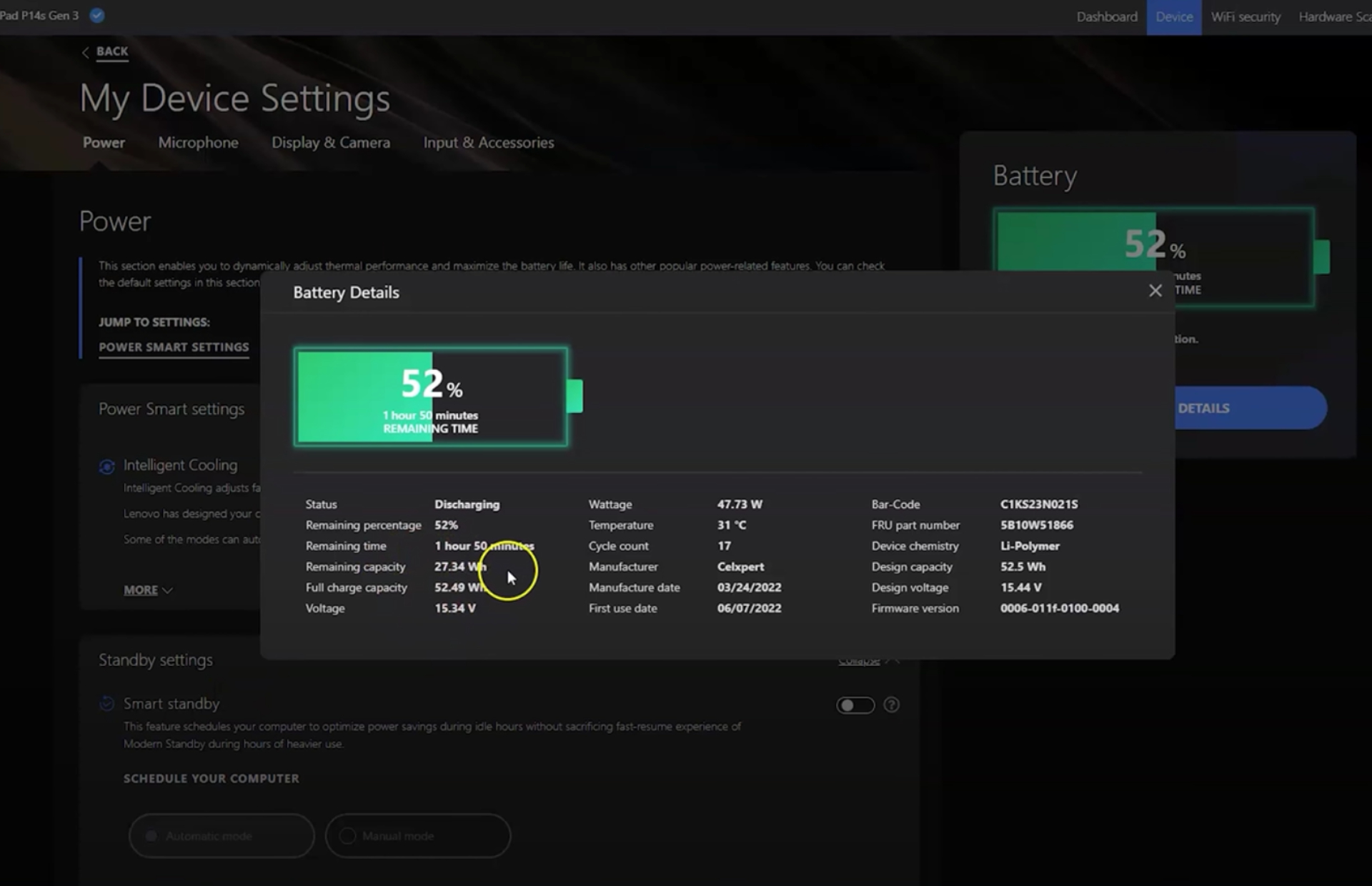
When it came to using video editing software for projects, the systems integrated GPU struggled when rendering but not nearly as much as I had expected for the actual editing process. Some of my video editing projects included 45m-inute plus videos with multiple video and audio tracks as well as effects and while the machine whirred loudly during the edits, scrolling, shrinking and expanding were all very smooth.
However, when it came to rendering those video editing projects, the 45-minute-long videos took close to an hour and a half and bogged down the rest of the system while doing so. If we’re looking for a singular culprit for this experience, it’s Intel relying on its paltry Iris Xe GPU and leaning on its CPU to do the heavy video rendering process.
Competitor laptops such as the HP EliteBook 845 G10 can perform the rendering in less time and do so partly due to its AMD Radeon 780M and Ryzen 7 7840U pairing.
But this is mostly an enterprise laptop that can double as a consumer-level experience for most people and to that point, the T14s does a pretty good job.
The battery life of the 57Wh battery onboard the T14s is just “ok” when using Recommended settings in Windows or Lenovo’s software package.

A normal day of data processing and emailing would tap the T14s at around 7 hours with normal screen brightness.
Heavier days of work that included a mix of video conferencing, delving into PowerBI, Supermetrics, and macro-Excel docs would net the T14s about 4 hours of usage, and content creation days that included the use of Adobe apps, Davinci Resolve, Canva, and several social media sites would force me to top off every two to three hours.
Summary
Save the money. While it might be tempting to go for the OLED panel for the brighter and more saturated screen experience, you’ll be doing so at the expense of battery life. A regular IPS panel with FHD resolution might squeeze out an extra hour of battery life for most T14s users.
T14s Intel model users should also be aware of the distinct valley between single-core performance and multicore that result in noticeable experience differences such as rendering video versus moderate data processing tasks.
When compared to the competition in its segment of mid-level enterprise laptops, customers could also consider the Dell Latitude 7440 which offers a similarly crisp viewing experience with better battery life and less pressure on the wallet.
The HP EliteBook 845 G10 outclasses the T14s in most benchmarks thanks to its AMD configuration while also being similarly priced, but for people tied specifically tied to Intel variants thanks to IT admins own personal biases, then the T14s Intel version remains a solid laptop to use.
I would prefer a few more niceties added to the device such as a better webcam, clearer mics, and a haptic trackpad, but I suppose some of those items are reserved for the C-suite level ThinkPad X1 Carbon laptops.
At the end of the day, the T14s brings Intel’s most powerful core processor to a thin and light laptop with a few experience compromises that aren’t all that unheard of from the Lenovo brand anyway. Upgrading or purchasing the T14s for the first time can be a worthwhile effort, but make sure to explore the market beforehand.
For more information on Lenovo devices, our Lenovo ThinkPad L15 Gen 4 review might be a great source of information.

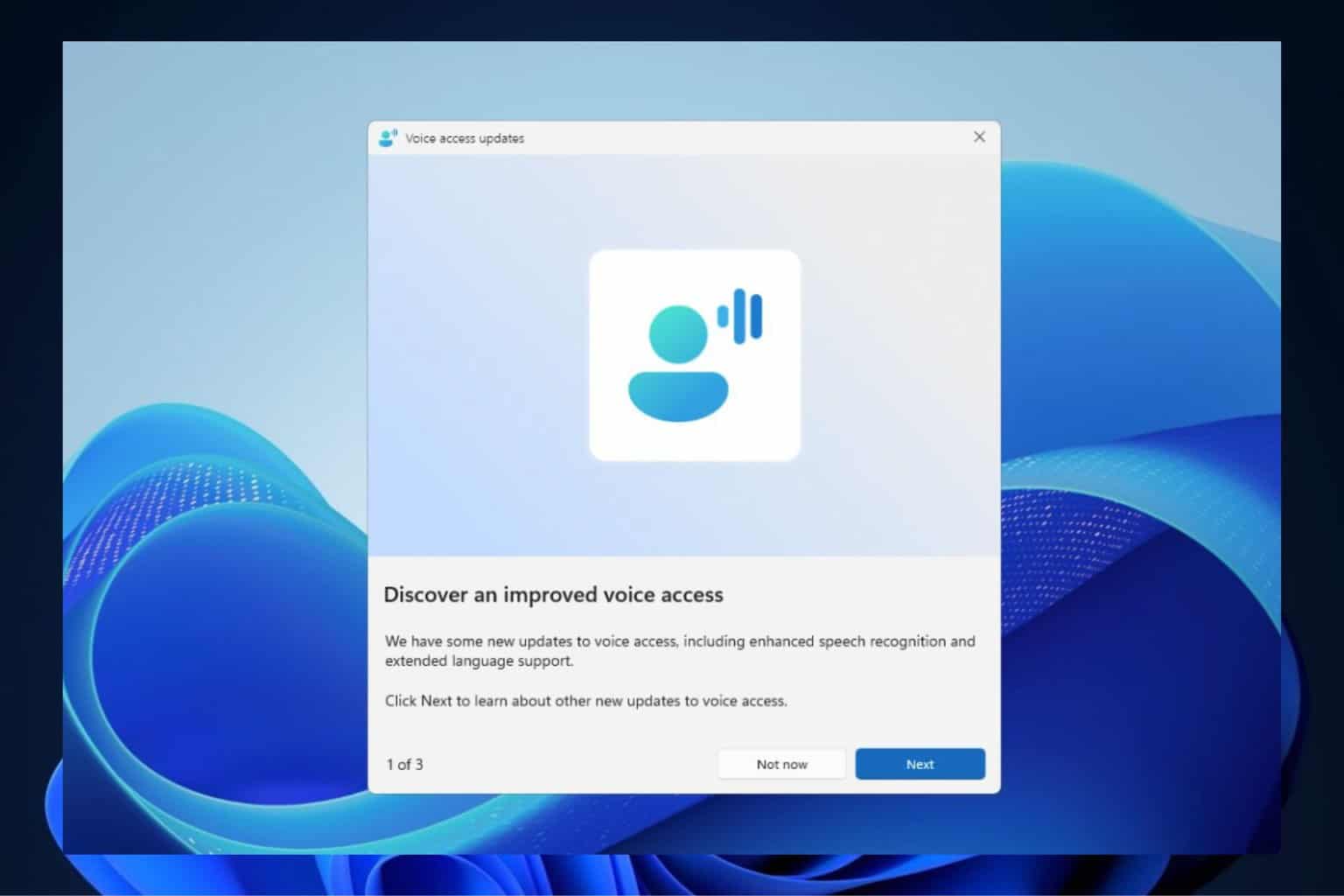
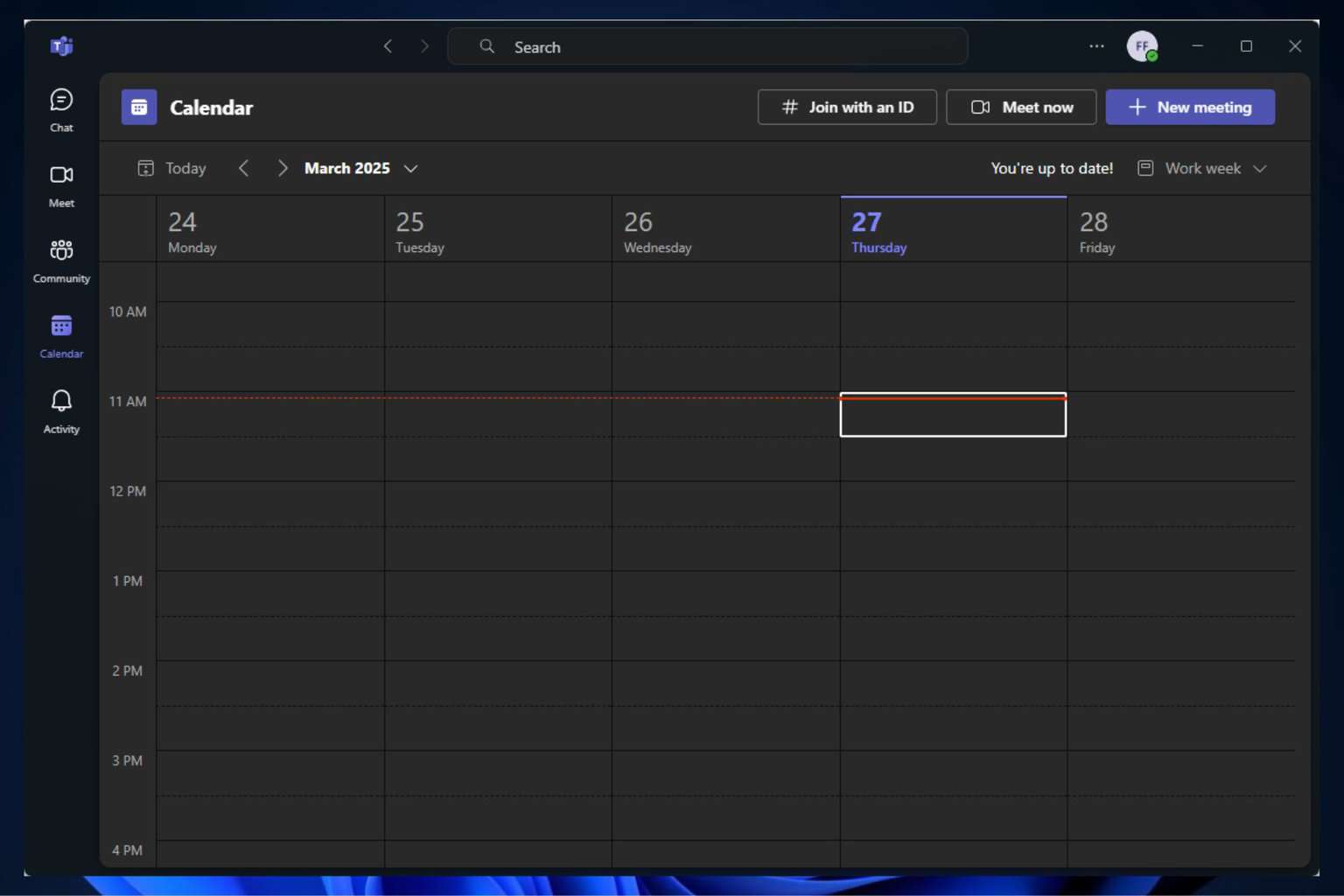
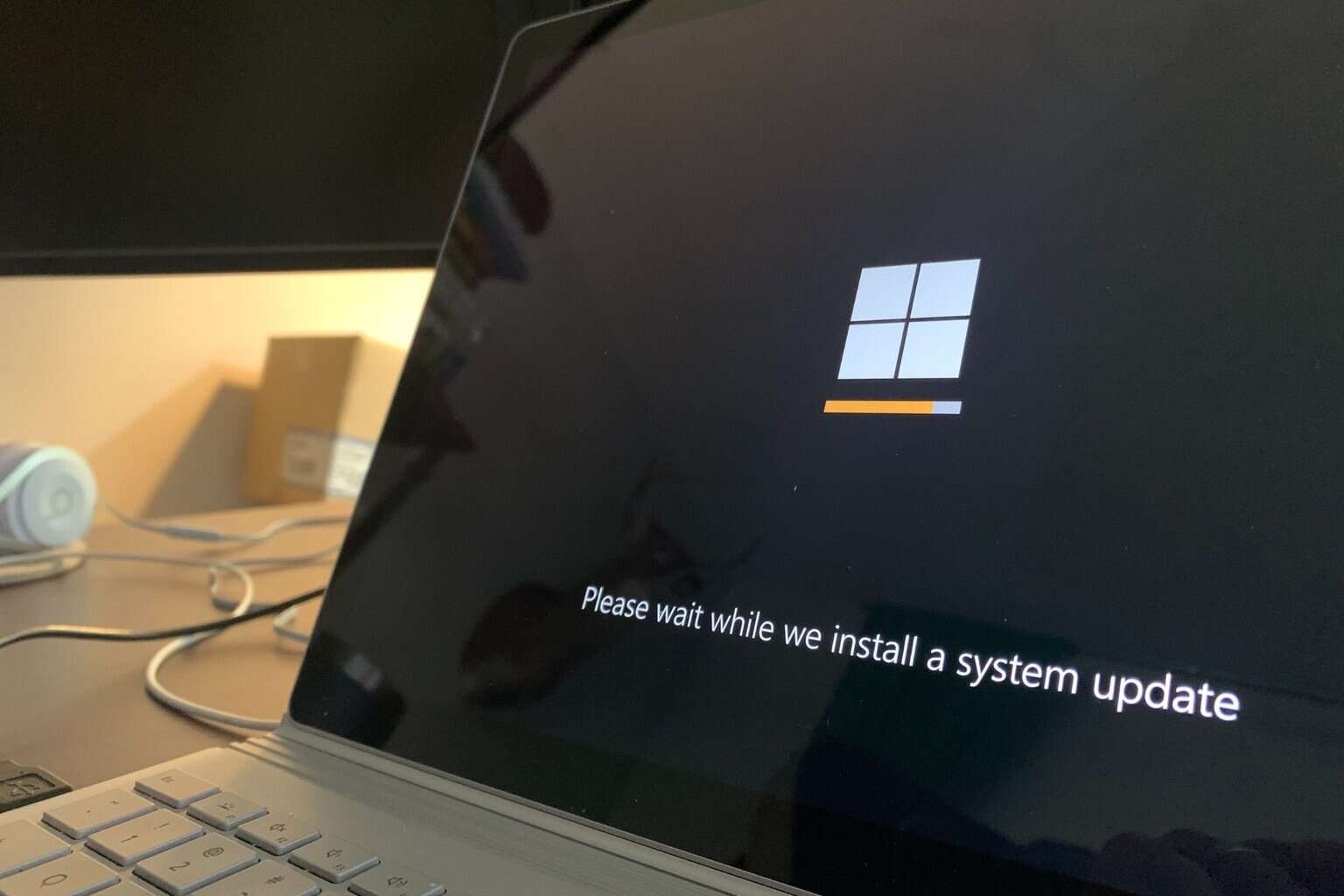
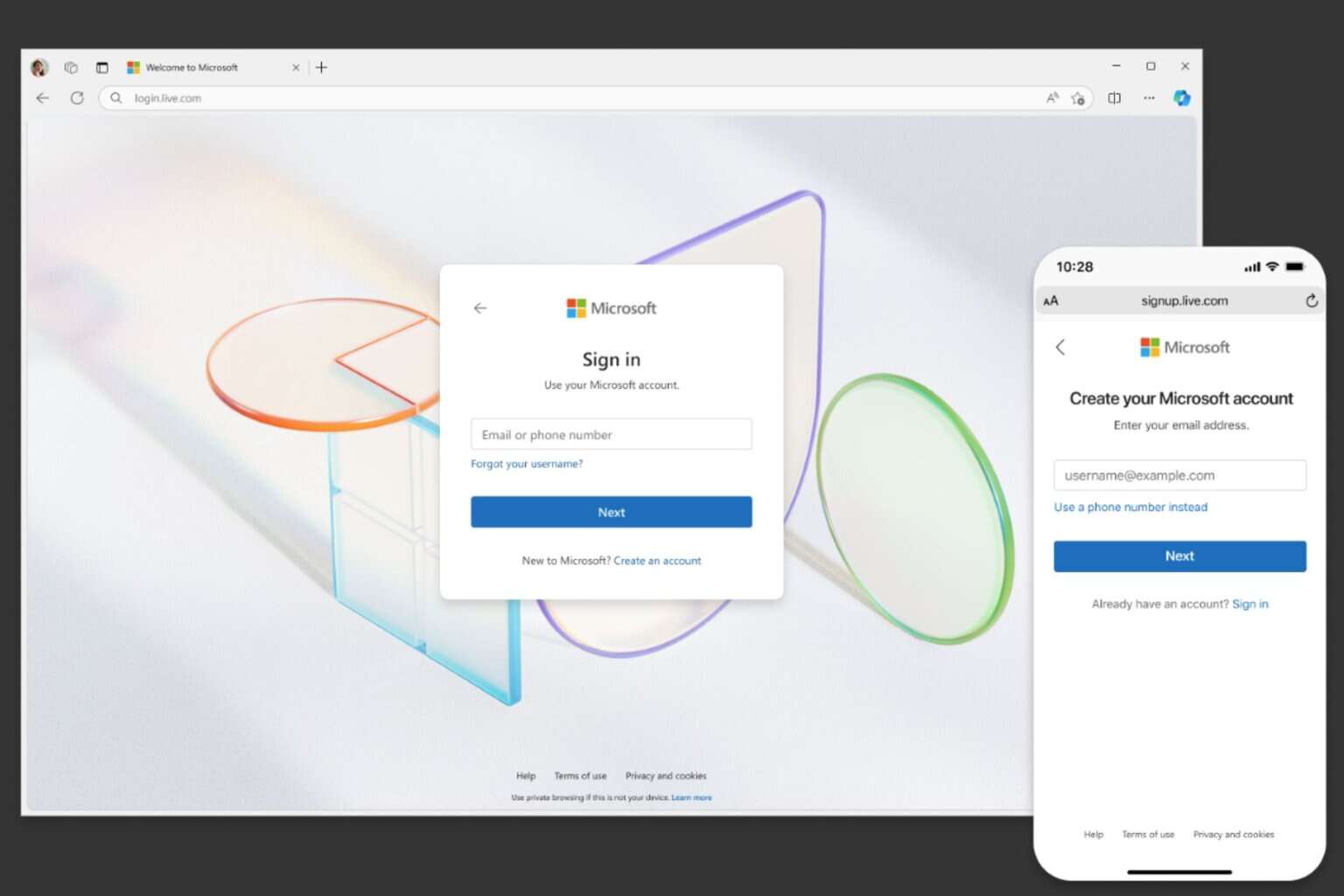

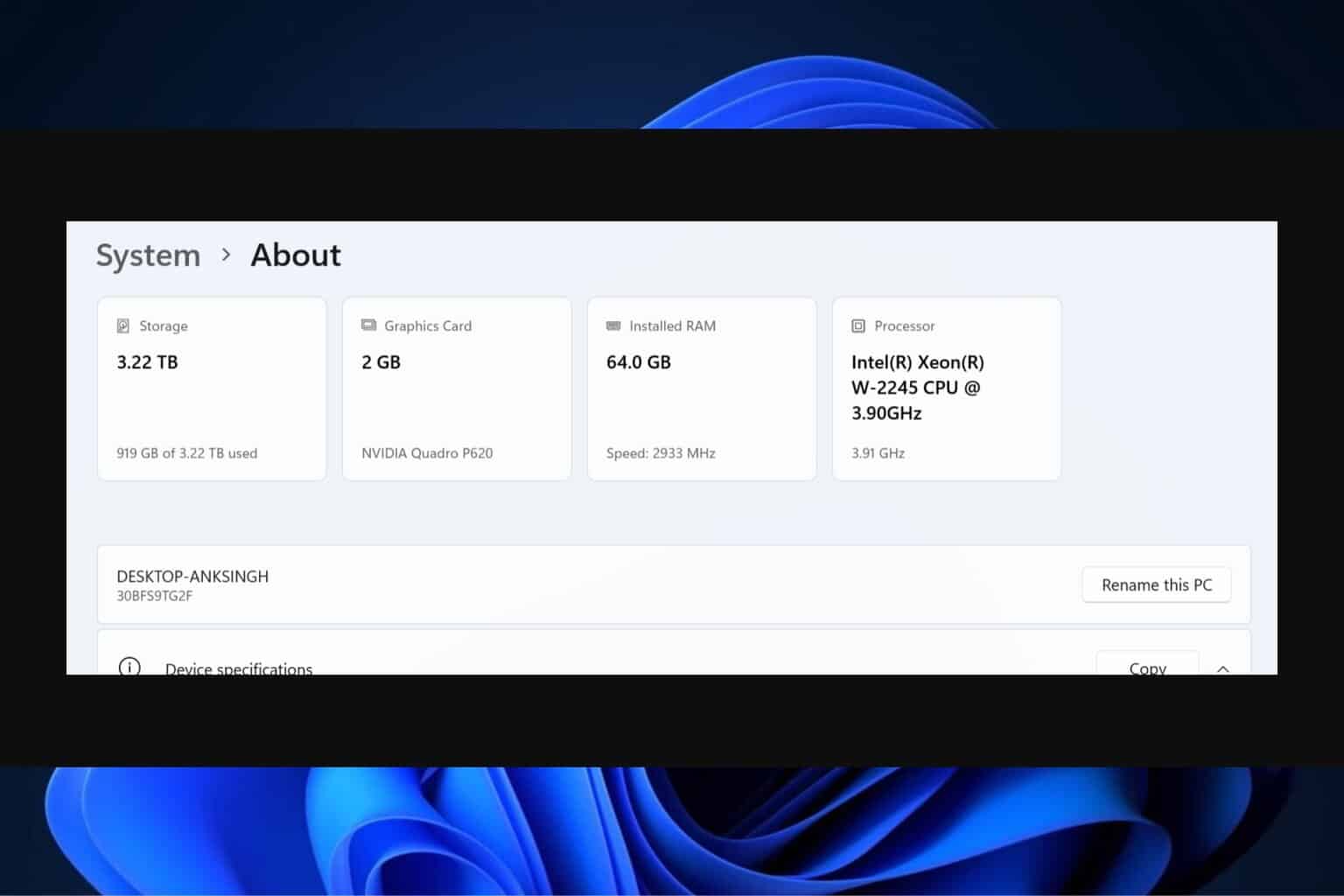
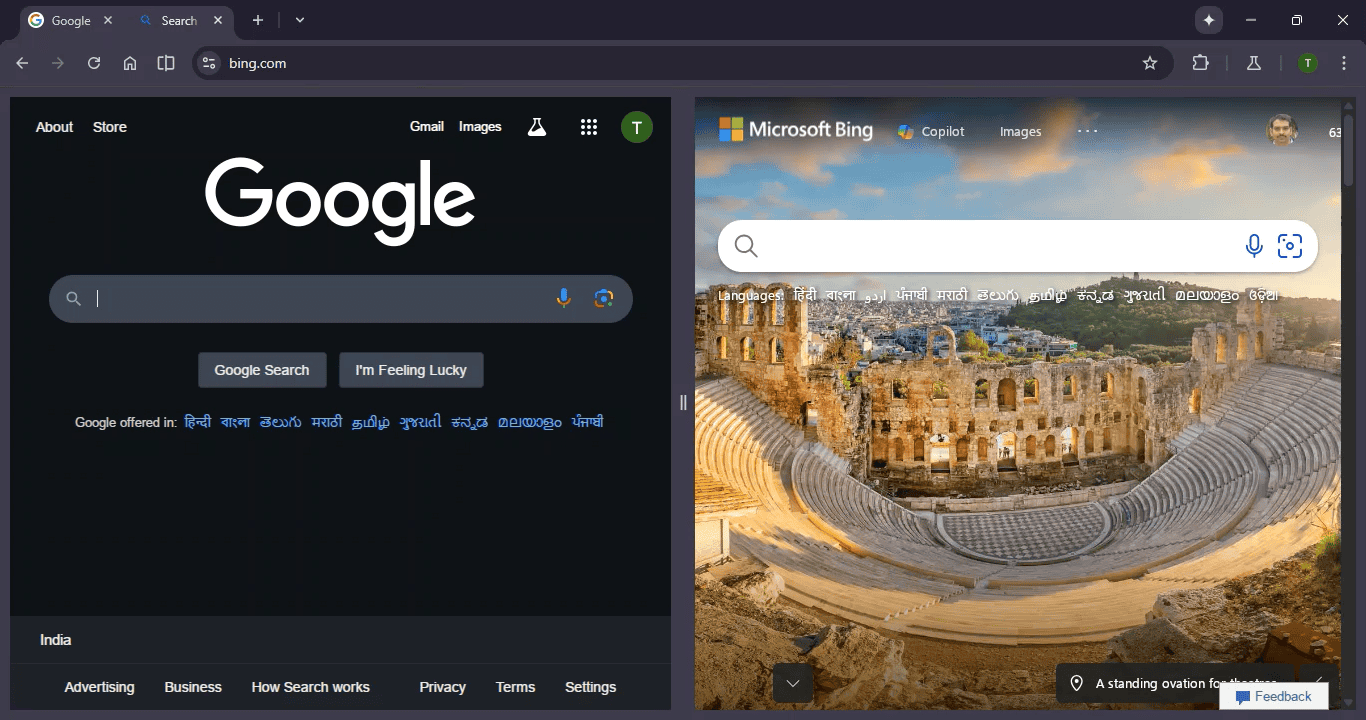
User forum
0 messages