How to Download Lenovo Vantage in 3 Simple Steps
It doesn't take more 5 minutes to install it.
2 min. read
Updated on
Read our disclosure page to find out how can you help Windows Report sustain the editorial team. Read more
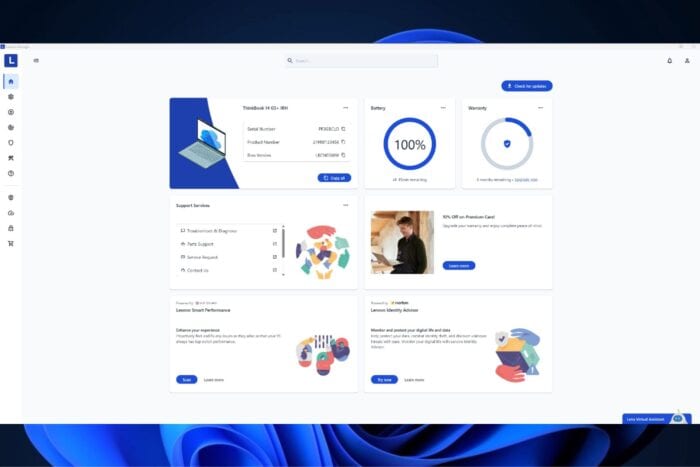
Lenovo Vantage is a driver manager and troubleshooter who is native to Lenovo devices. It allows users to keep their PCs and laptops up to date and even customize them in great detail.
While Lenovo PCs and laptops with pre-installed Windows 11 are usually shipped with Lenovo Vantage, there are situations where you have to download the app. For example, you purchased a Lenovo PC or laptop, but it didn’t come with a pre-installed Windows 11.
In this case, you’ll need to download Lenovo Vantage to get the best of your device. Currently, you can only get the Lenovo Vantage app through Microsoft Store. The app is free, and its installation doesn’t take more than 5 minutes.
How to download Lenovo Vantage from the Microsoft Store
- Open Microsoft Store on your Windows device.
- Type in Lenovo Vantage, and click on the result.
- Click on Get/Install, and wait for the installation process to be finished.
- Click on Open to access the app.
- Wait for the app to initiate the opening process.
- Agree to the Terms and Conditions, and you’re good to go.
Unfortunately, Lenovo no longer offers other methods: users could download Lenovo Vantage as a standalone APPX package from Lenovo Support, but the site is unavailable.
While the APPX package can be found online, it is found on unofficial sites, and we do not recommend downloading it from there, as it can contain viruses, malware, and other cyber threats that can potentially ruin your system.
It’s worth noting that Lenovo Vantage might sometimes get stuck while scanning or consume a lot of CPU power for various reasons: driver conflicts, corrupted updates, corrupted files, software bugs, or even background scanning.
In our latest guide, we wrote what to do with the missing lighting option in Lenovo Vantage, so don’t miss it.
In that case, you should know there are fixes for it, and you can easily set it up so as not to put too much pressure on your system. If you’re wondering why you can’t see the battery threshold feature in the app, click the highlighted link for the explanation.
Acer fans can get their fix by downloading the Acer PredatorSense app.
Let us know if you were able to successfully download Lenovo Vantage.
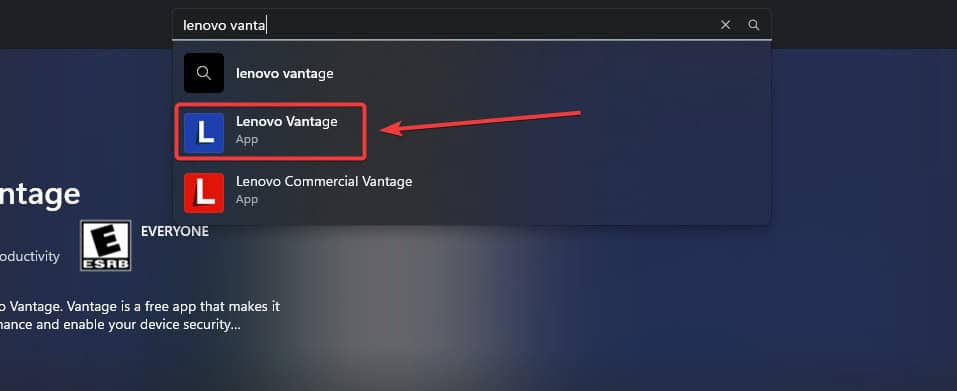

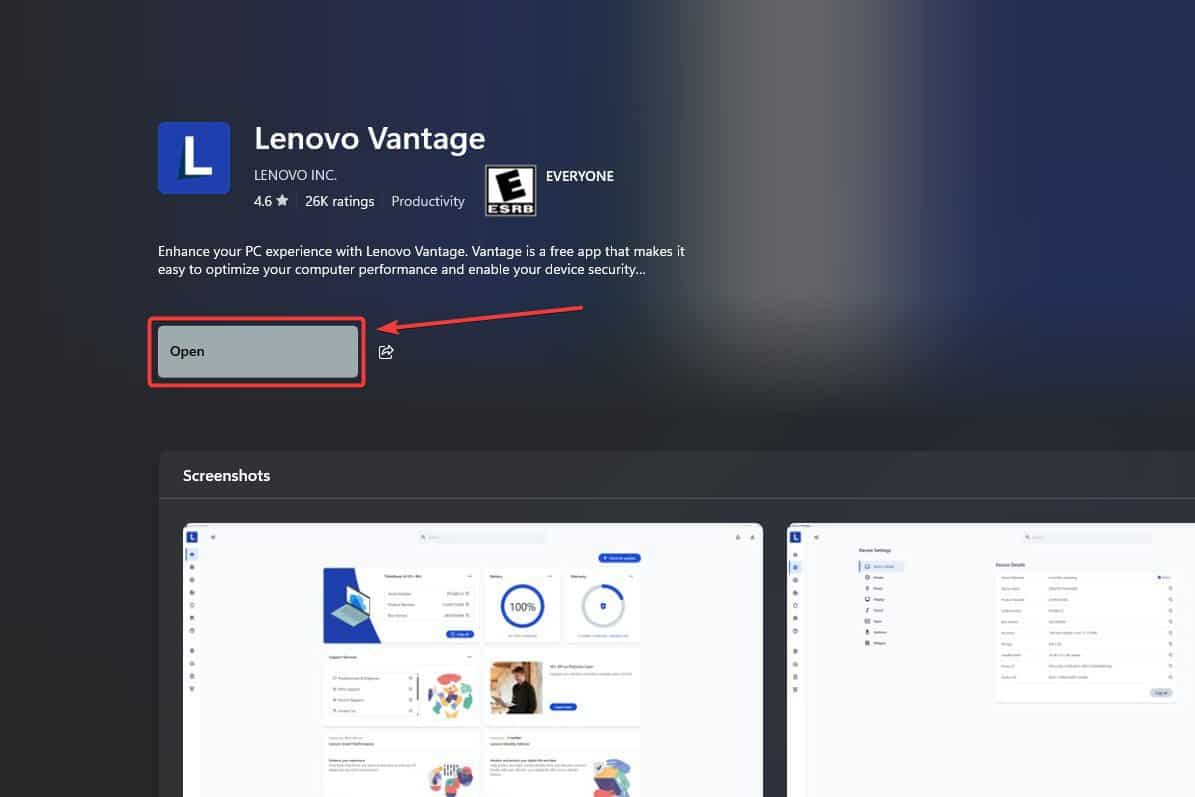

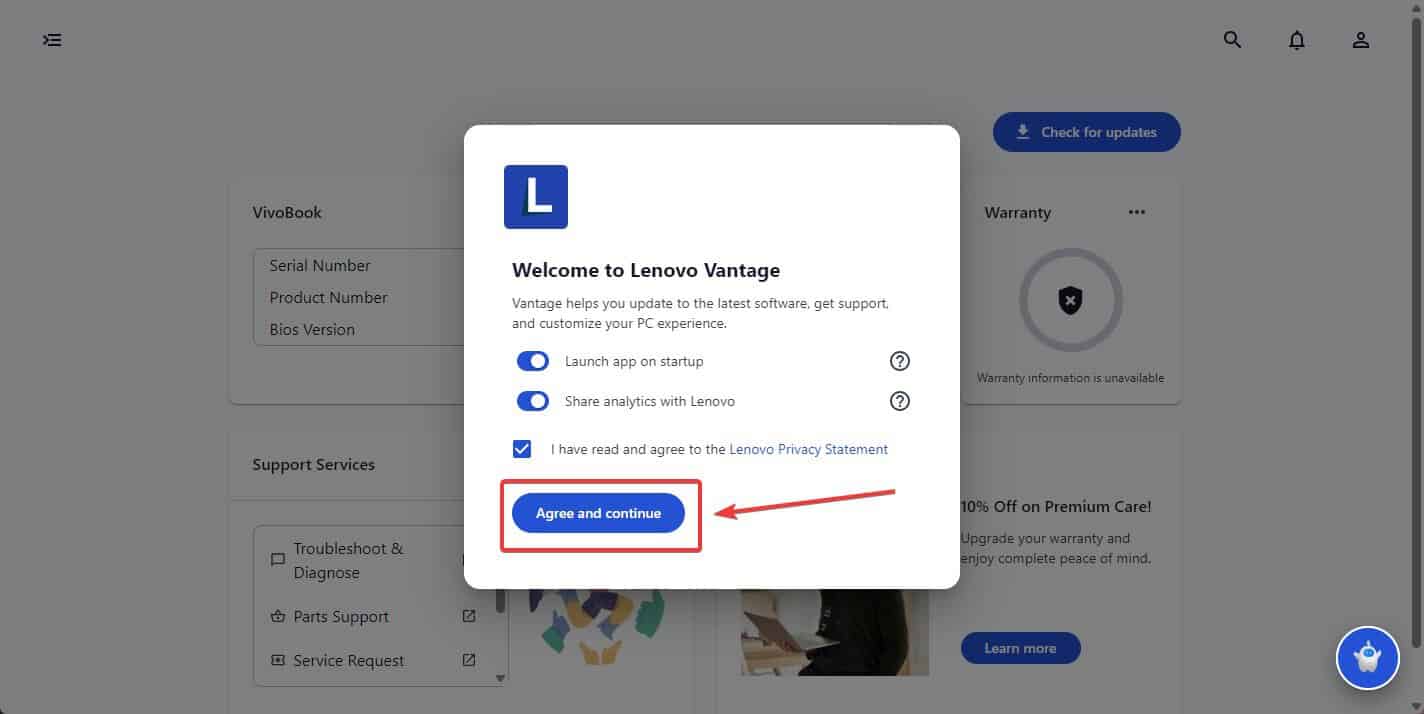


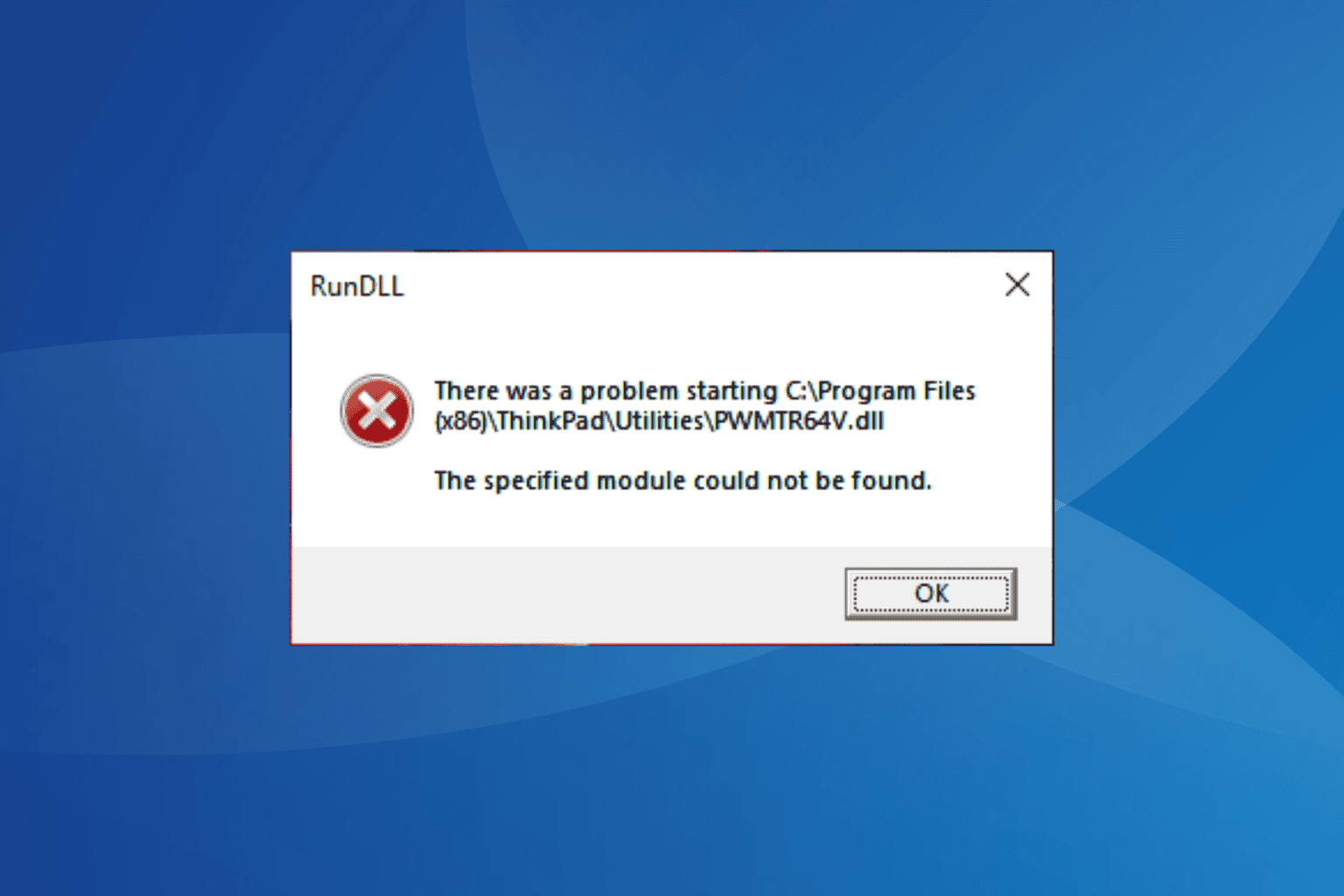
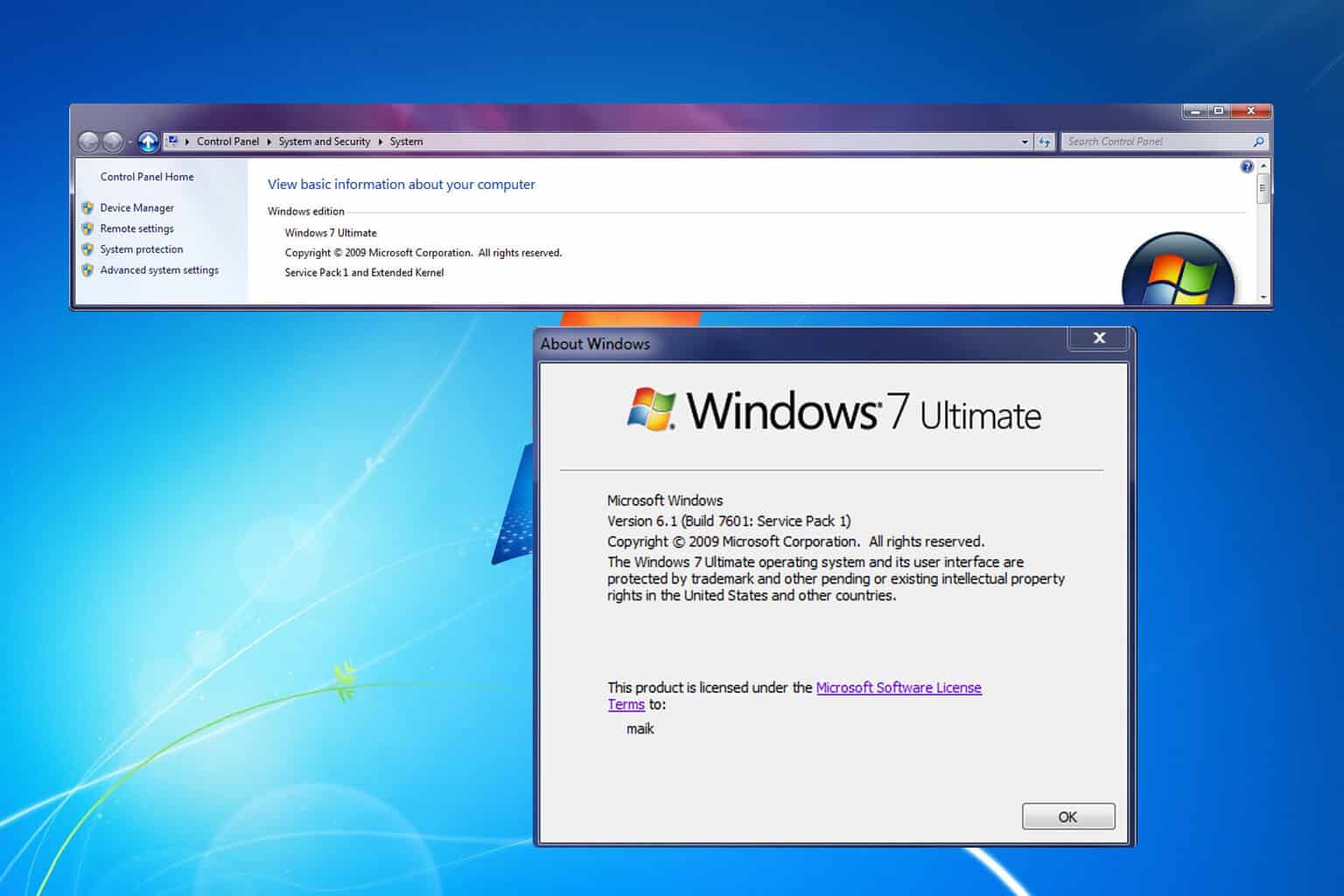
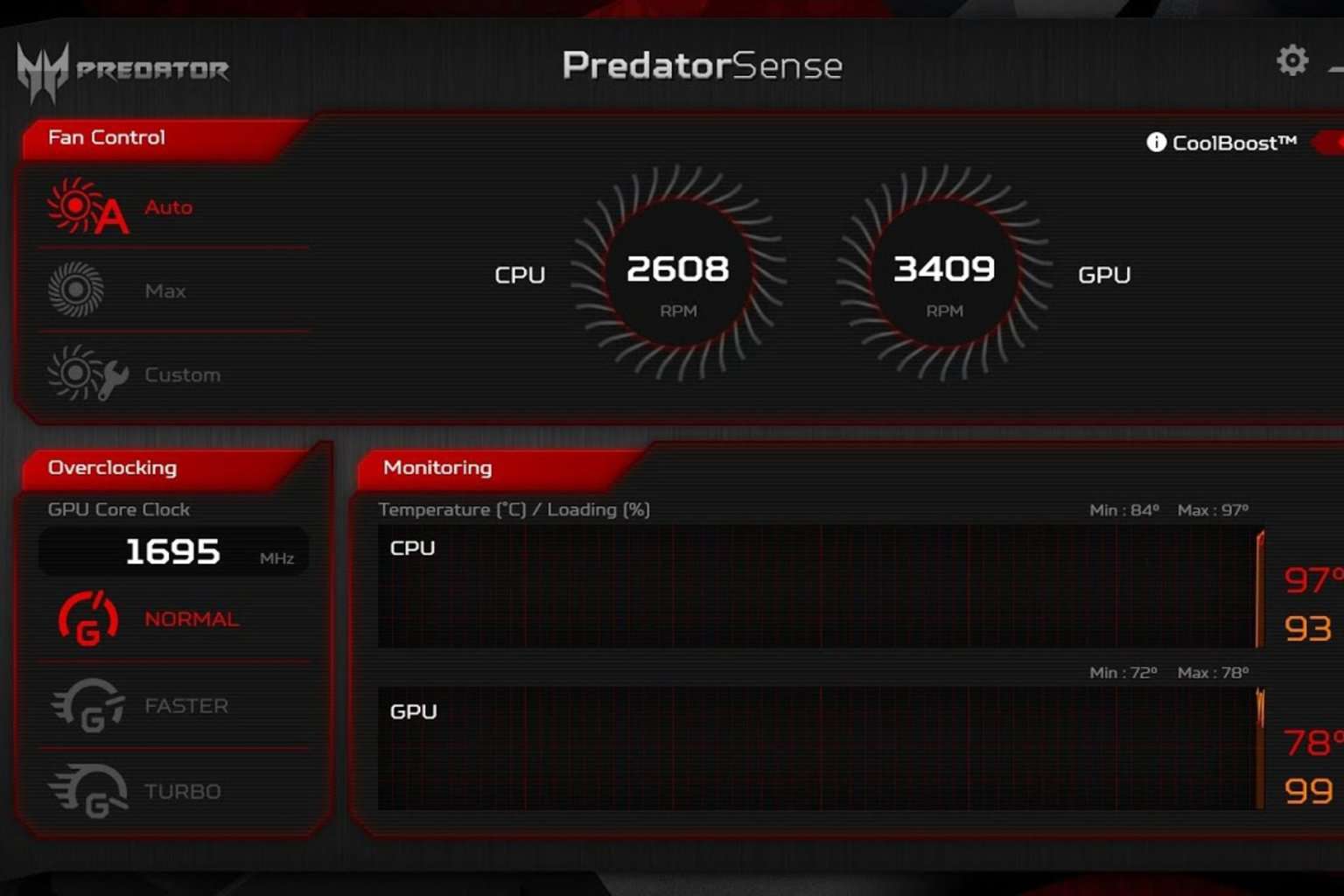
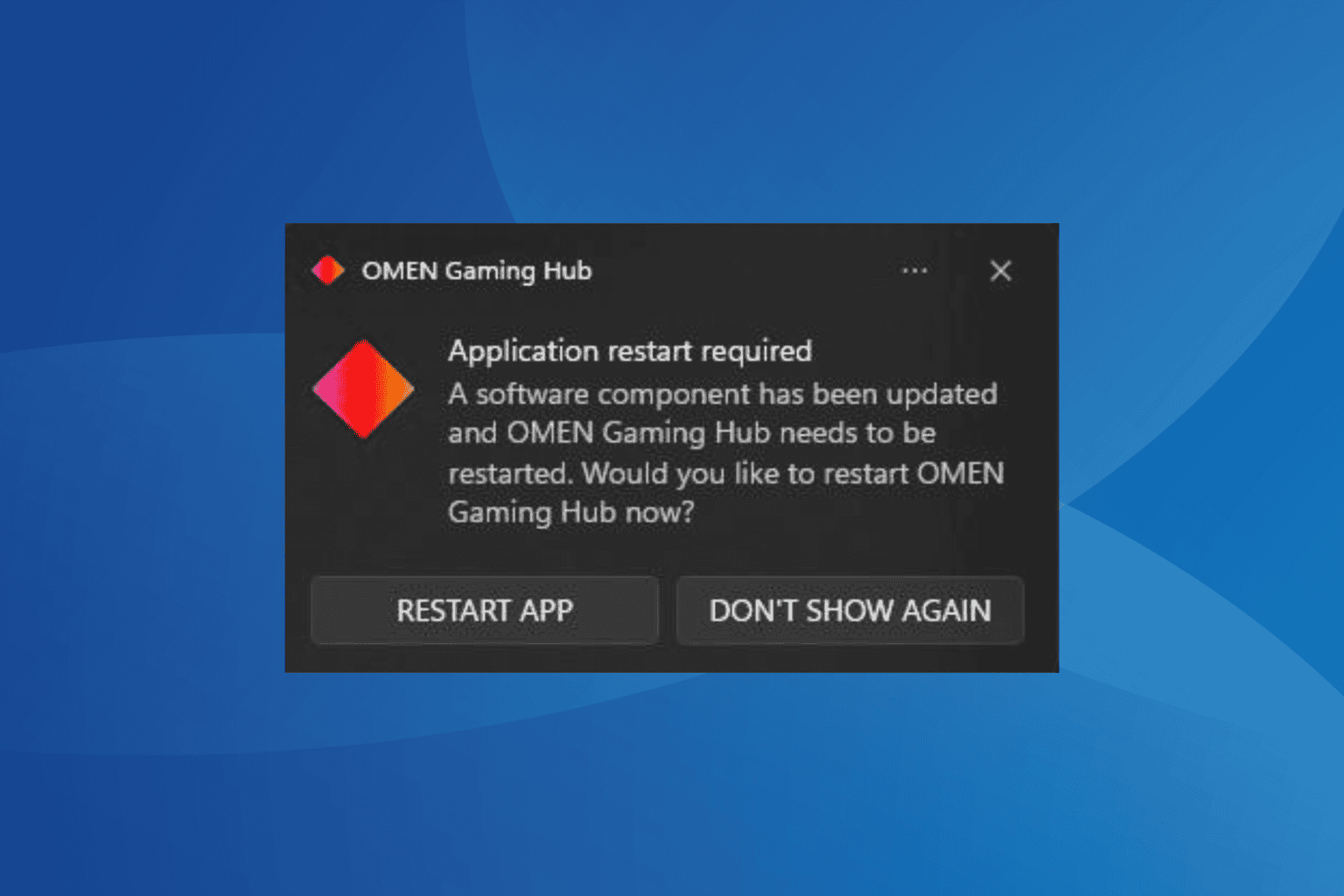

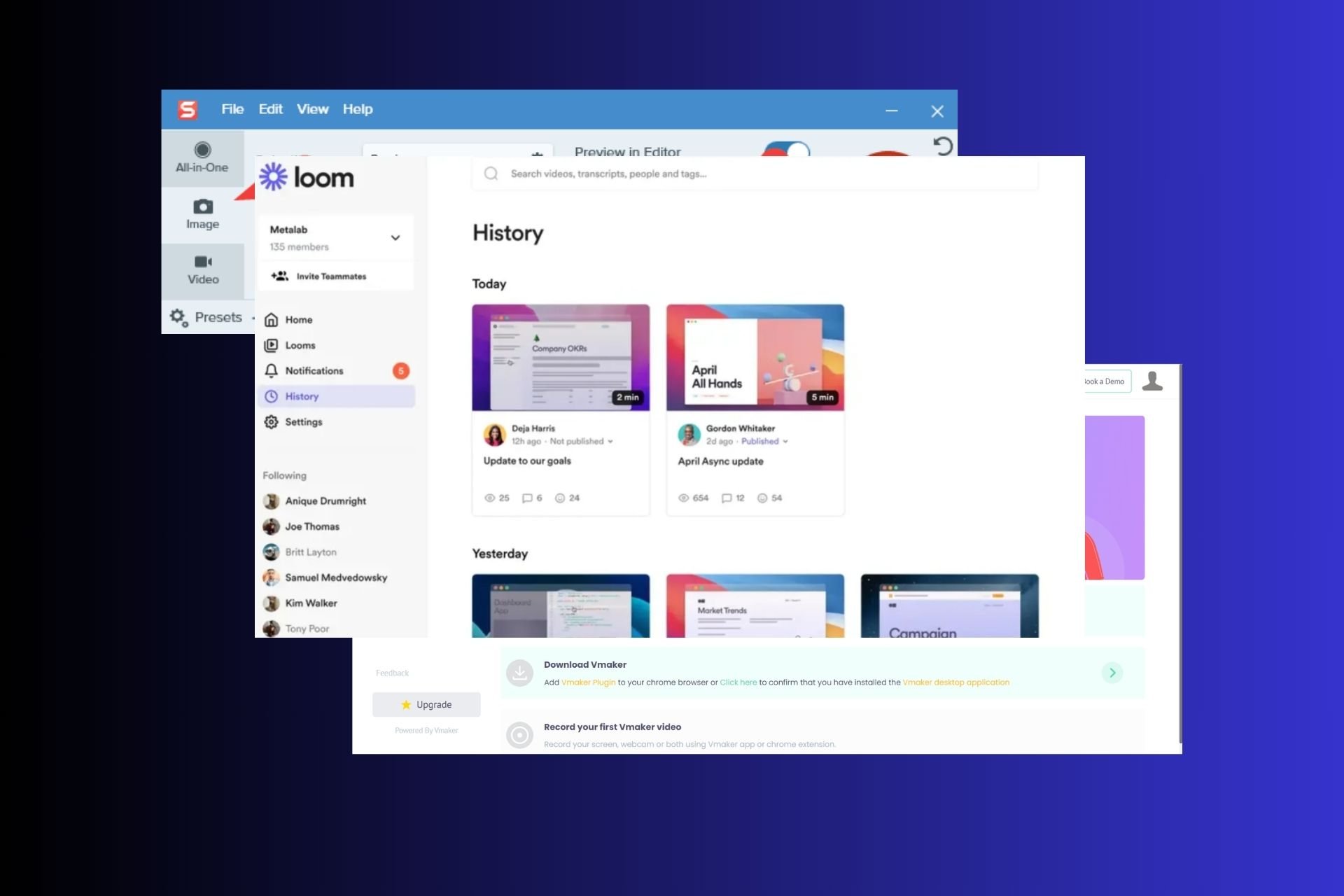
User forum
0 messages