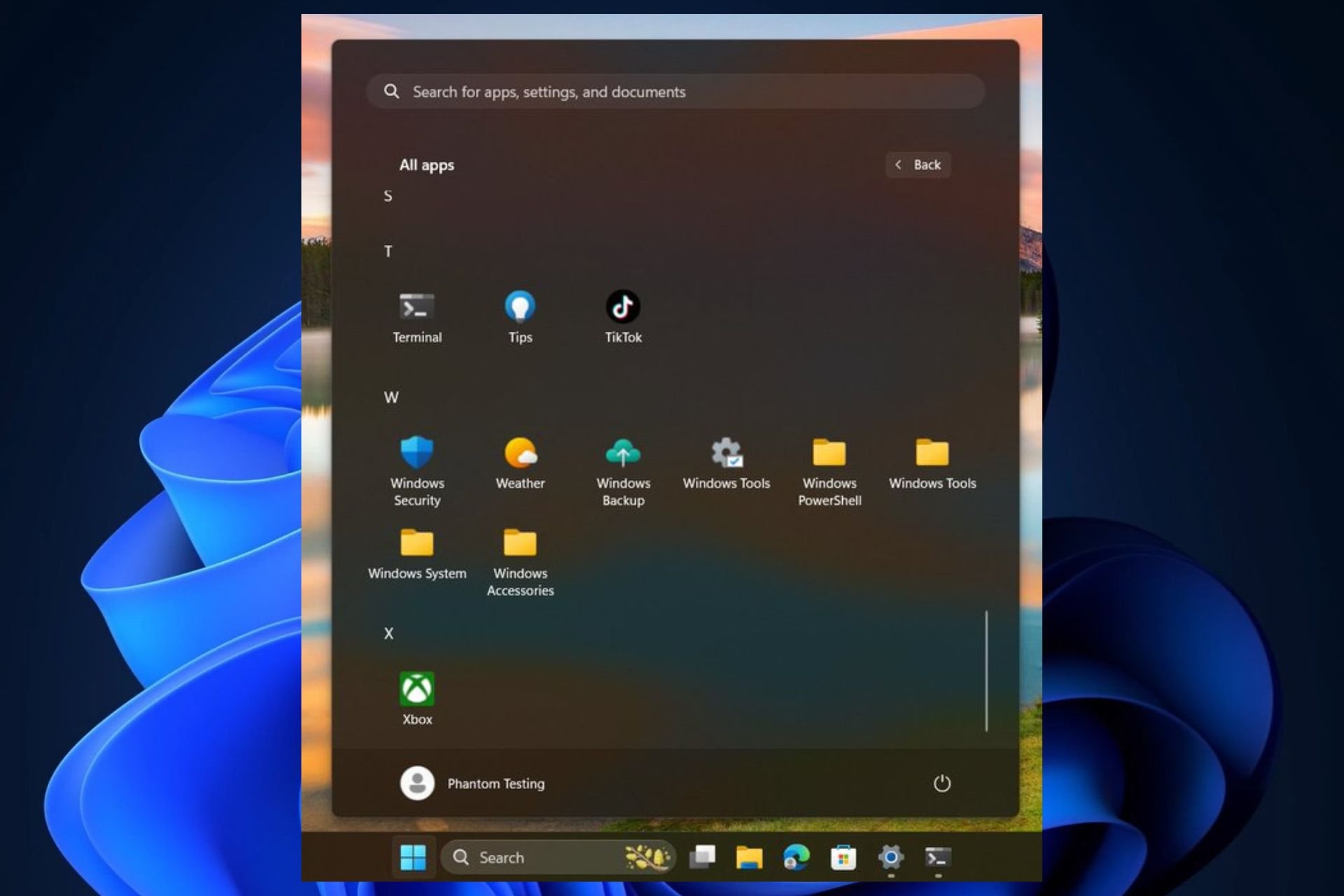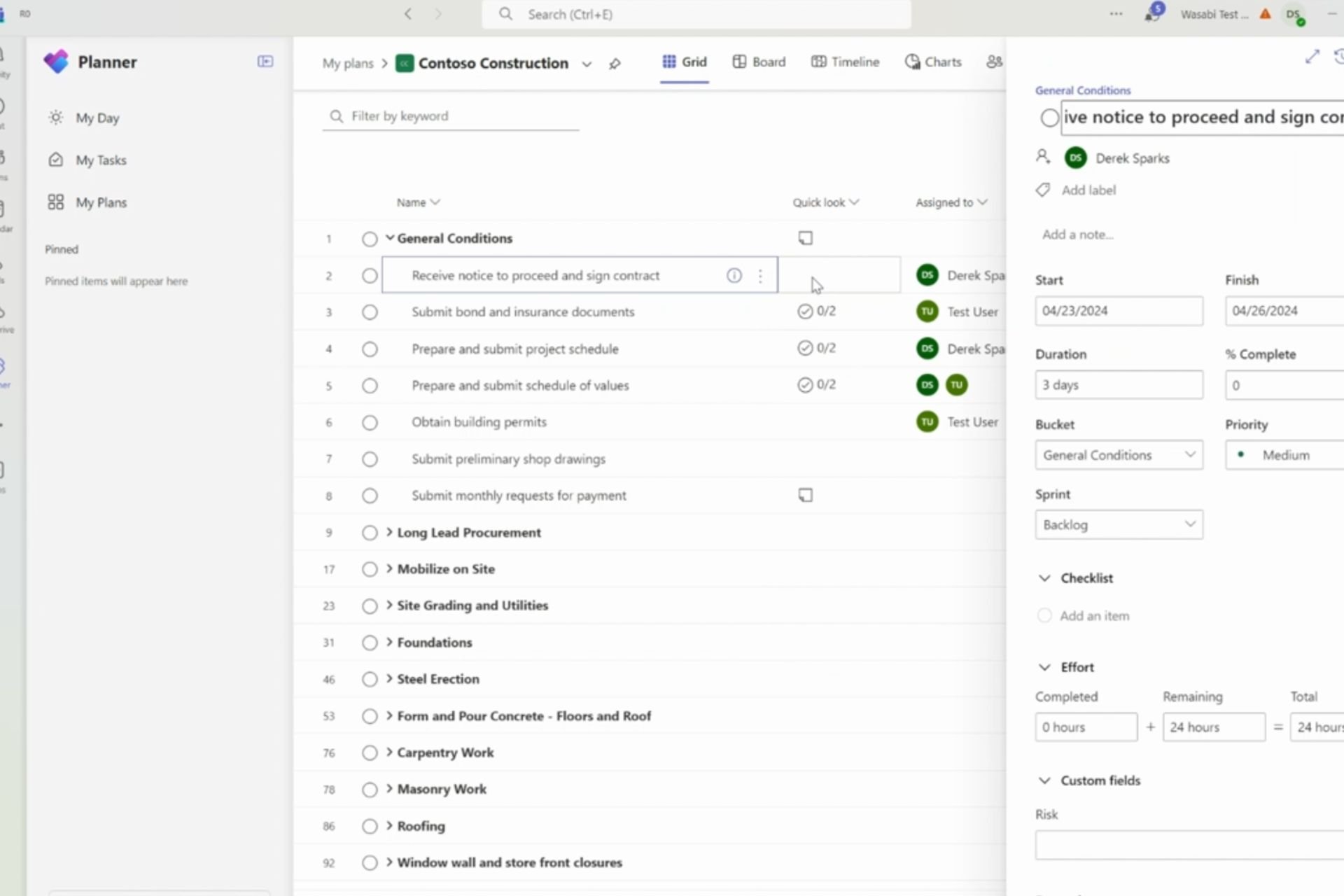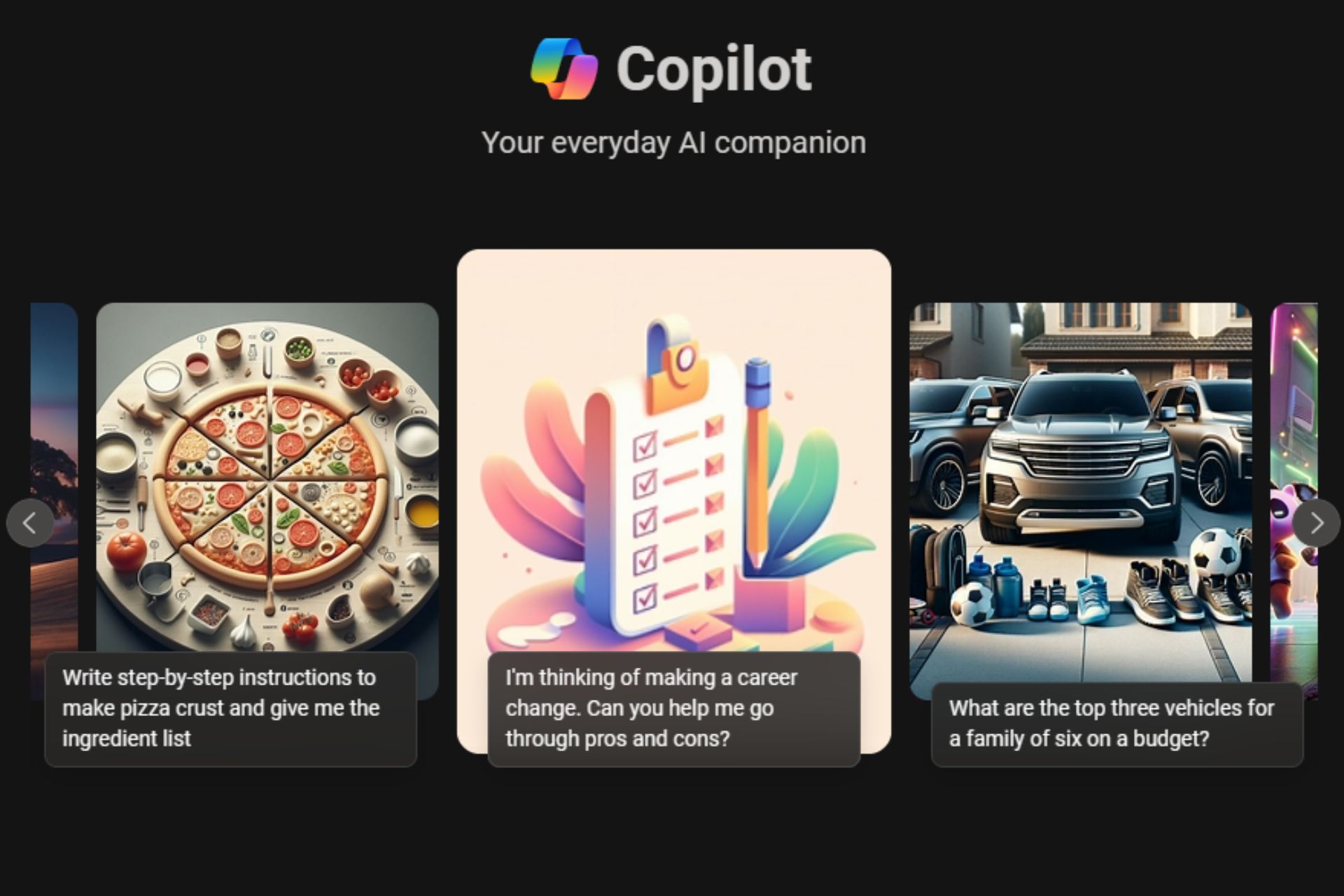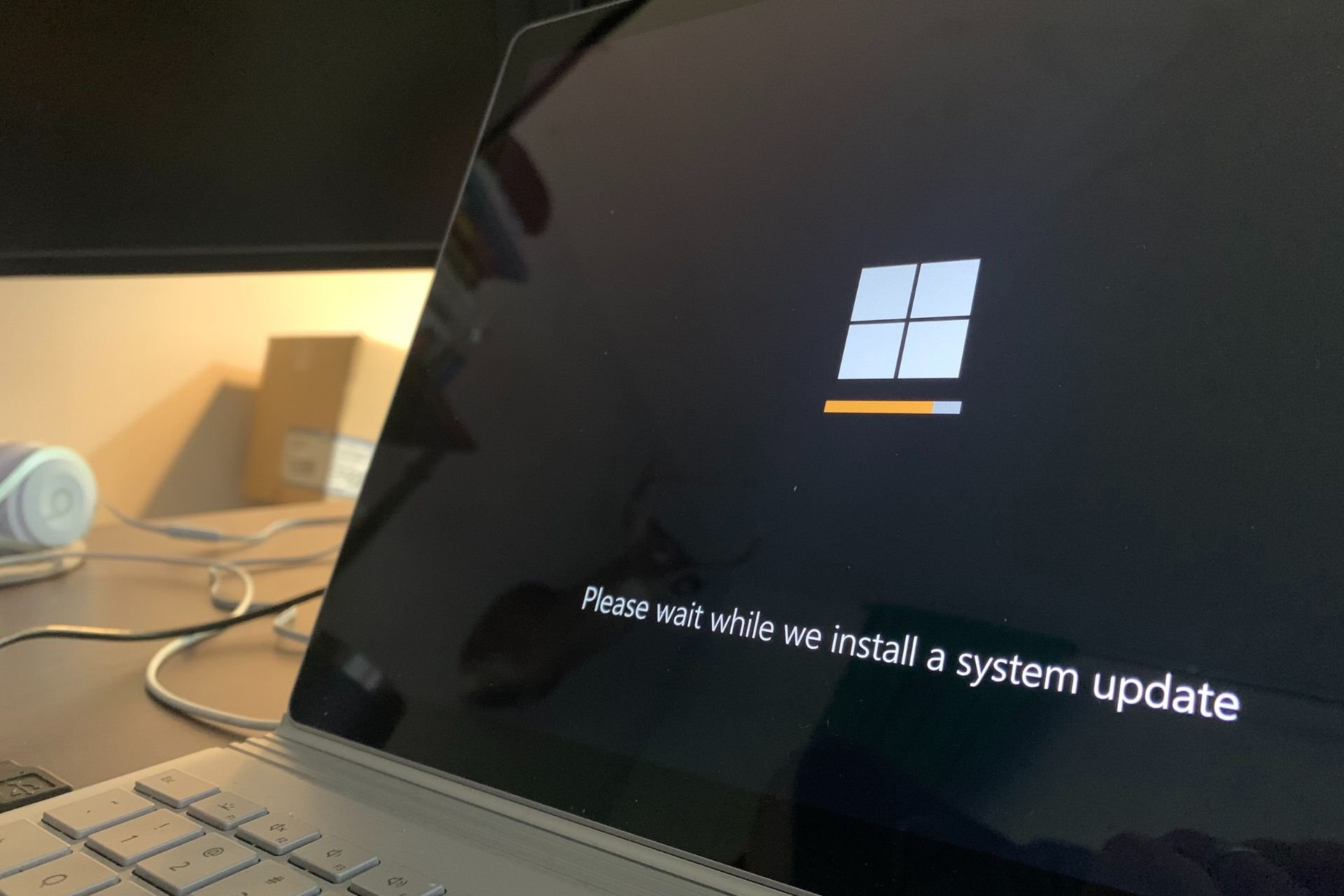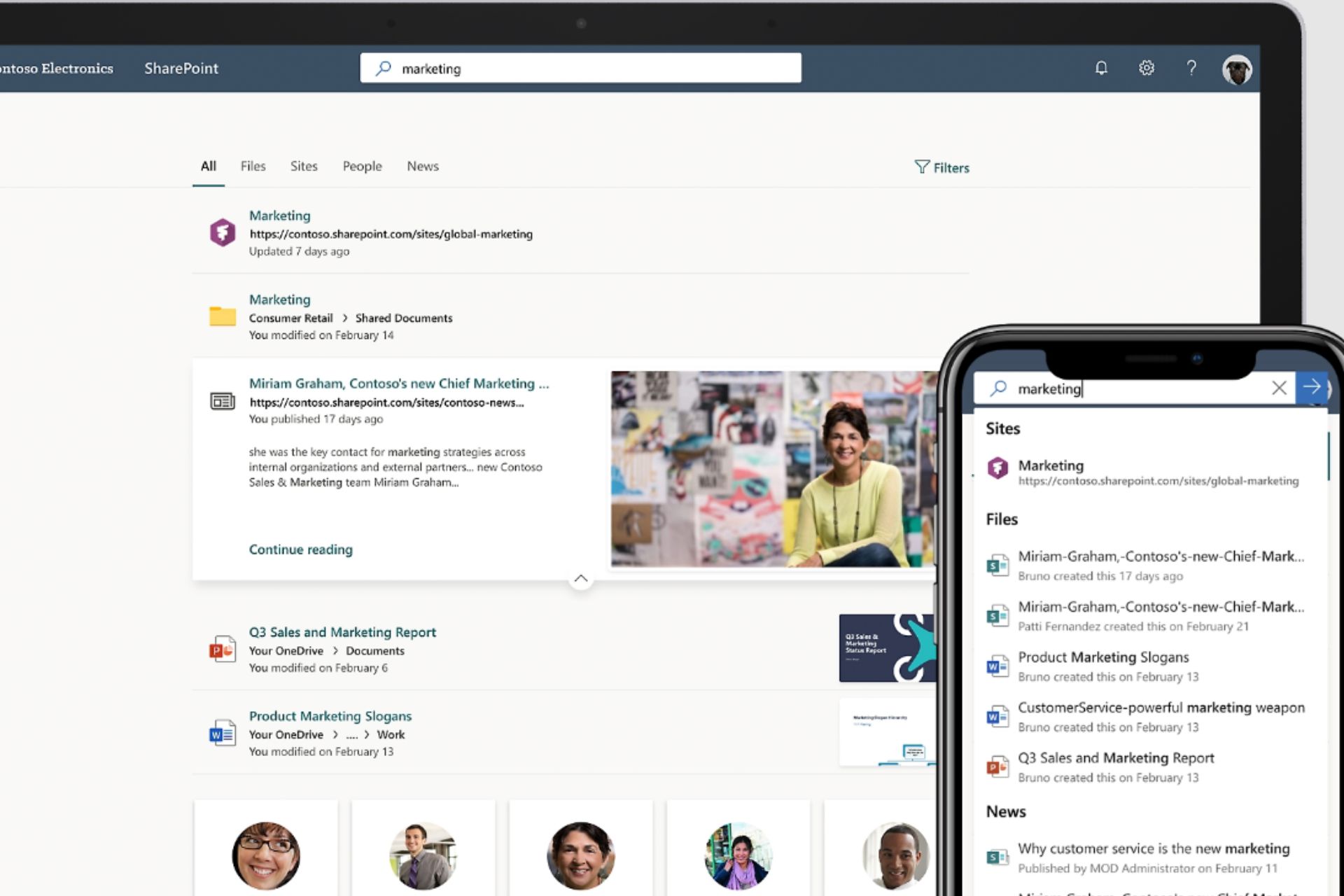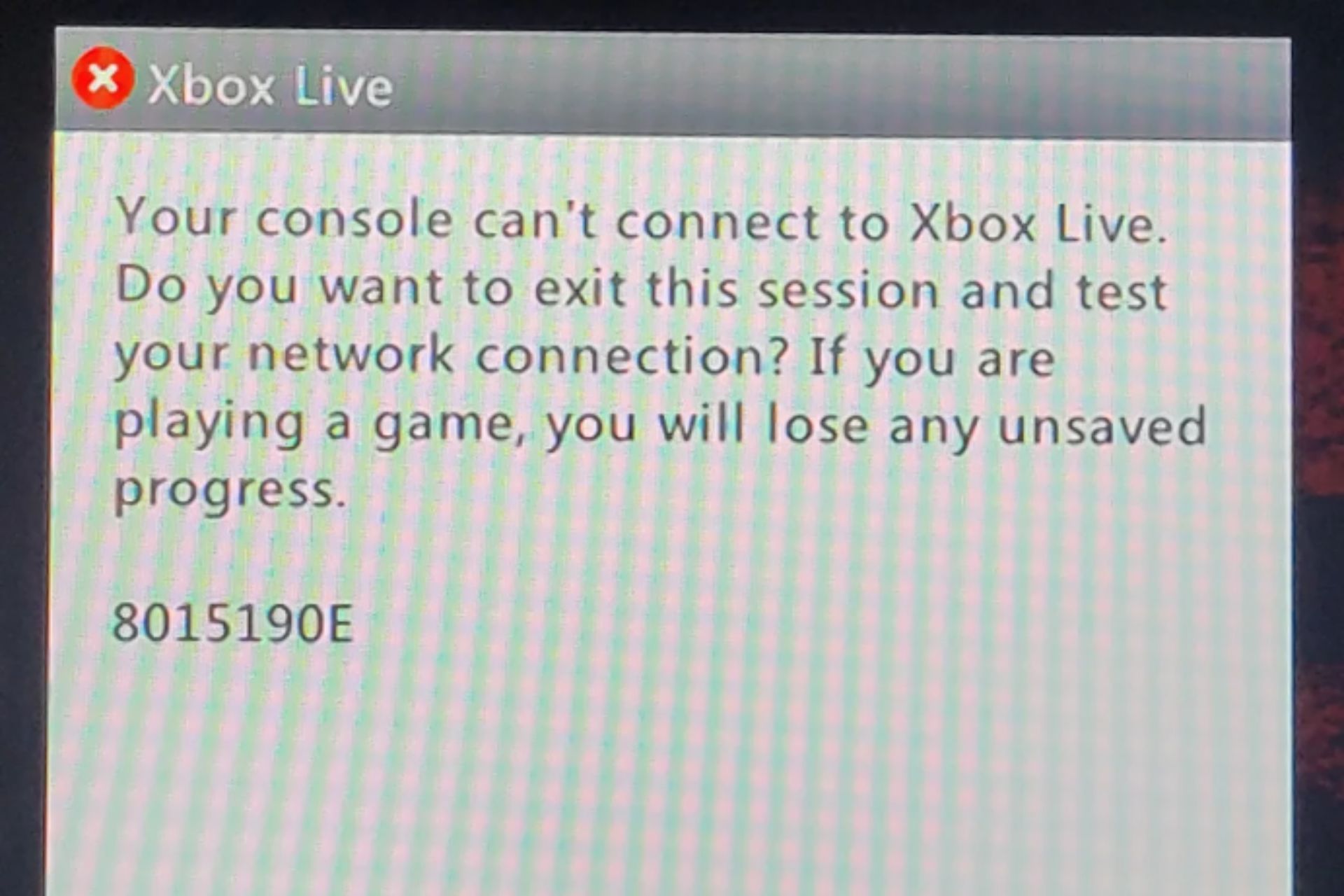The LightBulb app makes your PC screen eye-friendly at night
2 min. read
Updated on
Read our disclosure page to find out how can you help Windows Report sustain the editorial team Read more
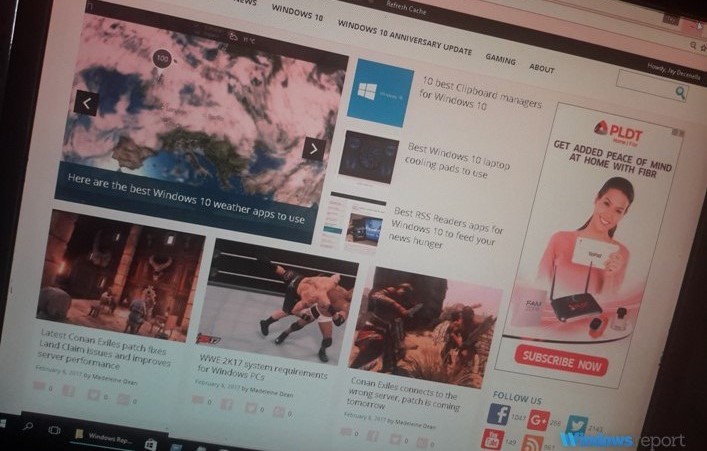
If you are in the habit of reading in low light or late at night, then you must have been feeling the sting from staring at the LCD for a long period. Switching the monitor’s brightness to a lower level could help, but the actual cause for the annoying sensation on your eyes is the color temperature. LightBulb is one of the few apps that can help you adjust your LCD’s color temperature.
The bluish light causes the sting that we feel when we spend long hours looking at LCD. During daytime, the light from LCD does not irritate the eyes. However, at night it can become uncomfortable to face a glaring screen on end.
How LightBulb works
After installing the program, it automatically detects your location and determines the time of sunrise and sunset in your country. The app then updates the screen color temperature according to your location. To launch LightBulb, simply right click the program’s icon in the system tray and click Configure to display the tools.
LightBulb works to seamlessly turn down screen gamma so that the screen temperature looks warmer at night. The process minimizes strain on the eyes, providing comfort with which you look at the LCD at a stretch.
You can change the display color temperature during daytime or night-time by using the sliders. LightBulb also lets you set the transition duration — the span of time for the change to take effect. You can click the preview button to see how the change goes. The app also has a “gamma polling” feature that resets the screen’s gamma rays every five seconds. You can disable this option if you want other programs to take control.
LightBulb, however, might not be desirable in certain instances such as editing photos or graphics as you need to see colors in their real temperature. If you are frequently using your computer at night, give it a shot now. LightBulb is available to download from GitHub.
RELATED STORIES YOU NEED TO CHECK OUT: