Load Vender.dll Fail, Please Install VGA Driver [Fix]
Updating the graphics driver is a handy solution
3 min. read
Updated on
Read our disclosure page to find out how can you help Windows Report sustain the editorial team Read more
Key notes
- The error typically indicates that the Vender.dll Dynamic Link Library file could not be loaded or found by a program or system component.
- The error message load Vender.dll fail, please install VGA driver can occur for various reasons, but the most common cause is a missing or outdated graphics driver.
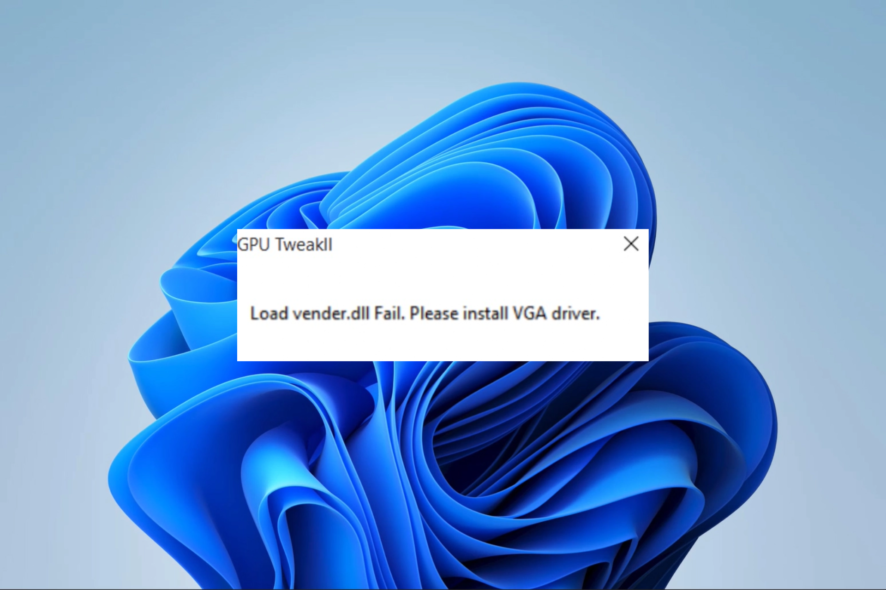
A few of our readers have complained about the load Vender.dll error, especially after updating a VGA driver.
The problem is an issue with the Vender.dll file, which Windows couldn’t load properly. This file is a crucial element of the graphics driver that enables Windows to communicate effectively with your graphics card.
What causes a load Vender.dll fail?
From interaction with readers, we gather that a few things may trigger this error. Some of these include:
- Driver-related issues – A missing or outdated graphics driver, driver corruption, and other random problems with the graphic card are typical suspects.
- Hardware issues – Specific malfunctioning or bad hardware components may also trigger some users’ errors. In most cases, they should be replaced or repaired.
- Malware – Malware may infiltrate your computer, corrupt or delete essential system files that will trigger the load Vender.dll error.
How do I fix a load Vender.dll fail?
We recommend you start with the following preliminary workarounds:
- Make sure you installed all the new Windows updates.
- Try starting your PC in Safe Mode. Only the most important processes will run, and this may get you by without facing the error.
- Remove any unnecessary peripherals from your PC.
- Scan your PC for viruses with a good third-party antivirus if possible. A malware scan will eliminate the chance of the error due to virus infection on your computer.
If the prerequisite solutions did not work, proceed to more detailed fixes below.
1. Use specialized DLL tools
A few specialized repair tools can fix or replace DLLs if there is an error or if they are missing. These tools also come with powerful features that make them excellent for long-term maintenance once the issue has been fixed.
2. Update the graphics driver
- Right-click the Start menu and select Device Manager.
- Expand the Display adapters category, right-click on your driver, and click Update driver.
- Select Search automatically for drivers.
- Wait for the update to complete, then verify if it fixes the load Vender.dll fail error.
3. Reinstall the graphics card
- Right-click the Start menu and select Device Manager.
- Expand the Display adapters category, right-click on your driver, and click Uninstall device.
- Confirm your choice.
- Restart the computer, relaunch the Device Manager, and click the Scan for hardware changes icon.
- Finally, verify if it fixes the load Vender.dll fail error.
4. Check system file integrity
- Press Windows + R to open the Run dialog.
- Type cmd and hit Ctrl + Shift + Enter to open an elevated Command Prompt.
- Type the script below and hit Enter.
sfc /scannow - Wait while the scan completes, ensure to follow prompts if any, then verify it fixes the load Vender.dll fail error.
That is as much as we explore in this article. As you may have noticed, this error resolves primarily around your graphics card and its drivers.
We recommend starting with the prerequisites, then following up with any other fixes that seem applicable to the situation.
Lastly, do not forget to tell us which solutions were most effective for you using the comments section below.
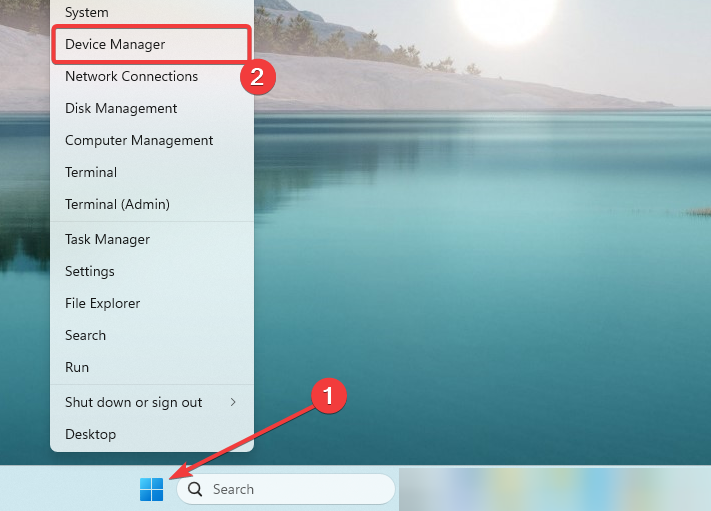
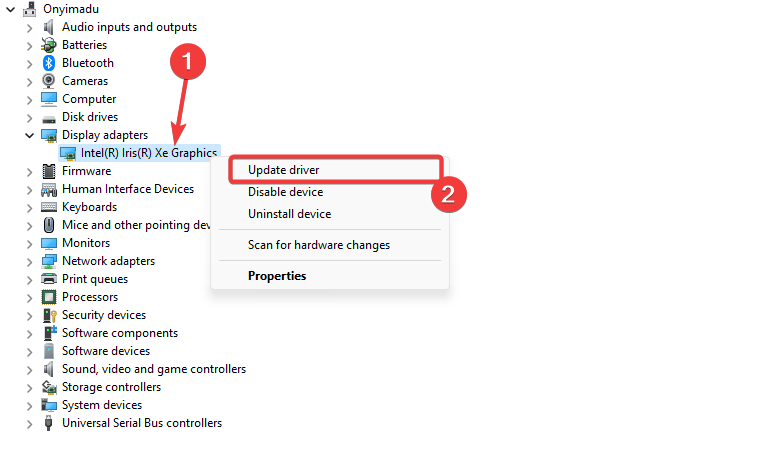
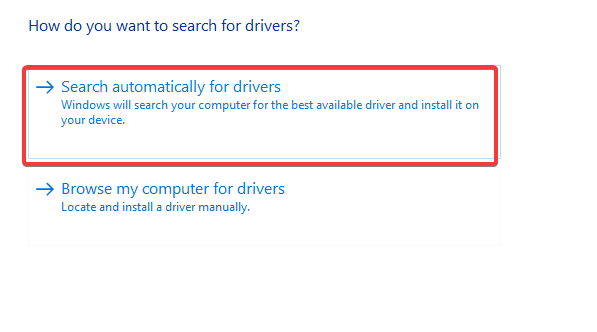
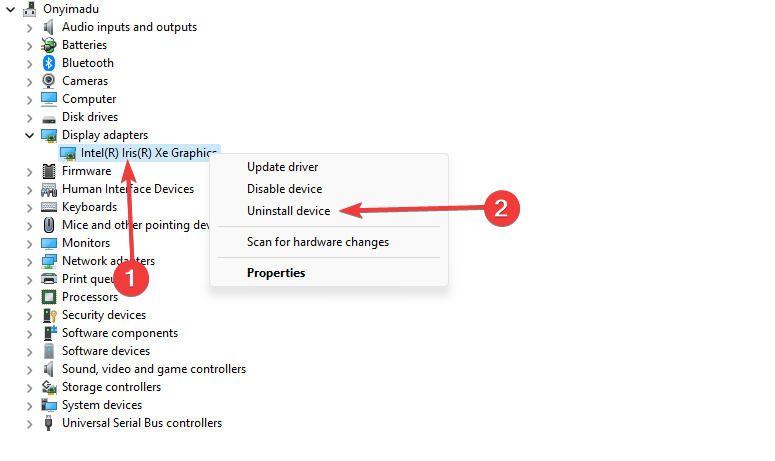
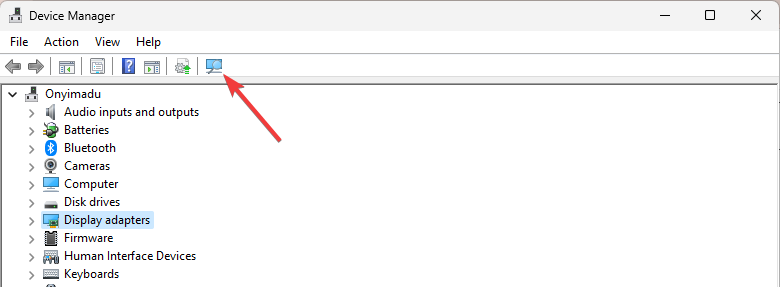
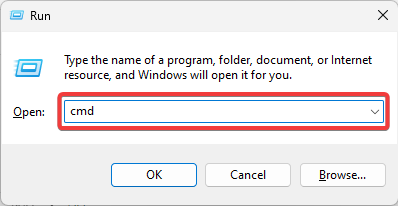
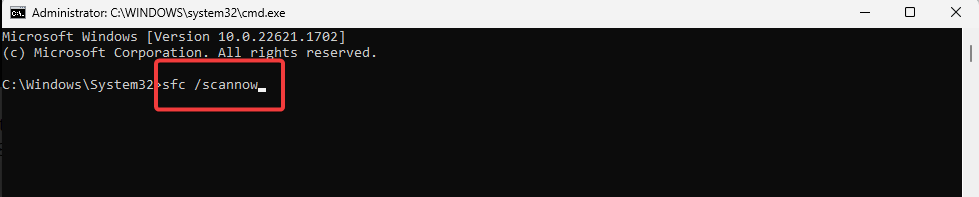
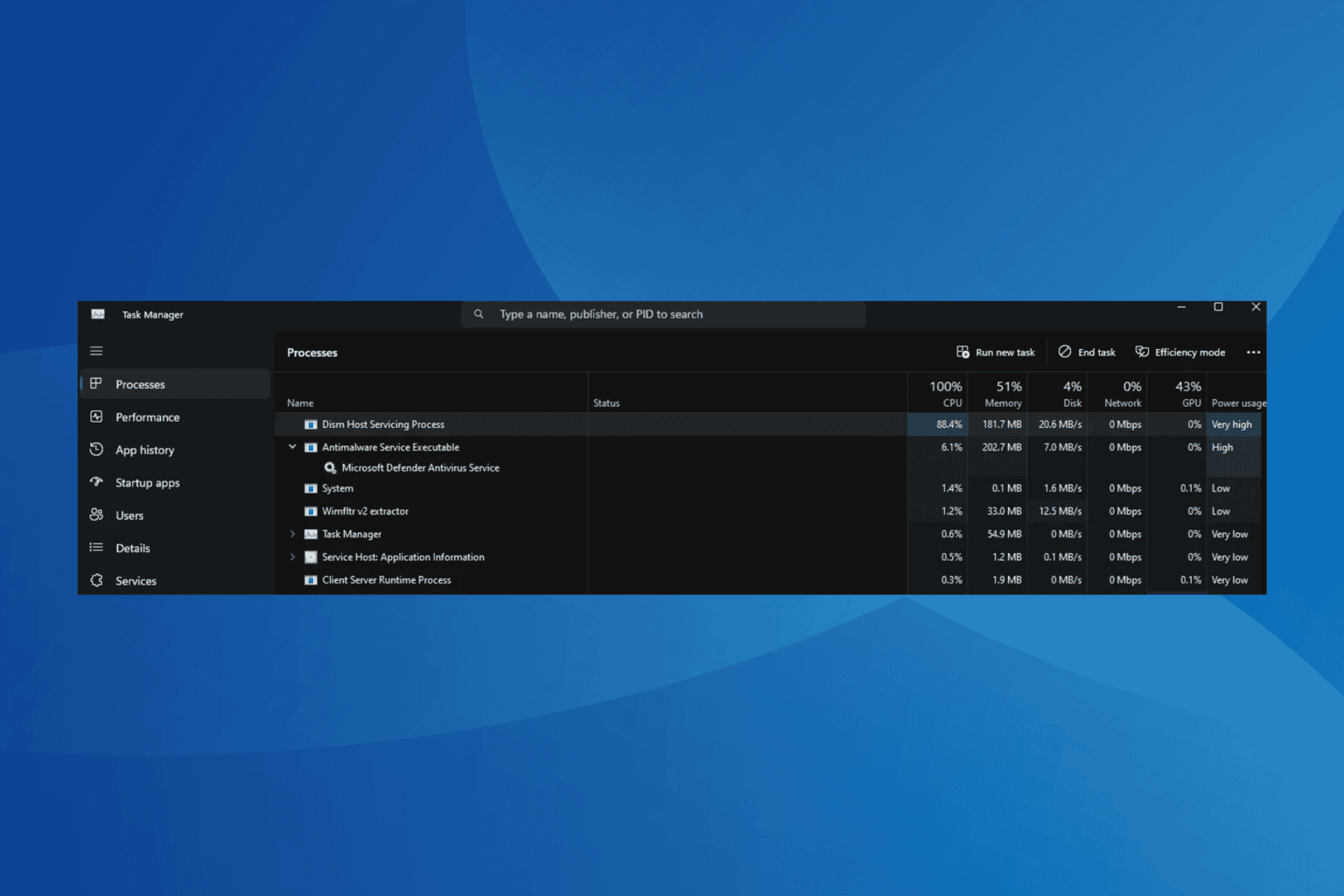
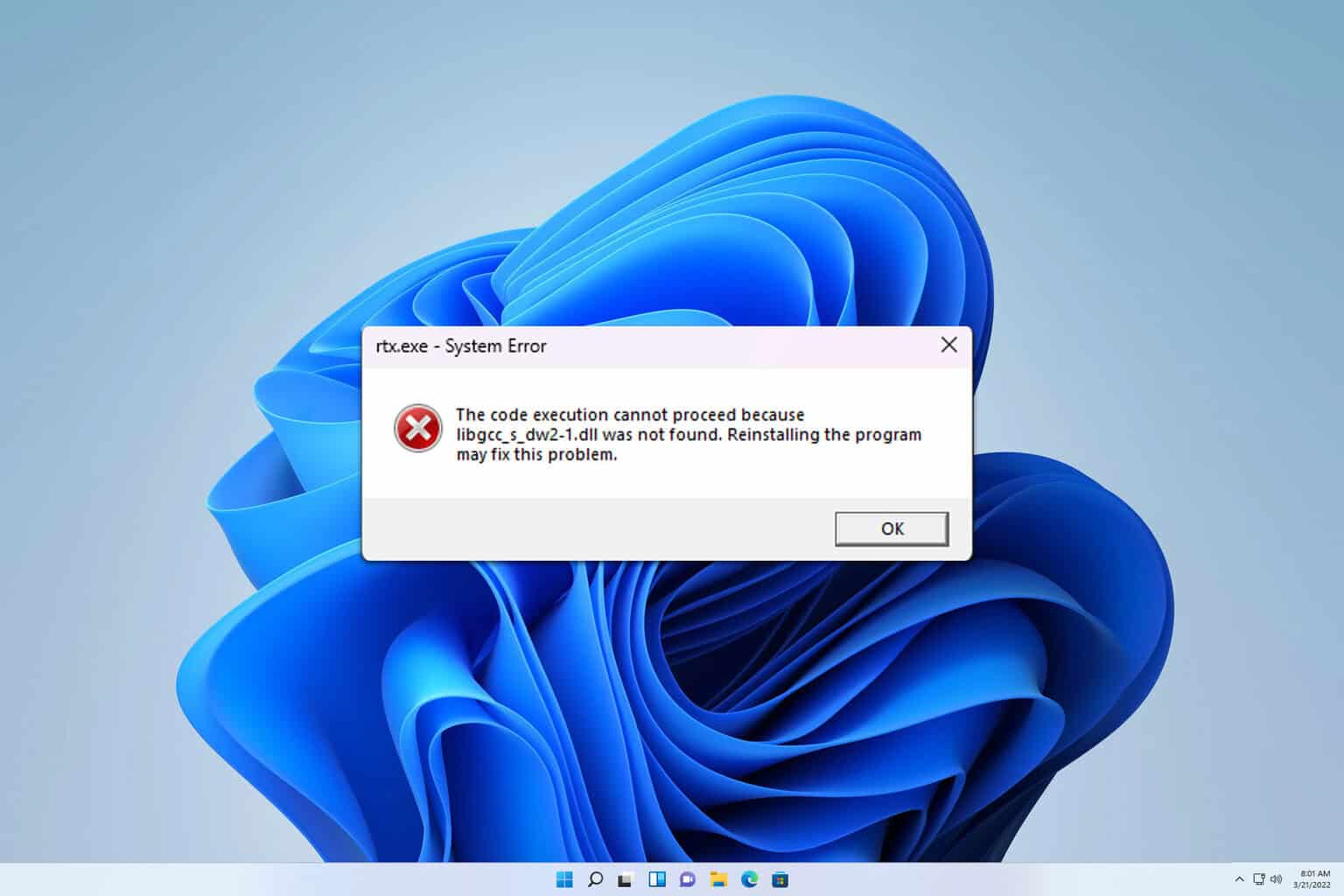
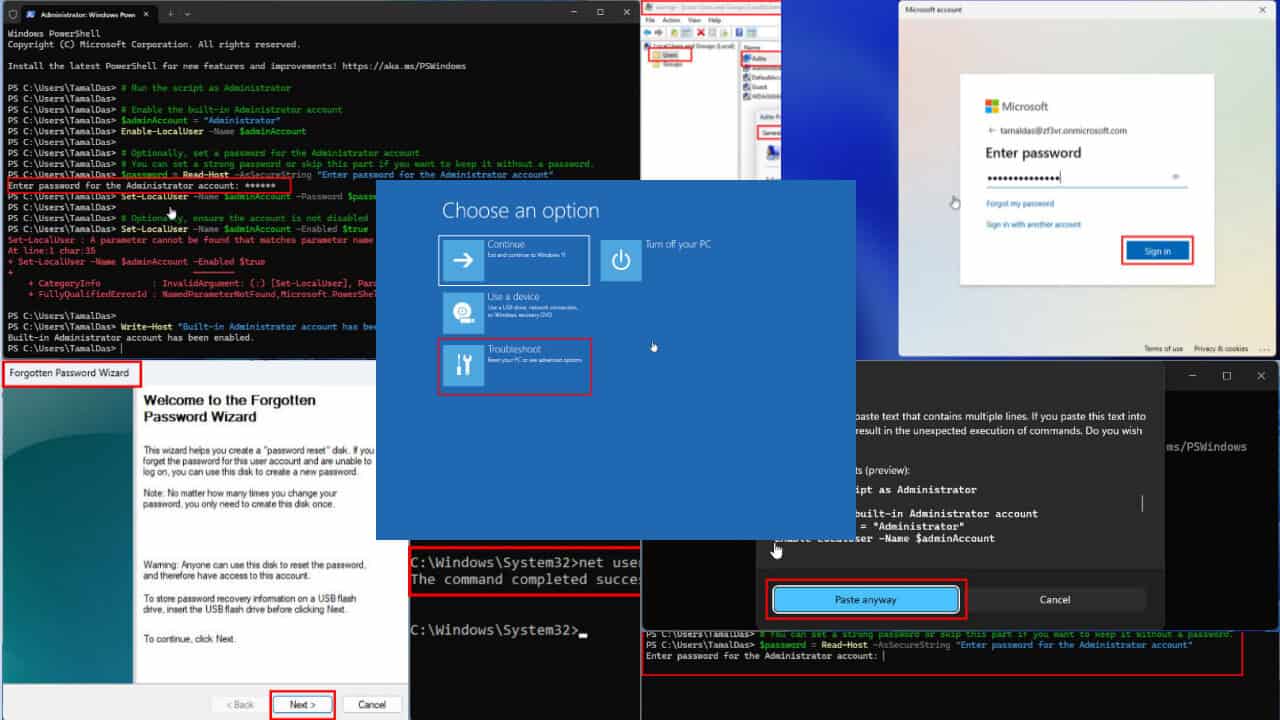
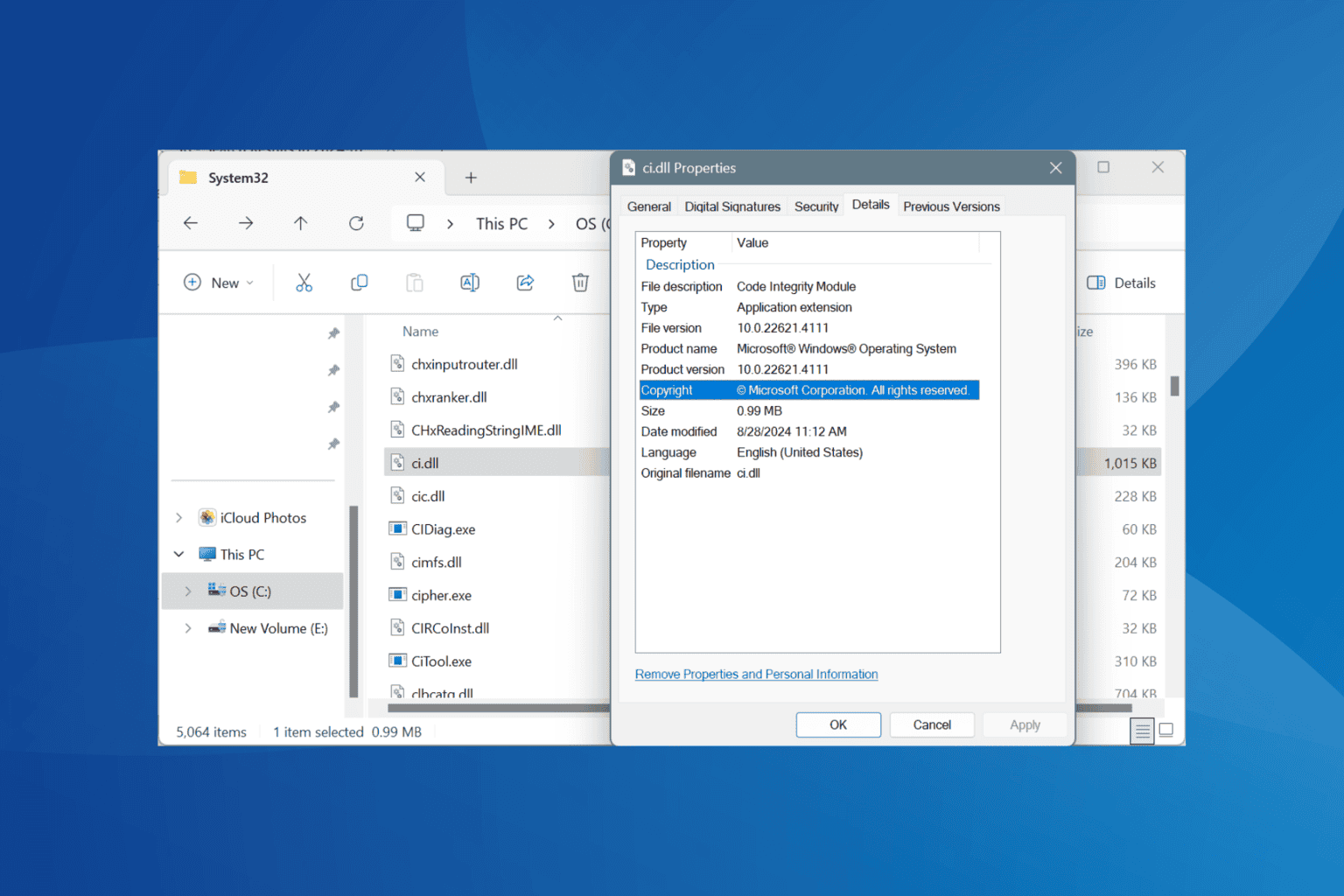
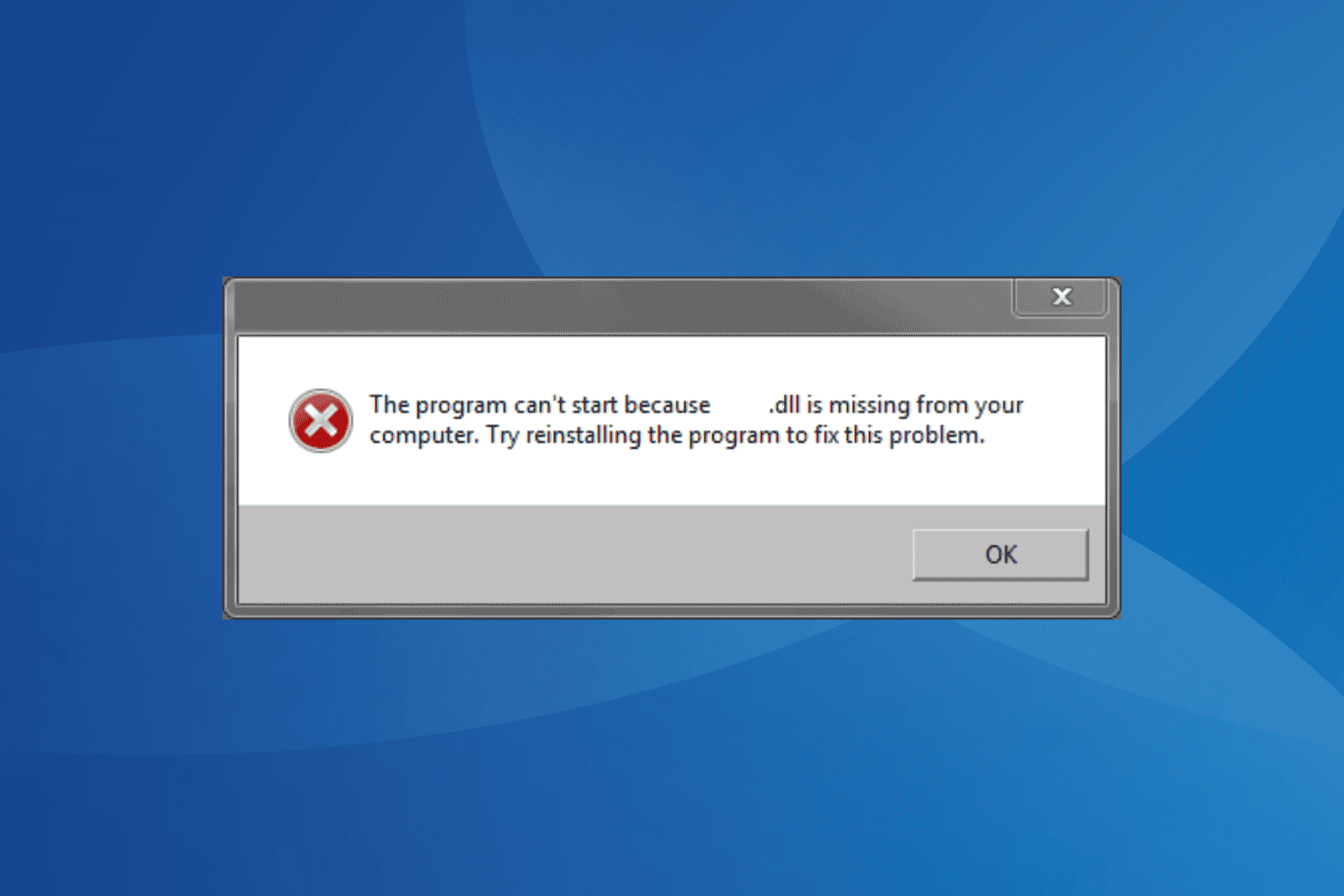
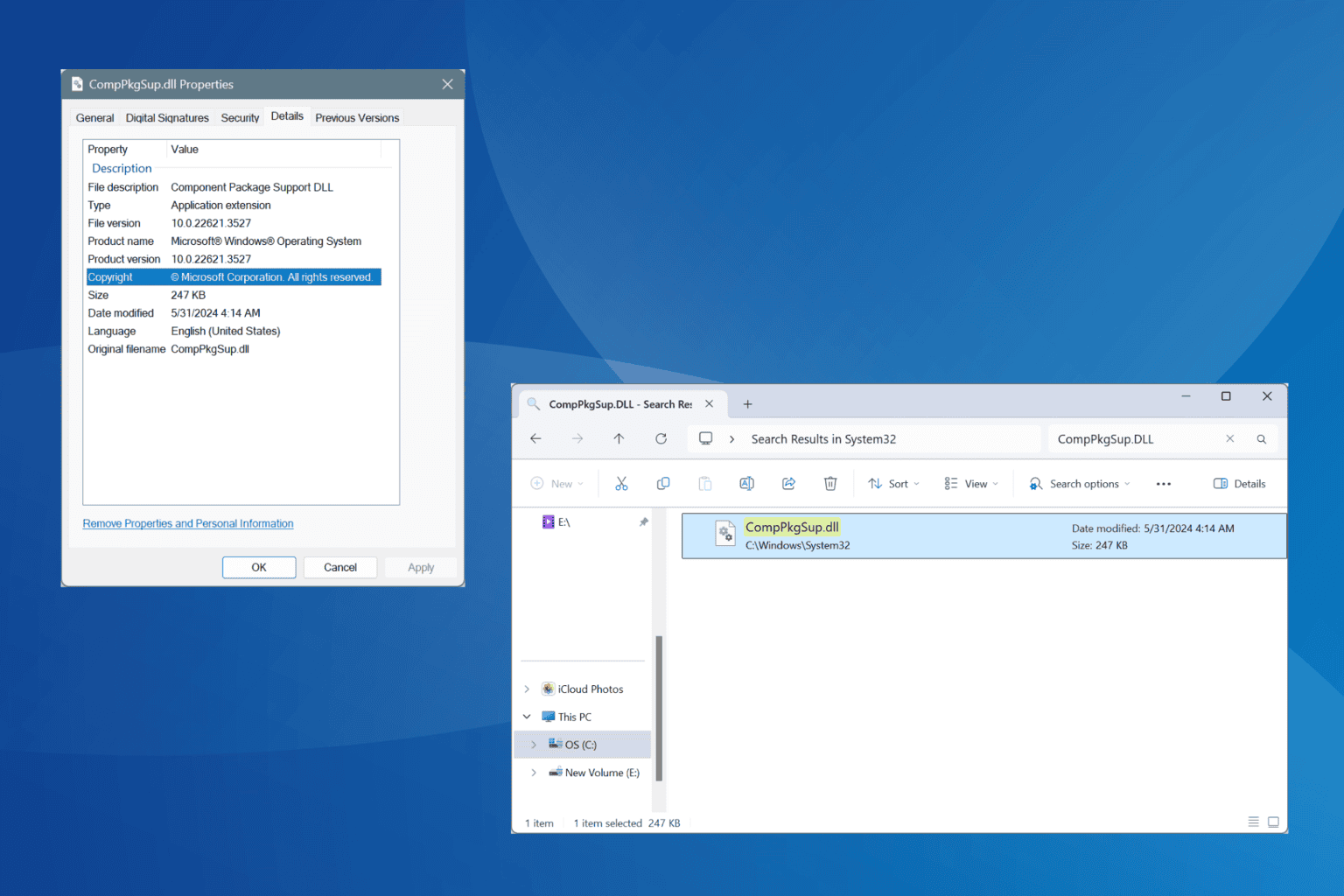
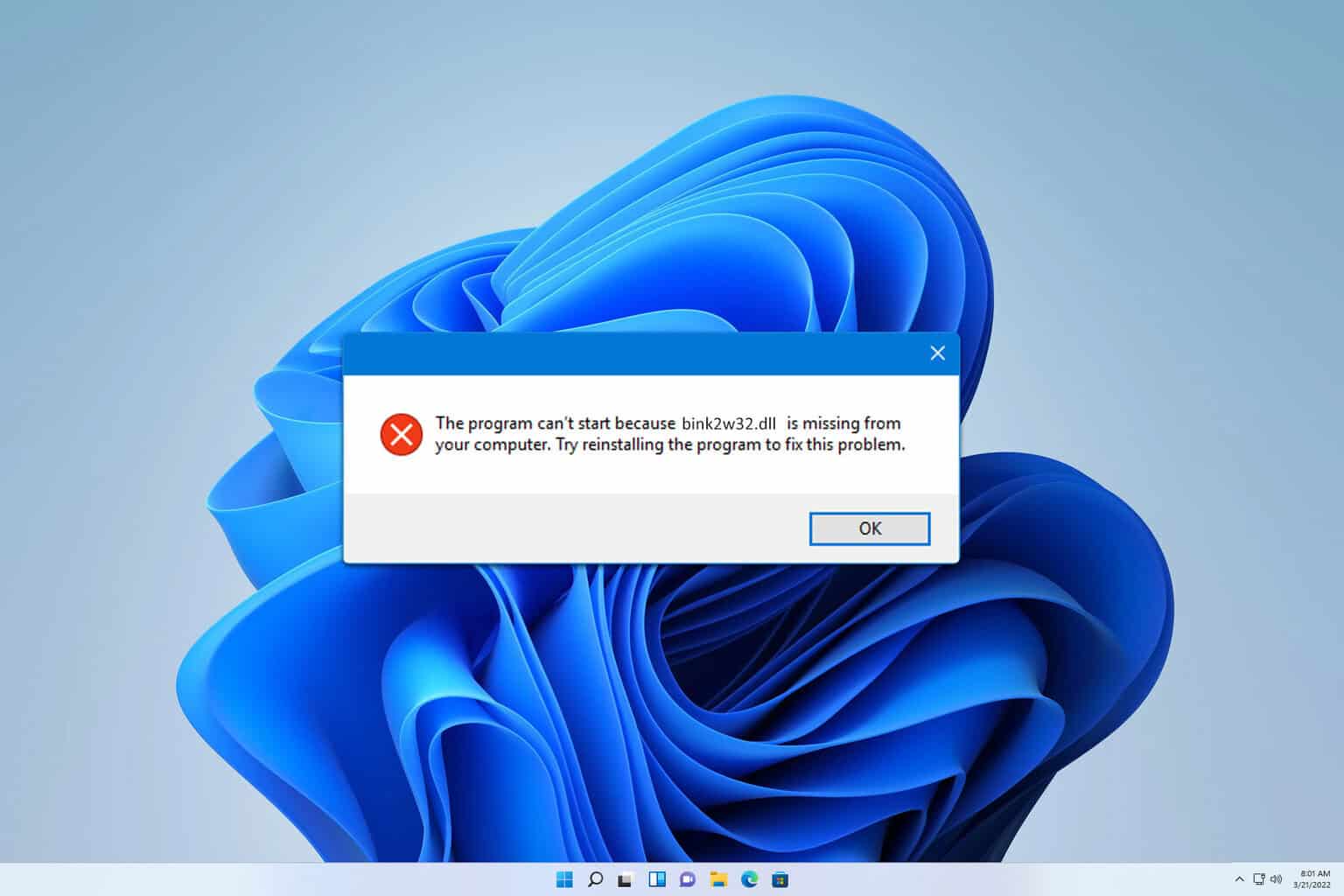
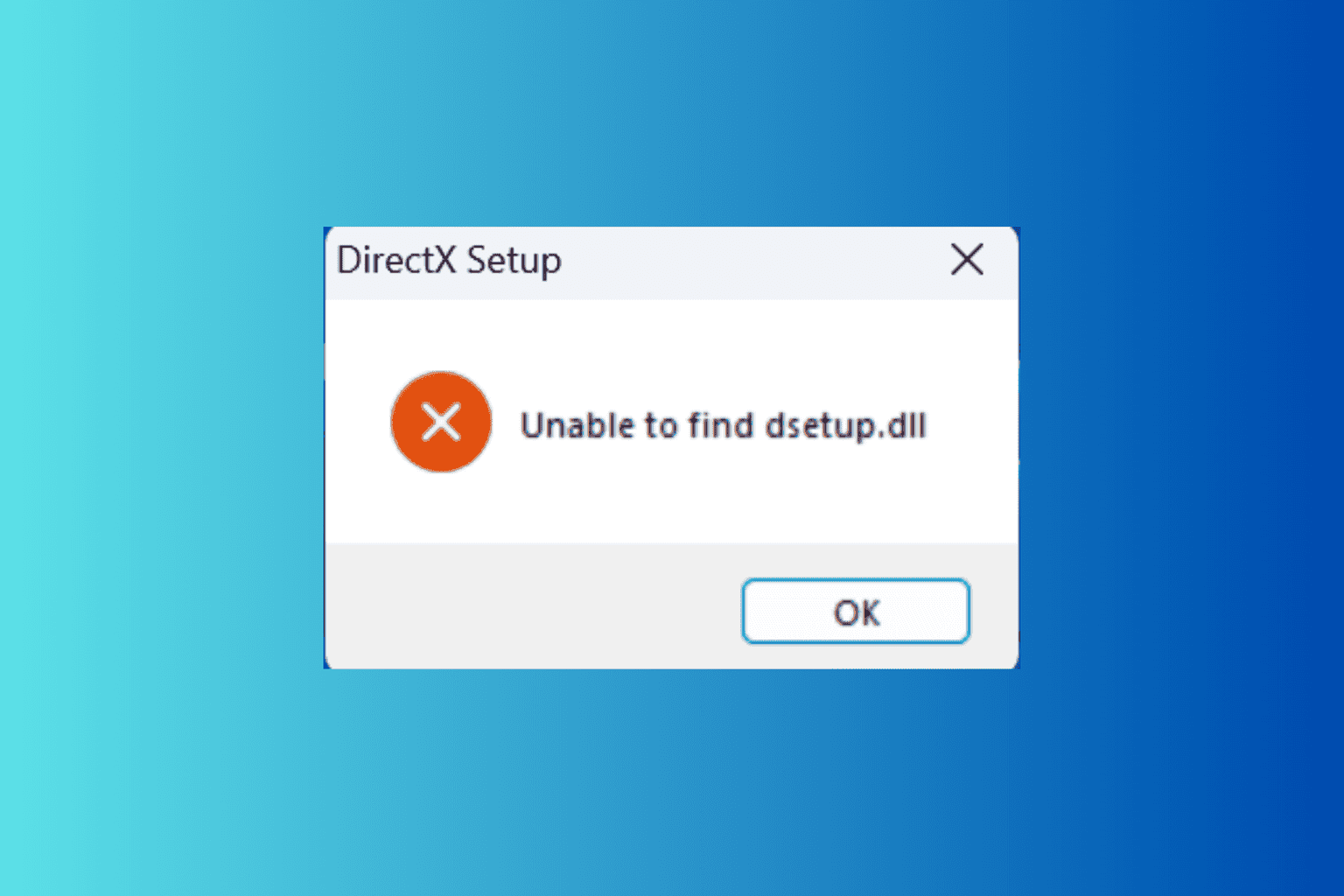
User forum
0 messages