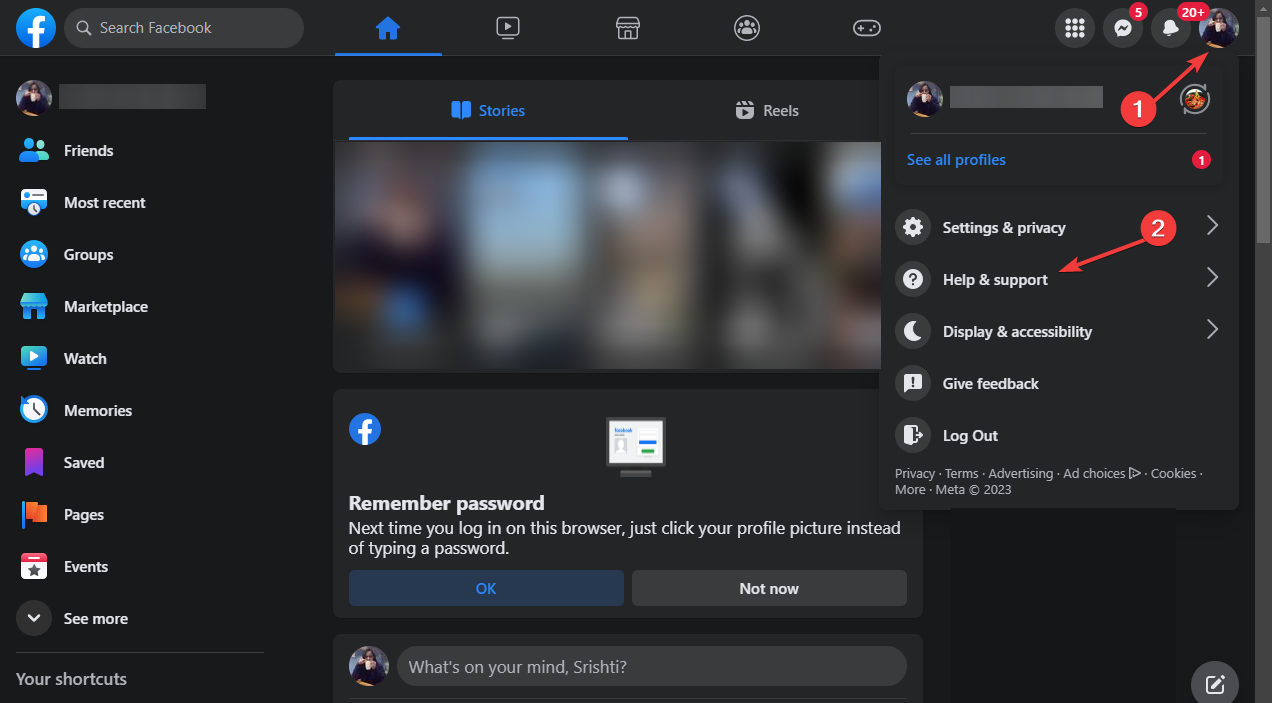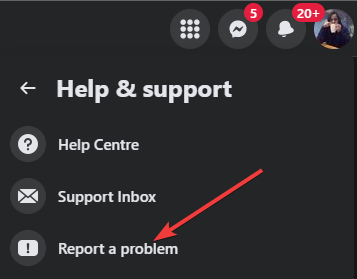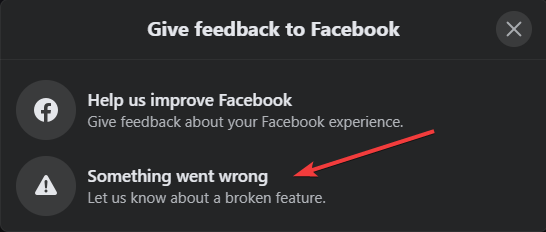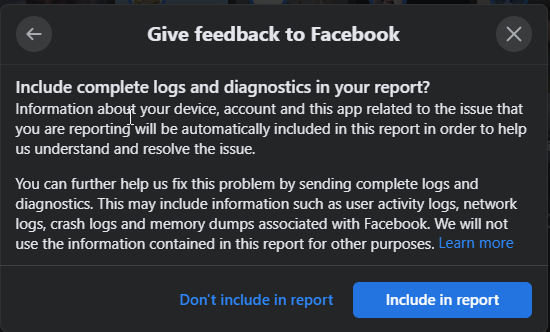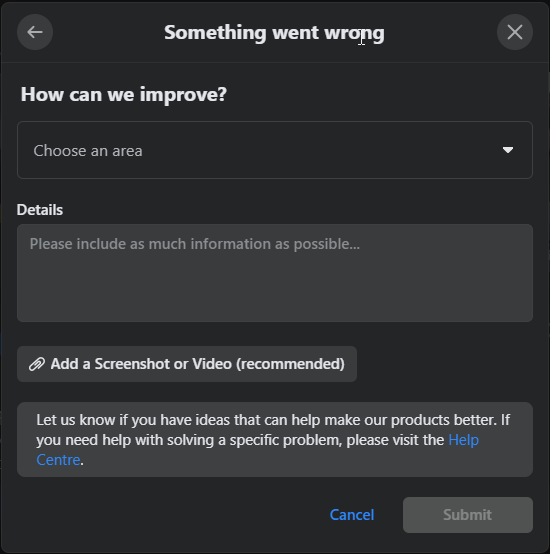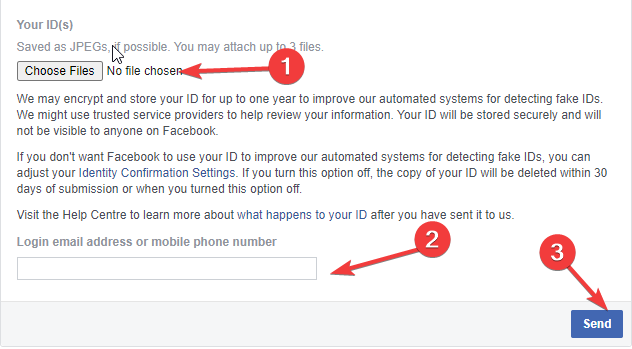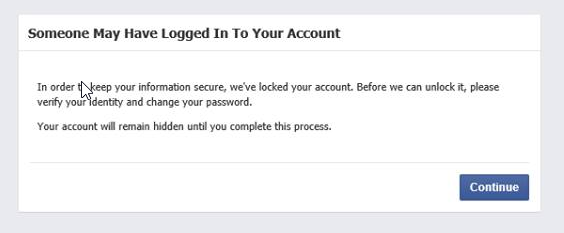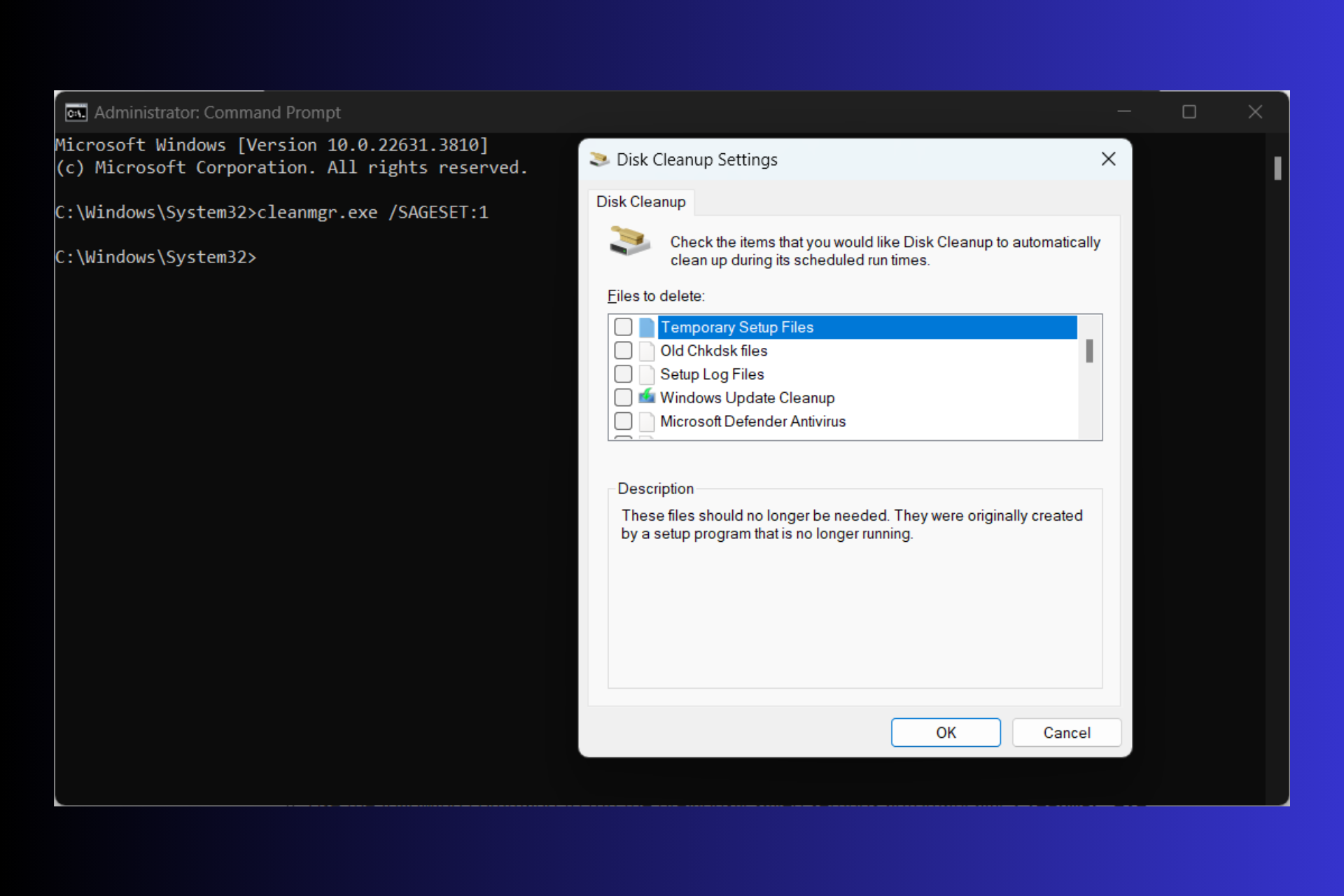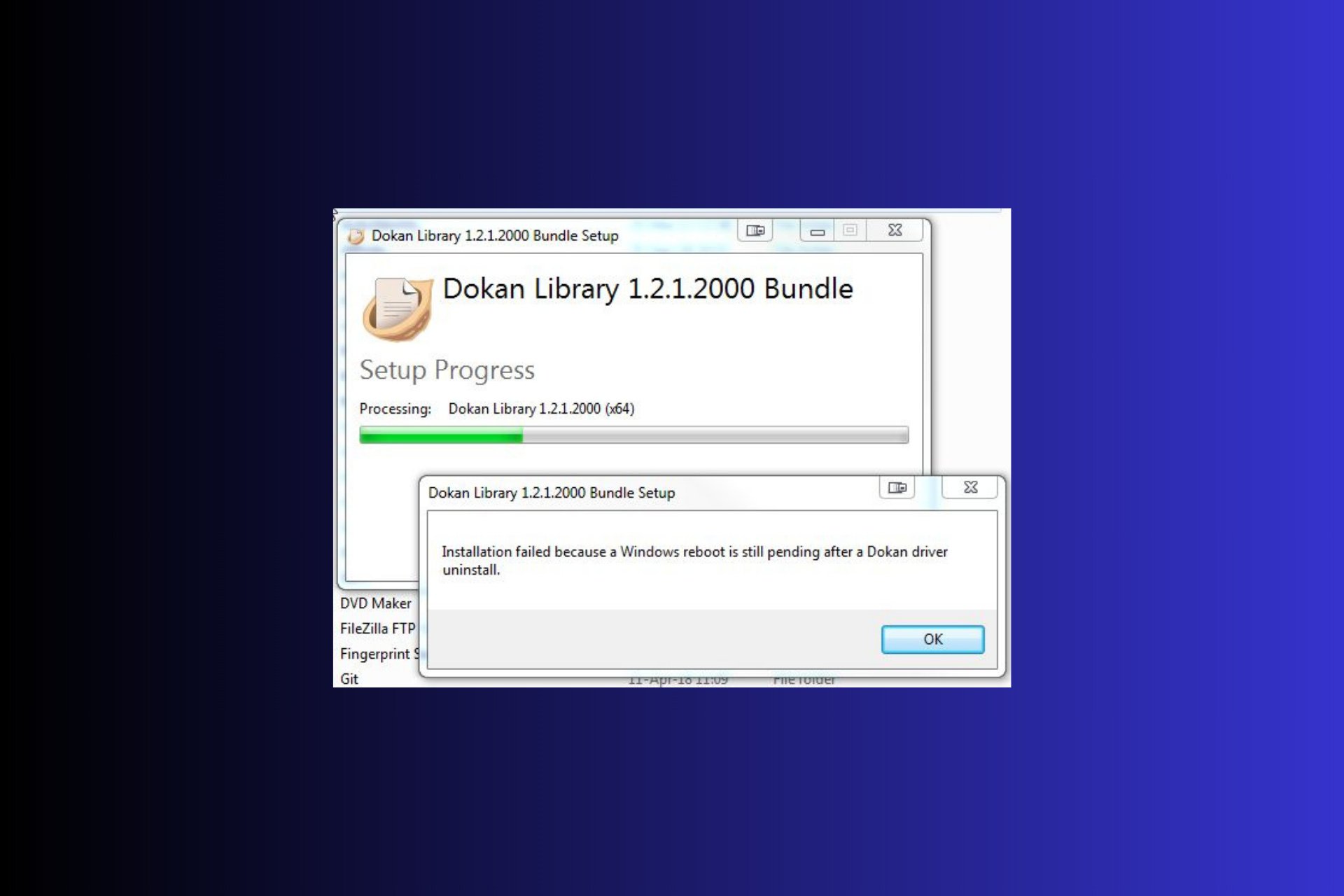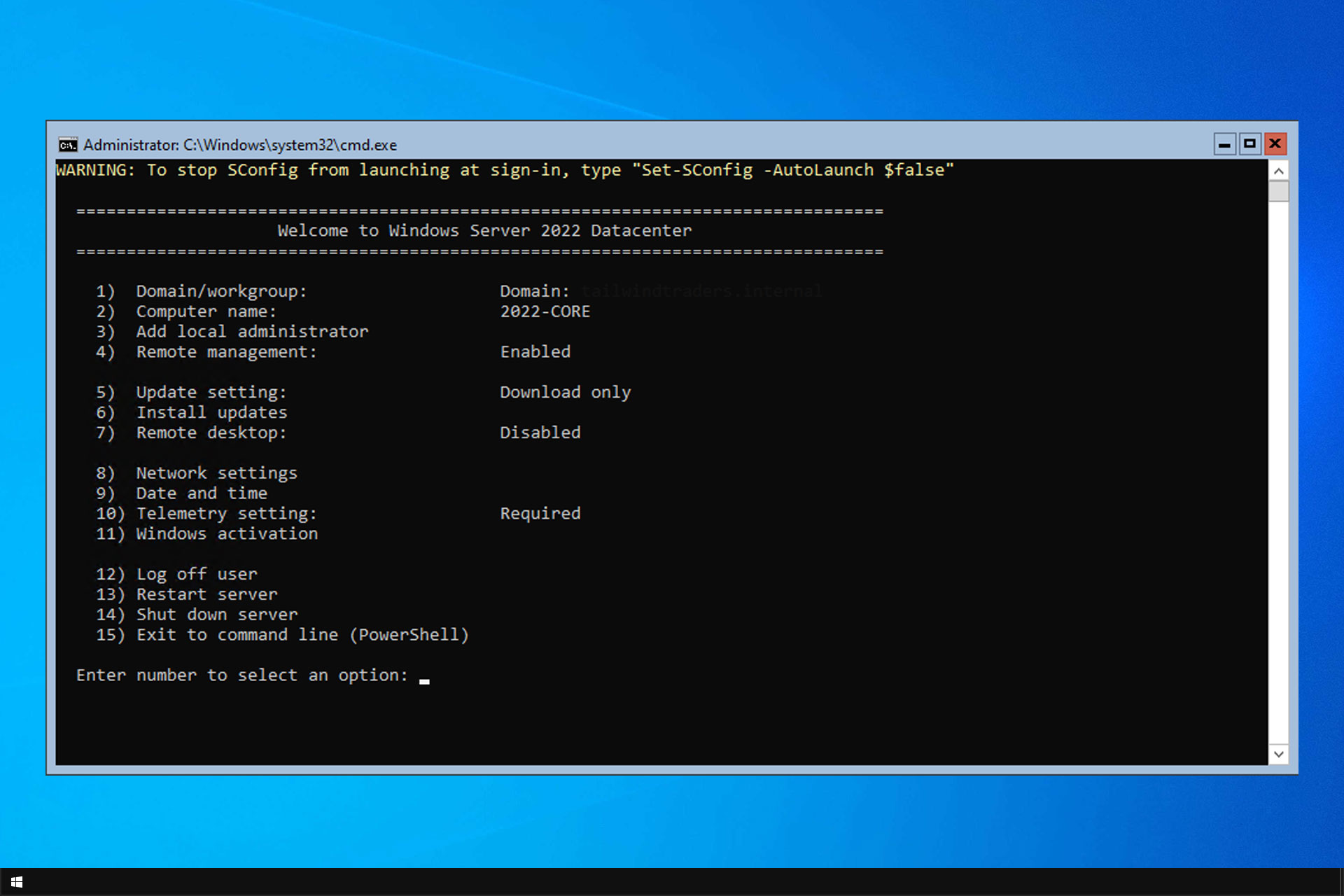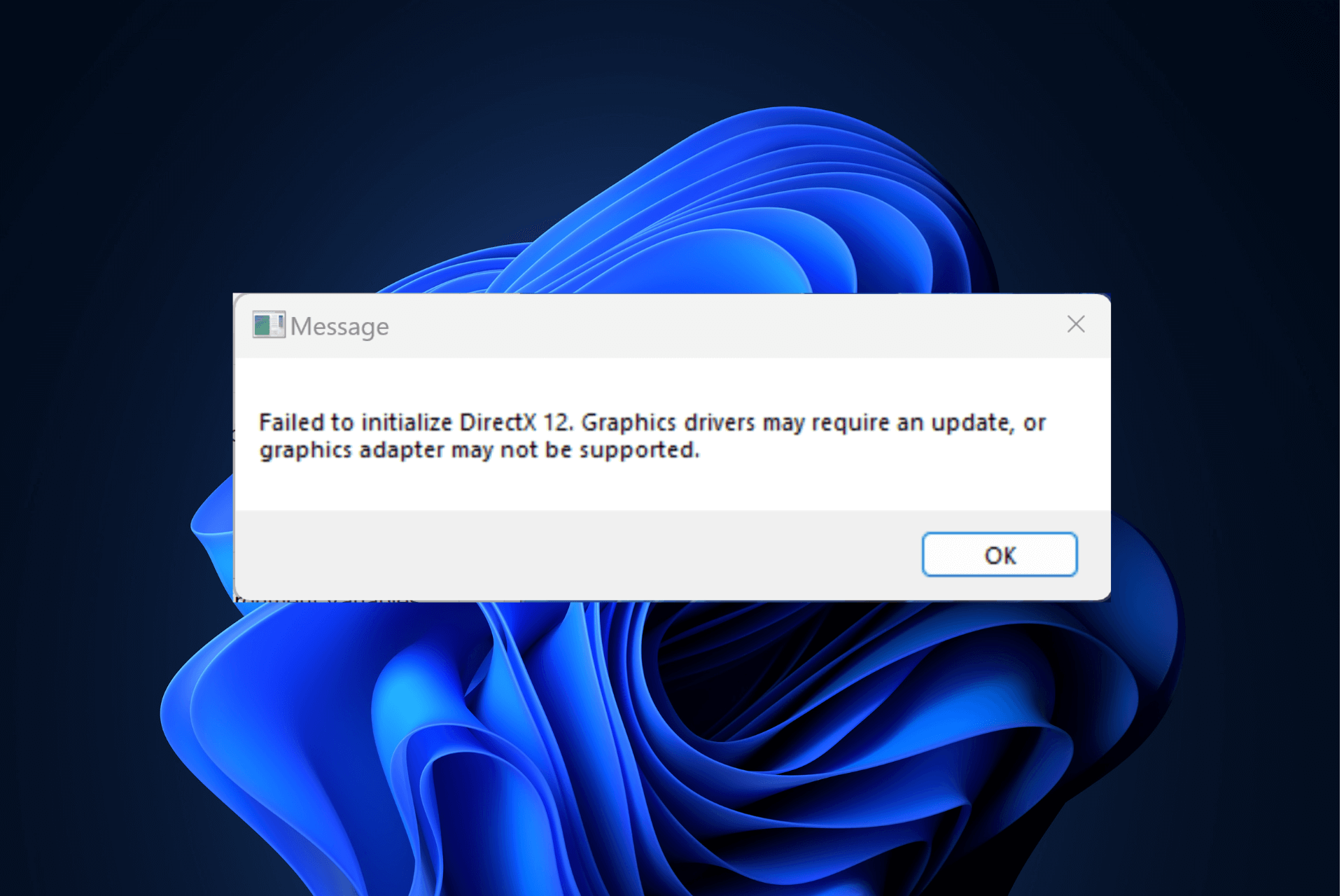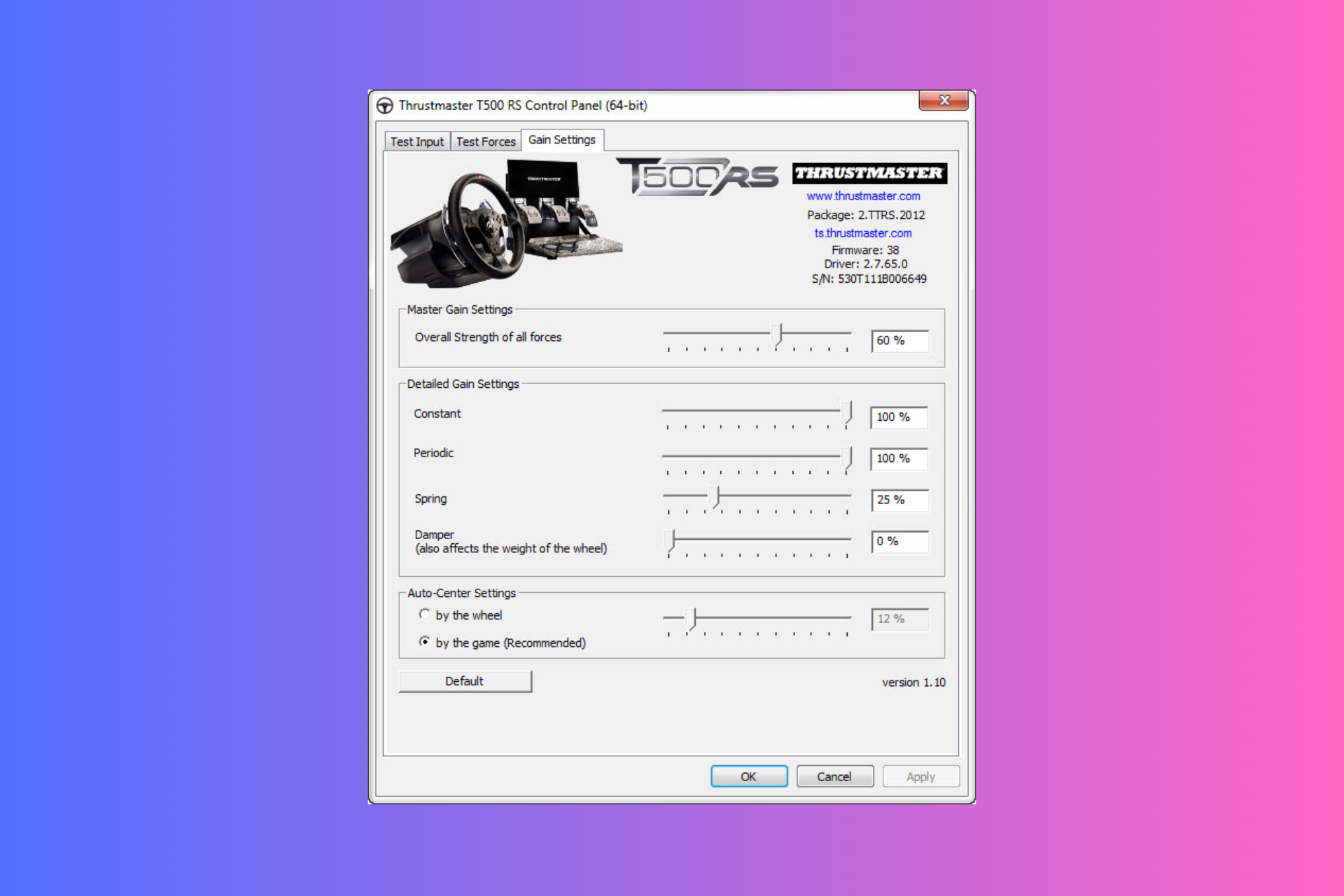Looks Like You Were Misusing This Feature By Going Too Fast [Fix]
Any repetitive task or suspicious activity could lead to this error
3 min. read
Updated on
Read our disclosure page to find out how can you help Windows Report sustain the editorial team Read more
![Looks Like You Were Misusing This Feature By Going Too Fast [Fix]](https://cdn.windowsreport.com/wp-content/uploads/2023/03/Looks-Like-You-Were-Misusing-This-Feature-By-Going-Too-Fast-Fix-886x590.png)
If you get it Looks like you were misusing this feature by going too fast, you’ve been temporarily blocked from using it on Facebook, you might get banned, so it’s important to know what causes this issue and how to fix it.
What causes the It looks like you were misusing this feature by going too fast issue?
If you post too frequently or post something suspicious or against Community standards, you’ll get this message. Sending messages to people you’re not friends with can also cause this problem.
What can I do to fix the looks like you were misusing this feature by going too fast issue?
Before you try anything else, restart your browser and clear your cache. If that doesn’t work, try our solutions below.
1. Report a Login Issue
- Log in to Facebook on your computer.
- Click on your Profile picture and select Help & support.
- Now select Report a problem.
- Select Something went wrong.
- Click Include in report.
- On Something went wrong window, choose an area and add a detailed description of the issue and the steps you took to resolve the issue.
- Add a screenshot or video of the problem.
Once you submit a form, it may take up to 15 days for Facebook to respond and resolve the issue.
2. Verify your identity with Facebook if you can’t log in
- Go to Confirm your identity with the Facebook page.
- Click Choose Files to upload your photo IDs, such as your SSN or driver’s license.
- Now under add Login email address or mobile phone number, add any and click Send.
- You will get a code on your phone number or email address.
- Enter the code and click Continue.
- You will get a prompt to change the password.
This will allow you to clear the verification check to prove you are the account holder. Once you submit the form, wait a few days for Facebook to get back to you.
What can I do to avoid the temporary block?
To avoid these blocks in the future, follow the Community Standards, don’t send messages and friend requests to people you don’t know, and try posting less.
This isn’t the only issue you can encounter, and many reported Error performing a query on Facebook as well as the infamous Something went wrong Facebook error.
We also have a guide on This content isn’t available right now on Facebook so don’t miss it.
So, these are things you need to do to get rid of the It looks like you were misusing this feature by going too fast error message. Try them and let us know what worked in the comments section below.