[Fix] Lost Ark not installing on Steam
2 min. read
Updated on
Read our disclosure page to find out how can you help Windows Report sustain the editorial team Read more
Key notes
- A lot of Steam users actually pointed out that they can't even install Lost Ark.
- This can happen for multiple reasons, but we're here to show you some fixes.
- Remember to also change your download region using a VPN if you need to.
- Carefully go through these steps and get Lost Ark working on your Steam app.

Still in love with Lost Ark? Nobody can blame you, as the fan base grew significantly ever since Lost Ark became free for Europe and the US. If you are not from those regions, you can use a VPN such as Private Internet Access that has a lot of servers in its arsenal.
However, this awesome title did not come free of errors and bugs, with players flagging more than enough problems to last a lifetime.
From error codes such as 23, Authentication Error 10010, W0x2-0PELPWN1N2NT, or other EasyAntiCheat caused bugs, Lost Ark users are now waiting for some official fix parches from Smilegate.
A lot of gamers that wanted to try this title found themselves unable to even boot it, as Lost Ark wouldn’t even download or install on their machines.
And yes, you guessed it, we have to rely on some temporary workarounds to fix this annoying problem and allow as many people as possible to enjoy Lost Ark.
What can I do if Lost Ark won’t install on my PC?
What can be even more frustrating than failing at a game you love so much? The answer is easy: not being able to play it at all.
And since this is the situation for a lot of interested users, we found some workarounds that proved to do the trick for other players.
It won’t take up much of your time and it’s easily done even without being a computer whizz, so don’t be discouraged, and let’s go through these steps together.
Before we start, keep in mind that this game might not be available in certain regions, so if that’s the case, just make sure you use a VPN.
- Check game requirements and available disk space.
- Restart Steam.
- Clear Steam download cache.
- Repair the Steam Library Folder.
- Change download region.
These are the workarounds that players said worked for them when faced with the same situation, so go ahead and give it a go.
As you can see, what you have to do isn’t at all difficult, but vital if you intend to play Smilegate’s most recent title.
After trying these steps for yourself, tell us if you managed to install and boot Lost Ark, in the comments section below.
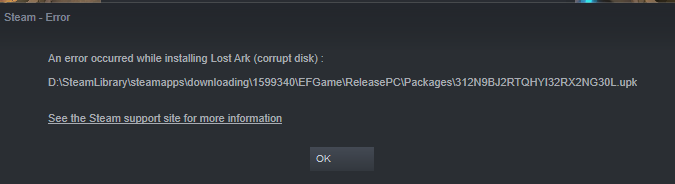
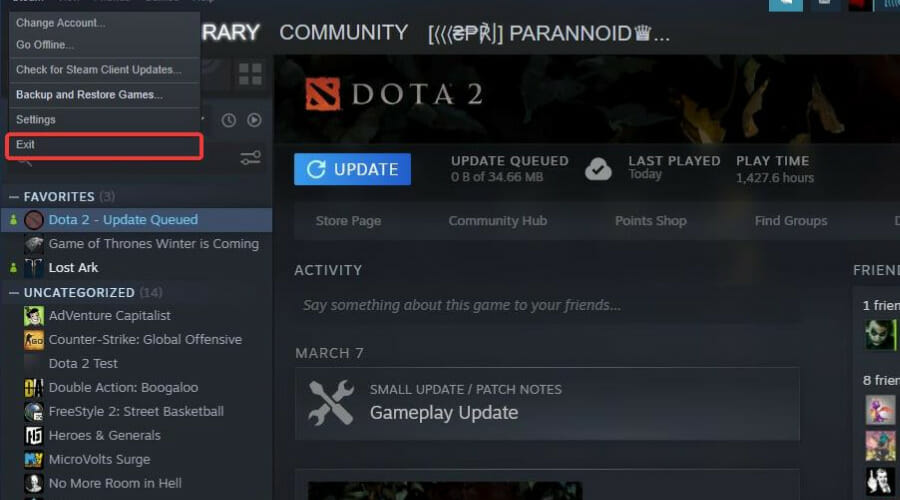
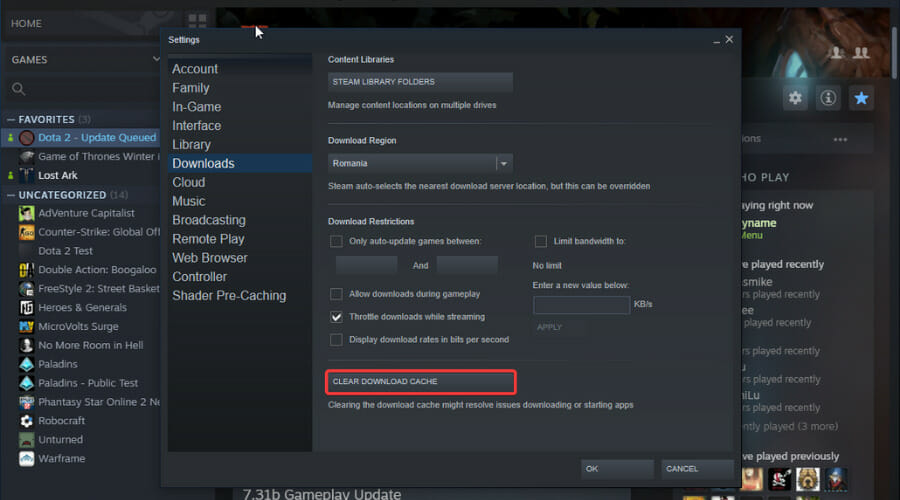
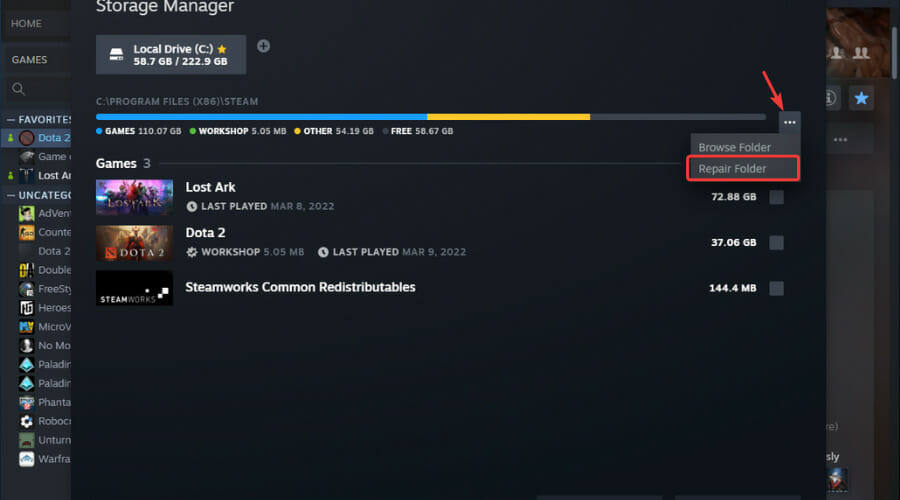


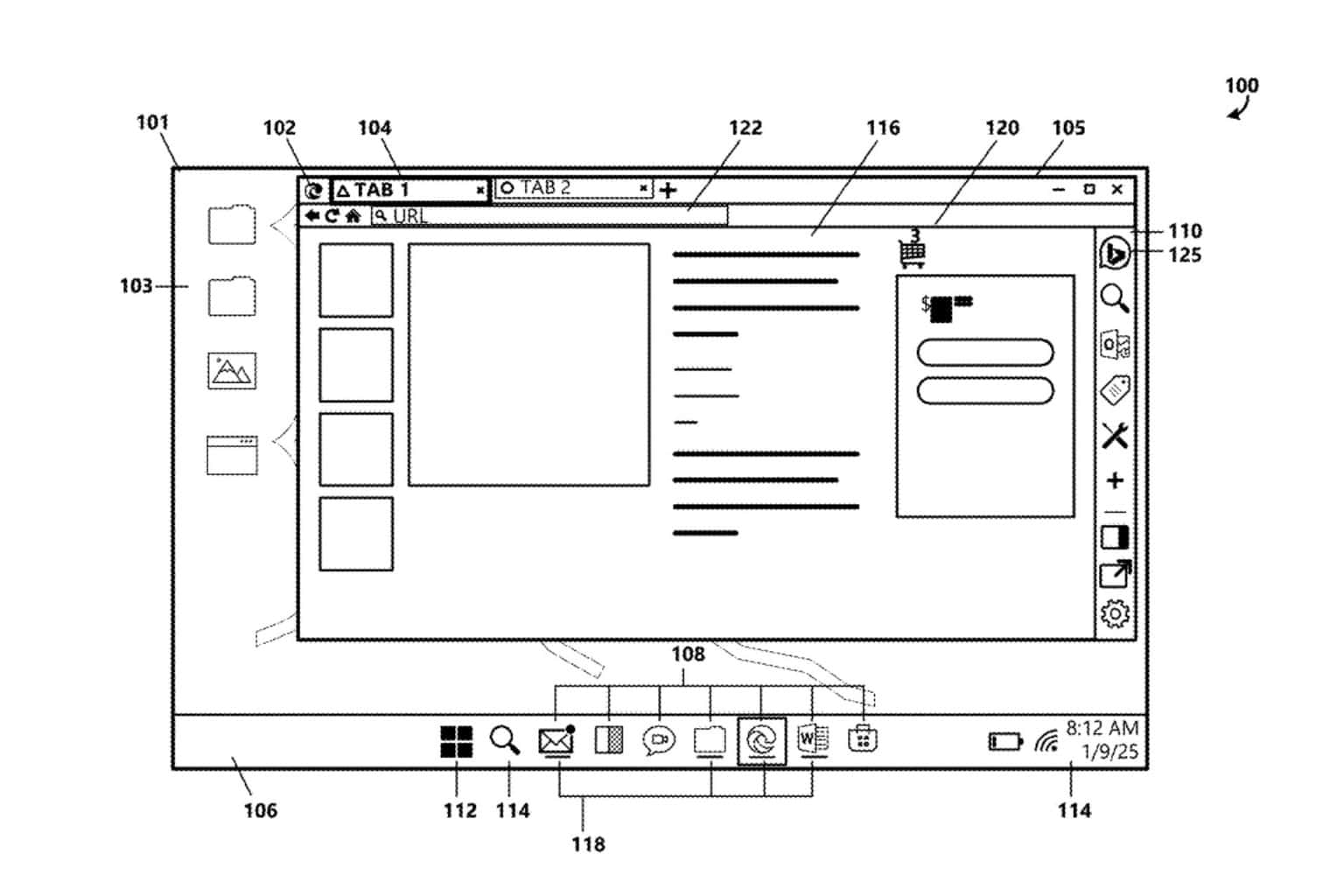

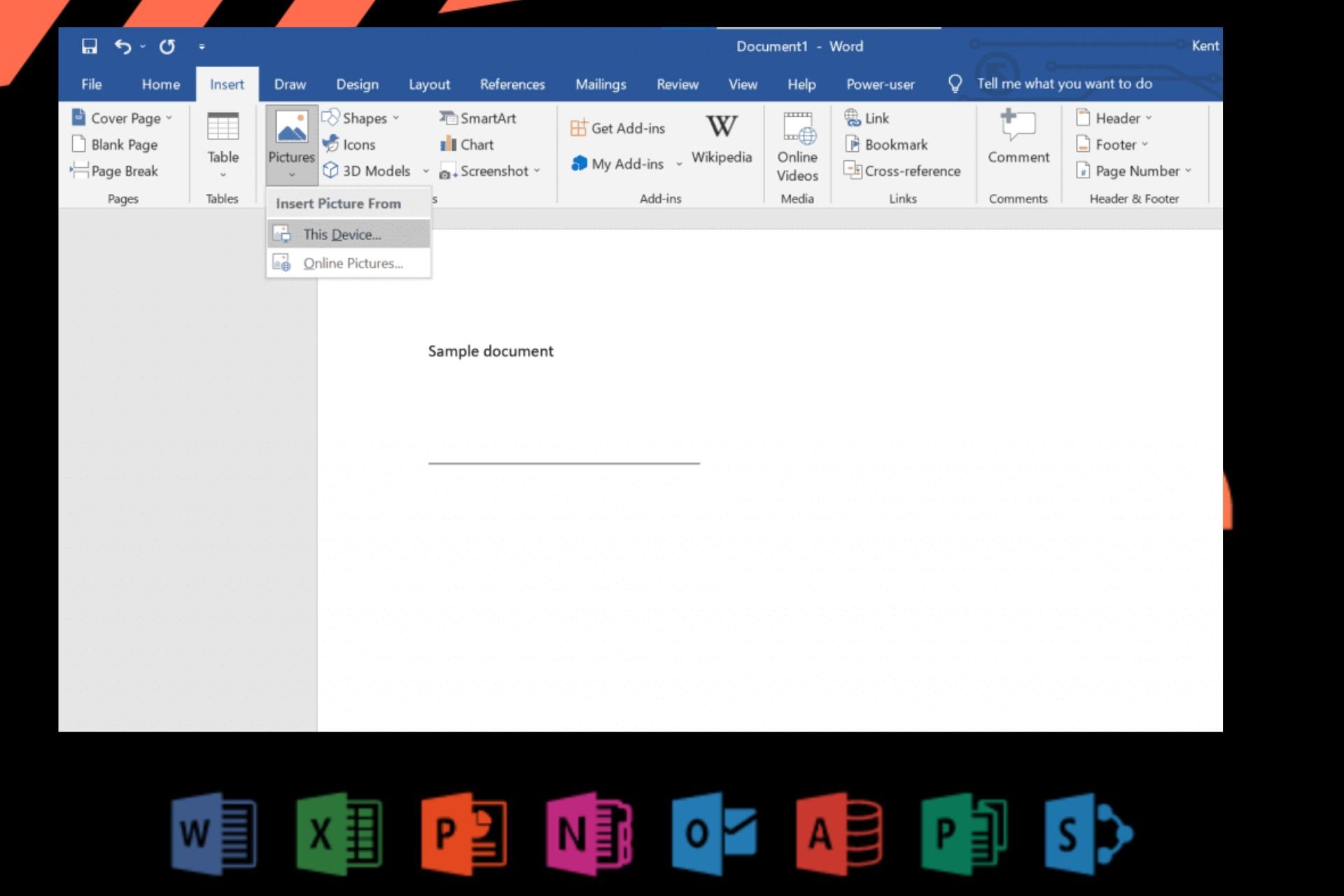
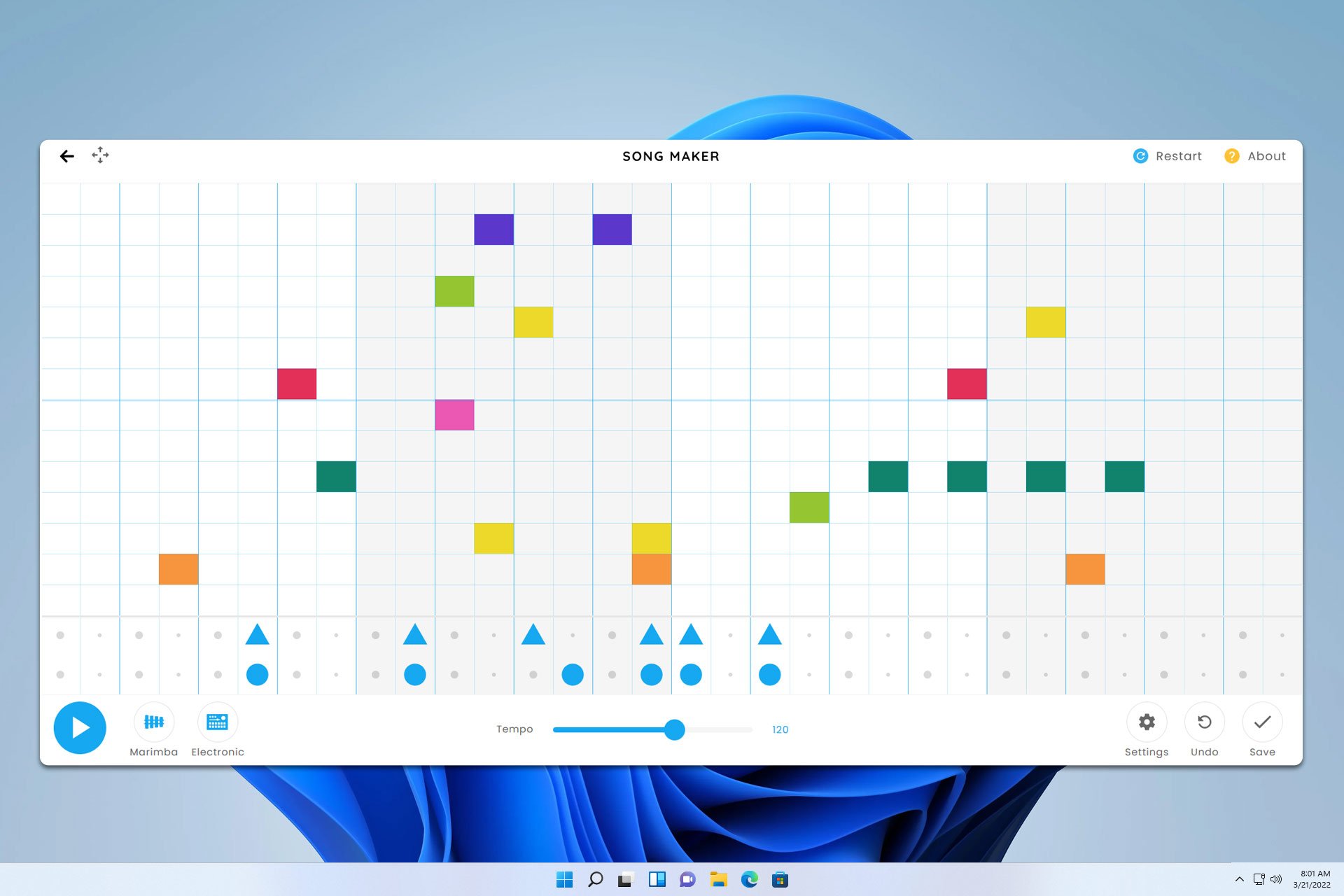

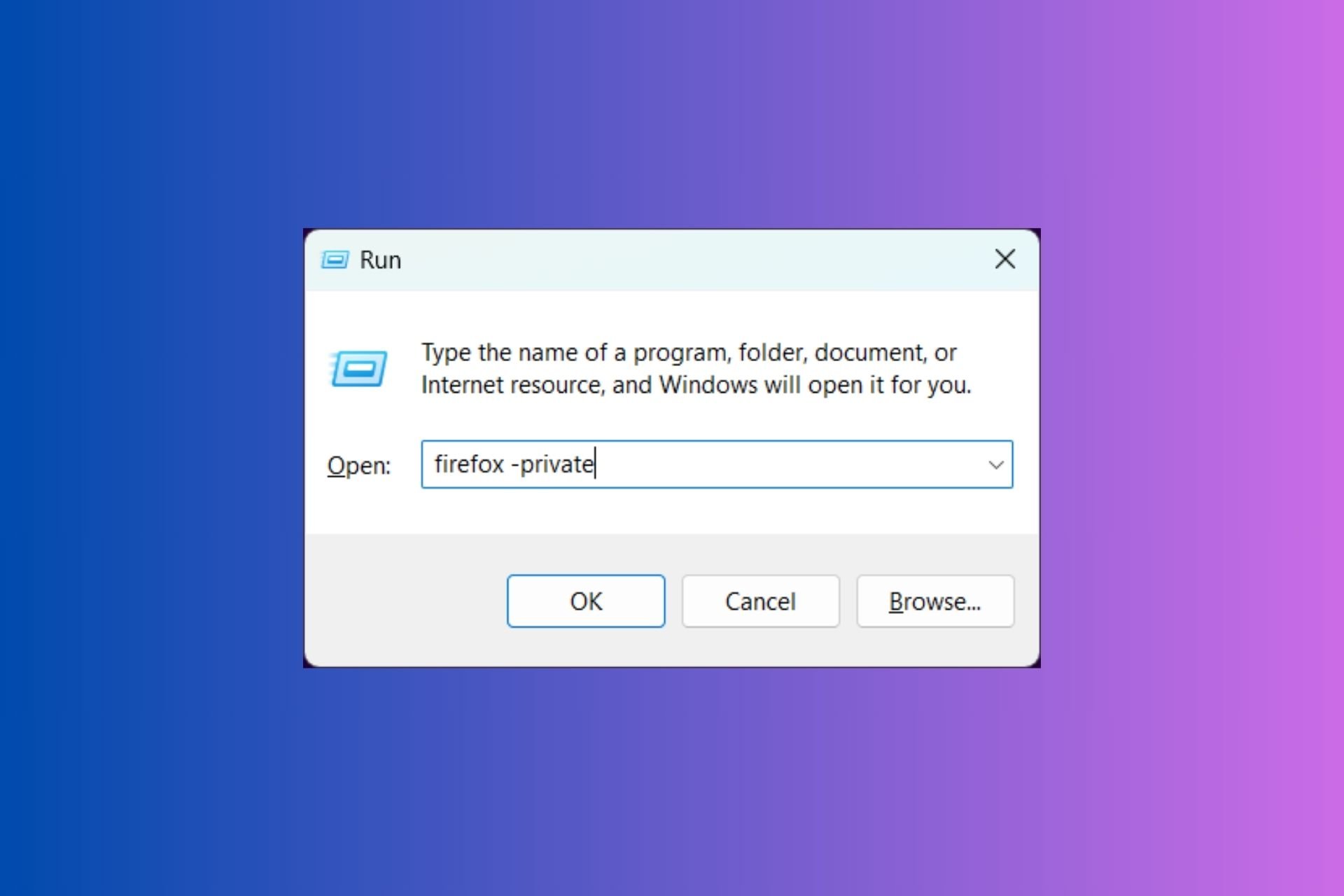
User forum
0 messages