Lsapi.dll: What Is It & How to Fix "Not Found" Errors
This DLL is associated with the legacy Novell NetWare service
3 min. read
Published on
Read our disclosure page to find out how can you help Windows Report sustain the editorial team. Read more

Lsapi.DLL is essential for the operation of certain apps and processes that handle network management. If you’re getting errors like Lsapi.DLL not found or something of the sort, we’ll help you fix it.
And if you found this DLL on your PC and aren’t sure if you need it or not or whether it’s safe, we’ll discuss that too.
Let’s dive in.
What is Lsapi.DLL?
lsapi.dll is a dynamic link library that is used mainly by legacy software such as Novell’s CNE Net NetWare 5 Beta 3 and other older Novell NetWare network management products.
If you have this DLL on your Windows 11 PC, it is most likely because your system was or is part of a network using Novell NetWare services, you use a legacy app that requires it, or there are remnants of older operating systems on your PC.
Is lsapi.dll Safe?
Yes, lsapi.dll is safe if it comes from a legitimate source like CNE Net NetWare 5 Beta 3. To verify its authenticity:
- Locate the file, right-click it, and select Properties.
- Check the Digital Signatures tab to confirm it’s signed by Novell.
- Run a virus scan to rule out malware/ DLL hijacking.
If the file is from an unknown source, delete it and scan your system.
How to fix lsapi.dll errors?
- If you’re using a legacy app that requires this DLL, go to Windows Settings.
- Open Apps> Installed apps.
- Locate the app requiring the DLL, and select Uninstall.
- Reinstall the application on your PC. This will automatically integrate a fresh and corruption-free version of the DLL on your PC.
If it’s still giving you trouble:
- Press the Windows key, type CMD, and Run Command Prompt as administrator.
- Type: sfc/scannow and press Enter.
- Wait for the process to complete.
This command looks for and fixes system file corruption on your PC. It can help identify and address underlying issues that lead to lsapi.dll errors.
Can I remove lsapi.dll?
Yes, if you do not use CNE Net Netware or related APIS, it is safe to remove lsapi.dll. It won’t have any negative impact on your system’s functionality.
You can remove it by searching for it in File Explorer and simply deleting the result, or by installing related apps you no longer use, as shown above.
That’s about it. Now you know what lsapi.dll is, what it does and how to fix it it starts acting out and showing errors.
If you’re still having problems with it, please don’t hesitate to give us some details about it in the comments section below.
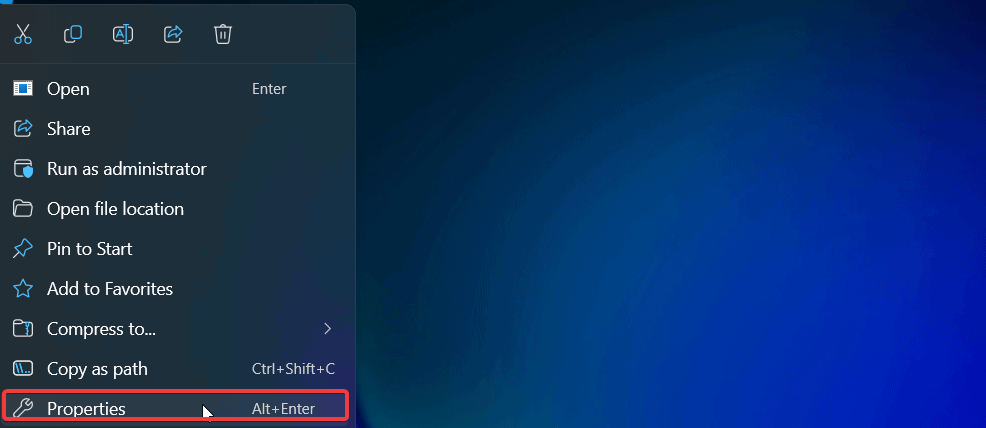










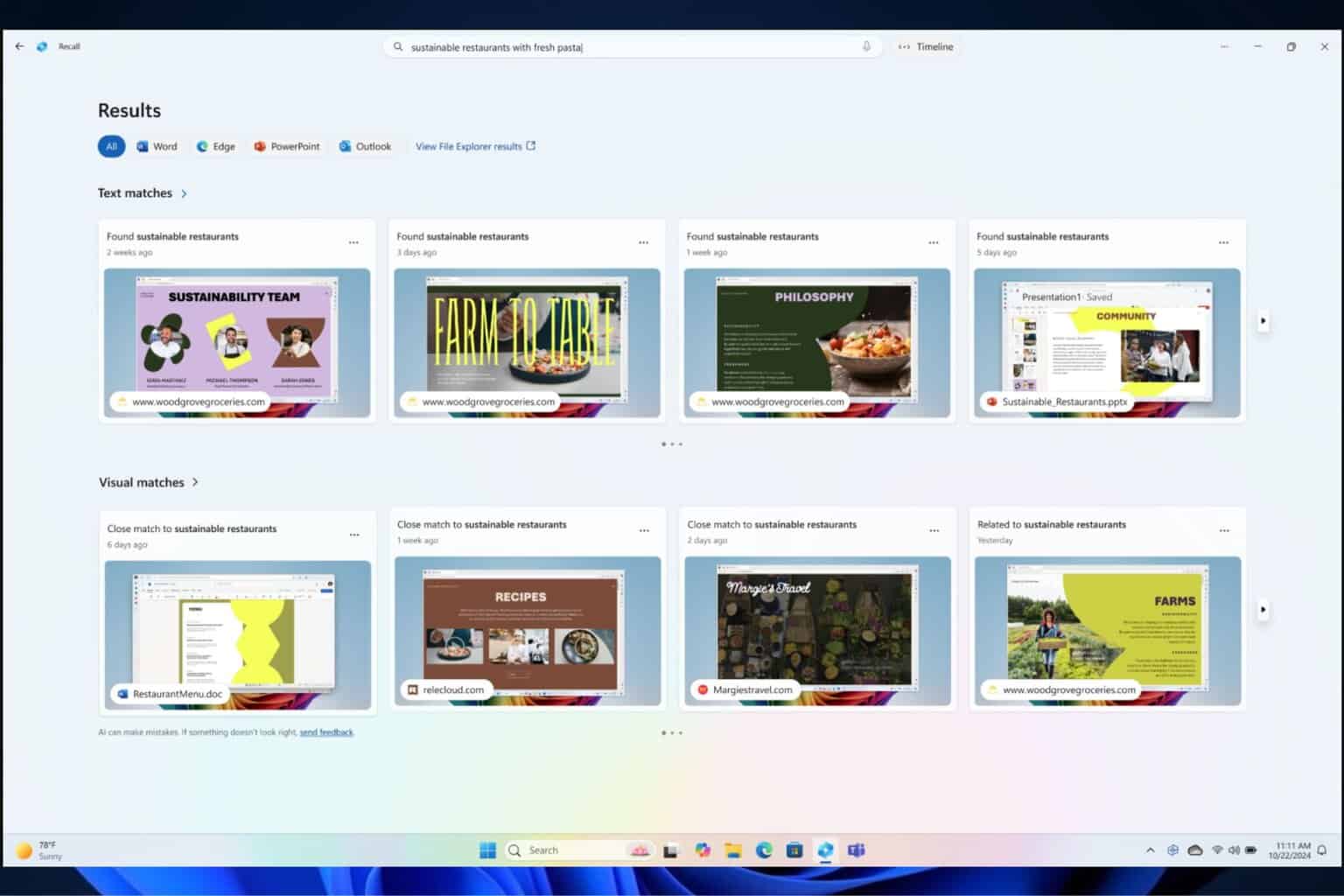
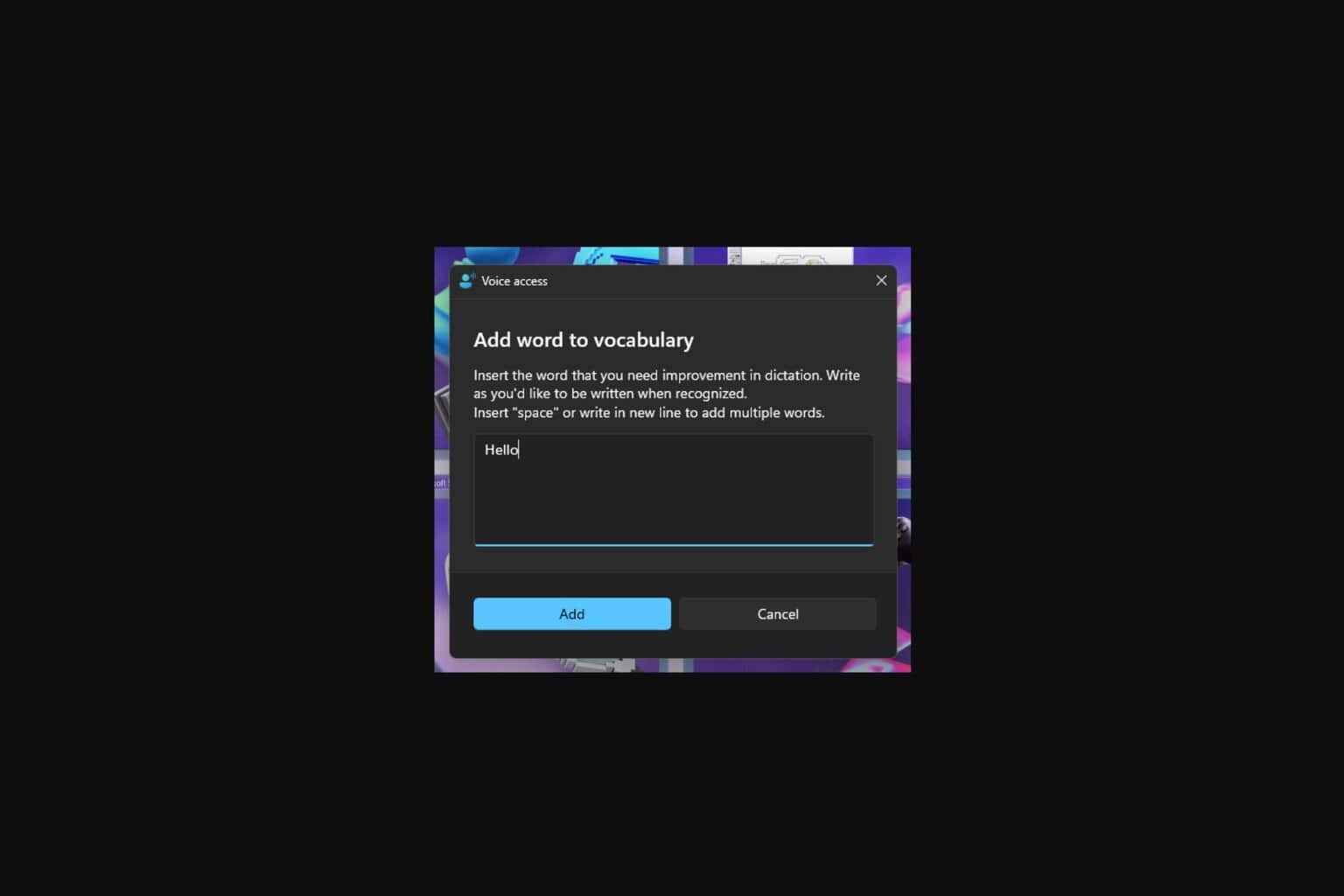
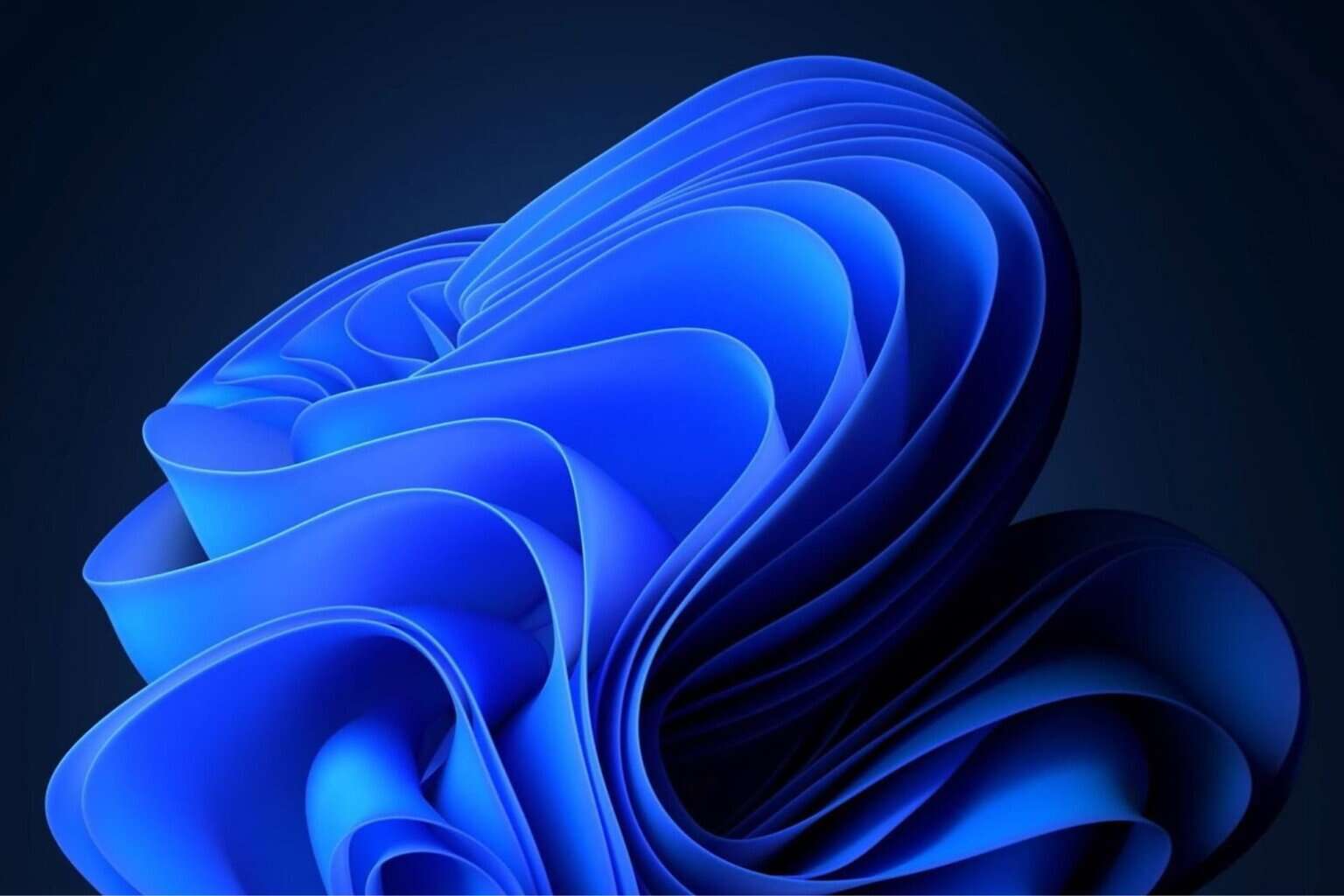
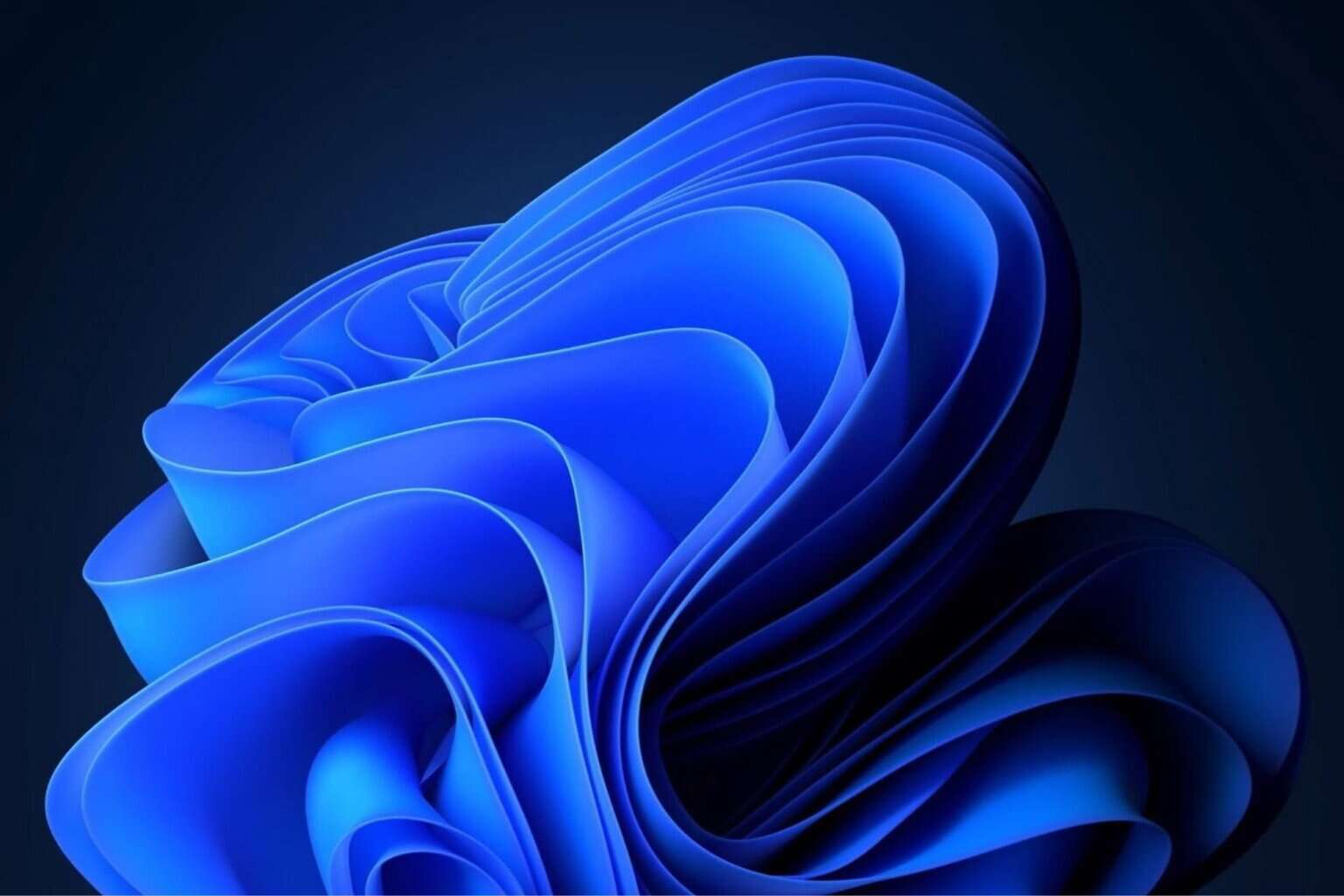

User forum
0 messages