How to Unblock Websites on Safari [iPhone & Mac]
Troubleshoot Safari and unblock restricted websites with our top VPN
3 min. read
Updated on
Read our disclosure page to find out how can you help Windows Report sustain the editorial team. Read more
Key notes
- The best way to access blocked websites on Safari on both Mac and iPhone is to use a VPN.
- If you need to unblock blocked websites on Safari on your Mac, you can do that by changing Parental Control settings.
- For iOS users, you can access blocked websites on Safari on iPhone simply by changing Screen Time settings.
- In case you can’t open blocked sites on Safari, the most likely cause are your settings or website geo-restrictions.
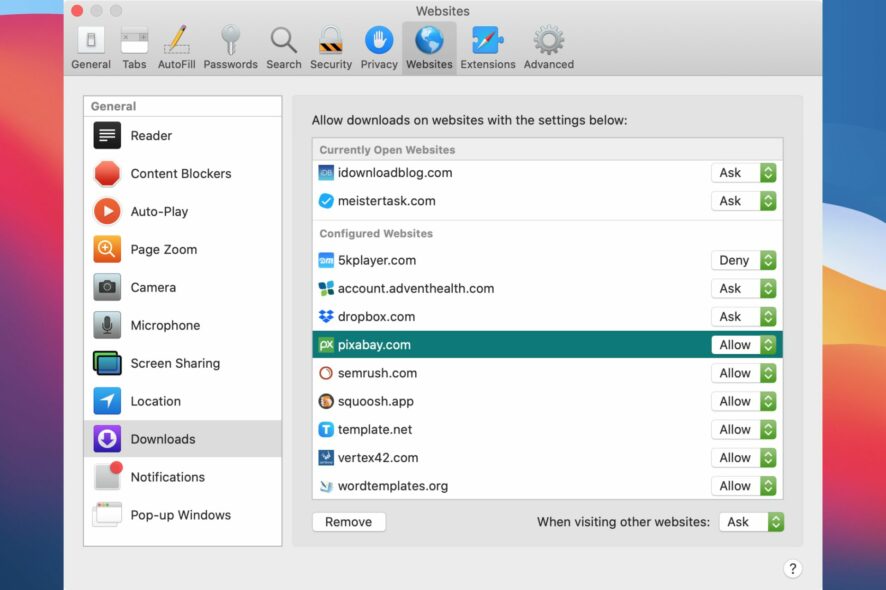
Being able to visit your favorite websites is important, but in some instances, you won’t be able to access certain websites.
Not being able to access the desired website can be a problem, but there’s a way to fix that, and today we’ll show you how to access blocked websites on Safari.
Why is Safari blocking websites?
Most common reasons why you can’t open websites from Safari are web filtering and geo-restrictions.
Safari is a secure browser that automatically blocks access to pages that seem to be dangerous. This includes websites that have been flagged for malware or phishing.
Geo-blocking occurs if you try to open a page from a location where it’s banned or not yet available. This is very common with streaming services and other copyrighted content.
It is also possible that your antivirus or firewall is blocking access to some pages. Make sure that the webpage you want to visit is actually secure and whitelist it.
How can I access blocked websites on Safari?
1. Use a trust-worthy VPN service
If you encounter a blocked website on Safari, your ISP may be blocking access to the website or the website might be geo-restricted. You can fix both of these problems with a VPN such as Private Internet Access.
This VPN service has over 24,000 servers in 77 countries around the world, so you can easily browse the web anonymously and circumvent any geo-locking measures.
As for supported technologies, the VPN supports OpenVPN, WireGuard, IPSEC/L2TP, PPTP, and SOCKS5. It’s worth mentioning that Private Internet Access doesn’t keep traffic logs, so you’ll surf completely anonymously.
Private Internet Access offers great features, and with its enhanced privacy, ease of use, and more than 24,000 available servers, it’s one of the best VPN services on the market.
How to use Private Internet Access on Mac:
- Get a Private Internet Access subscription plan and install the app to your Mac.
- Launch the app and log in with your credentials.
- Click on the Power button in the main UI to connect to a VPN server. Select the VPN server option if you want to browse thorugh the location list and manually pick a server.
- Browse the web securely under PIA’s military-grade encryption.

Private Internet Access
Private Internet Access is VPN that will allow you to access blocked websites and surf the web privately.2. Check Parental Controls
- Open the Apple icon and choose System Preferences.
- Select Parental Controls.
- Click the lock icon in the bottom left, enter your password, and click Unlock.
- Select your user account in the left pane. In the right pane, select Allow unrestricted access to websites and save changes.
If needed, you can also choose which websites you want to block or allow.
3. Change iPhone settings
- Open the Settings app and navigate to Screen Time.
- Navigate to Content Restrictions.
- Tap on Web Content and select Unrestricted Access.
Alternatively, you can just disable the Content & Privacy Restrictions option in the Screen Time section.
If you want to access blocked websites on Safari, the easiest way to do that is by using a VPN, but if VPN doesn’t work for you, feel free to try our other solutions.
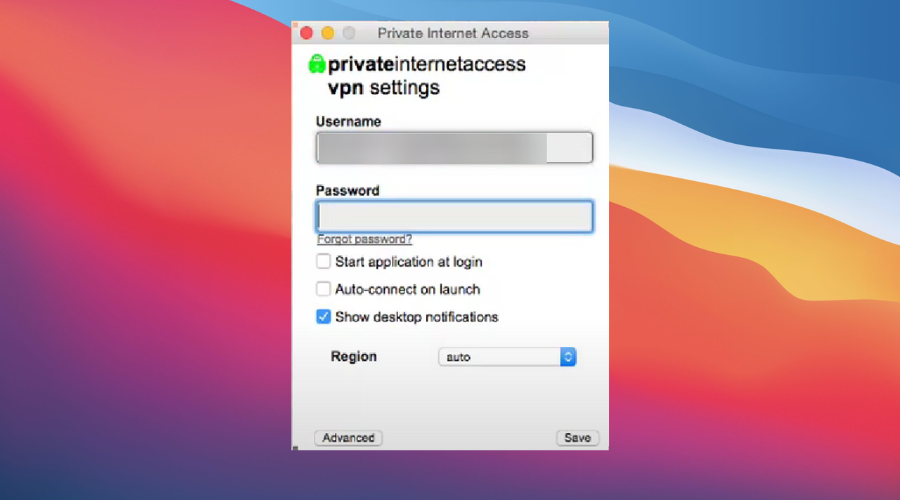
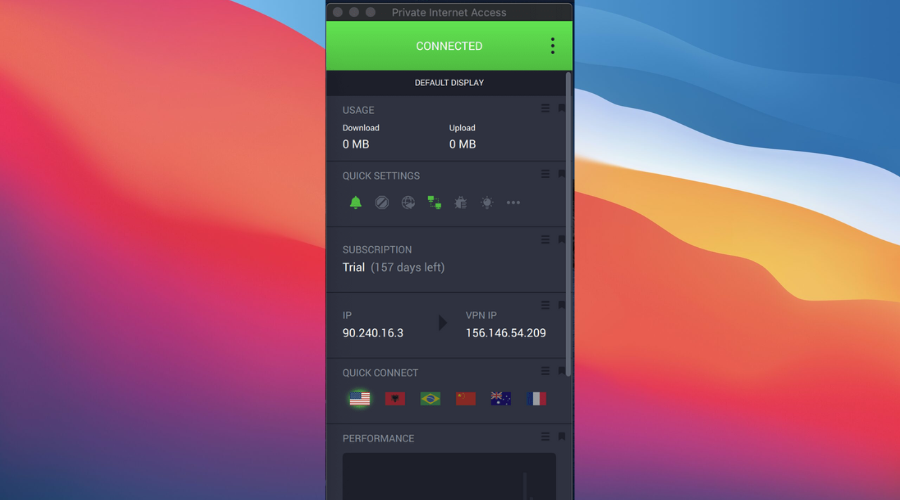
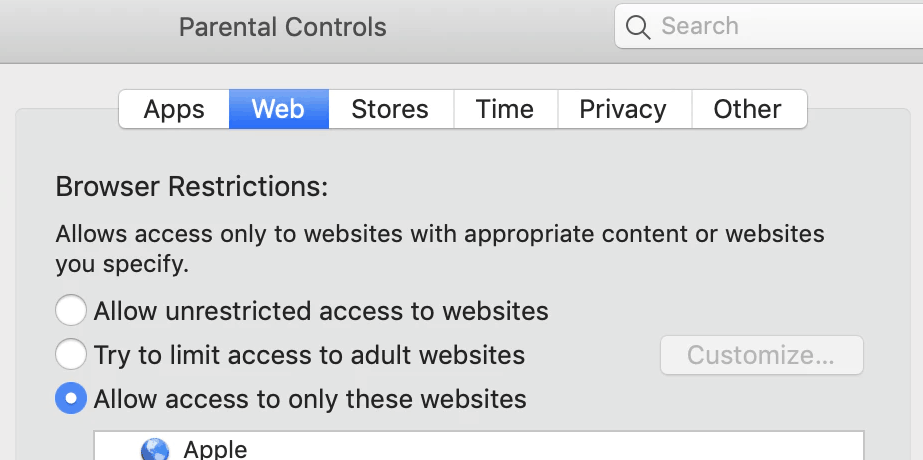
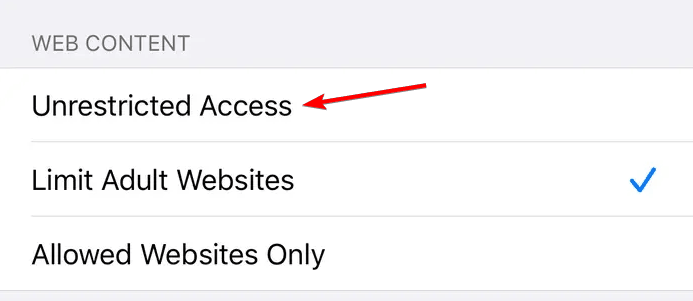



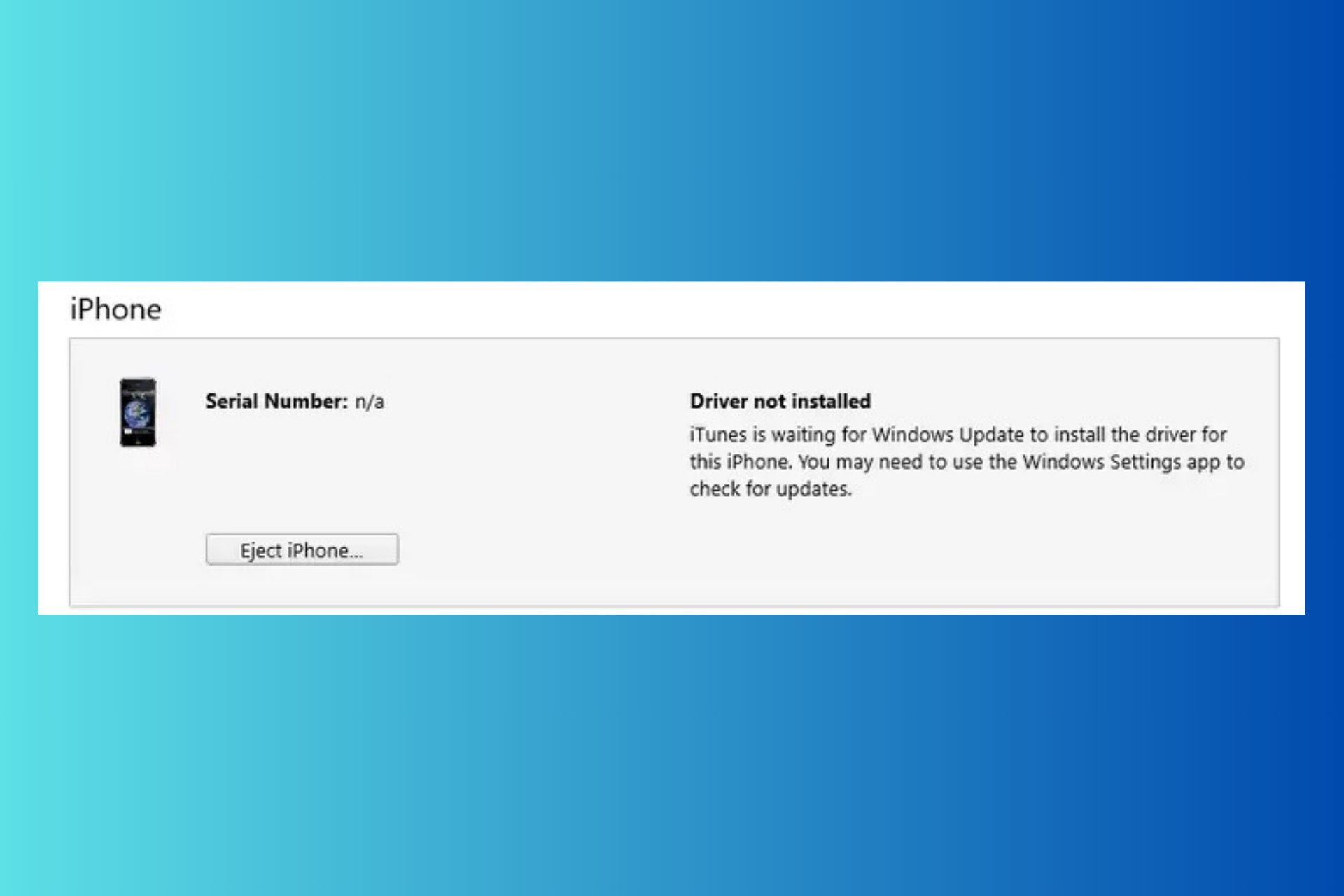
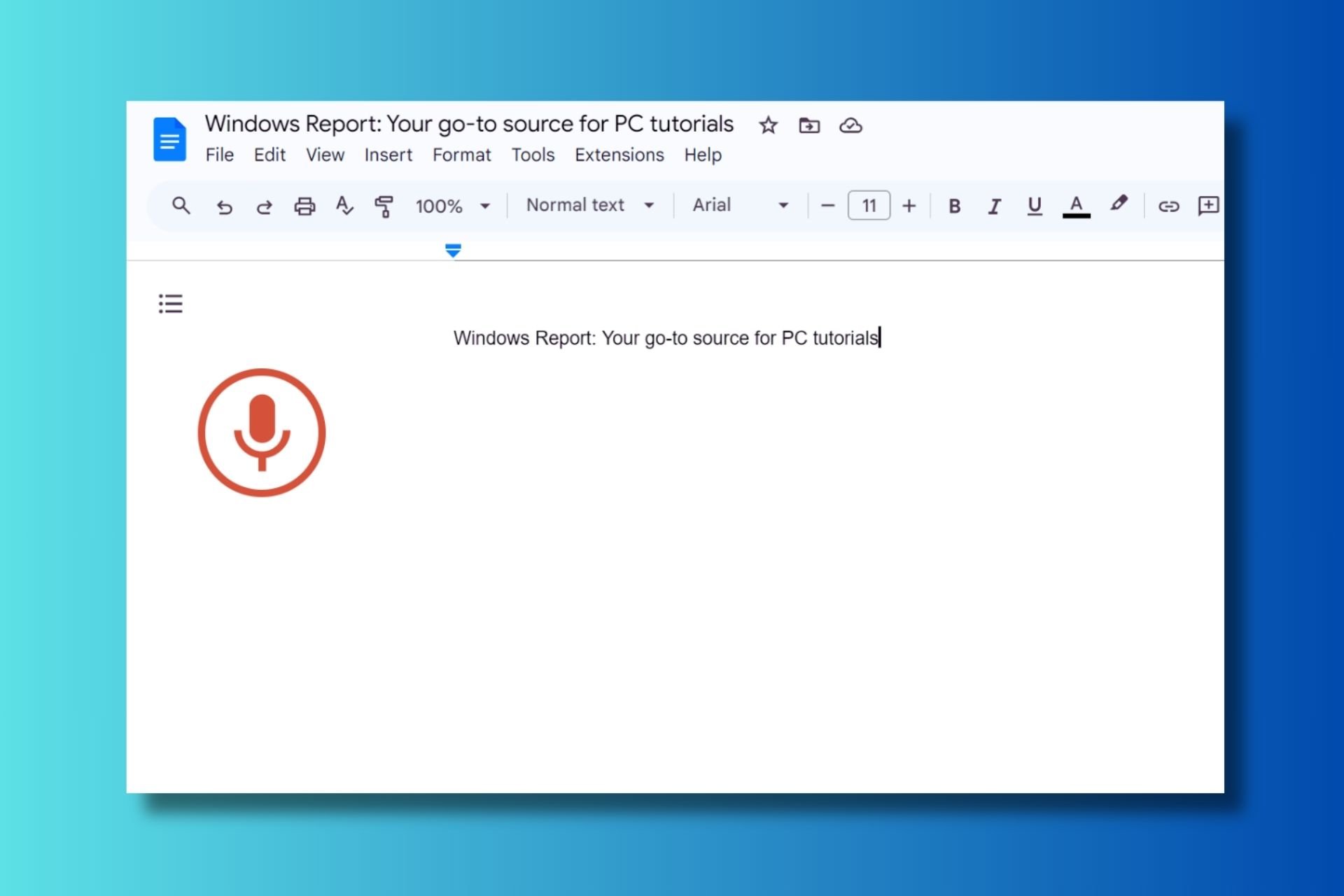


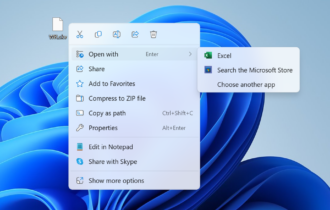
User forum
0 messages