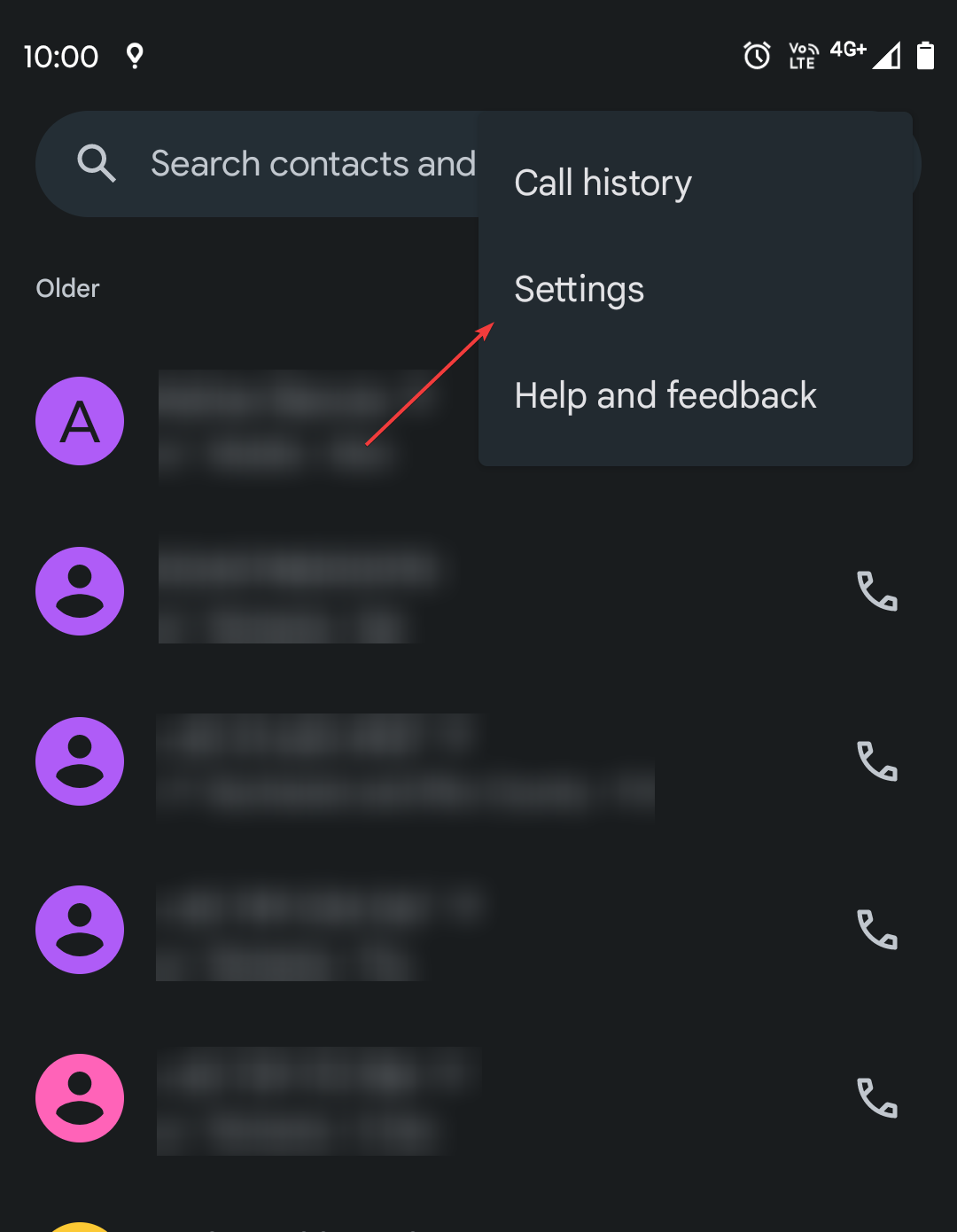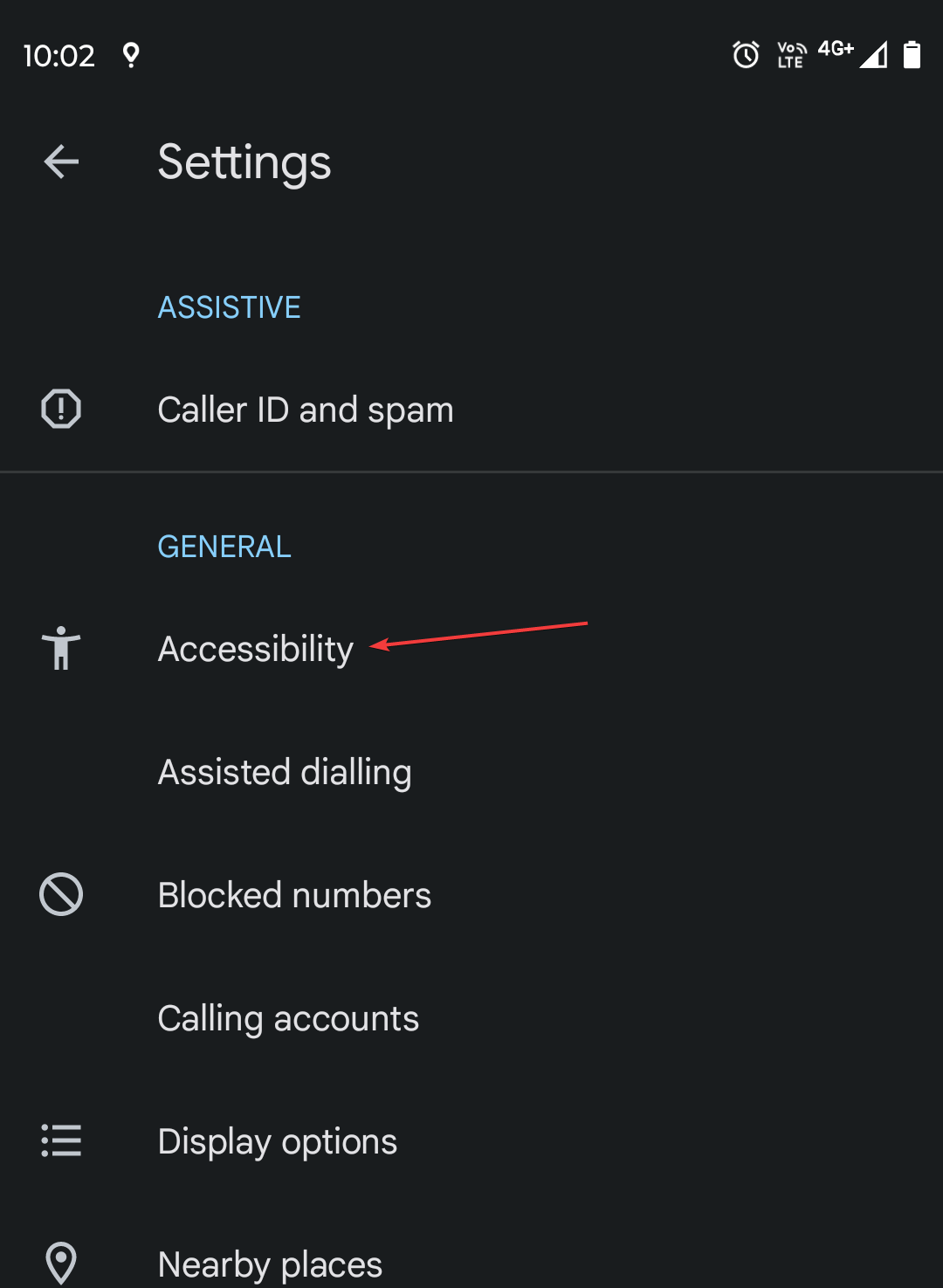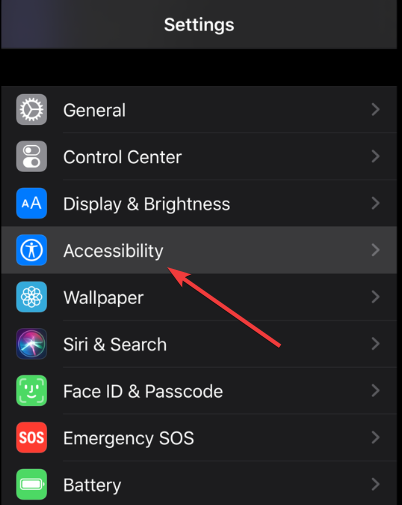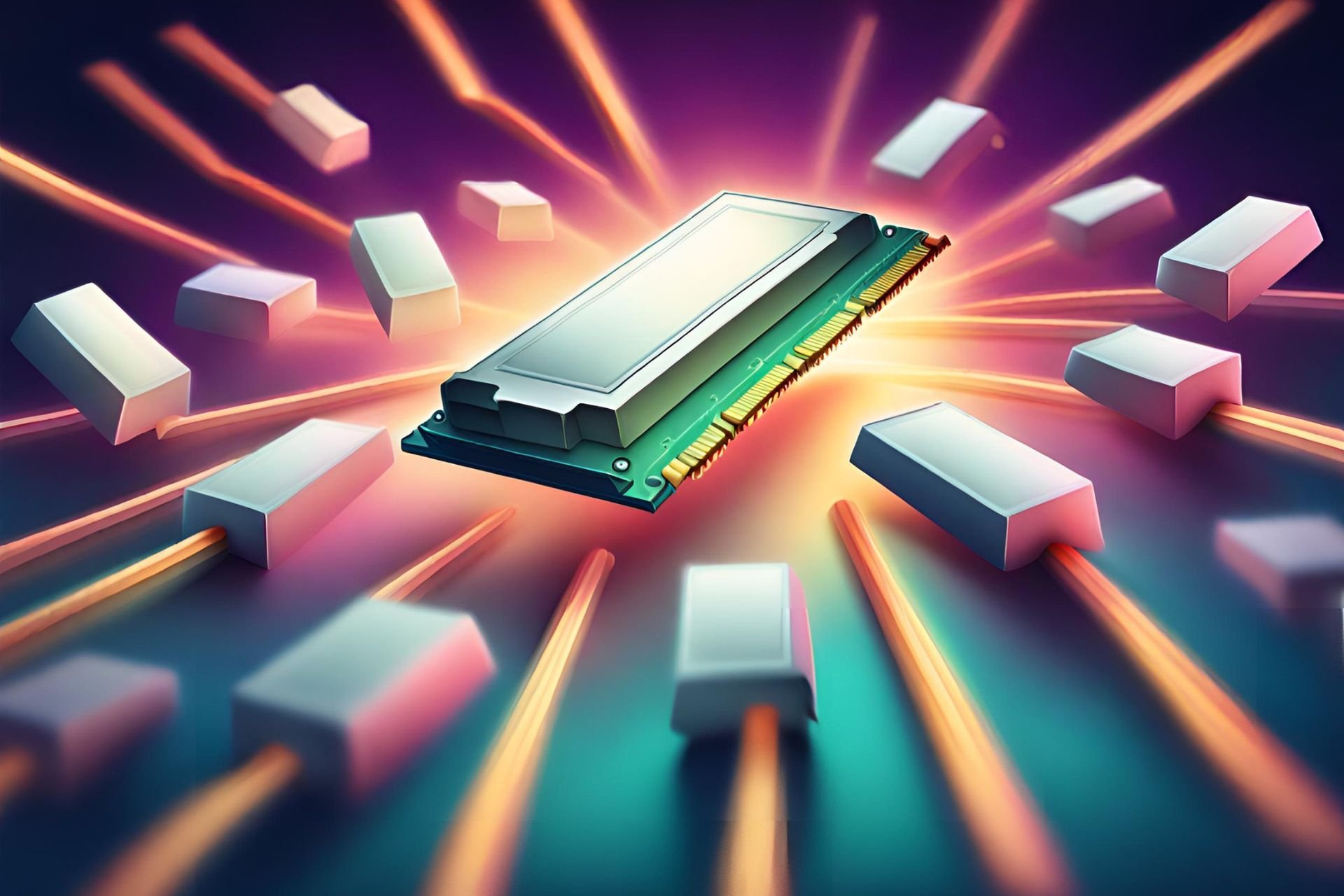Why Does RTT Randomly Turn On? How to Turn it Off Permanently
After you disable RTT, delete the calls with the respective contact
3 min. read
Updated on
Read our disclosure page to find out how can you help Windows Report sustain the editorial team Read more
Key notes
- To turn off RTT on Android, navigate to Accessibility settings and turn RTT or TTY off.
- On iPhone, go to Accessibility settings and disable Software RTT and Hardware TTY.
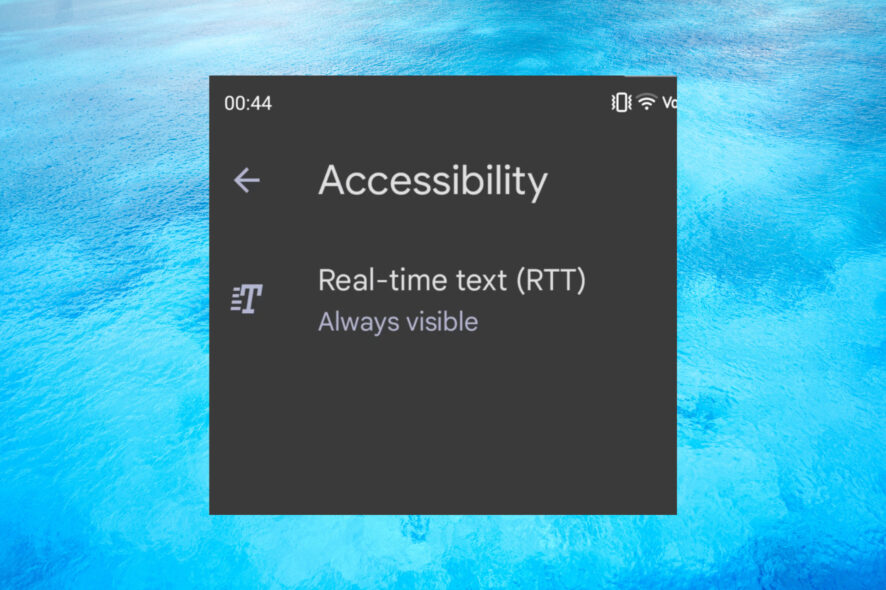
Many of our readers want to know why RTT randomly turns on Android and iPhone, and in this guide, we’re going to answer this question.
This is caused by software glitches, interference, or accidental activation. Nevertheless, we tested the right solutions in the WR labs, and we’re bringing you the solutions to disable RTT for good.
How do I turn off RTT on Android and iOS?
1. Turn off RTT on Android
- On your Android Phone, open the Calling/Call app.
- Tap on the three dots icon and select Settings.
- Now, tap on Accessibility.
- Finally, select RTT and/or TTY and turn them off.
2. Disable RTT calling on iPhone
- On your iPhone, go to Settings.
- Next, tap on Accessibility.
- Look for RTT/TTY or RTT/Textphone, depending on your iOS version, and tap on it
- Toggle Software RTT/Textphone and Hardware TTY to off to disable Real-Time Text calling.
What is RTT and why is it on my phone?
The RTT is an acronym for Real-Time Text, and it’s a feature for fast text messaging through an IP network. It was designed especially for people with speech or hearing impediments to use in emergency situations.
As it’s very important, RTT calling is turned on by default on new phones in many countries, including the US.
How do I prevent RTT from turning on randomly?
One of our readers fixed this problem by going into the Calling app and manually deleting all the calls with the specific contact that randomly turned on the RTT.
You can also fix this issue by removing third-party calling apps or by keeping your phone and apps up to date. If nothing else works, you might need to contact your provider.
So, if you were asking why does RTT randomly turn on with certain contacts, now you know that it’s mostly due to software glitches or interference.
Our WR software specialists also provided the methods to disable RTT calling on Android and iPhone and how to prevent this issue.
If the browser opens up automatically on Android, the highlighted guide will help you fix the issue.
You might also be interested in checking our list of the best caller ID apps for your phone.
Speaking of messaging, we have a guide on EE error 0, and a guide on to how to deal with You have been blocked from originating messages error, so don’t miss it.
Did you manage to disable RTT calling on your smartphone? Let us know about other possible solutions in the comments section below.