iCloud Library can't be updated right now? Fix it easily
4 min. read
Updated on
Key notes
- Not being able to update your iCloud app could cause some issues, but this guide should prove helpful.
- Checking the status of Apple’s services, and updating iTunes are some methods that could help.
- If you want access to more comprehensive Mac guides, check out our detailed Mac Fix Hub.
- Don't hesitate to bookmark our extensive Mac section for more up-to-date information on the subject.

iCloud is a major component of Apple’s ecosystem, but many users reported the iCloud Library cannot be updated right now error message.
This can be a problem, and in today’s article, we’ll show you how to deal with this issue.
What can I do if iCloud Library can’t be updated right now?
1. Remove the cache files

- Back up your music and move it out of the Music directory.
- Open the Library directory, and delete all folders with Music or iTunes in their name.
- Go to the Caches directory, and remove all folders related to Music or iTunes.
- Restart the music app.
If you encounter iCloud Library cannot be updated right now error, you can fix it by removing cache files.
We strongly recommend the MacBooster 8 software, an IObit official cleanup app, that gives your Mac a full cache cleanup and regains more space to enjoy more from your Apple device.
This great tool can easily get rid of undesired cache files at your wish. It requires the OS X 10.9 or later, and it is compatible with the Catalina macOS.

MacBooster 8
Remove the cache files and enjoy more from your Mac only with MacBooster 8.2. Check the status of Apple’s services

- Go to Apple’s System Status page.
- Check if there’s a problem with one of the available services.
In most cases, this is a server-side problem, and the issue appears if one of Apple’s services isn’t working properly.
If there’s an issue with one of the services, the only thing you can do is wait while the issue is being resolved on Apple’s end.
Even if all Apple’s services are running, sometimes there might be a minor glitch that is causing this issue, so it won’t hurt to wait for a day or two for the problem to be fixed.
3. Update iTunes
- Open iTunes.
- Open the iTunes menu, and select Check for Updates.
- If updates are available, they will be downloaded automatically.
According to users, you might be able to fix iCloud Library cannot be updated right error simply by updating iTunes to the latest version.
It’s possible that your current version of iTunes has a certain glitch, and by updating it to the latest version you should be able to fix it.
4. Sign out of iTunes and log back in
- Open iTunes, and go to Preferences.
- Select General Preferences, and make sure that iCloud Music Library is enabled.
- Go to File, and open Library.
- Choose Update iCloud Music Library.
To fix this problem, users are suggesting to sign out of iTunes and log back in. In addition to doing that, make sure that iCloud Music Library is enabled.
These are some of the best solutions that you can try out to solve the iCloud Library cannot be updated right now error message.
For any more questions or suggestions, don’t hesitate to reach for the comments section below.
FAQ: Learn more about updates of the iCloud Library
- Why is my iCloud music library unavailable?
The most common reason for the iCloud music library not being available is an account that has changed the login credentials without updating all devices. To fix this, log out of your account and log back in.
- How long does it take to load the iCloud music library?
It all depends on the amount of data you have stored in your music library, the processing speeds of your PC, and the download speed of your internet connection. It can take from 5 minutes to as long as a few hours.
- Why did my Apple Music library disappeared?
To fix this problem, open Settings, then go to Music, then verify is Show Apple Music is turned on. If the option is activated, turn it off, and then activate it again.
Editor’s Note: This post was originally published in June 2020 and was completely revamped and updated in October 2020 for freshness, accuracy, and comprehensiveness.
[wl_navigator]



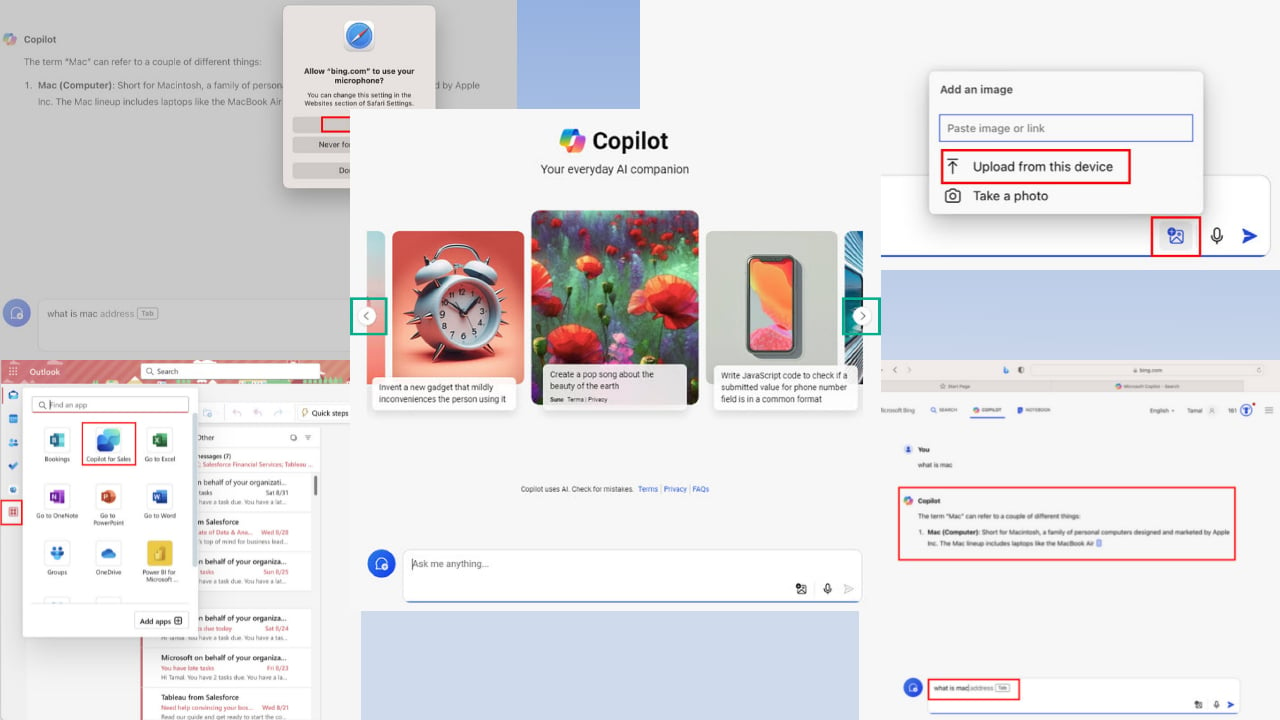
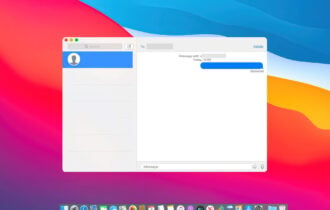
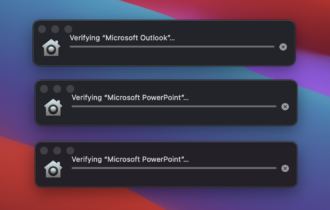
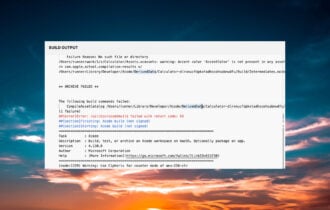
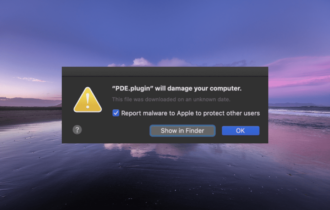


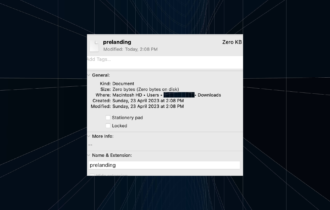
User forum
0 messages