Error code 36 on Mac? We got the best fixes for it
2 min. read
Updated on
Read our disclosure page to find out how can you help Windows Report sustain the editorial team. Read more
Key notes
- Errors are a common occurrence on computers, and Mac computers aren’t an exception.
- Many Mac users reported Error code 36, and in today’s article, we’re going to show you how to fix this problem.
- If you’re having additional problems, be sure to visit our Mac issues section for more useful articles.
- We covered Mac in the past, and for more similar articles, visit our dedicated Mac Hub.

There are various computer errors that can occur, and many Mac users reported Error code 36 on their device.
This error will prevent you from accessing certain files, so today we’re going to show you how to fix this problem on your own.
How can I fix Mac error code 36?
1. Use the Terminal
- Open the Terminal.
- Now enter dot_clean Don’t press Enter yet.
- Locate the flash drive or memory card that is giving you this error and drag it to the Terminal.
- Now press Enter.
After the process is finished, Error code 36 will be resolved. You can also fix this problem by removing the .DS_Store files by following these steps:
- Open the Terminal.
- Run the following command:
sudo find / -name “.DS_Store” -depth -exec rm {} \;
- Enter your administrator password if requested.
- Once the process is finished, restart your computer and check if the problem is still there.
You can also try copying the files using the Terminal. Just use this command:
cp -R /source /destination
Of course, be sure to replace the source and destination with the proper paths.
2. Restart Finder
- Press Command + Option + Escape on your keyboard.
- Now select Finder in the Force Quit Applications list and click on Relaunch.
After Finder restarts, check if the problem is still there.
3. Disable/uninstall your antivirus
- Disable your antivirus.
- Check if the problem is still there.
- If the issue persists, uninstall your antivirus and try again.
Sometimes Error code 36 can be caused by your antivirus and disabling it can be a solid workaround.
4. Use Disk Utility
- Go to the Utilities section and select Disk Utility.
- Select the drive that is giving you this error and choose First Aid.
- Once the First Aid process is finished, check if the problem is still there.
Error code 36 on Mac appears usually when using SD cards or flash drives, and we hope that you managed to fix this problem with our solutions.
FAQ: Learn more about Mac errors
- What is error code 36 in Mac while copying?
This error can occur if your antivirus software is interfering with your security permissions.
- What is Dot_clean?
Dot_clean is a command that you use in a command line tool to merge all ._* files with the corresponding native files.
- Where do you find Disk Utility on a Mac?
To find Disk Utility, go to Applications > Utilities section on your Mac.
[wl_navigator]
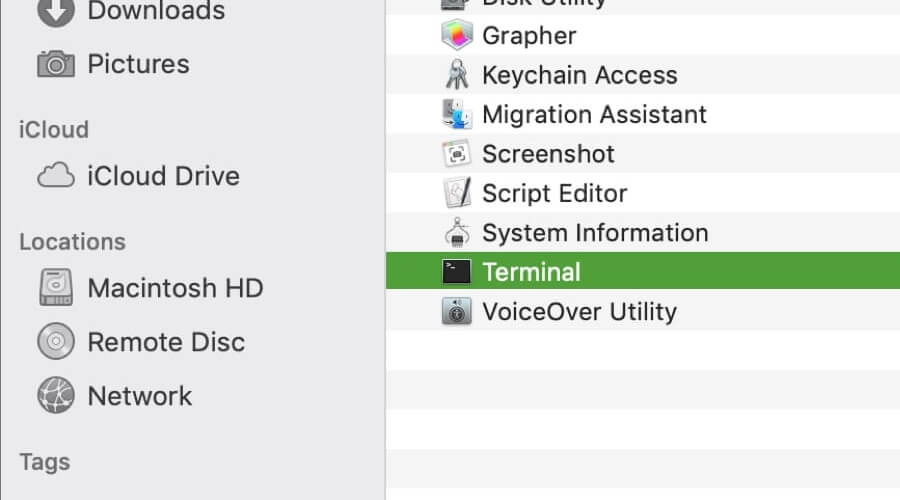
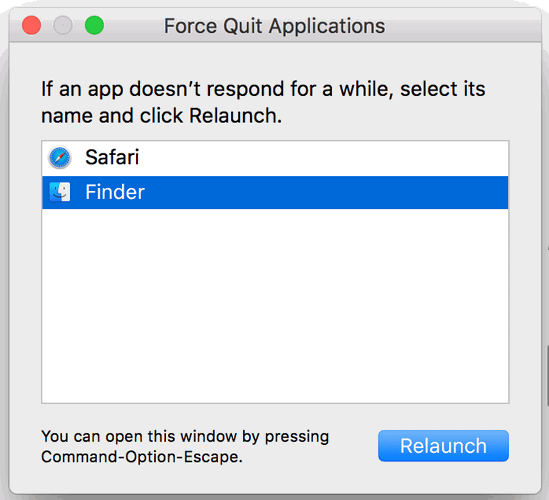
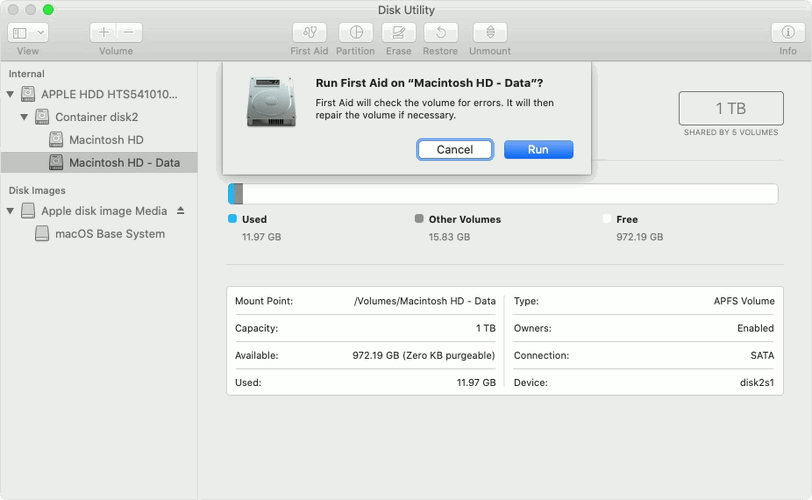







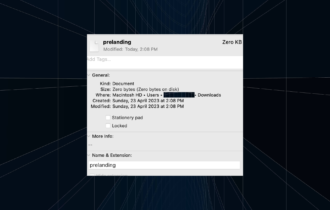
User forum
0 messages