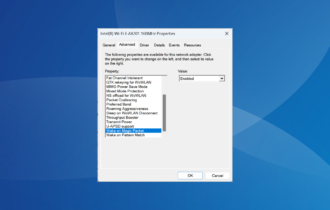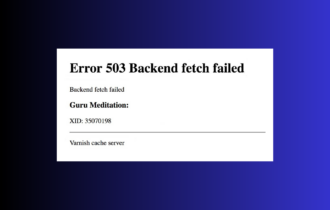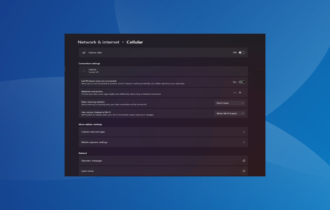5 Best Managed & Unmanaged Network Switches
4 min. read
Updated on
Read our disclosure page to find out how can you help Windows Report sustain the editorial team Read more
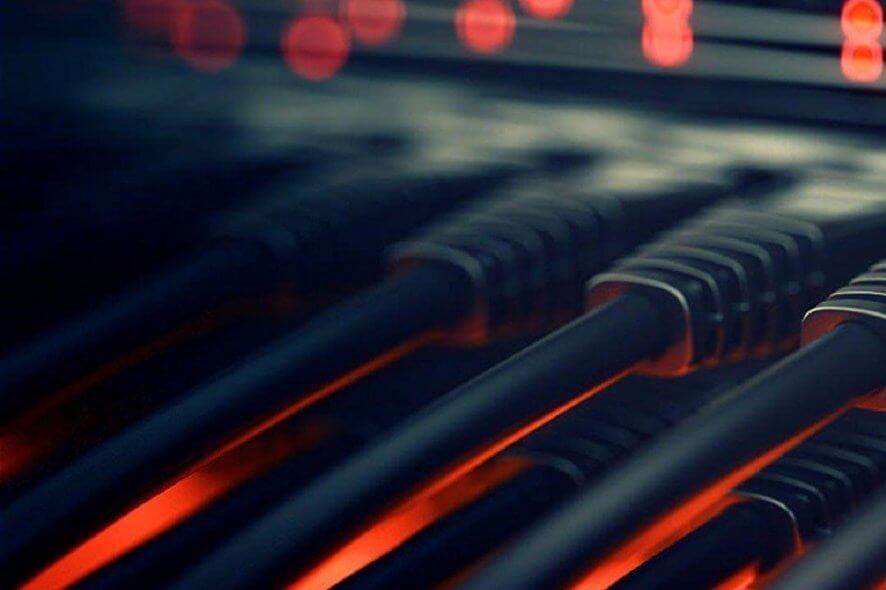
Top deals on managed & unmanaged network switches
TP-Link TL-SG105E

Additionally, the hard metal casing makes it impervious to damage and looks elegant as well.
Pros:
- 5 Gigabit ports provide instant large file transfers
- 15K Jumbo frame improves the performance of large data transfers
- Effective network monitoring via Port Mirroring, Loop Prevention, and Cable Diagnostics
- Abundant VLAN features improve network security via traffic segmentation
- IGMP Snooping optimizes multicast applications
- Port and tag-based QoS enable smooth latency-sensitive traffic
Cons:
- Not VLAN functional
Check price
Netgear GS316
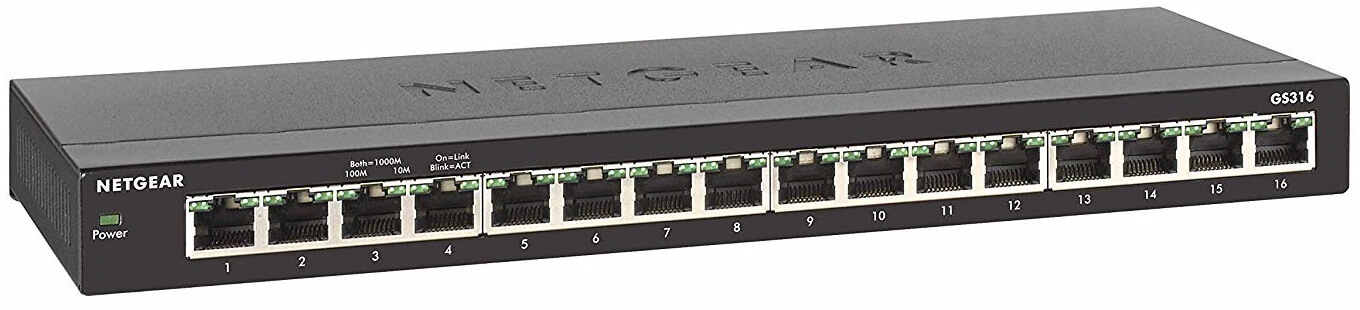
What makes it so neat is that it is great for use in larger organizations thanks to the many ports, the low noise output and the fact that no installation is required in order to use it.
Pros:
- 16 Gigabit ports
- Simple set up with no software to install or configuration needed
- Supports a desktop or wall mount placement
- The fanless design means zero added noise wherever its located
- Covered by an industry-leading 3-year limited hardware warranty
- Designed to optimize power usage lowering its cost to operate
- Most models are compliant with IEEE802.3az Energy Efficient Ethernet mode
Cons:
- Bad customer support in case of issues with the product
Check price
Cisco SG 300-20 SRW2016-K9-NA

Not only does it feature plenty of ports to use, but the construction makes it very durable, and you also don’t need any installation process to use it at all.
Pros:
- 20 Gigabit ports
- Simple set up with no software to install or configuration needed
- Simple to manage
Cons:
- Bad customer support in case of issues with the product
Check price
TP-Link TL-SF1005D
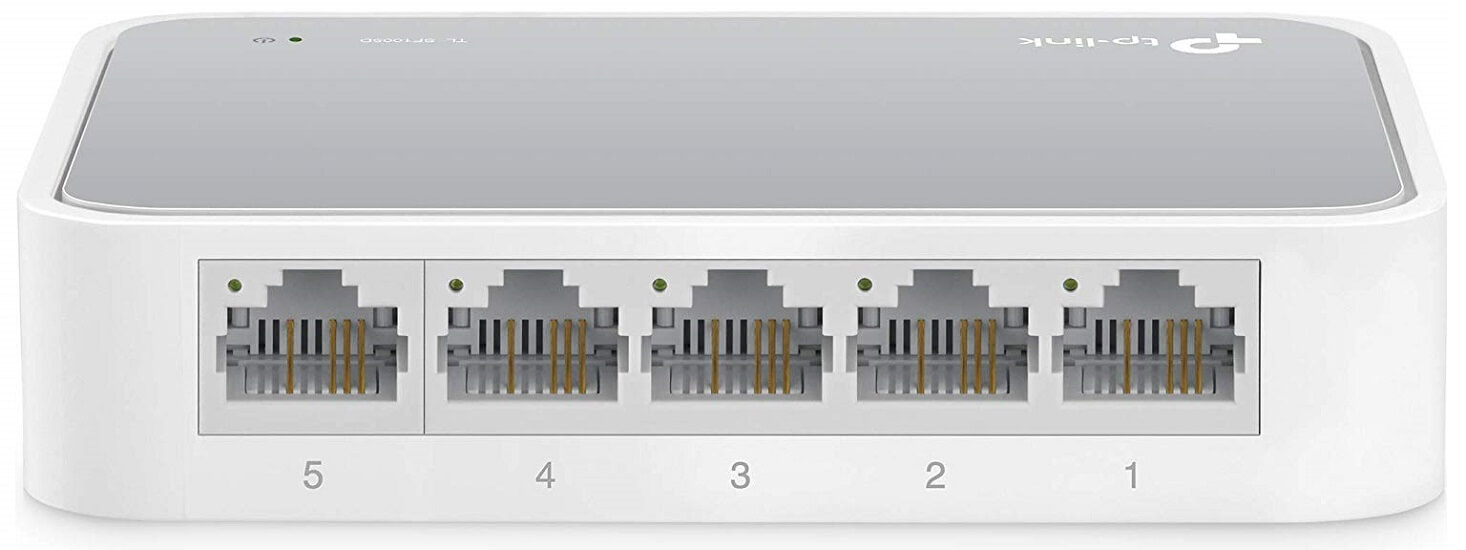
No installation is required, and it can provide a high-speed connection without making any noise, making it good for office environments where everyone needs to focus.
Pros:
- Easy setup with no configuration or no software needed
- Connectivity to your router or modem for additional wired connections
- 5 10/100 Mbps Gigabit auto-negotiation RJ45 ports greatly expand network capacity
- Fanless quiet design, desktop design
- 802.3x flow control provides reliable data transfer
- Supports Auto MDI/MDIX, eliminating the need for crossover cables
Cons:
- Issues with the 5GHz antenna
Check price
D-Link DGS-108
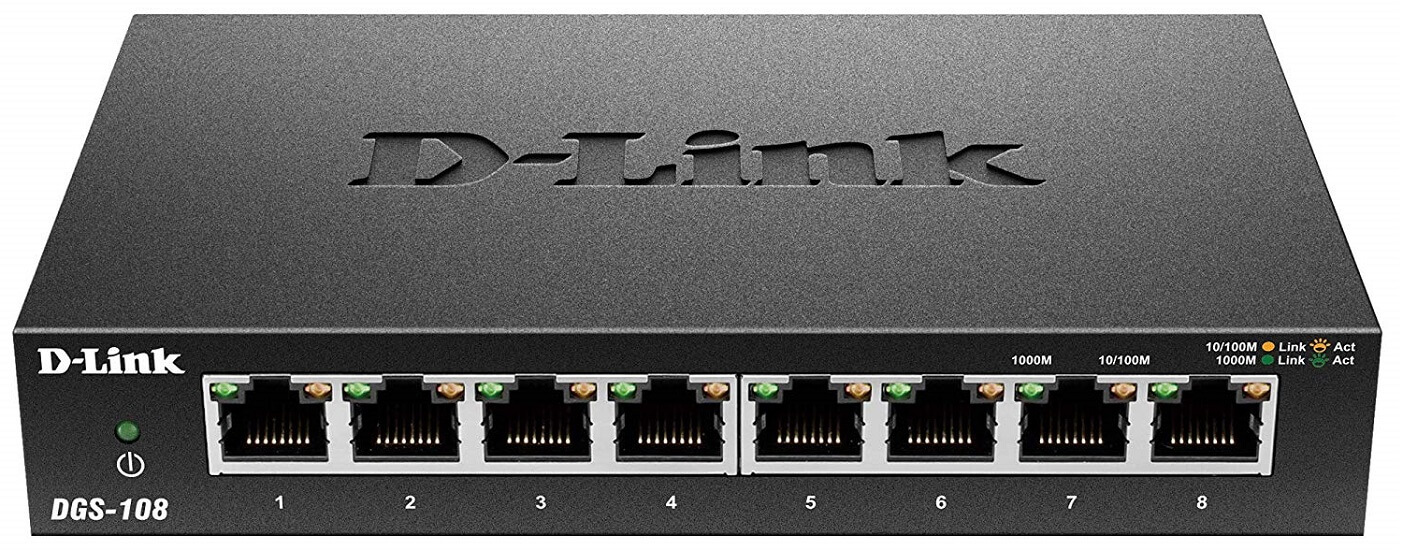
Not only does it provide eight Gigabit ports for easy expansion of your network, but it also brings a quick way to upgrade your network to Gigabit connectivity.
Pros:
- Eight (8) 10/100/1000 Mbps Ports
- Inexpensive Gigabit Ethernet solution for SOHO, small and medium businesses
- Supports IEEE 802.1p QoS traffic prioritization
- Built to last: rugged metal housing, fanless
Cons:
- Quality control issues
Check price
Closing thoughts on managed and unmanaged network switches
In the end, choosing between a managed and an unmanaged network switch simply boils down to how experienced your network administrator is, and just how much time you think is worth setting up everyone’s protocols.
While the managed routers do give you a more custom feel for each person’s connectivity, the unmanaged ones can free up time, money and effort.