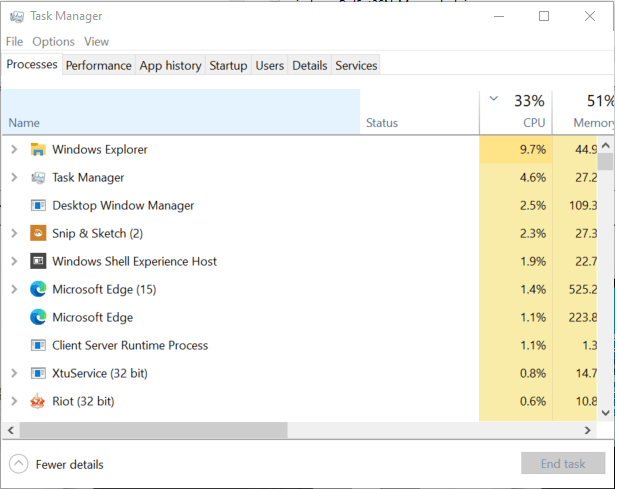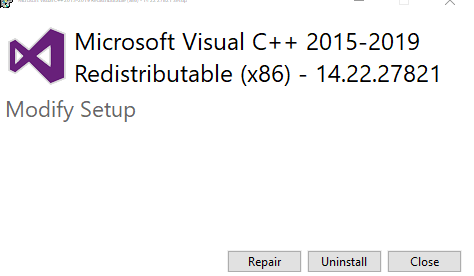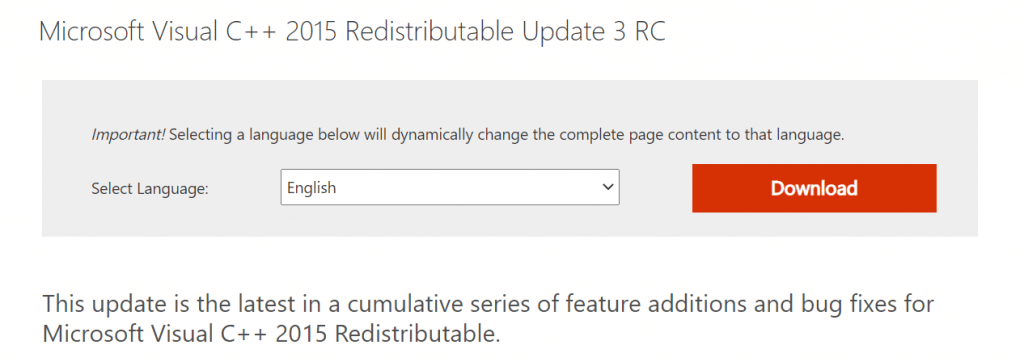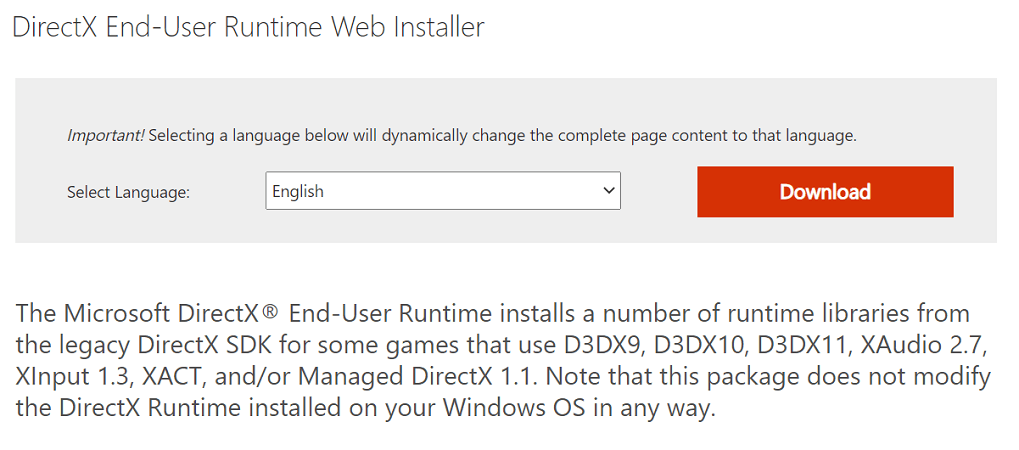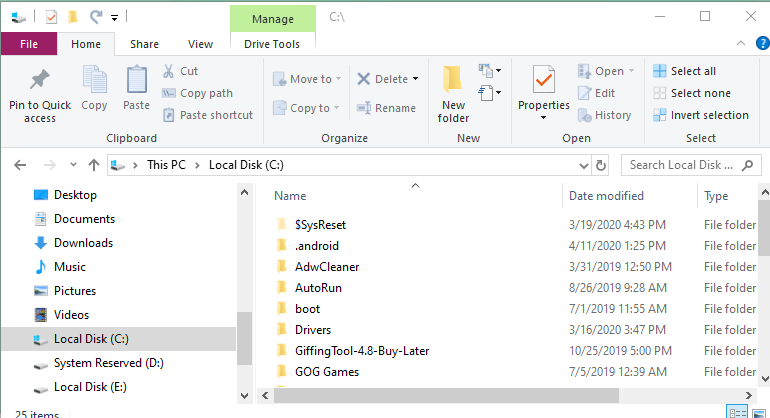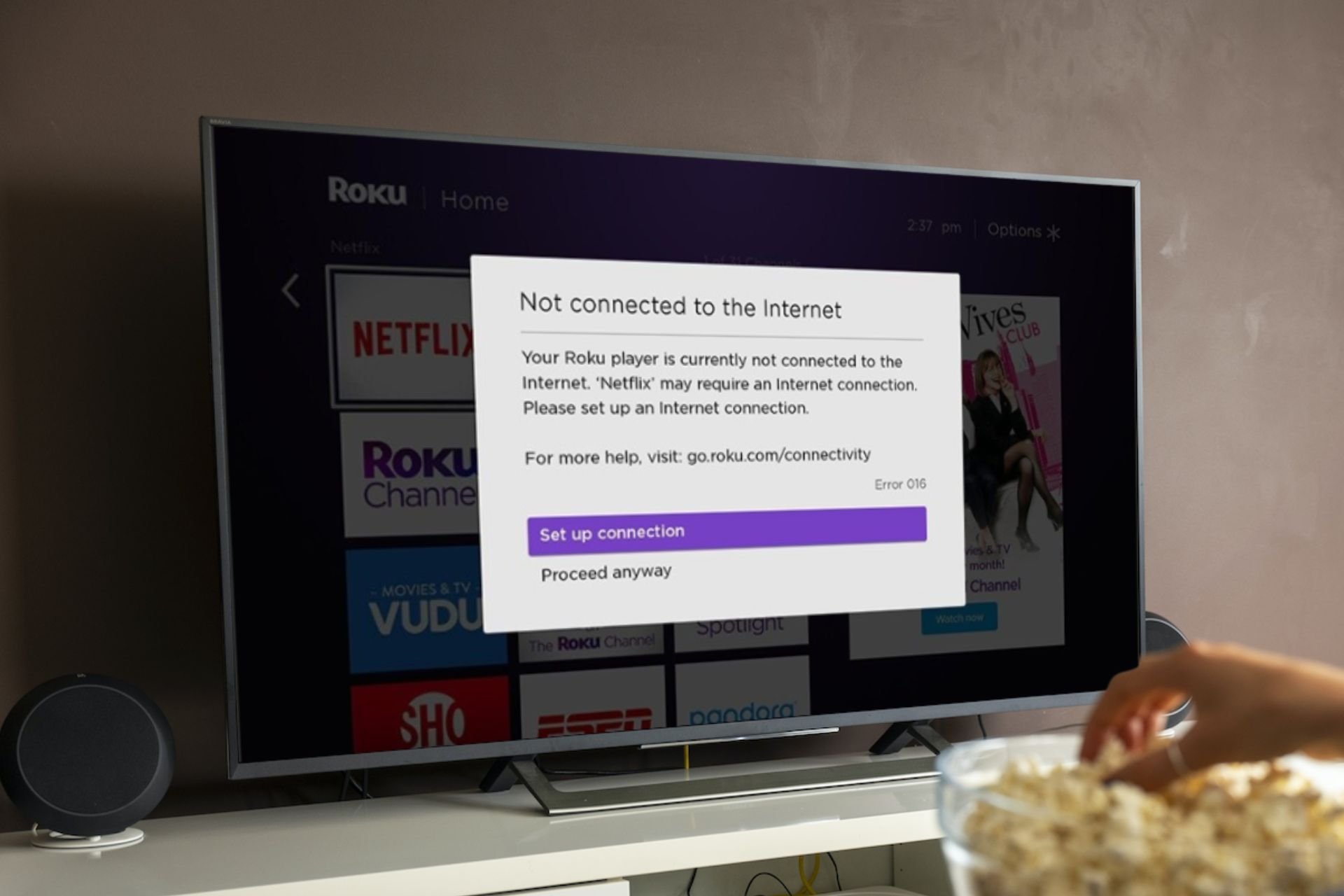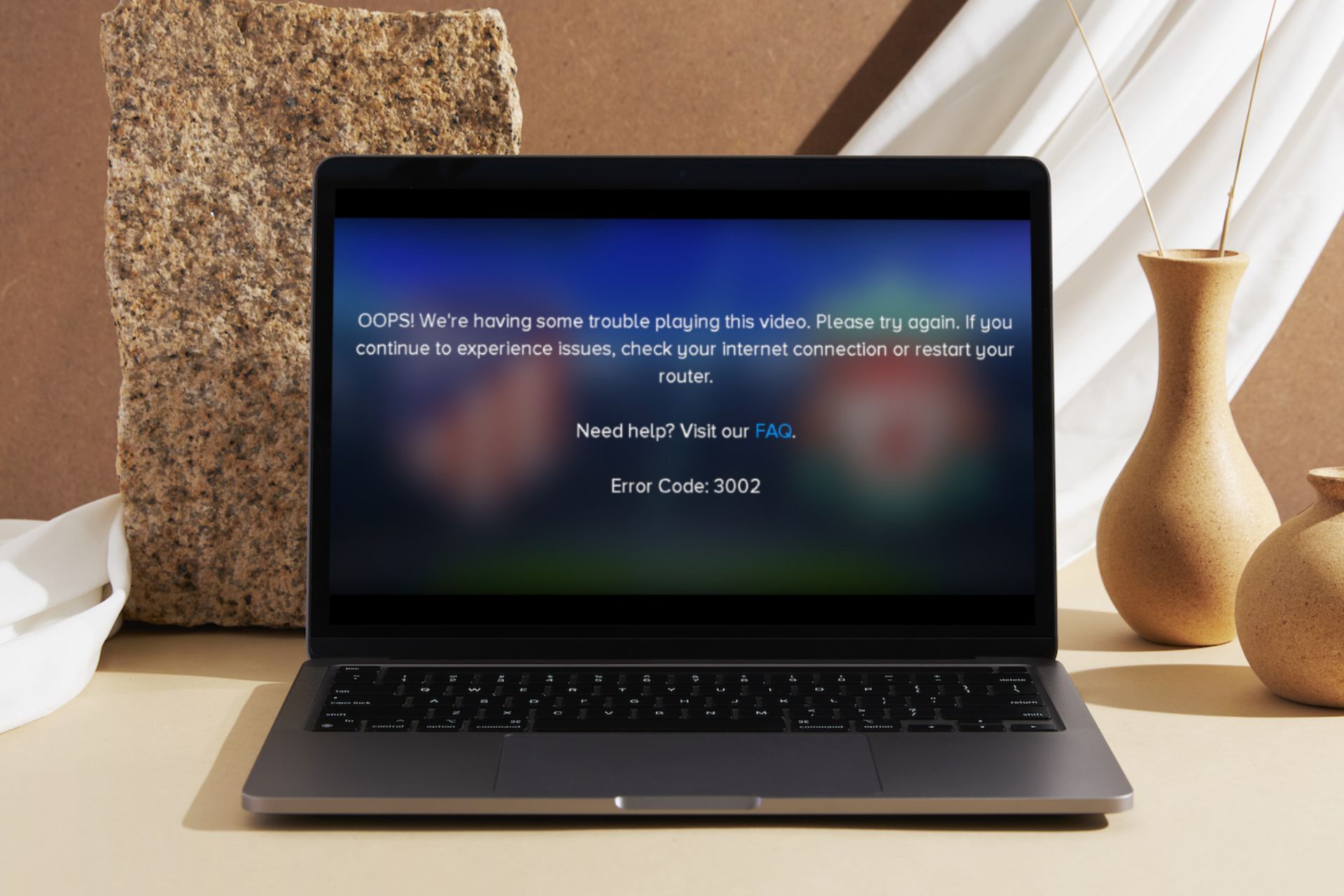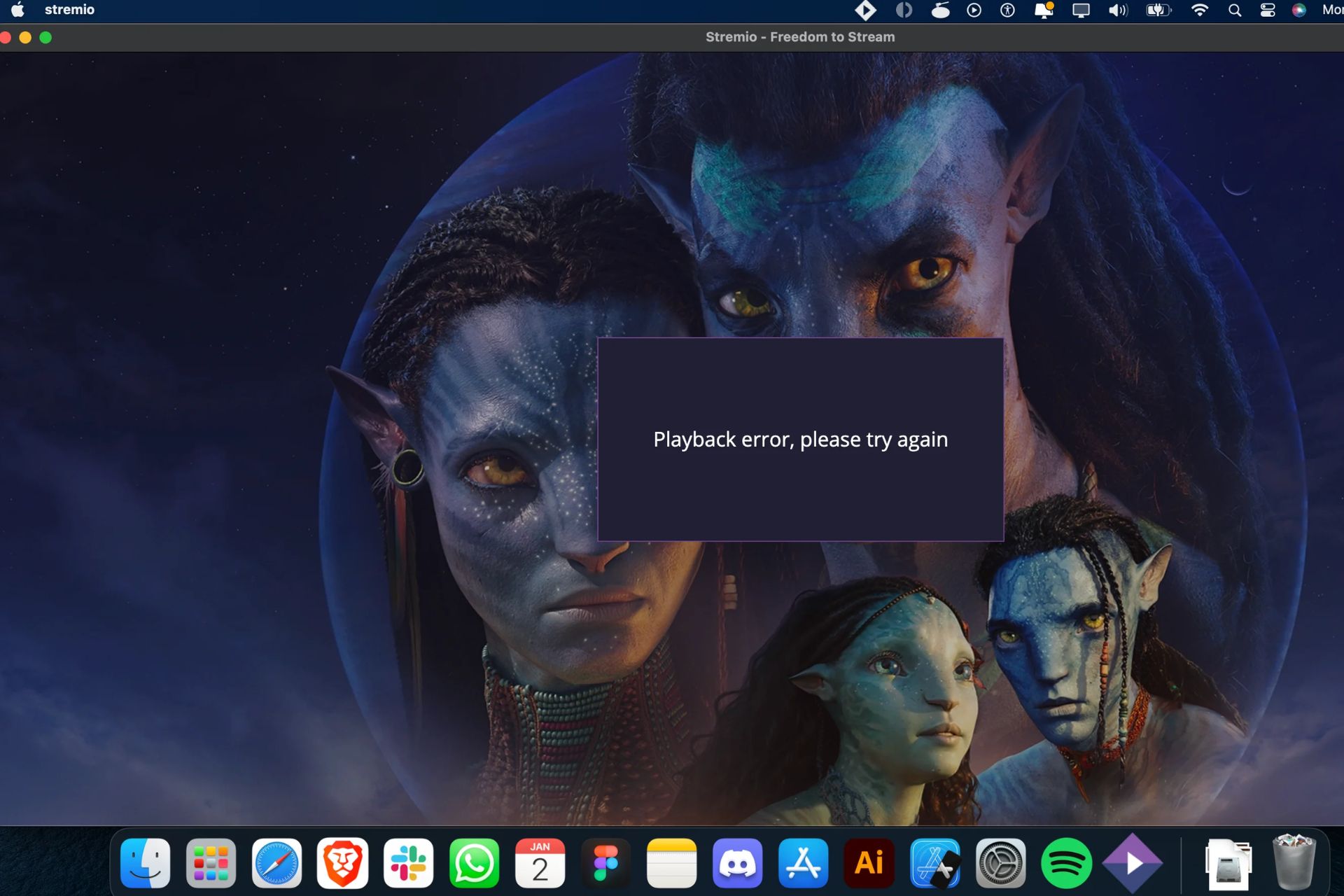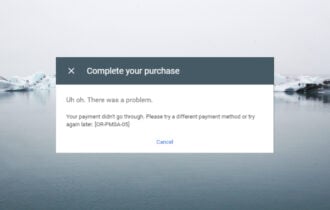FIX: MapleStory runtime error abnormal program termination
3 min. read
Updated on
Read our disclosure page to find out how can you help Windows Report sustain the editorial team Read more
Key notes
- MapleStory is an anime MMORPG released back in 2003.
- The article below will be looking over several ways you can fix runtime errors related to MapleStory.
- Our dedicated Hub for Troubleshooting Runtime Errors has plenty of other guides like this one too.
- Even more guides can be found on our Web Apps page.

MapleStory is a free-to-play, 2D, side-scrolling massively multiplayer online role-playing game. However, sometimes the game displays the runtime error abnormal program termination during the launch.
Several users have reported similar issues in the official MapleStory. This error can occur due to a corrupted Microsoft Visual C++ installation or a glitch in the Nexon launcher.
If you are also troubled by this error, here a couple of troubleshooting tips to help you resolve the MapleStory runtime error abnormal program termination error in Windows.
How do I fix the MapleStory runtime error?
1. End maplestory.exe process
- When the error occurs, and you get a black screen, do the following.
- Press Ctrl + Alt + Delete on your keyboard.
- Select Task Manager from the options.
- In the Task Manager, open the Process tab.
- Select maplestory.exe and click End Task.
- Close the Task Manager and restart MapleStory.
Ending the MapleStory.exe process from the Task Manager and then restarting the game seem to have resolved the error for many. If the issue is resolved, repeat the steps 3-4 times before proceeding with other steps.
2. Reinstall Microsoft Visual C++
Uninstall Microsoft Visual C++
- Press Windows Key + R to open Run.
- Type control and click OK to open Control Panel.
- Under Programs, click on Uninstall a program.
- Select Microsoft Visual C++ 2015.
- Click on Uninstall and click Yes to confirm the action.
Reinstall Microsoft Visual C++
- Download the latest version of Microsoft Visual C++ 2015 Redistributable update.
- Run the installer and install the package.
- Reboot the computer and relaunch MapleStory.
One of the common reasons for the runtime error when launching MapleStory is an outdated Microsoft Visual C++ version installed on your computer. Reinstalling the same seems to have resolved the issue for many. If the issue persists, do the following.
Install DirectX End-User Runtime Web Installer
- Go to the DirectX End-User Runtime Web Installer page and click the Download button.
- Run the installer and follow on-screen instructions to install runtime libraries.
- Reboot the computer and check if MapleStory runs without any error.
3. Reinstall Maple Story with a patcher
- Download the MapleStory game client.
- Next, download the MapleStory Manual Patcher.
- Once both the files are downloaded, open Control Panel.
- Press the Windows key, type control, and click on Control Panel.
- Next, click on Uninstall a program.
- Select MapleStory and click Uninstall. Click Yes to confirm.
- Once uninstalled, restart the computer.
- Open File Explorer and navigate to the following:
- C:Program Files
- Locate and delete the WIZET folder.
- Install MapleStory, but don’t run it yet.
- Install MapleStory manual patcher.
- Run MapleStory and check for any improvements.
The MapleStory runtime error abnormal program termination can occur due to several reasons. The Nexon developers recommend installing the latest Visual C++ 2015 Redistributable package to fix the issue.
However, if the issue persists, follow other steps in this article to fix the problem.
[wl_navigator]