Download Maxthon Browser for Windows XP 32/64 bit
Maxthon browser offers lightweight access to Chromium functions
4 min. read
Updated on
Read our disclosure page to find out how can you help Windows Report sustain the editorial team. Read more
Key notes
- Maxthon is one of the few browsers that works smoothly for Microsoft Windows XP.
- The latest version of the Maxthon browser features advanced features like HTML5 support.
- The Maxthon browser allows you to download plugins from Internet Explorer.

The best thing about the Maxthon browser is that it is available across every operating system like Windows, macOS, and Android. Likewise, it is also available for integrated platforms across different operating systems.
Hence, we’ll discuss how to proceed with the Maxthon browser for Windows XP. However, Windows XP is an extension of the Windows NT operating system. It was first released in 2001. As of today, it is no longer available.
Nonetheless, some old computers still operate on Windows XP and need a reliable browser to surf the internet.
The Maxthon browser is a new-age browser. It is among the most capable and reliable browsers among recent browsers in the market. It has many features that help it offer the best browsing experience.
Furthermore, the Maxthon browser has good security & privacy system, and in combination with a good VPN, it can be indestructible. It helps protect users’ data and browsing information from intruders and hijackers. Also, there is an inbuilt Ad Blocker known as Ad hunter that blocks ads from popping up in the middle of your activities.
Moreover, the split screen feature in the Maxthon browser allows users to browse through numerous tabs concurrently by sharing the screen space. It helps you view many pages simultaneously without closing any tab. Also, there are many display skins that you can use for your user browser interface for a more sight-appealing display.
Nonetheless, the Maxthon browser comes with inbuilt Java, Flash, and other advanced tools. Also, users can download and use the Internet Explorer plugins for Maxthon.
The Maxthon browser has a commendable Syncing system that allows it to synchronize users’ browser data and allows you to access it on several devices. Likewise, it uses file upload features like drag-and-drop to send pictures on the internet.
Does Maxthon support Windows XP?
The Maxthon browser is one of the best because of its ability to work on many operating systems, as we have shown in our dedicated guide on how to download Maxthon Browser on Windows 10&11. The browser supports Windows XP because it is a part of the Microsoft Windows NT OS.
What’s the best browser to use with Windows XP?
Maxthon is the best browser that we recommend for Windows XP. It is because not all browsers are still compatible with Windows XP, so it’s hard to get stable on w for it. However, the Maxthon browser has features that can function smoothly for Windows XP without any difficulties.
Furthermore, the Maxthon browser’s latest version, a free download for Windows XP, is available on the official website.
Quick Tip:
If you want a lightweight browser that is compatible with older versions of Windows, we recommend Opera One. It has a very small resource usage rate, which makes it ideal for older machines.
The browser keeps being updated with the latest features for peak performance and online security. It includes built-in social media integrations, VPN, Adblock, a battery saver, and more!

Opera One
Get the best browsing experience even on older operating systems with its dedicated support!How do I download & install Maxthon on Windows XP?
1. Install the previous versions
- Launch your browser and go to the Maxthon browser official website.
- On the homepage, click on the Download beside the Maxthon Cloud Browser.
- Launch the installed file and follow the Wizard installer and the onscreen prompts.
- Click on Install.
- Now, wait for the installation to finish. This is how to download Maxthon for Windows XP.
2. Use the Portable version
- Go to the Maxthon official download page.
- Select the Portable version under the Maxthon Cloud Browser.
- Wait for the download and unzip the compressed MaxthonPortable to the desired location.
- Locate it and run the Maxthon.exe file.
What is the latest version of the Maxthon browser?
The latest version of the Maxthon browser is Maxthon 6.1.3.3000. The new version has advanced features like HTML 5 support and Java available to only a few browsers. Also, the recent version fixed the bugs in the previous versions.
Furthermore, the dual-core display helps the browser load websites quickly and smoothly. Also, the latest version has a customizable system that allows users to customize their browser themes, tabs, and other display features.
However, there are some other browsers you can download and use on your devices. Hence, we recommend you read our article about the best browsers for old and slow PCs. It will help you have a faster and more reliable internet connection.
Let us know how the procedure went for you in the comments area below, as well as whether you like how Maxthon browser fits with Windows XP.
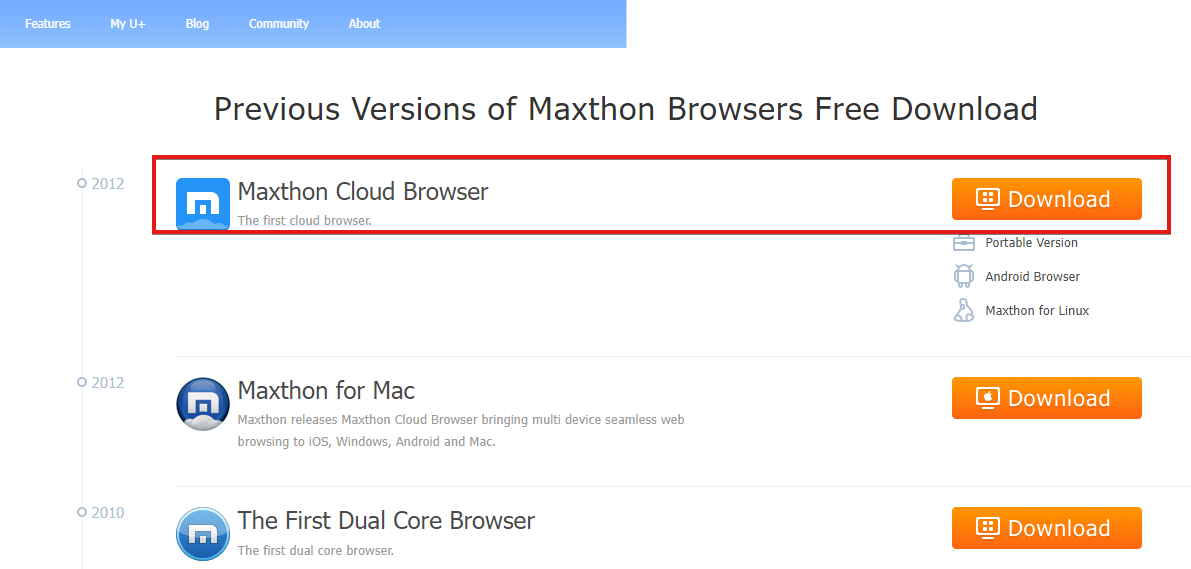

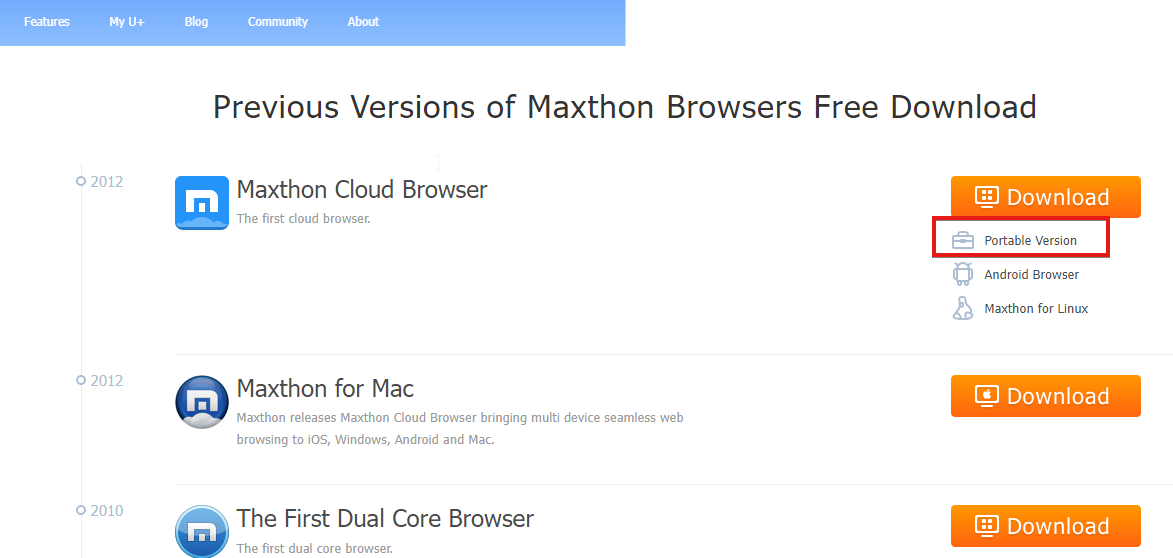
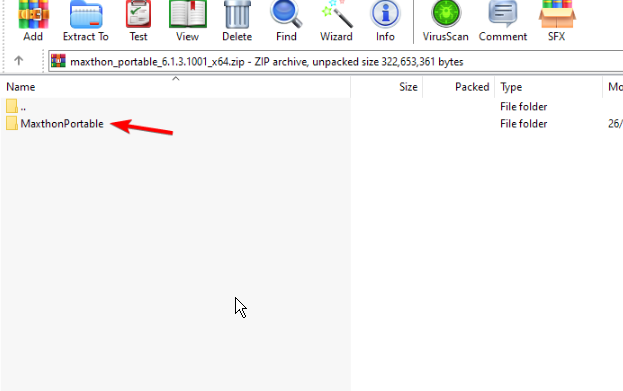








User forum
0 messages