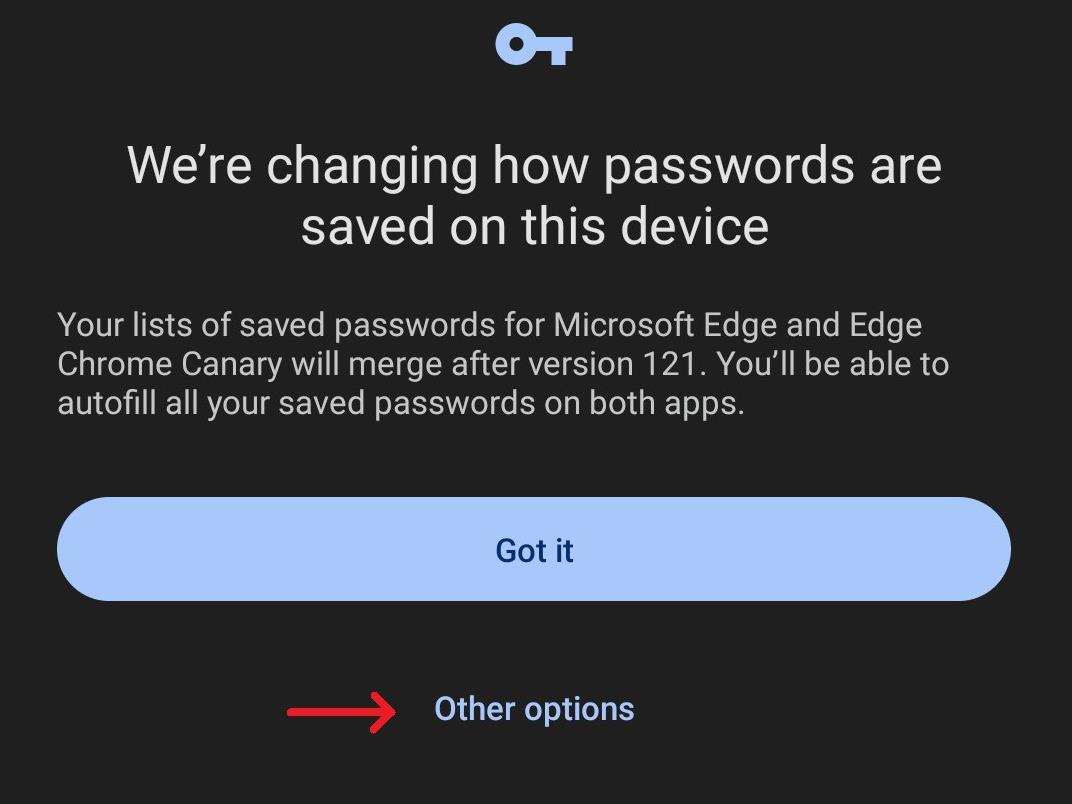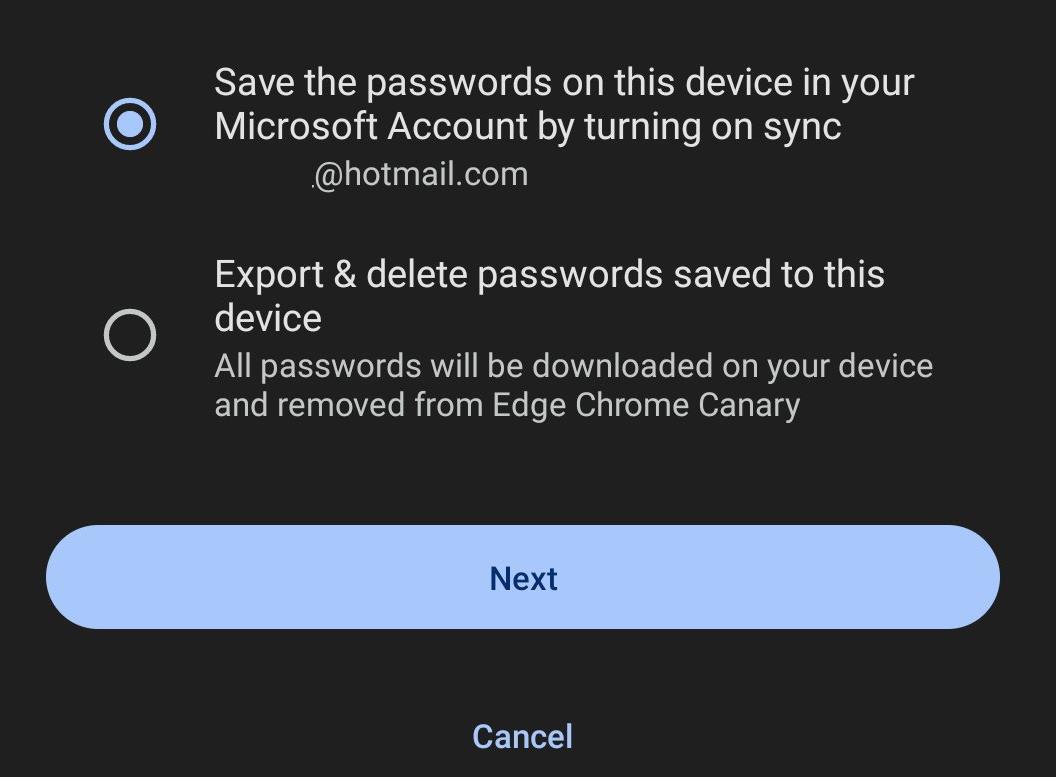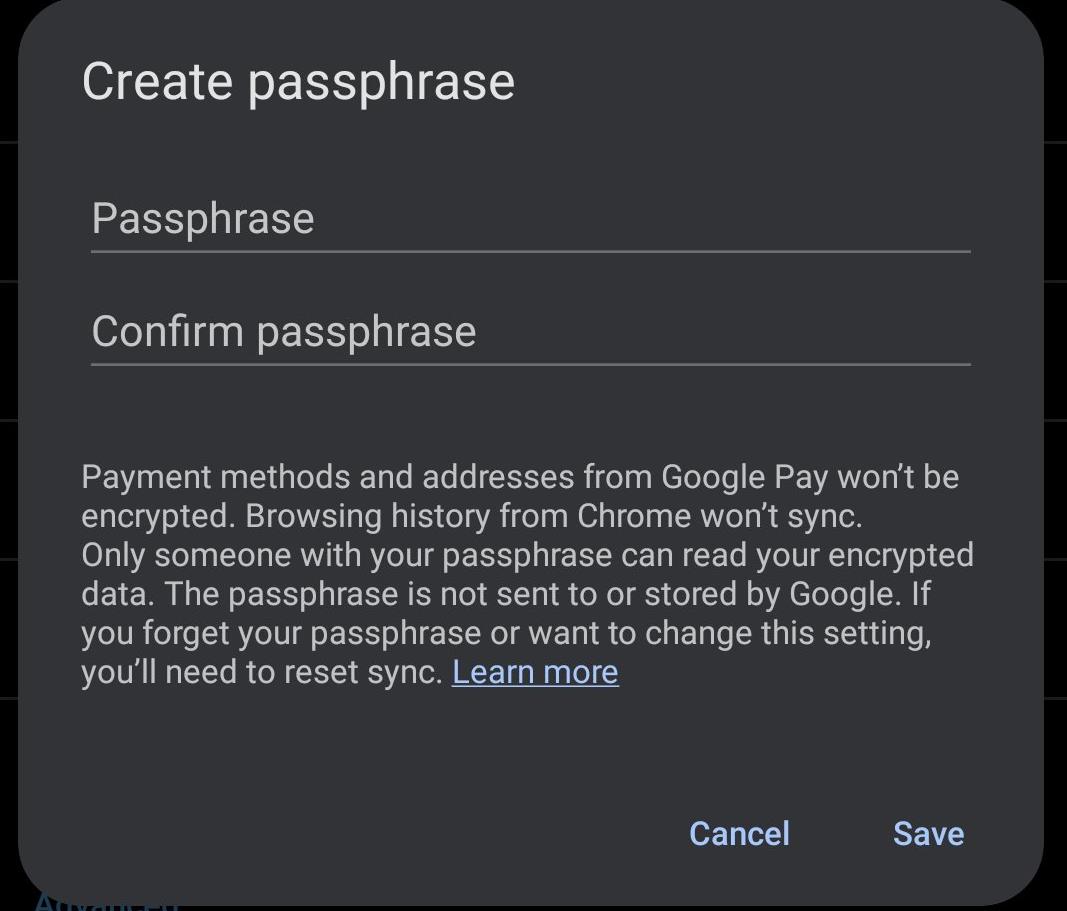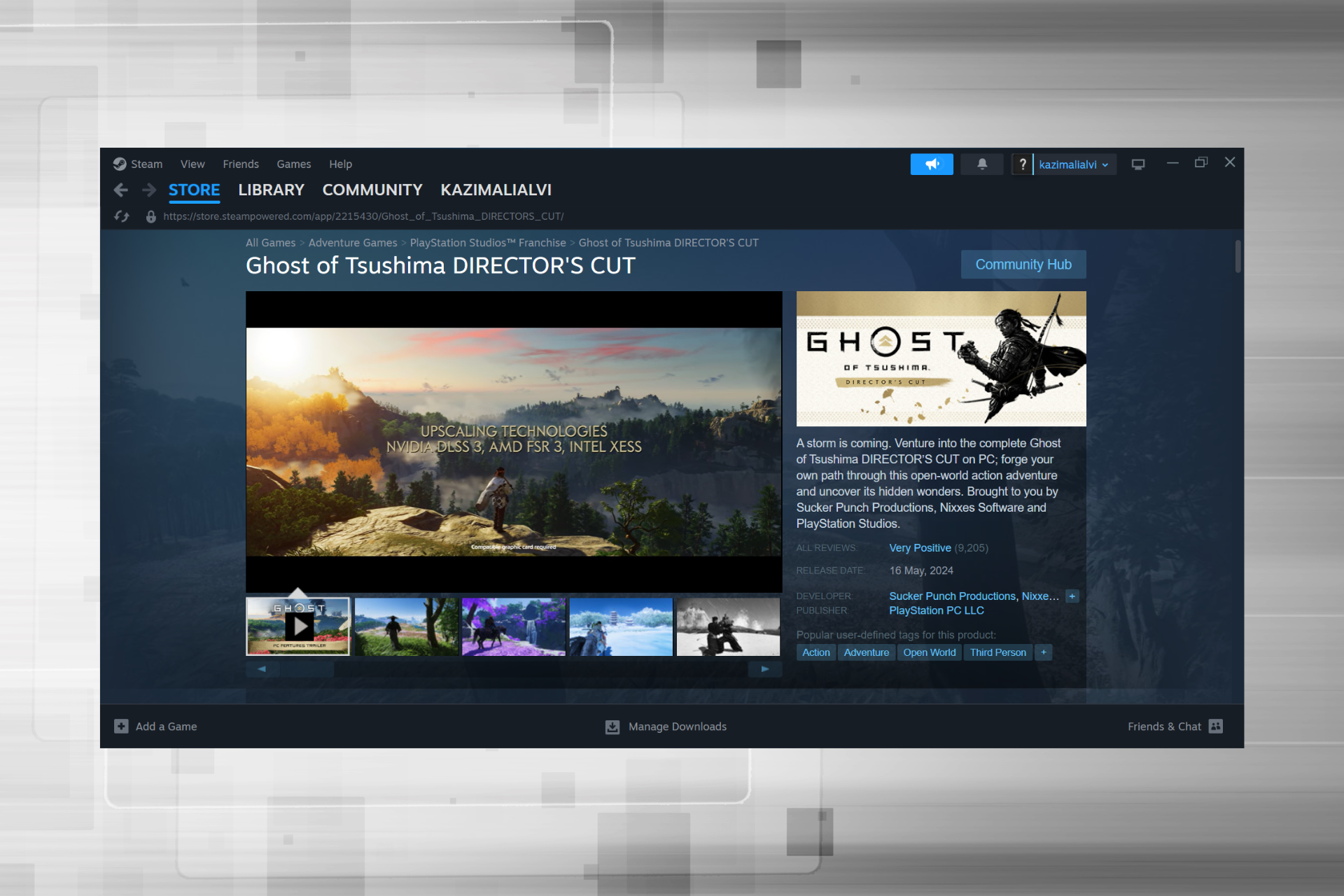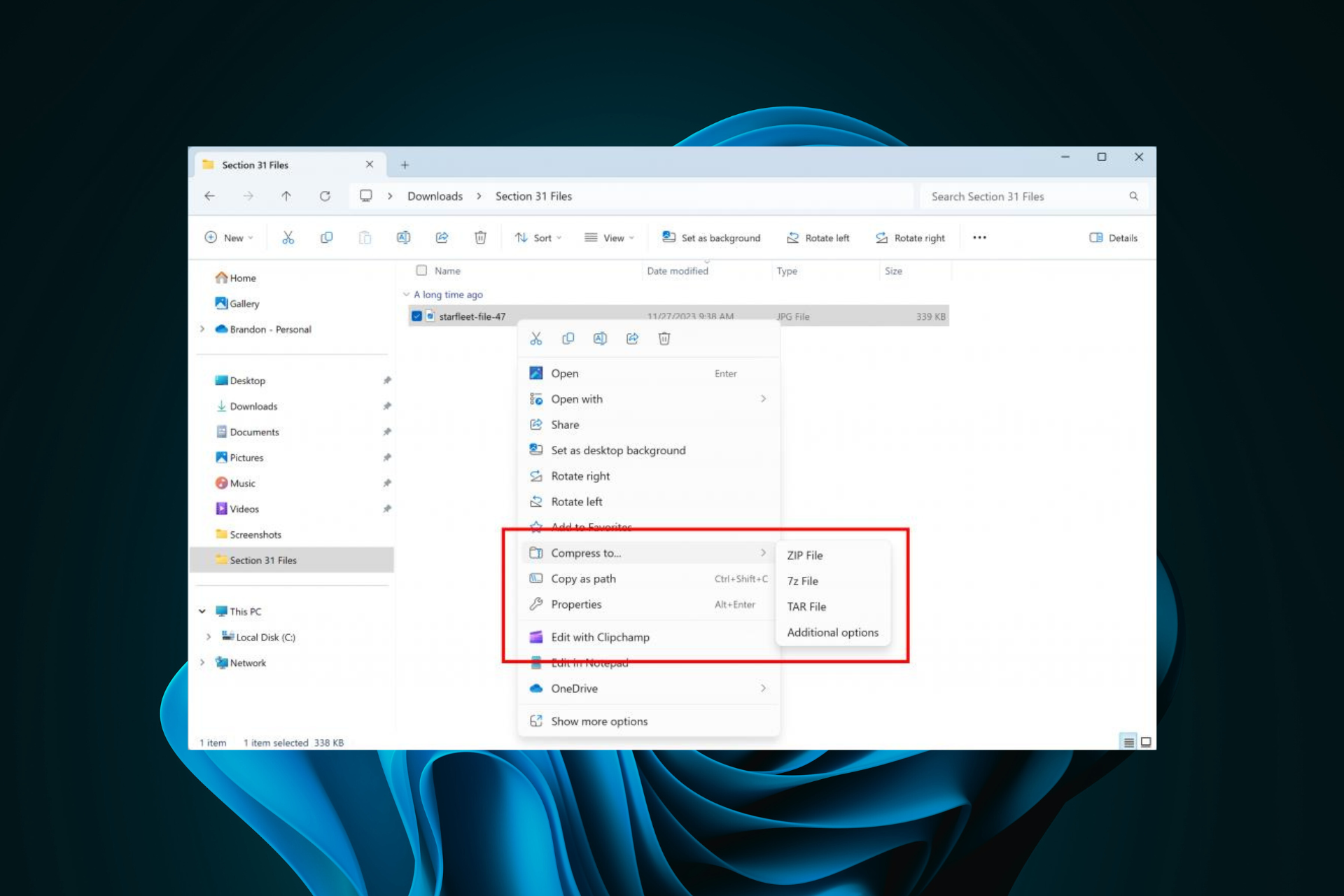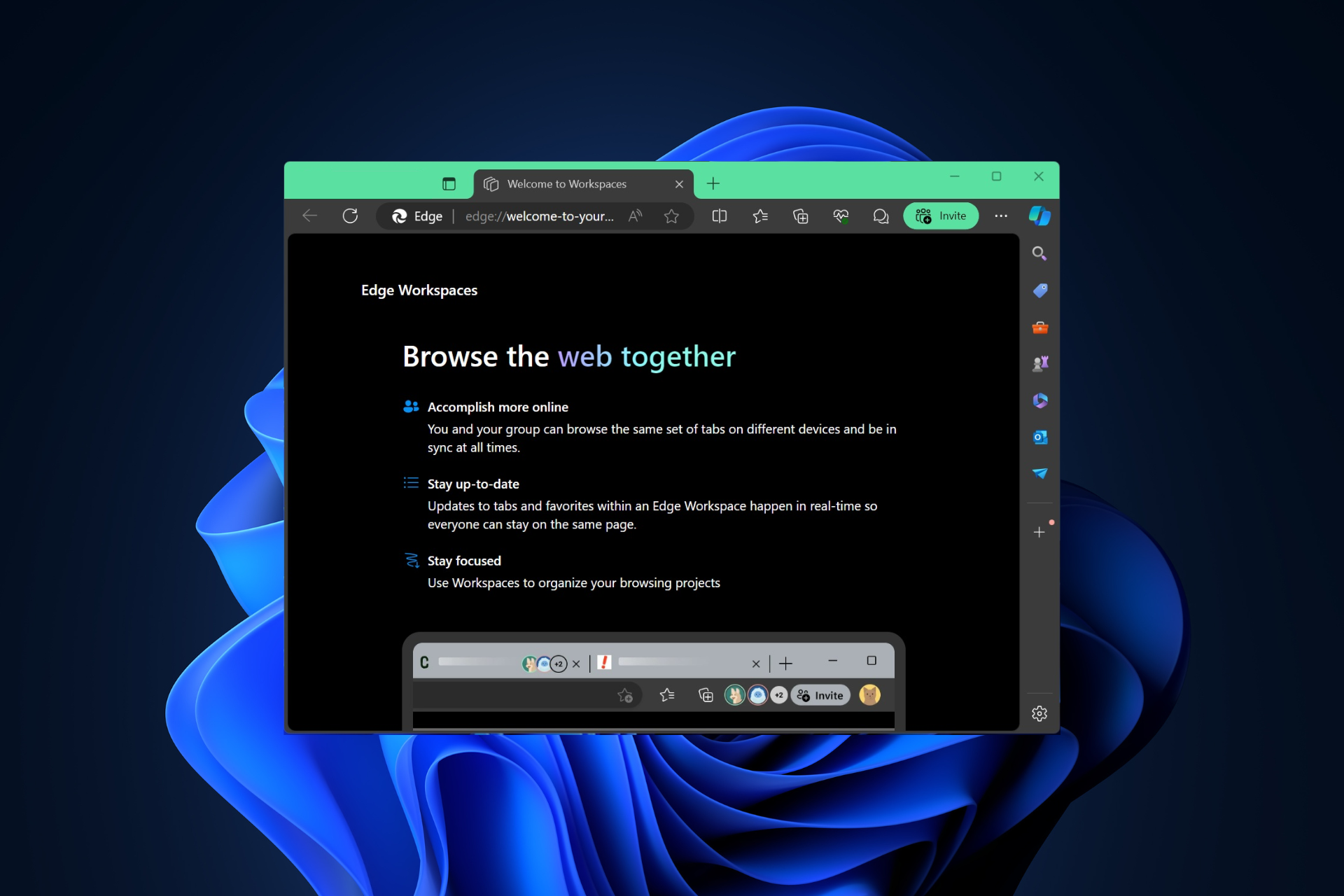Edge and Chrome will merge saved passwords on Android
The merging menu allows for more options, including encrypting your data.
2 min. read
Published on
Read our disclosure page to find out how can you help Windows Report sustain the editorial team Read more
Key notes
- The merging will supposedly happen when Edge version 121 is released.
- You'll be able to easily log into your favorite platforms on both browsers.
- The menu also allows for sync data encryption.
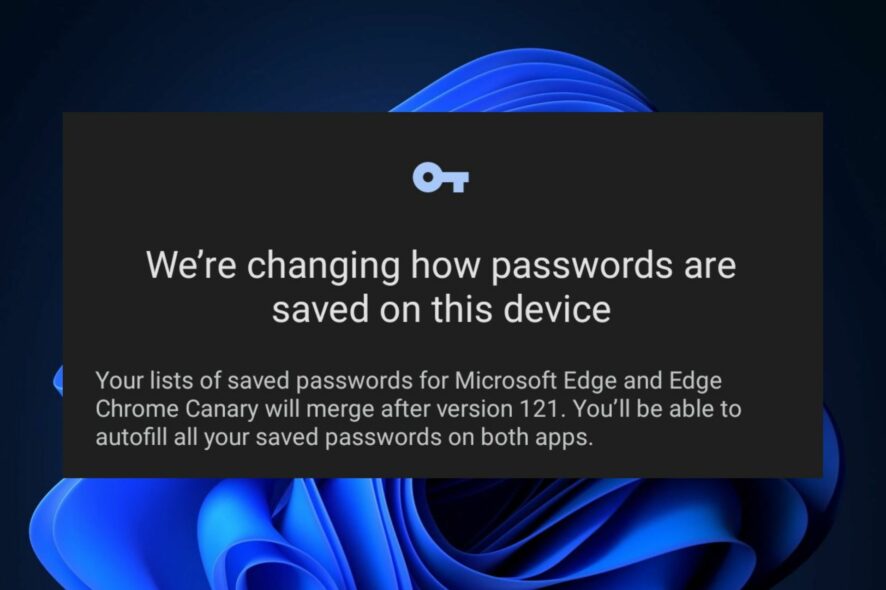
Microsoft Edge and Google Chrome might release a feature where they could merge saved passwords on Android.
Spotted by Windows enthusiast, @Leopeva64, after updating to the latest build of Edge Canary for Android, you might be greeted with the following message, when checking up on your passwords:
We’re changing how passwords are saved on this device. Your lists of saved passwords for Microsoft Edge and Edge Chrome Canary will merge after version 121. You’ll be able to autofill all your saved passwords on both apps.
Microsoft
Plus, the ability to merge the Edge and Chrome passwords into a single list that you can use brings forward even more options. One of them will allow you to encrypt your sync data with a passphrase.
How to create a passphrase
As @Leopeva64 pointed out, you have the option to see the other options available.
And when you click on it, you’ll be greeted with another menu.
If you click the Next button, you’ll be sent to another menu, where you customize the settings of your passwords. As @Leopeva64 pointed out, there is a feature where you can encrypt your data with a passphrase.
From here, you can create a passphrase for the encryption.
This will essentially strengthen the data on your devices, by adding a layer of extra protection, in case your device ever becomes the subject of malware attacks.
Remember, this is about Edge and Chrome on Android devices, and the feature will be released when version 121 of Edge is out.
The feature is clearly intended for greater control and management over your passwords, and your files. It will strengthen the overall security of your device, while also allowing you to easily access your favorite platforms without having to use different browsers to do so.
In a situation where you can’t use Facebook on Edge, for example, because you don’t remember the credentials and the authentication process is not suitable for the context, this feature is a game-changer.