Meta Quest 3S Review: A Budget Friendly Path to VR and MR
At $300, the Meta Quest 3S is a game-changer
8 min. read
Updated on
Read our disclosure page to find out how can you help Windows Report sustain the editorial team. Read more

The Quest 3S is Meta’s latest attempt to make standalone VR and mixed-reality gaming accessible to more people. It’s not an upgrade to the Quest 3, but rather a budget-friendly alternative, swapping out some components for less costly ones while keeping the essentials for gameplay and usability.
VR just got cheaper – Meet the Meta Quest 3S
Starting at $300 for the base 128GB model—compared to the Quest 3’s $500 for the 512GB version—the key question is: Do the compromises go too far, or has Meta managed to preserve the magic?
As someone who backed the original Oculus Developer Kit over a decade ago, I’m intimately familiar with this category; I’ve tested every major headset that matters. The Quest 3 is my go-to daily headset for gaming and productivity, but I also have a Pimax Crystal for high-fidelity PC gaming, a PSVR2 for the exclusives, and some pretty insane accessories—like a motion rig for racing and an omnidirectional treadmill. I know VR, and you can trust my opinions.
Design: Minor Tweaks to Keep Costs Down
From a design perspective, the Quest 3S doesn’t diverge too far from the Quest 3, with the obvious external change being in the front sensors. Gone are the Quest 3’s depth-sensing cameras, replaced by a simpler set of color cameras and an infrared emitter.

Depth perception is now handled entirely in software, which speaks to how much Meta has optimized their hardware—this software-driven depth still offers an impressive experience.
The passthrough video quality is superb, providing clear visuals in mixed reality, especially in good lighting. There’s also a new button near the volume control for quickly toggling into mixed reality mode; being able to jump back into the real world is great for new users, who can feel overwhelmed by fully immersive virtual environments.
However, there’s one major removal that will be a step too far for some: the 3.5mm audio jack. You can’t connect high-quality wired headphones or tactile feedback like a Subpac. Bluetooth is the only option for external audio. I’m not a fan of the built-in audio system, as it lacks bass—but there’s no denying the convenience factor, and most people will be happy with it.

Elsewhere, the Quest 3S uses the same adjustable fabric head strap as the Quest 3. While it’s comfortable enough and keeps the 514g headset secure, there are plenty of third-party solutions featuring ratcheting straps, cooling systems, or additional battery packs.
The controllers are similarly unchanged. The original Quest 3 removed the cumbersome tracking rings, leaving a smaller design that fits neatly into the palm of your hands. They’re some of the most comfortable controllers ever, but I still pine for something more substantial to better represent the feeling of holding a sword or a gun. Again though, there are plenty of third-party accessories or 3D-printable cases for the controllers (anything for the Quest 3 controller will work with the Quest 3S).

Controllers aren’t your only option, though. Lay them down on the desk, and hand tracking will automatically take over. Using simple gestures such as pinch to select or grab, you can navigate the OS and play some slower-paced games with only your hands. It works reasonably well for simple interactions, but I still prefer controllers.
Under the hood, the Quest 3S keeps the same CPU, GPU, and memory as the Quest 3, so performance won’t be an issue. Meta has discontinued the 128GB model of the Quest 3, but the 128GB version of the 3S should be ample unless you’re storing a vast library of movies. A 256GB version is also available at $100 more, but at that point, the value compared to the superior Quest 3 is debatable.
Personally, I’ve been fine with 128GB, keeping a mix of graphically intense and lightweight games. And if you’re mostly streaming from a PC, storage space is even less of a concern.
Visual quality: Fresnel lenses and slightly lower resolution
The biggest downgrade is in the visuals. The Quest 3S drops the resolution from 2064 x 2208 pixels to 1832 x 1920 pixels per eye—a roughly 10% reduction. In addition, Meta has opted for Fresnel lenses over the Quest 3’s pancake-style ones.
Fresnel lenses, known for their concentric rings, can produce minor visual artifacts like “god rays” or lens flares, which are noticeable in high-contrast areas of the screen.
But after spending thousands of hours with both Fresnel and pancake lenses, I can say the difference isn’t massive. Yes, if you’re watching movies and want the best possible image quality, you may notice the trade-off. But for VR gaming, it’s a minor compromise, and the immersive experience isn’t diminished. If this is your first VR headset, you won’t have been spoiled by the better visuals of other lens systems yet.
If you’re near-sighted and need to wear glasses, don’t jump straight in—you may scratch the lenses. Meta includes a “glasses spacer” in the box, which you should fit before using it between the facial interface and the headset body. This comes at the expense of a slightly smaller field of view, however. You can also purchase (unofficially) prescription lenses if you’d rather not risk it. If you’re long-sighted, you don’t need to wear your glasses; the focal distance is a few meters away.
Mixed Reality: The standout feature
The single most impressive feature of the Quest 3, in my opinion, is its mixed reality capabilities, and I’m happy to report that the Quest 3S delivers the same experience.
The color passthrough is outstanding, allowing you to double-tap or use the button to return to your real-world surroundings instantly. You can move around freely, even see your phone screen, and—provided you have the space—transform any room into a unique mixed-reality play area.

Lately I’ve been hooked on a warehouse-scale game called Laser Limbo, a laser-tag style game with PvE and PvP modes, where you map out your walls and obstructions, then augment them with virtual objects. It’s a system seller for sure, and the Quest 3S handles it flawlessly.
PCVR streaming: Unlocking high-quality VR gaming
The Quest 3S isn’t just a standalone VR and mixed reality device; it also supports PCVR gaming with Oculus Link, Steam Link, and Virtual Desktop (paid)—allowing you to enjoy the best of Oculus Desktop and SteamVR wirelessly. Virtual Desktop is my preferred method, as it provides the most customization options and best performance.
If the Quest library doesn’t have enough for you and you’re looking to access higher-fidelity PC games, wireless streaming is a game-changer.
Wireless game streaming from a PC isn’t just for VR either; if you want to play Civilization VI on an IMAX-size screen, you absolutely can.
Should you buy the Quest 3S?
Quest 3S buyers get Batman: Arkham Shadow included—a showcase game that lets you step into the shoes of the Dark Knight. Combat is intense and offers a surprising workout, while the rest of the game gives you plenty of satisfying Batman-style action, like throwing a Batarang or gliding over Gotham. It’s a fun addition that demonstrates the capabilities of the Quest 3S.
The Quest 3S is affordable, feature-rich, works as a standalone headset, and connects to your gaming PC for a massive library of SteamVR and Oculus desktop titles. It offers full-color passthrough mixed reality gaming, as well as immersive virtual reality.
If this is your first headset and the Quest 3’s price tag of $500 is a little too high, the Quest 3S at $300 is a steal. For seasoned VR users, the trade-offs are apparent, but they’re not deal-breakers.
Ultimately, the lens or screen technology doesn’t matter; it’s about the immersion and the emotional connection you feel. The Oculus Development Kit 1—a low-resolution, nausea-inducing headset by today’s standards—still brings back fond memories as my first taste of being so utterly and completely transported to somewhere else.
If the Quest 3S means Meta can deliver that incredible experience to more people at a lower price, it’s a win in my book.
Until you decide whether to go for it or not, check out some of the best VR software for PC. You might also be interested in some of the best reality headsets you can buy right now.
Do you already own a Meta Quest 3S? Let us know about your experience in the comments below.







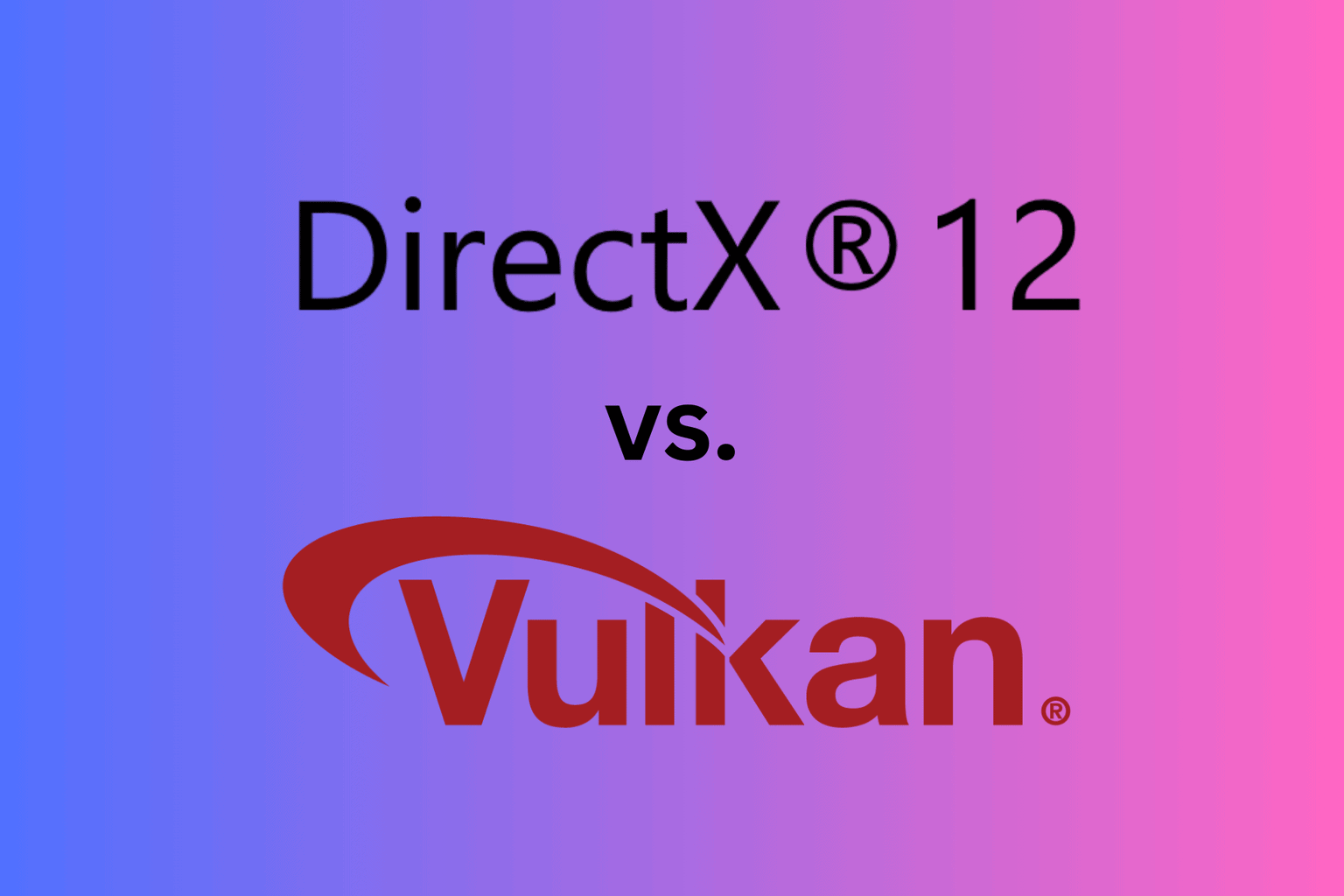






User forum
0 messages