How to Download MetaDefender Endpoint for Free on Windows 10
Quickly identify and remove vulnerable apps on your PC
3 min. read
Published on
Read our disclosure page to find out how can you help Windows Report sustain the editorial team. Read more
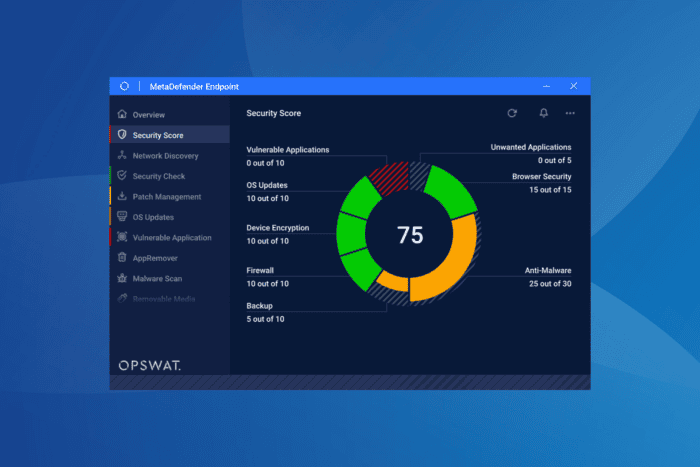
With the rise in cyberattacks in the last few years, your device is not truly safe, unless protected from all fronts. While you may exercise caution when downloading apps, over time, as these apps become outdated, they pose a serious risk. And that’s why many now download MetaDefender Endpoint on Windows 10!
MetaDefender Endpoint quickly scans your PC, identifies out-of-date and potentially risky applications that pose a threat, and provides you with measures to mitigate the risks, if any are applicable.
Developed by OPSWAT, MetaDefender Endpoint can prove to be a really helpful tool if you work with a wide array of applications that are not always downloaded from official sources.
How can I download MetaDefender Endpoint for Windows 10?
- Go to OPSWAT’s official website, and click the Download button for MetaDefender Endpoint.
- Next, go to the Downloads folder on your PC, and then run the OPSWAT_Free_Client.exe file. Remember, this is the free version of the utility.
- Click Yes in the UAC prompt.
- In the MetaDefender Endpoint Installer, click on Install and wait for the process to complete.
- After running a quick scan, MetaDefender Endpoint will launch and display an overview of the results. Or, you could manually run it from the system tray.
- Click on Security Score, and it will now provide you with a clear outline of the vulnerabilities.
- In the Vulnerable Application tab on the left, MetaDefender Endpoint lists all the applications that pose a risk to your PC.
- You can directly update or remove the app from here. Simply click the ellipsis near the top right of the app entry, and choose Update or Remove, depending on how you want to deal with it.
- Similarly, you can head to the Patch Management, OS Updates, AppRemover, and Malware Scan tabs to further improve the PC’s security.
As you can see, it’s easy to download MetaDefender Endpoint on Windows 10. Besides, the app’s interface is user-oriented, allowing easy navigation from one section to another as well as streamlined execution of tasks.
What I liked the most about MetaDefender Endpoint is that it can detect vulnerable applications and quickly update them. As for malware scan, the functionality is already included in the OS through Windows Security. Also, you can use a top-rated antivirus solution.
In all, MetaDefender Endpoint would be a great addition to your PC, boosting its security and protecting your data!
For any queries or to share your review of MetaDefender Endpoint on Windows 10, drop a comment below.
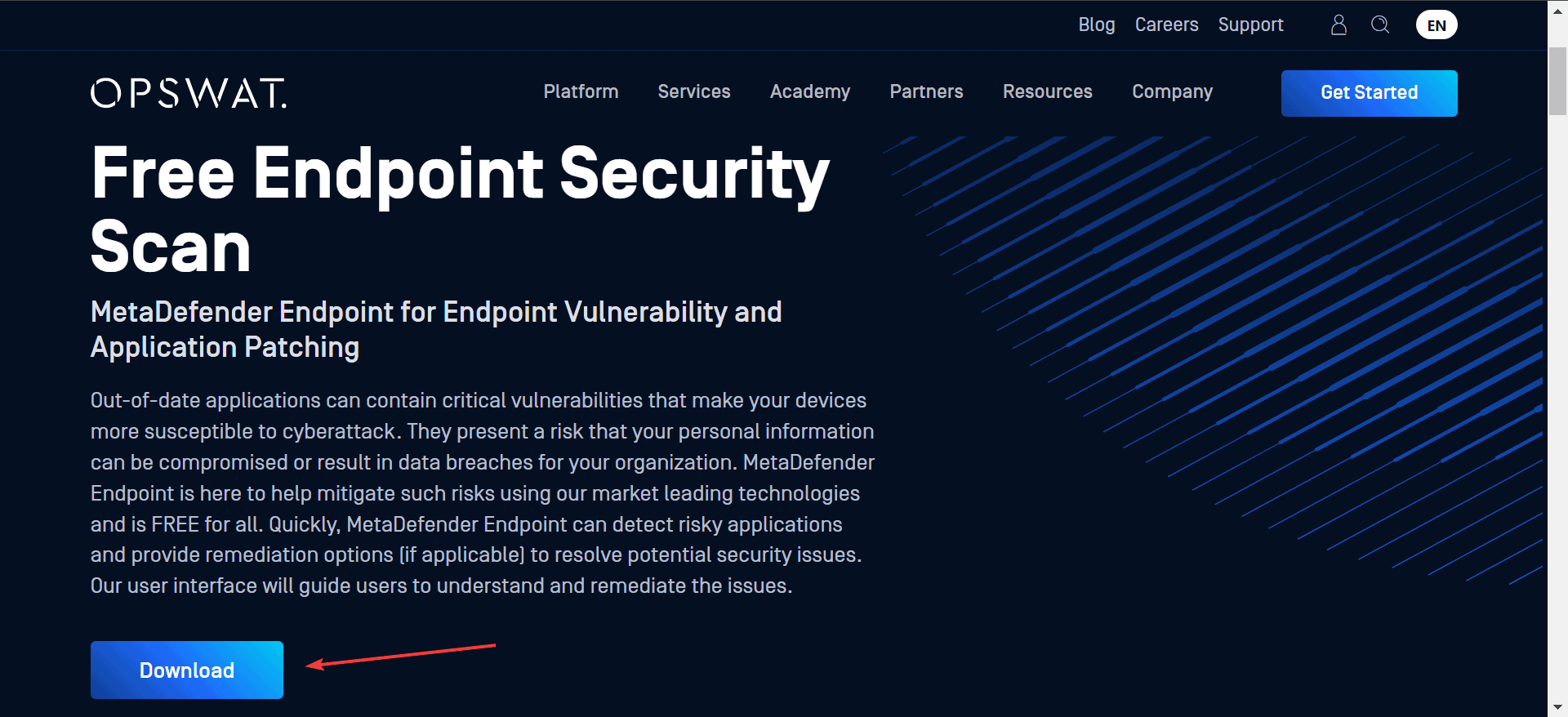
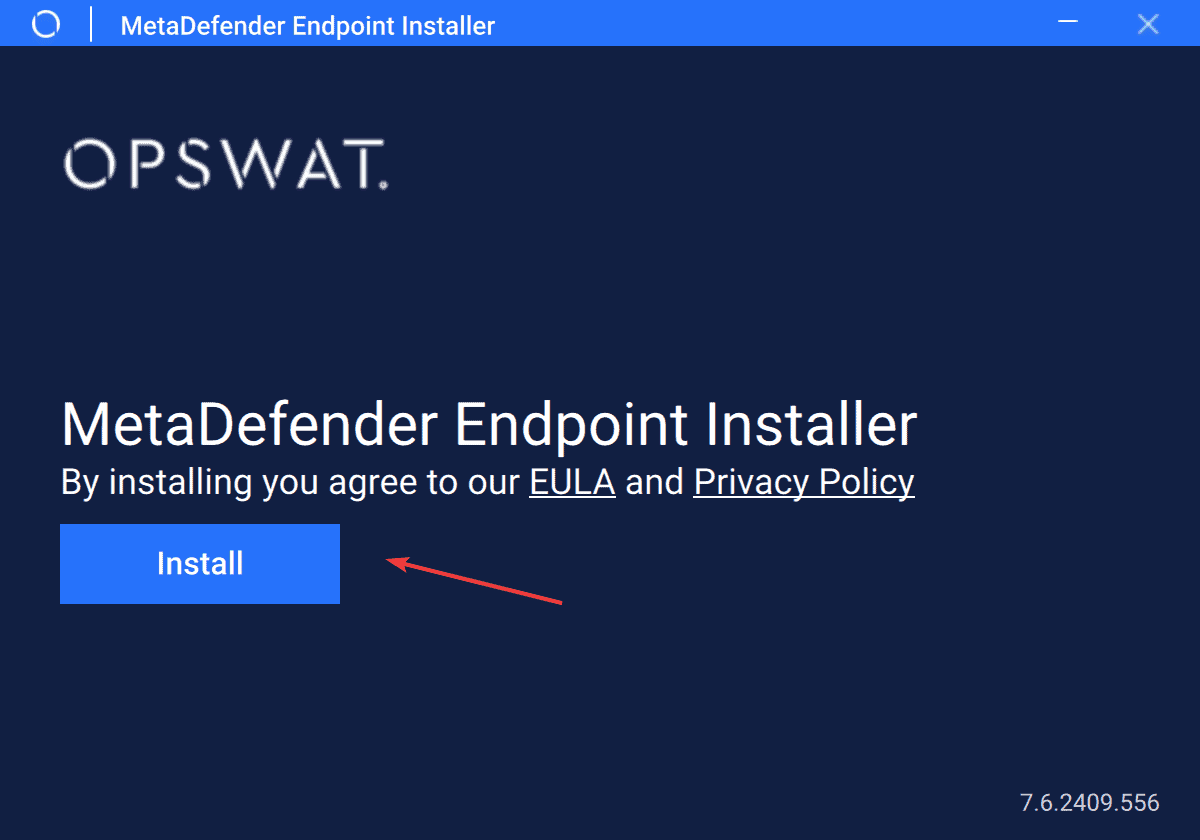
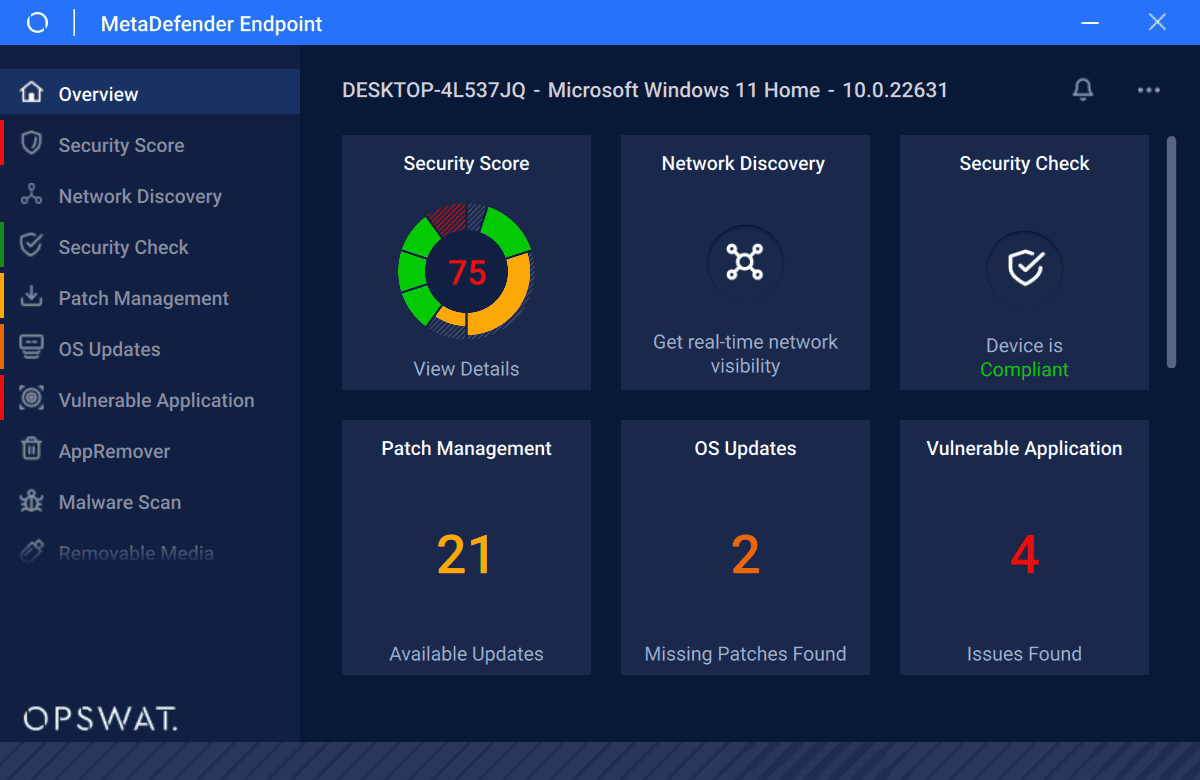
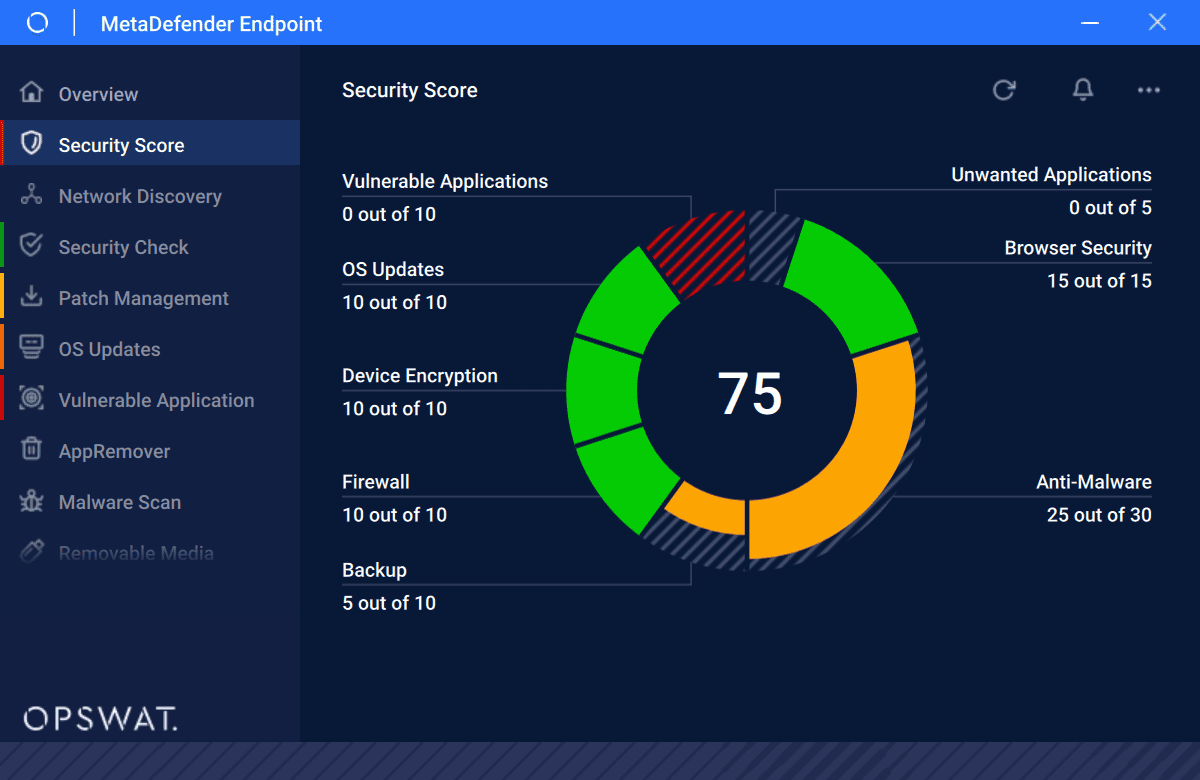
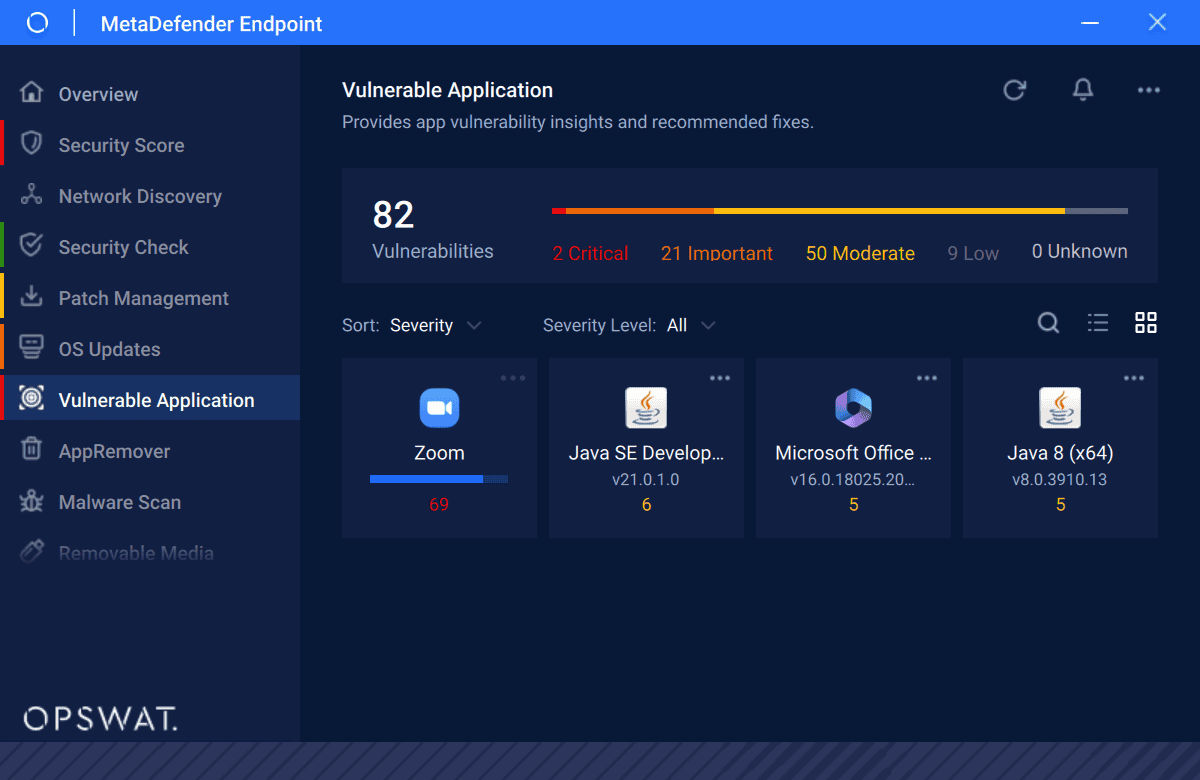
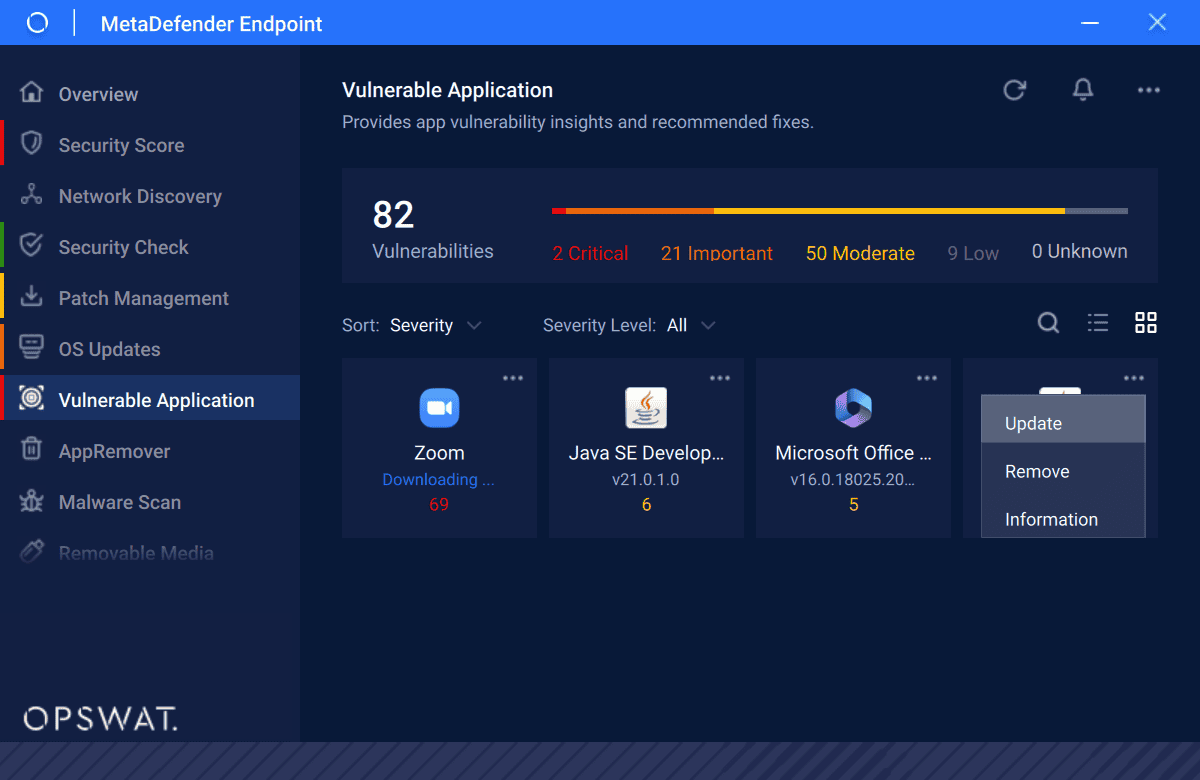
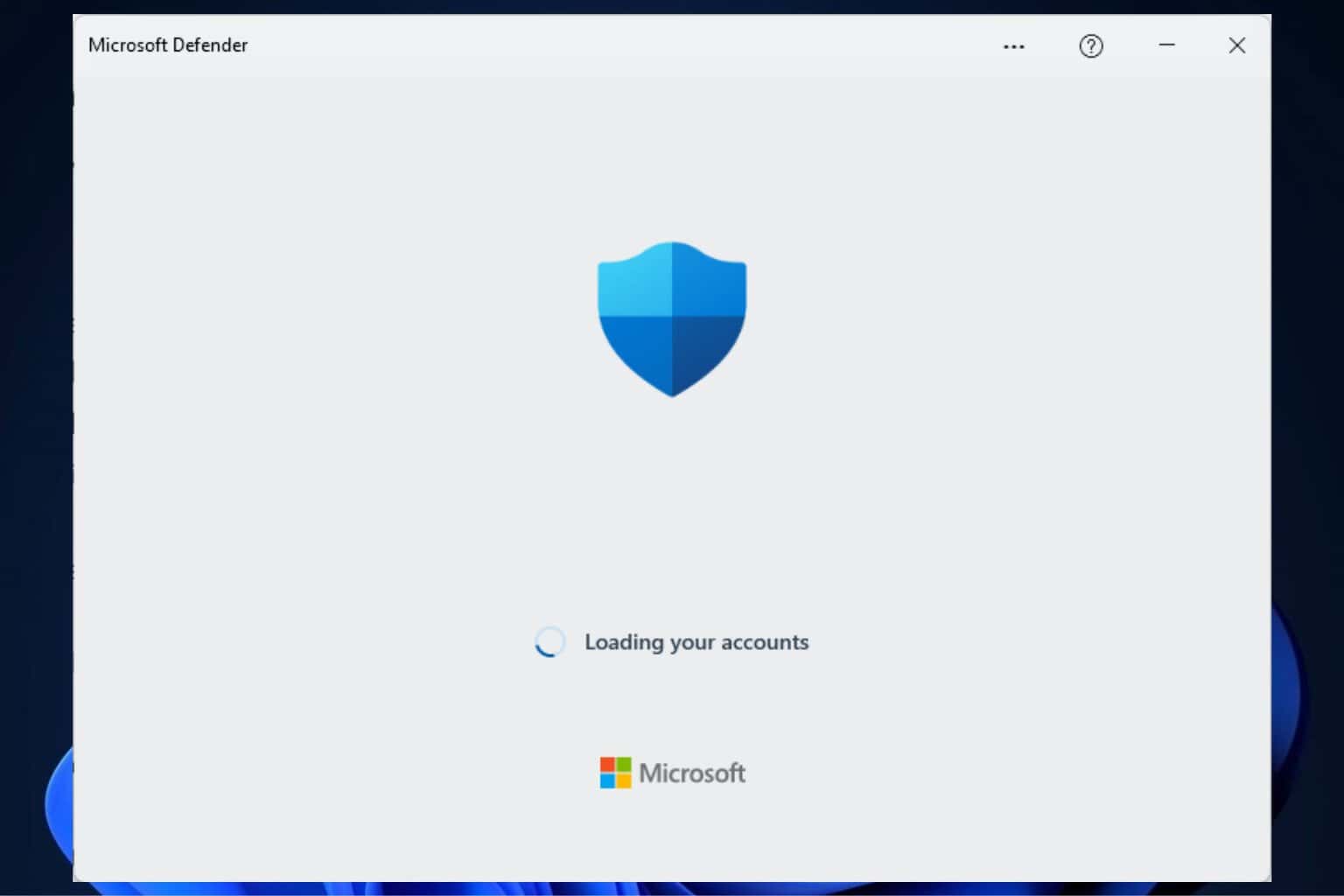








User forum
0 messages