Microsoft 365’s new Universal Print feature – what it is and how to use it
3 min. read
Published on
Read our disclosure page to find out how can you help Windows Report sustain the editorial team. Read more

Microsoft has recently announced the public preview of its Universal Print service for Microsoft 365 subscribers. The cloud-based printing solution has been designed to provide a user-friendly printing experience to IT departments. Starting first with Microsoft 365 E5 and A5 tenants, access to the public preview is gradually rolling out to all Microsoft 365 subscribers residing in North America, Europe, and the Asia Pacific regions in the coming months.
Microsoft’s Universal Print will make it easier for IT admins to move key Windows Server print functionality to the Microsoft 365 cloud while simplifying printer management within an organization. Universal Print will provide a unified view of all printers that are registered through the service on a centralized portal, which should eventually enable robust management capabilities. It complies with Microsoft’s data management guidelines to provide print data stored in the cloud, just like it works for other Microsoft Office services.
As for the end-user experience, Universal Print should allow them to find local and remote printers and print them via a single sign-on experience that leverages Azure Active Directory. The service will also eliminate the need to install printer drivers on Windows 10 machines. The company noted that there is no learning curve for end-users to use the Universal Print service, and they can “continue to print from their Windows devices or Office as they always have.”
Microsoft’s release schedule for Azure Universal Print indicates that Microsoft 365 subscribers will need to check their eligibility according to the roadmap (shown below) to configure and enable the Universal Print. However, the preview doesn’t work with a trial Microsoft 365 subscription, and it’s up to the Global admin to make changes to their Microsoft 365 subscription. Users who signed up for the Private Preview between January 1 and July 21, 2020, will continue to have access to Universal Print until Universal Print hits General Availability in 2020.
Microsoft’s cloud printer service should be a welcome addition for Microsoft 365 customers currently working from remote locations during the pandemic. “Many of them have accelerated their adoption of cloud services and Universal Print because employees and teachers working from home can now print to company or school printers from anywhere when connected to the internet,” explained Kristin Carr, group program manager at Microsoft. “While many processes have gone paperless, many critical business processes – especially in education, healthcare, and other industries – still require print.”
At the moment, the feature only works with a Universal Print proxy application, since native Universal Print support isn’t available right away. However, some popular printer manufacturers, including Canon, HP, Brother, Kofax, Konica Minolta, Lexmark, and others, are currently working to bring native functionality for users. Feel free to check out the official support page to learn more about Microsoft’s Universal Print service.
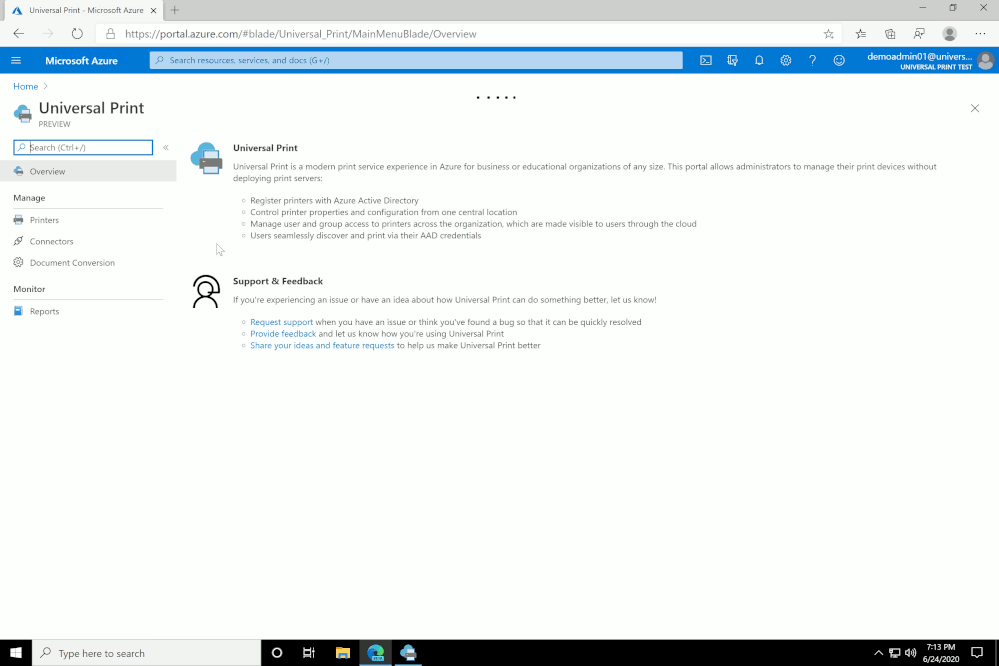









User forum
0 messages