Microsoft added GitHub Copilot in Windows Terminal Canary for free
If you have questions about coding, GitHub Copilot will answer
2 min. read
Published on
Read our disclosure page to find out how can you help Windows Report sustain the editorial team. Read more

In a move that’s set to help developers, Microsoft has just announced that Terminal Chat is now included in GitHub Copilot Free. That means if you’re a fan of a smooth, interactive command-line experience, you don’t have to fork out extra cash to get access to this powerful new chat tool.
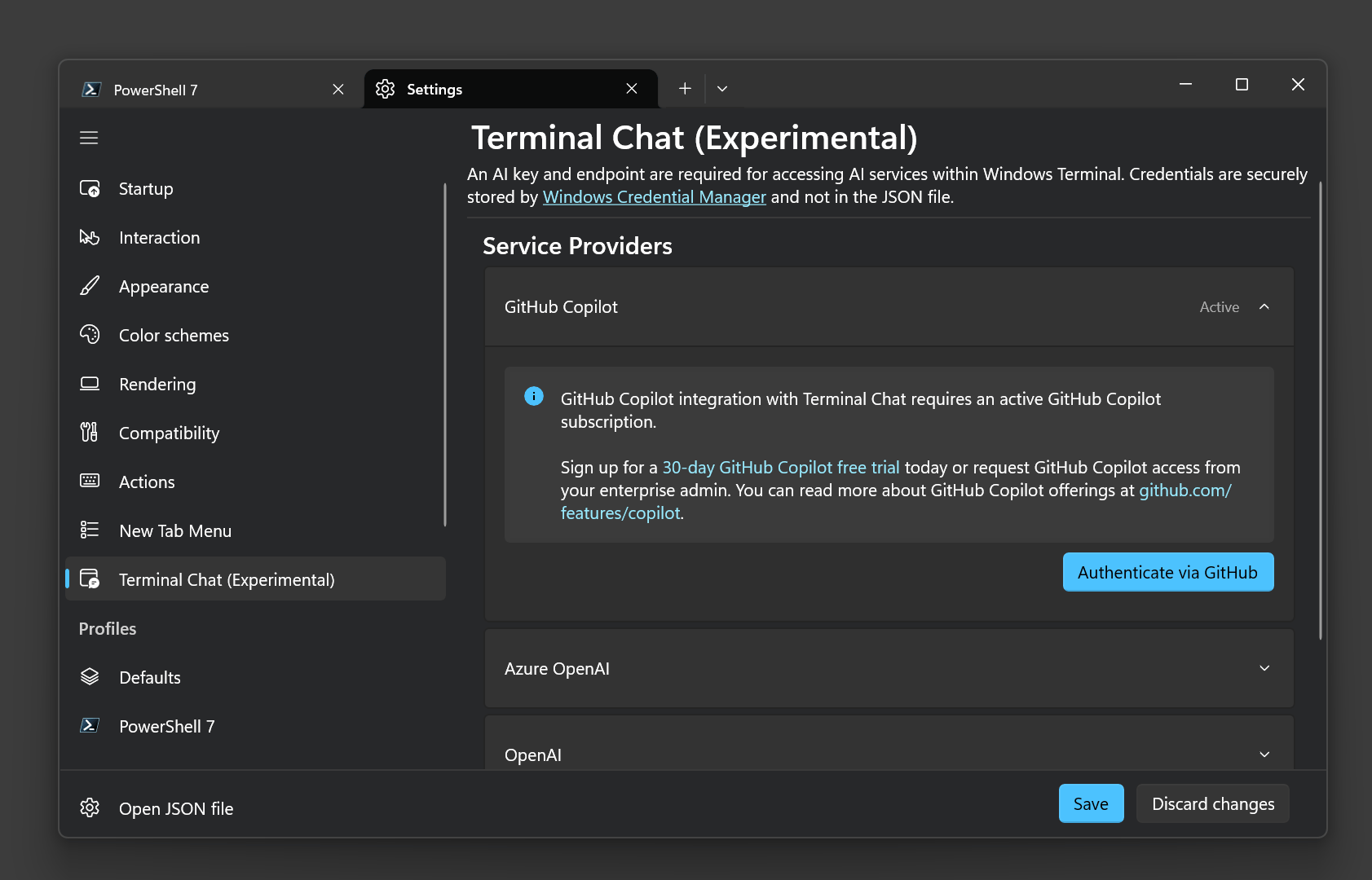
Windows Terminal, gives you the ability to have real-time conversations right in your command prompt. Whether you’re troubleshooting a tricky command or just curious about more efficient ways to work, you can now ask questions and get suggestions in a format that feels a lot like chatting with a knowledgeable friend.
Usually, Microsoft would keep the feature behind a paywall, but since there are other dedicated AI tools for coders, we’re not surprised that GitHub Copilot is free on Windows Terminal.
We can only hope that developers will experience a more seamless integration between coding and managing their terminal tasks. The built-in chat feature aims to simplify everything, from navigating commands to understanding output. Whether or not it will be embraced by coders is another subject.
To use the tool, first, you need to sign up for GitHub Copilot Free without a subscription. Next, you have to download the latest build of Windows Terminal Canary. Of course, that’s if you’re not using them already.
Next, open the settings in Terminal Chat (Experimental) select GitHub Copilot under Service Providers, and select Authenticate via GitHub to sign in to your GitHub account. Save your settings and you’re done.
Are you excited about the free GitHub Copilot in Windows Terminal Canary? Let us know how you feel in the comments below.








User forum
0 messages