Microsoft adds 2 new Spotlight experiences in Windows 11
Live in the new KB5037000.
2 min. read
Published on
Read our disclosure page to find out how can you help Windows Report sustain the editorial team. Read more
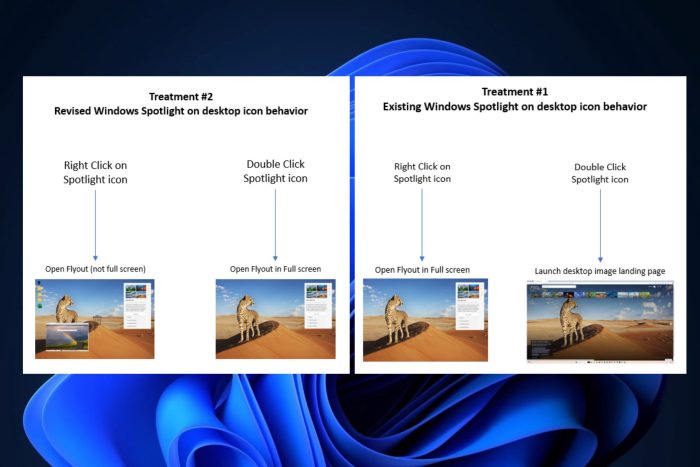
Windows 11 now has 2 new Windows Spotlight experiences that allow users to customize the way their operating system looks like. Introduced with the new Windows 11 Insider Preview Build 22635.3495 (KB5037000) to the Beta Channel, these experiences will focus on interaction with various Windows elements, according to the official changelog.
The new Spotlight experiences will let users engage with the Spotlight button to bear different results, as you can see above:
- With Treatment 1, if a user right-clicks on the Windows Spotlight icon it will launch the Spotlight experience in full-screen mode, while double-clicking will open the landing page for the image on the desktop.
- With Treatment 2, if a user right-clicks on the Windows Spotlight icon it will launch the Spotlight experience without any change to the desktop setup, while double-clicking launches the Spotlight experience in full-screen mode.
We are beginning to try out some adjustments for Windows Spotlight experience on the desktop to make it easier for Spotlight users to engage with this feature to change images, like or not like an image etc. In addition, these changes will make the Spotlight icon behave like other desktop icons. There will be several different treatments these adjustments that Insiders will notice.
Microsoft
Windows Spotlight was first introduced in Windows 10, and then the Redmond-based tech giant decided to release it to Windows 11, as well, last year.
The Windows spotlight feature on the desktop allows the system to constantly change your wallpaper to some of the freshest looks from around the world.
The feature brings out a constant change to your screen. It may not seem too much, but if you’re working on your desktop for hours, it can be pleasing to the eyes.
The 2 new experiences are currently available only to Windows insiders, but the stable channel of Windows 11 will get them in the following weeks.
You can read the full changelog here.







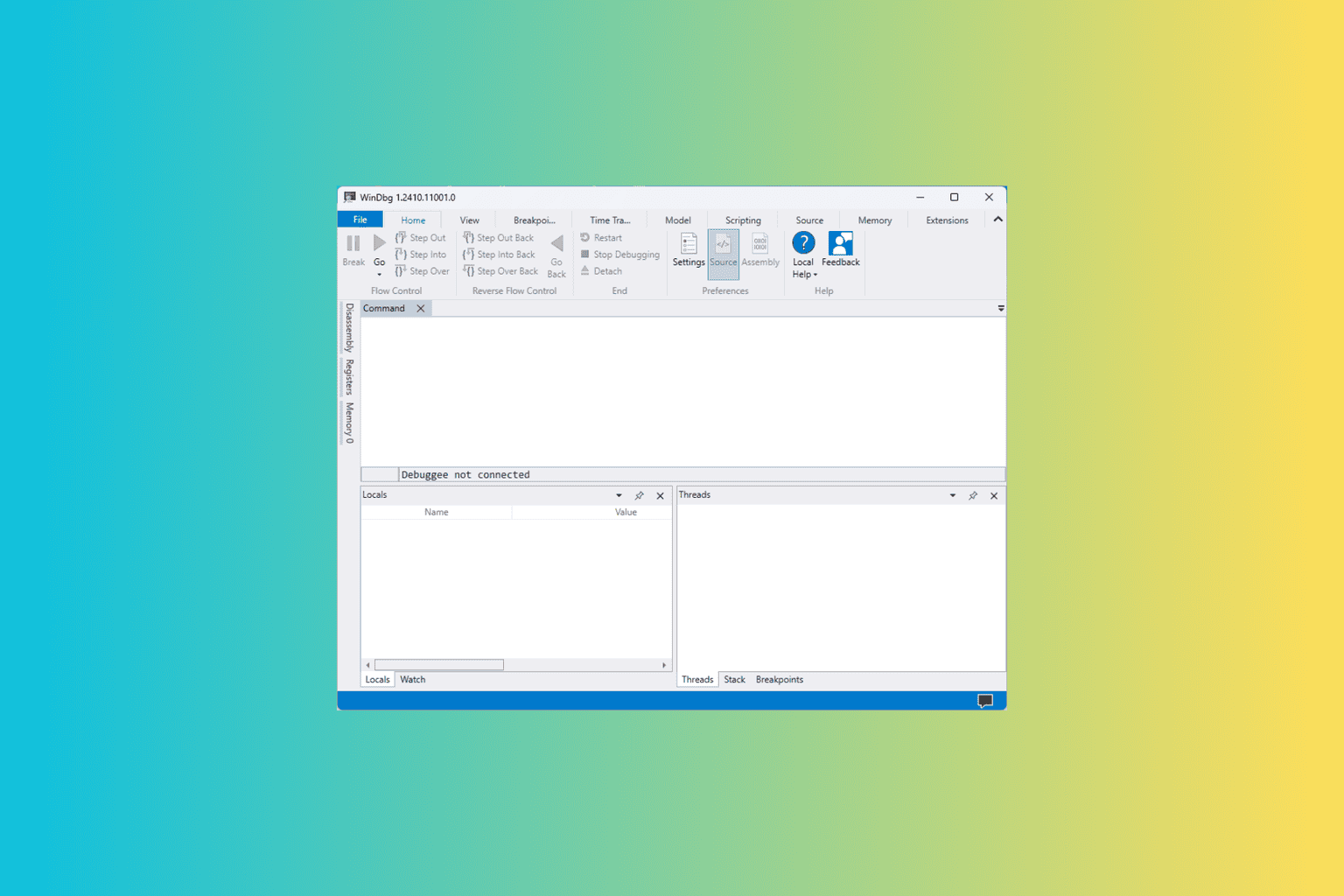
User forum
0 messages