Microsoft announces Azure Analysis Services Preview
2 min. read
Published on
Read our disclosure page to find out how can you help Windows Report sustain the editorial team. Read more
The preview for Microsft Azure’s newest data service for IT and business users was announced today. The Azure Analysis Services is created to assist business owners with the ability to visualize and manage their data easier. The enterprise-grade OLAP engine and BI modeling platform is available for Azure Portal and Azure Resource Manager templates, and now business users will be able to explore data and make informed decisions thanks to the service.
Here are some details:
- Developers can create a server in seconds, choosing from the Developer (D1) or Standard (S1, S2, S4) service tiers. Each tier comes with fixed capacity in terms of query processing units and model cache. The developer tier (D1) supports up to 3GB model cache and the largest tier (S4) supports up to 100GB.
- The Standard tiers offer dedicated capacity for predictable performance and are recommended for production workloads. The Developer tier is recommended for proof-of-concept, development, and test workloads.
- Administrators can pause and resume the server at any time. No charges are incurred when the server is paused. We also plan to offer administrators the ability to scale up and down a server between the Standard tiers (not available currently).
- Developers can use Azure Active Directory to manage user identity and role based security for their models.
- The service is currently available in the South-Central US and West Europe regions. More regions will be added during the preview.
Azure Analysis Services is compatible with SQL Server Analysis Services such as using Visual Studio to create and deploy models. Likewise, tabular models and major BI tools for Power, Excel, and Server Reporting Services will be available in highly optimized in-memory engines.
It’s also useful that the Analysis Services can be scaled up and down as needed and can even be paused so that you only pay for what you use all through the Azure Resource Manager. You can try the Azure Analysis Services for free with a $200 credit for your Azure account.
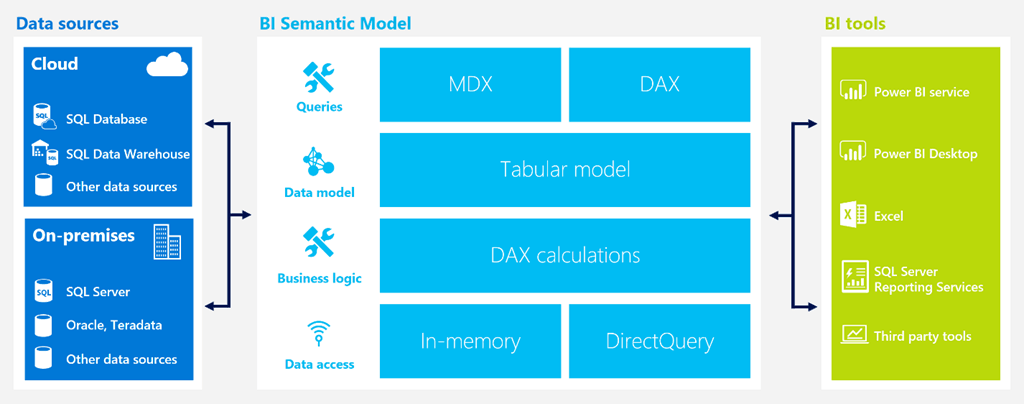








User forum
0 messages