Microsoft Designer has decided to make Generative Erase available again
You can start using it today!
2 min. read
Published on
Read our disclosure page to find out how can you help Windows Report sustain the editorial team. Read more
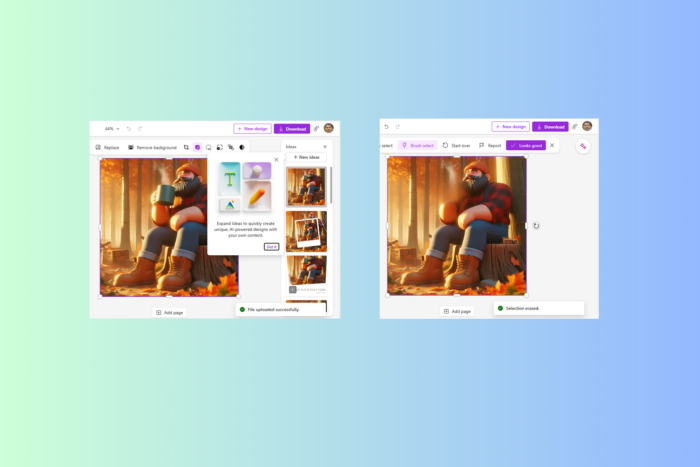
After a brief absence, Microsoft Designer users can enjoy the Generative Erase feature again. The tool allows you to remove unwanted objects from images created using Microsoft Designer.
For the last two months, many users have reported that it has been missing, leaving them puzzled and seeking alternatives.
One of the users, K-dawg12, on Reddit mentioned the absence of the feature:
I use Microsoft’s Bing AI image generator a lot for my creative works, and it is paired with Microsoft Designer which will let you edit the image. Microsoft Designer used to have a feature called generative erase which would remove objects from an image while using AI to fill in the background, but this feature seems to have disappeared. Did this feature get moved or removed?
In a recent announcement, Priyanka Sinha, Head of Engineering & AI, Microsoft Designer, confirmed they are bringing the Generative Erase back to Microsoft Designer.
She shared the news on X; in her post on X (formerly known as Twitter, she said:
Then, Derek Johnson, the Director of Product for Microsoft Designer further solidified the confirmation about the same with his post on X(formerly known as Twitter):
Johnson expressed gratitude for users’ patience as the feature was temporarily removed and assured them that essential changes have been made to improve its function further.
You can see this for yourself; in the first image, the man has a mug in his hand:
In the image below, the mug has been removed using the Generative Erase feature in Microsoft Designer
The reintroduction of this feature brings relief to a lot of creators who depend on Microsoft Designer for their projects.
Now, you can remove unwanted objects and elements from your design with a few clicks and tailor the image to your liking.
Sinha also mentioned:
We understand the importance of Generative Erase to our users, and we are thrilled to bring it back. We have worked diligently to address any issues and improve the tool, ensuring a seamless experience for our valued community of designers.
Are you happy with returning the Generative Erase feature to Microsoft Designer? Share your experience with our readers in the comments section below.
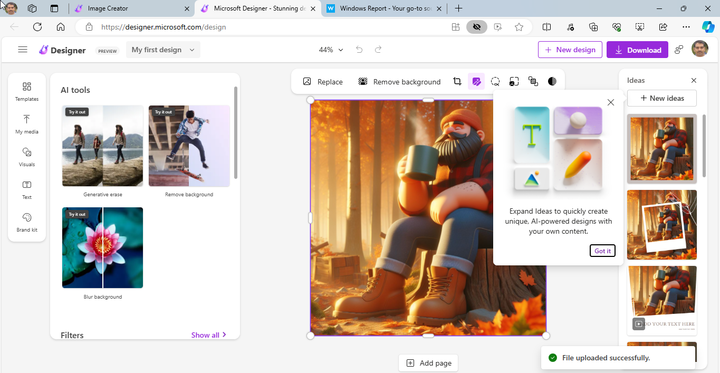
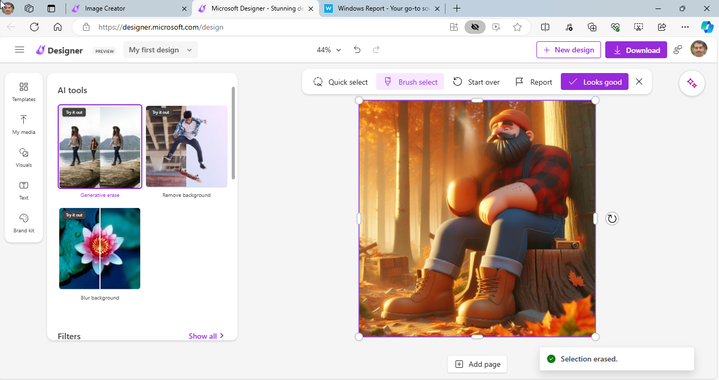









User forum
0 messages