How to access Microsoft Designer on Edge
Microsoft's latest AI product is here in the preview.
2 min. read
Updated on
Read our disclosure page to find out how can you help Windows Report sustain the editorial team Read more
Key notes
- Microsoft has officially launched an AI-powered Microsoft Designer.
- You can create social media posts using simple prompts.
- No more waitlist. You can join the preview right now.
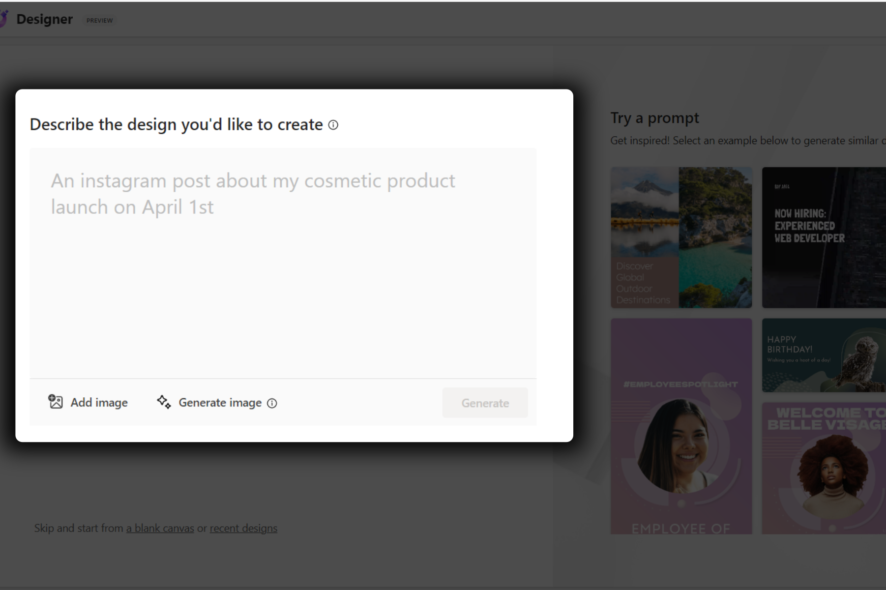
After weeks and months of rolling out on the waitlist, Microsoft finally launched its hotly-anticipated creator tool, Microsoft Designer, in public preview.
Derek Johnson, the app’s director of product, said that the team has been building with AI for 7 years and is excited for the Designer app to go live. It was previously released back in October 2022 for several select insiders, but now, the option to join the waitlist has been removed and you can access the preview right away.
Similar to its competitor, Canva, Microsoft Designer allows you to create a social media post with simple word prompts. Here’s the catch: if you use Microsoft’s built-in browser, Edge, you can access Designer via the browser’s sidebar and work on your projects without switching to a different window.
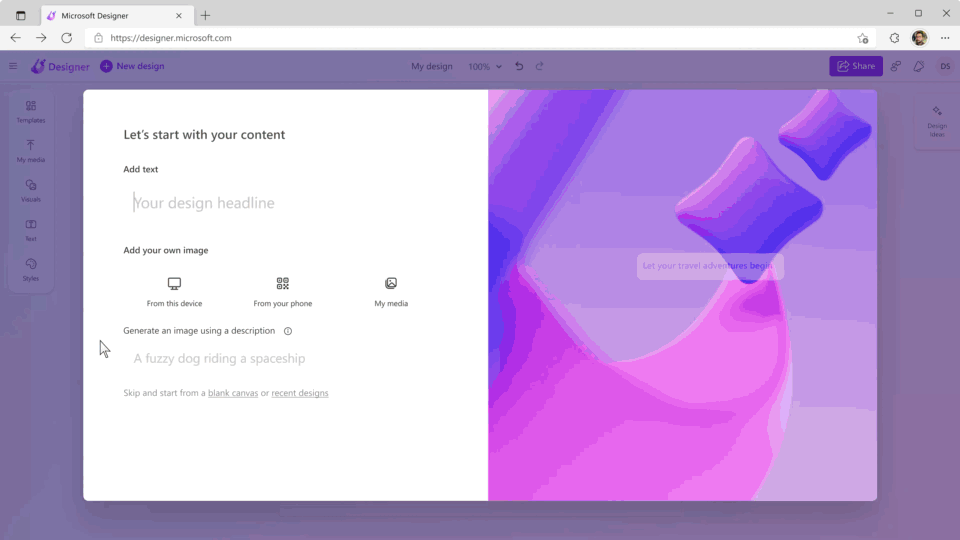
With the power of AI, you can generate headings and taglines for the design and choose from dozens of templates that are available on the site, almost similar to DALL-E-powered Bing Image Creator which we’ve previously covered.
With that said, however, we may still need to wait a little longer for Designer to roll out for general availability. Being a preview-only feature means that the app still has a long road to improvement before hitting primetime.
In the meantime, if you’re still curious about how to access Microsoft Designer directly on Edge, here’s how. Up to this writing, only insiders with Edge Canary can access this, but once the feature is rolled out for the general public, we will keep you updated.
How to access Microsoft Designer directly on Edge.
1. Open your browser.
2. Head over to the Edge Canary download page. Click Download.
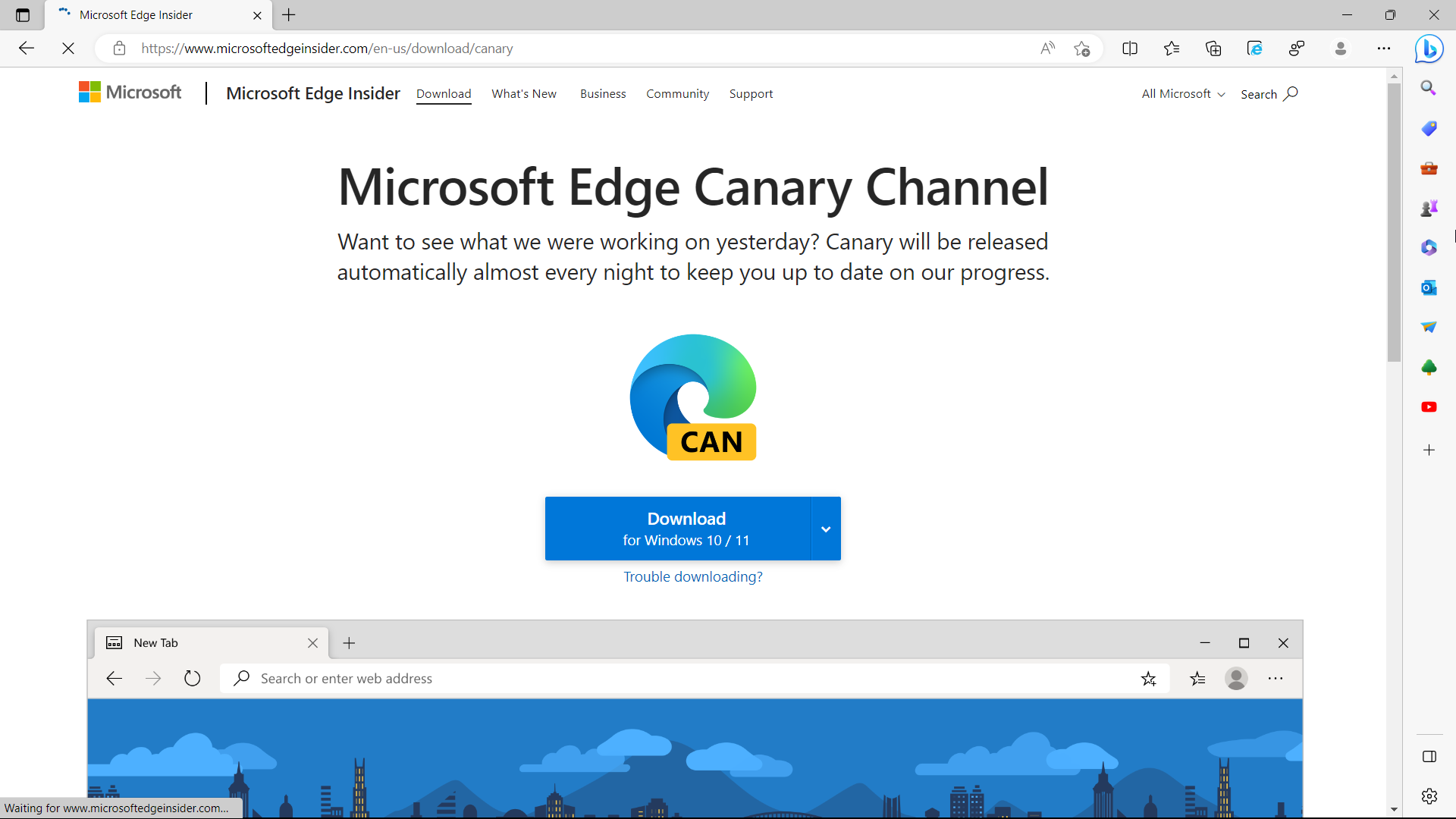
3. Once the download is finished, double-click on the app
4. Finish the installation
5. Click + and scroll down to Designer (Preview), then click on the toggle to activate it.
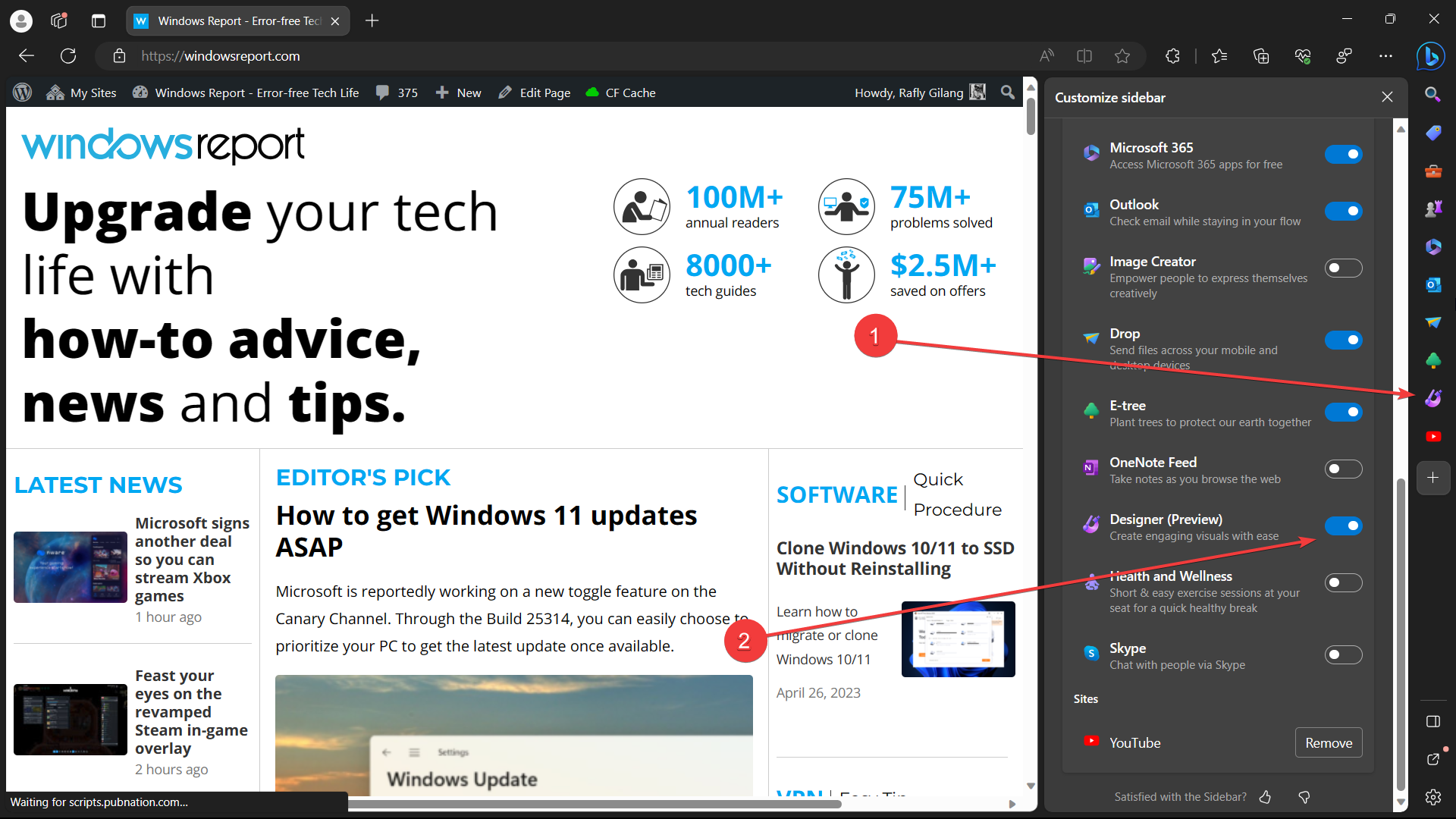
But, can I access Microsoft Designer without using Edge? The short answer is yes, you can. Head over to Microsoft Designer’s website and you can try it out for yourself.
Have you tried Microsoft Designer directly on Edge? Let us know in the comments!








