Microsoft Edge 136 revamps many of the browser's sections
The patch is now available to download.
1 min. read
Published on
Read our disclosure page to find out how can you help Windows Report sustain the editorial team. Read more

Microsoft has released Edge 136 Beta, introducing many improvements to enhance user experience and security. Version 136.0.3240.8 is now available for testing in the Beta Channel ahead of its Stable Channel release, and its users should be aware, as it is a big patch.
The “Settings and more” menu now features a badge alert for updates, making it easier for users to discover and apply browser updates. Additionally, the menu has been reorganized to separate “Performance” and “Secure Network” into distinct sections.
The profile badge has been moved to the toolbar for better visibility, especially when multiple open tabs. This change aims to streamline navigation and improve accessibility.
A new policy, PasswordExportEnabled, allows administrators to control the export of saved passwords. This feature enhances security by preventing unauthorized password exports.
The AutomaticHttpsDefault policy has been deprecated and replaced by the new HttpsUpgradesEnabled policy. This change is part of Microsoft’s ongoing efforts to improve secure browsing.
Plus, the Redmond-based tech giant also enabled the possbility to find extensions in Browser Settings. Microsoft added the Extensions navigation menu, which allows this. However, the feature is on a controlled rollout.
You can read Microsoft Edge 136’s full release notes here.







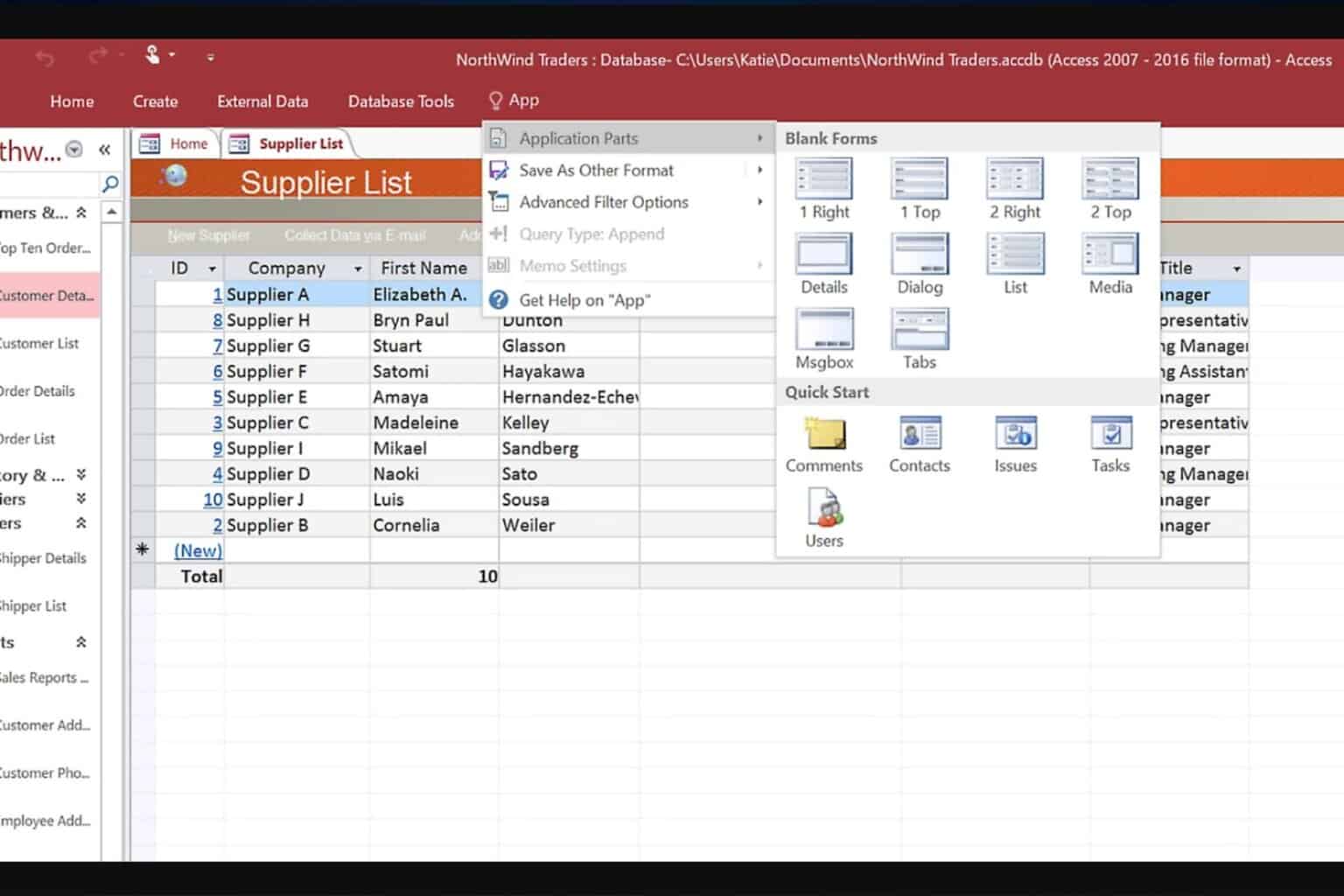
User forum
0 messages