Microsoft Edge Canary is getting the long-awaited extension syncing feature
2 min. read
Published on
Read our disclosure page to find out how can you help Windows Report sustain the editorial team. Read more
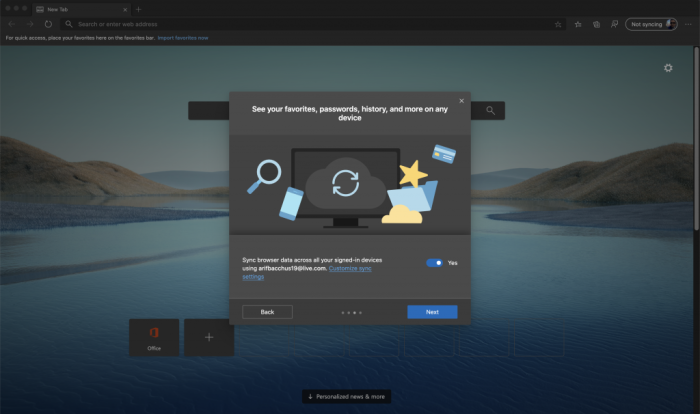
Microsoft launched its Edge browser on January 15 to much fanfare, but it was still missing features like history syncing. Well, as the upcoming versions of the browser are still being beta tested, some users in the Canary channel can now enjoy the long-awaited extension syncing feature (via Windows Central.)
As reported by a user in the Microsoft Tech Community, this extension sync feature is now rolling out in version 82.0.424.0 of Edge Canary. The feature is apparently not available for everyone yet, though, as we’re not seeing it on our end. However, if available, you should get a pop-up “Sync Updates” image similar to the one below, telling you that you can now sync your extensions across your signed-in devices.
This extension sync feature will likely be appreciated for those who are using Microsoft Edge on multiple devices. It eliminates the need to manually downloaded extensions one by one every time you clean-install Edge on a new device.
Users of Edge in the Canary and Dev channel can also look forward to performance improvements too, thanks to new toolchain optimizations. Measuring Speedometer 2.0 in ten consecutive runs on Microsoft Edge 79, Microsoft claims Microsoft Edge build 81.0.389.0 on 64-bit Windows 10 measured an up to 13% performance improvement when compared to Microsoft Edge 79.









User forum
0 messages