Microsoft Edge integrates Copilot in its Bing Chat tool
Copilot is now de facto AI tool on Edge Canary.
2 min. read
Updated on
Read our disclosure page to find out how can you help Windows Report sustain the editorial team. Read more
Key notes
- Copilot replaces the Bing Chat icon and the Ask Bing AI option.
- It also seems that Microsoft intends to use Edge's Copilot data to train Windows 11 Copilot. However, the option needs to be enabled first.
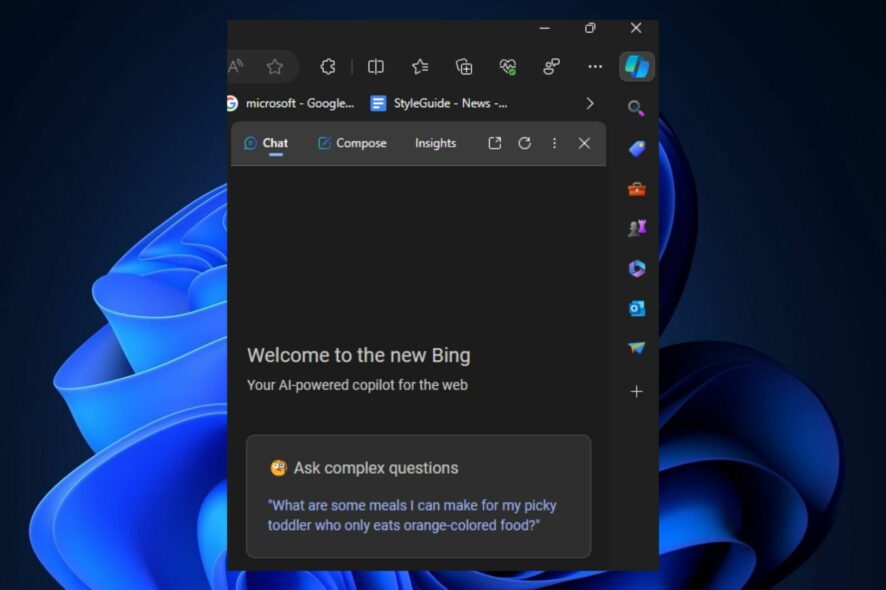
Microsoft Edge Canary has integrated Copilot (with its new icon) in the Bing Chat sidebar, in the latest update to the channel. First spotted by Windows enthusiast, @Leopeva64, Microsoft made some first changes when the option Ask Bing was turned into Ask Copilot.
The new Copilot icon, which debuted in September when the Redmond-based tech giant revealed it at the Microsoft Surface Event, also appeared in the tool every time it was refreshed.
Was Microsoft thinking of replacing Bing Chat with Copilot? Arguably yes, and we explain the reason behind it: uniformity. As the Redmond-based tech giant is releasing multiple AI features out there, it’s better to have a single product, rather than multiple. This way, customers won’t get confused.
It seems that this is what Microsoft is doing, at least in Edge.
This is how Copilot looks in Microsoft Edge
- Microsoft changed the Bing Chat icon, to Copilot’s newest icon, as you can see in the picture below.
- Copilot also appears when you hover over the icon. So no more Bing Chat, it seems.
- When right-clicking, the option to Ask Copilot will appear. To us, however, this option is not yet there, even though Edge Canary has the latest update.
As for functionalities, Copilot on Microsoft Edge has the same features as Bing Chat: it will be able to use plugins, for example.
In Edge Canary, Copilot even makes an appearance in the settings, so it’s safe to say Microsoft has integrated there, as well.
According to its Settings, using Copilot on Microsoft Edge will improve the experience of using Copilot in Windows 11. However, users have to enable the option, first, as you can see in the image below.
It seems the Redmond-based tech giant is really taking the steps to align its now popular AI tool, Copilot, everywhere. Where does Bing Chat end, and Copilot begin, though?
And don’t leave aside the fact that Microsoft Edge now lets you add screenshots to Copilot, so feel free to take advantage of that by applying our quick steps.
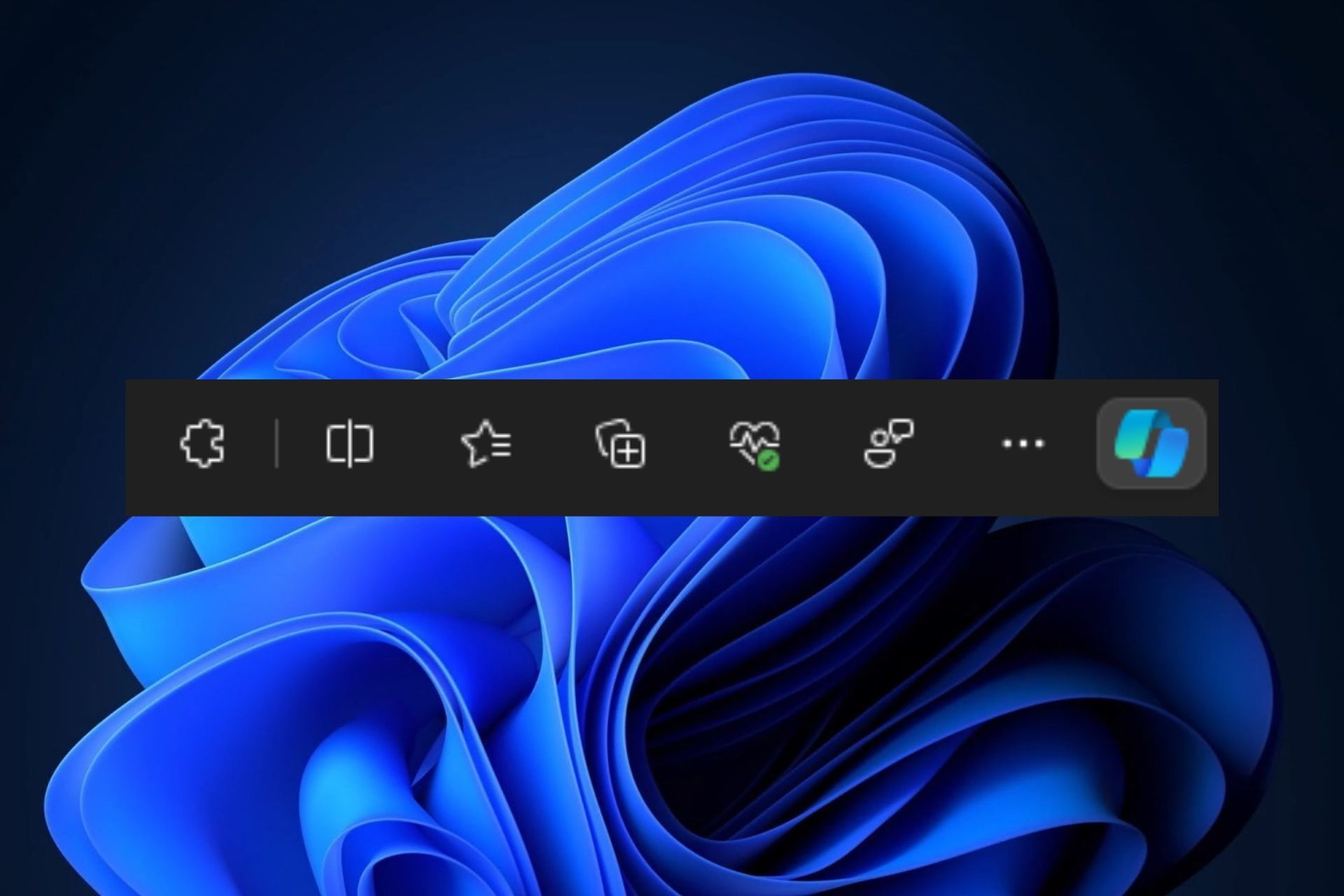
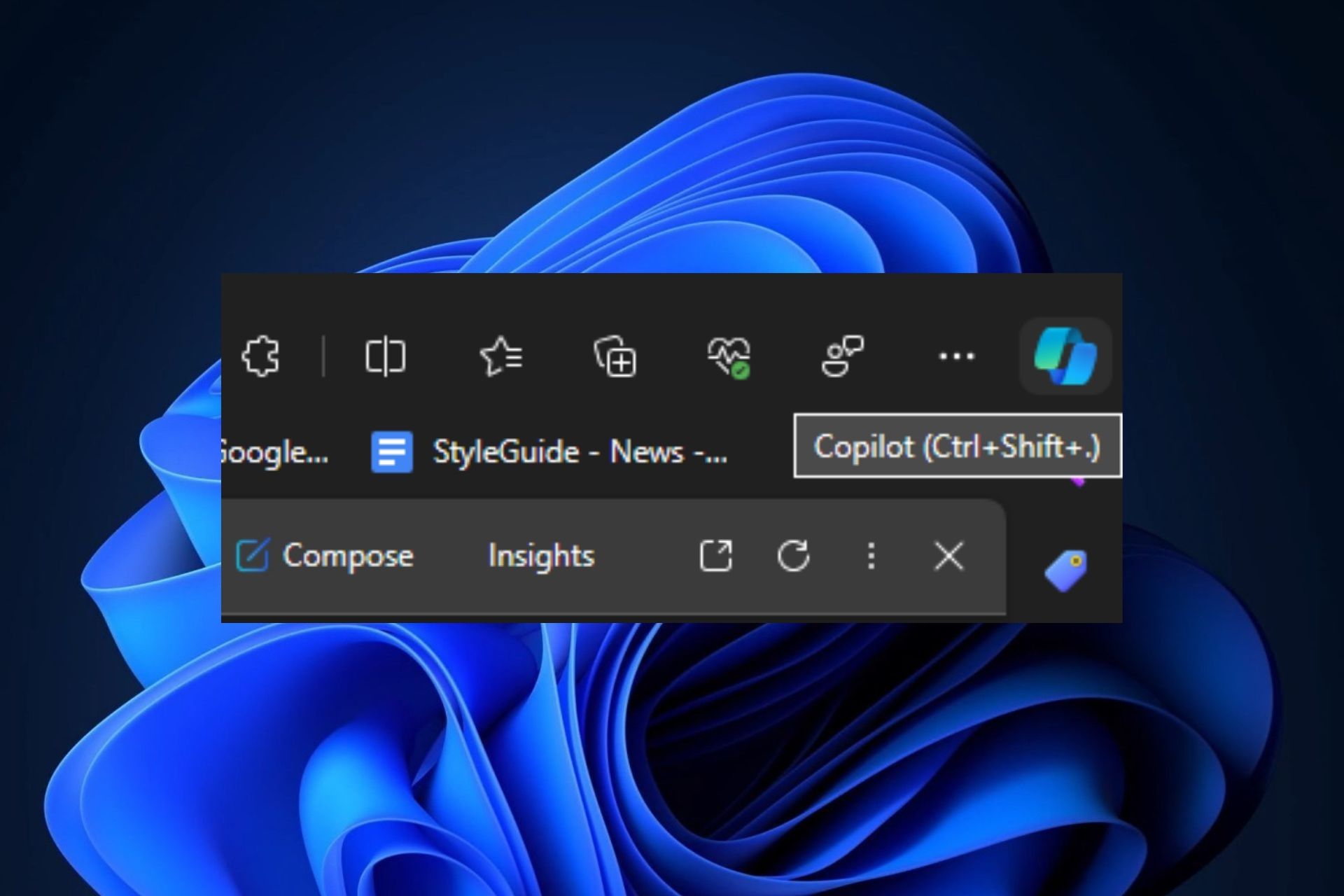
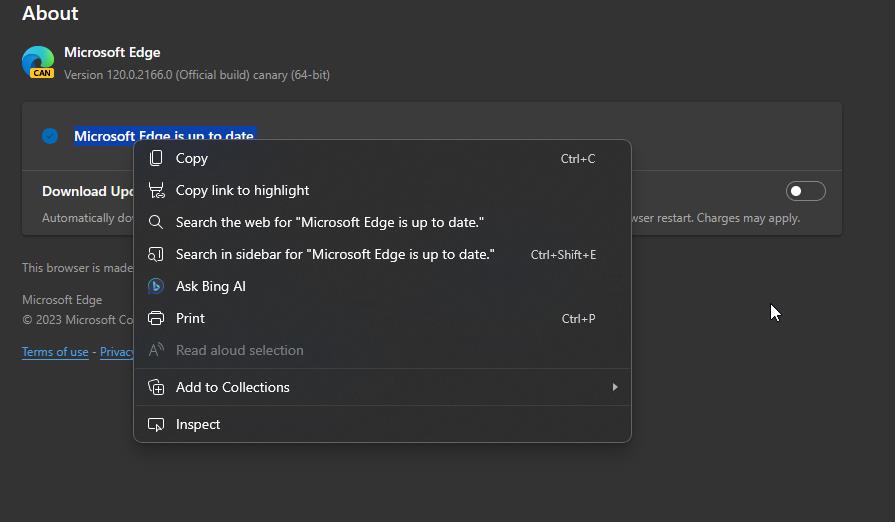
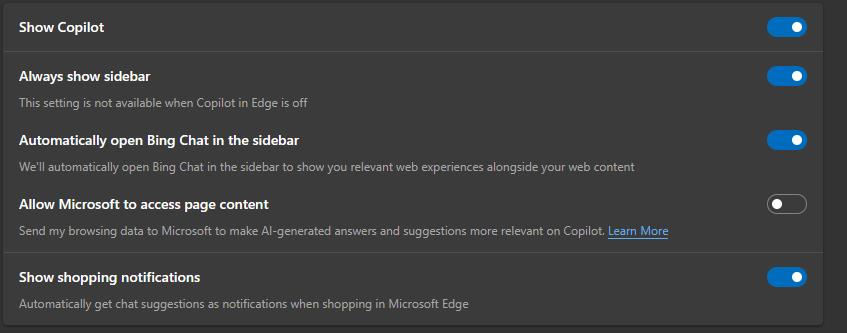








User forum
0 messages